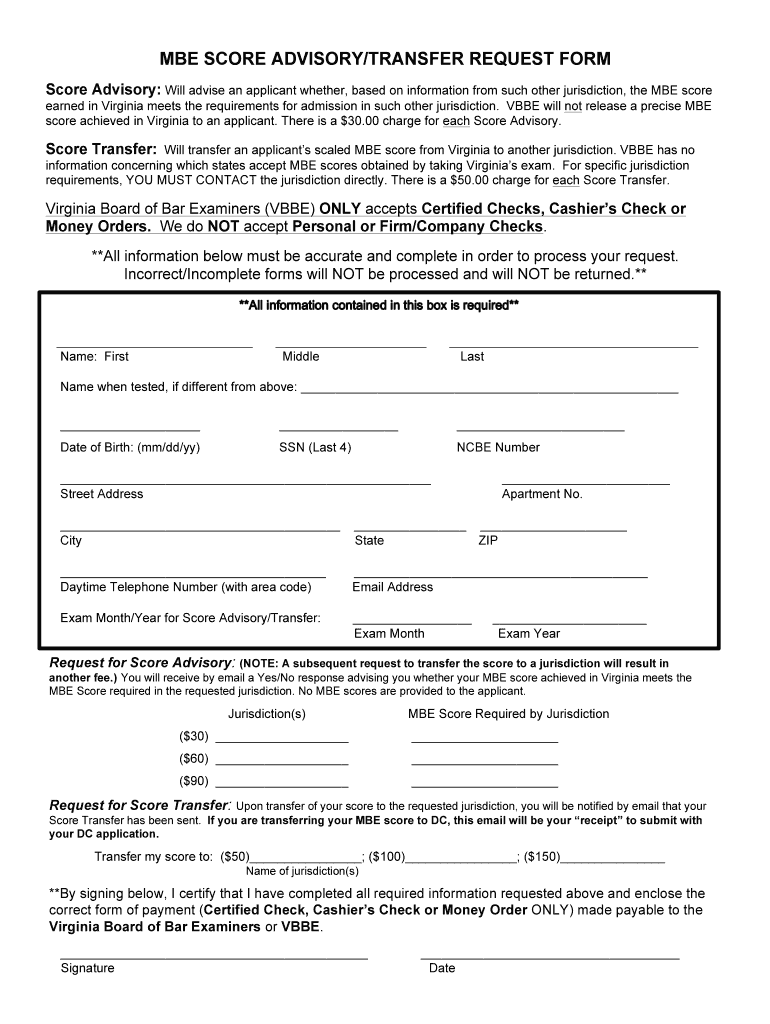
Va Mbe 2018


Understanding the Virginia MBE
The Virginia Multistate Bar Examination (MBE) is a critical component for individuals seeking to practice law in Virginia. This exam assesses knowledge in various legal principles and is essential for bar admission. The MBE consists of multiple-choice questions covering subjects such as contracts, torts, constitutional law, and criminal law. It is important for candidates to prepare thoroughly, as their performance on this exam significantly impacts their overall bar exam score.
Steps to Obtain Your Virginia MBE Score
To obtain your Virginia MBE score, follow these steps:
- Register for the Virginia bar exam through the Virginia Board of Bar Examiners.
- Complete the MBE as part of the bar exam process.
- Wait for the official results to be released, typically a few weeks after the exam date.
- Access your score through the Virginia Board of Bar Examiners’ website or contact them directly for assistance.
Legal Use of the Virginia MBE Score
The Virginia MBE score is legally recognized as part of the bar admission process. It is essential for candidates to understand that their MBE score, combined with other components of the bar exam, determines eligibility for admission to practice law in Virginia. The score must meet the minimum threshold set by the Virginia Board of Bar Examiners to be considered valid for admission purposes.
Key Elements of the Virginia MBE
Several key elements define the Virginia MBE:
- Format: The exam consists of two hundred multiple-choice questions.
- Subjects: Questions cover a range of legal topics, including civil procedure, evidence, and professional responsibility.
- Scoring: Scores are calculated based on the number of correct answers, with no penalty for incorrect responses.
- Passing Score: Candidates must achieve a passing score as determined by the Virginia Board of Bar Examiners.
State-Specific Rules for the Virginia MBE
Virginia has specific regulations governing the administration and scoring of the MBE. Candidates should familiarize themselves with these rules, which include:
- Registration deadlines for the bar exam.
- Requirements for accommodations for candidates with disabilities.
- Policies regarding the transfer of MBE scores from other jurisdictions.
Examples of Using the Virginia MBE Score
The Virginia MBE score can be utilized in various scenarios, such as:
- Applying for admission to the Virginia State Bar after passing the bar exam.
- Requesting a transfer of MBE scores to another jurisdiction that accepts Virginia scores.
- Demonstrating competency in legal knowledge for potential employers in the legal field.
Quick guide on how to complete va mbe
Effortlessly Prepare Va Mbe on Any Device
Digital document management has become increasingly popular among businesses and individuals. It offers a perfect eco-friendly alternative to traditional printed and signed papers, allowing you to easily locate the appropriate form and securely store it online. airSlate SignNow equips you with all the tools necessary to create, modify, and electronically sign your documents quickly without delays. Manage Va Mbe on any device using the airSlate SignNow Android or iOS applications and enhance any document-centric process today.
The Easiest Way to Modify and Electronically Sign Va Mbe
- Find Va Mbe and select Get Form to begin.
- Utilize the tools we offer to fill out your form.
- Emphasize pertinent sections of the documents or obscure sensitive information with tools that airSlate SignNow provides specifically for that purpose.
- Create your signature using the Sign feature, which takes mere seconds and has the same legal validity as a conventional wet ink signature.
- Review the information thoroughly and click on the Done button to save your changes.
- Choose how you wish to send your form, via email, text message (SMS), or invite link, or download it to your computer.
Eliminate worries about lost or misplaced files, tedious form searches, or errors that necessitate printing new document copies. airSlate SignNow fulfills your document management needs in just a few clicks from any device you prefer. Modify and electronically sign Va Mbe and ensure outstanding communication at every step of your form preparation process with airSlate SignNow.
Create this form in 5 minutes or less
Find and fill out the correct va mbe
Create this form in 5 minutes!
How to create an eSignature for the va mbe
The way to create an eSignature for your PDF document in the online mode
The way to create an eSignature for your PDF document in Chrome
The best way to make an electronic signature for putting it on PDFs in Gmail
The way to create an eSignature from your mobile device
The best way to generate an electronic signature for a PDF document on iOS devices
The way to create an eSignature for a PDF file on Android devices
People also ask
-
What is the Virginia score and how does it relate to airSlate SignNow?
The Virginia score refers to a scoring system that evaluates document processing efficiency in your business. With airSlate SignNow, you can enhance your Virginia score by streamlining eSigning and document management processes, ultimately increasing productivity.
-
What features does airSlate SignNow offer to help improve my Virginia score?
airSlate SignNow includes features like customizable templates, automated workflows, and real-time tracking. These functionalities can signNowly boost your Virginia score by reducing turnaround times and ensuring a smooth signing experience for all parties involved.
-
How can I integrate airSlate SignNow to enhance my Virginia score?
Integrating airSlate SignNow with other software solutions like CRMs, cloud storage, and project management tools can optimize your workflows. Improved integration leads to a higher Virginia score by facilitating seamless document flow and enhancing collaboration across teams.
-
What is the pricing structure for airSlate SignNow and how does it support achieving a better Virginia score?
airSlate SignNow offers flexible pricing plans designed to accommodate various business needs. By investing in a plan that suits you, you can leverage features that will improve your Virginia score, ultimately resulting in cost savings and improved efficiency.
-
How does airSlate SignNow ensure compliance while improving the Virginia score?
airSlate SignNow complies with industry standards and regulations, ensuring that your documents are secure and legally binding. Adhering to compliance not only protects your business but also contributes to a better Virginia score by fostering trust and reliability.
-
Can airSlate SignNow help reduce rejection rates and improve the Virginia score?
Yes, airSlate SignNow signNowly reduces rejection rates by providing user-friendly eSigning options. This improvement in acceptance rates contributes to a higher Virginia score as it reflects the efficiency and quality of your document signing processes.
-
What benefits can I expect from using airSlate SignNow that relate to my Virginia score?
Using airSlate SignNow can offer various benefits, including faster turnaround times, enhanced document tracking, and improved team collaboration. These advantages can directly impact your Virginia score, making your operations more efficient.
Get more for Va Mbe
- Application for certificate of adequacy coa for reception facilities form a
- Pgampampe business rebate application rebate application form
- Construction valuation form san jose
- 5050 clark avenue lakewood ca 90712 form
- Plumbing bid and contract california megadox com form
- Collegiate livestock growers association jackpot show entry form
- Oas dhs in govdfbsaepermitsindiana department of homeland security fire and building form
- Shopatron master services agreement form
Find out other Va Mbe
- How Do I eSignature Michigan Expense Statement
- How Can I Electronic signature North Dakota Profit Sharing Agreement Template
- Electronic signature Ohio Profit Sharing Agreement Template Fast
- Electronic signature Florida Amendment to an LLC Operating Agreement Secure
- Electronic signature Florida Amendment to an LLC Operating Agreement Fast
- Electronic signature Florida Amendment to an LLC Operating Agreement Simple
- Electronic signature Florida Amendment to an LLC Operating Agreement Safe
- How Can I eSignature South Carolina Exchange of Shares Agreement
- Electronic signature Michigan Amendment to an LLC Operating Agreement Computer
- Can I Electronic signature North Carolina Amendment to an LLC Operating Agreement
- Electronic signature South Carolina Amendment to an LLC Operating Agreement Safe
- Can I Electronic signature Delaware Stock Certificate
- Electronic signature Massachusetts Stock Certificate Simple
- eSignature West Virginia Sale of Shares Agreement Later
- Electronic signature Kentucky Affidavit of Service Mobile
- How To Electronic signature Connecticut Affidavit of Identity
- Can I Electronic signature Florida Affidavit of Title
- How Can I Electronic signature Ohio Affidavit of Service
- Can I Electronic signature New Jersey Affidavit of Identity
- How Can I Electronic signature Rhode Island Affidavit of Service