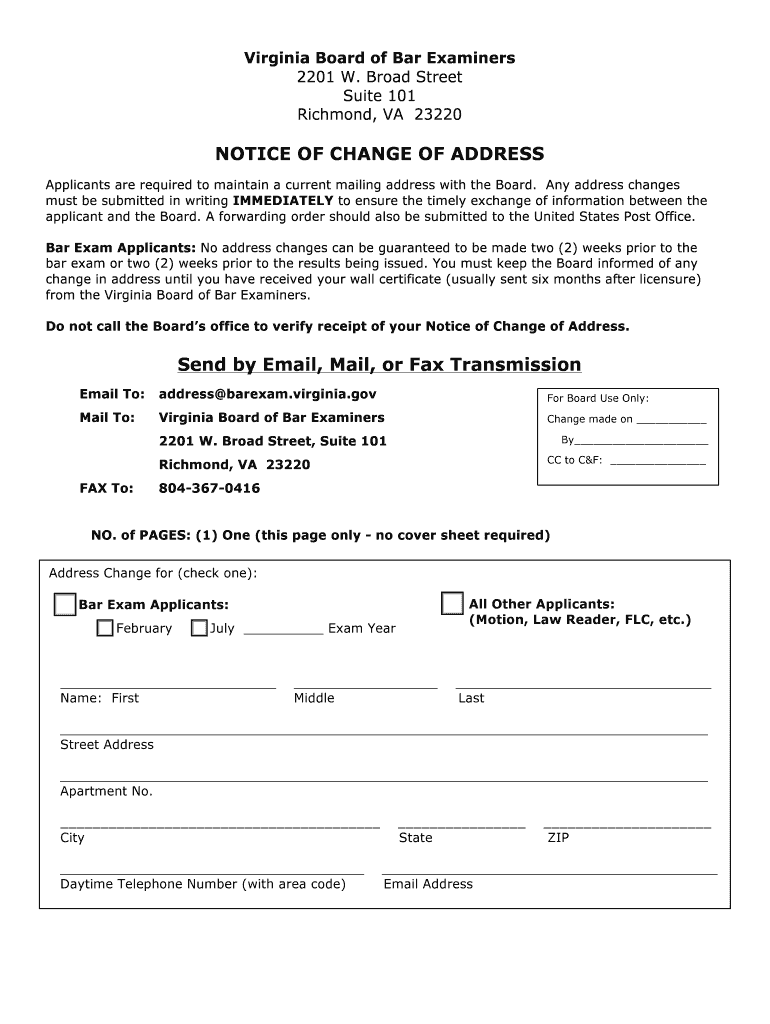
Va Notice Change Address Form


What is the VA notice of change of address?
The VA notice of change of address is an official document used by individuals to inform the Department of Veterans Affairs of a new residential address. This form is essential for ensuring that veterans receive timely updates and communications regarding their benefits, healthcare, and other services. It is particularly important for maintaining accurate records within the VA system, which can affect the delivery of benefits and access to services.
Steps to complete the VA notice of change of address
Completing the VA notice of change of address involves several key steps to ensure accuracy and compliance. Begin by obtaining the correct form, which can typically be found on the VA's official website or through local VA offices. Fill out the form with your current address and the new address, ensuring all information is accurate. Include your VA file number or Social Security number for identification purposes. Once completed, review the form for any errors before submitting it to the appropriate VA office, either online or via mail.
Legal use of the VA notice of change of address
The legal use of the VA notice of change of address is governed by regulations that dictate how veterans must communicate changes in their personal information. This form serves as a formal notification to the VA, which is necessary for compliance with federal laws regarding the management of personal data. Using the form correctly helps protect your rights and ensures that your benefits are not disrupted due to outdated contact information.
Required documents for the VA notice of change of address
When submitting the VA notice of change of address, certain documents may be required to verify your identity and residency. Typically, you will need to provide proof of your new address, which can be in the form of a utility bill, lease agreement, or bank statement showing your name and new address. Additionally, having your VA file number or Social Security number handy can expedite the process and help the VA update your records efficiently.
Form submission methods for the VA notice of change of address
The VA notice of change of address can be submitted through various methods to accommodate different preferences. Veterans can complete the form online through the VA's website, which provides a convenient and efficient way to update their information. Alternatively, the form can be printed and mailed to the appropriate VA office, or submitted in person at a local VA facility. Each method ensures that the VA receives the necessary information to update your address promptly.
State-specific rules for the VA notice of change of address
While the VA notice of change of address is a federal form, it is important to be aware of any state-specific rules that may apply. Some states may have additional requirements or forms that need to be completed alongside the VA notice. It is advisable to check with local veteran service organizations or the state VA office to ensure compliance with any additional regulations that may affect your submission.
Quick guide on how to complete va notice change address
Complete Va Notice Change Address seamlessly on any device
Digital document management has become increasingly favored by organizations and individuals. It serves as an excellent eco-friendly substitute for traditional printed and signed documents, allowing you to access the right form and securely store it online. airSlate SignNow equips you with everything necessary to create, edit, and eSign your documents quickly and without delays. Handle Va Notice Change Address on any device with airSlate SignNow Android or iOS applications and streamline any document-related process today.
How to modify and eSign Va Notice Change Address effortlessly
- Obtain Va Notice Change Address and then click Get Form to begin.
- Utilize the tools we provide to fill out your form.
- Mark signNow parts of your documents or obscure confidential information with tools that airSlate SignNow supplies specifically for that purpose.
- Generate your signature with the Sign tool, which takes mere seconds and holds the same legal authority as a conventional wet ink signature.
- Review the details and then click on the Done button to save your changes.
- Select how you wish to deliver your form, whether by email, SMS, or invite link, or download it to your computer.
Eliminate worries about lost or misplaced documents, tedious form searching, or errors that necessitate printing new copies. airSlate SignNow addresses all your document management requirements in just a few clicks from any device you prefer. Adjust and eSign Va Notice Change Address and ensure exceptional communication throughout your form preparation process with airSlate SignNow.
Create this form in 5 minutes or less
Create this form in 5 minutes!
How to create an eSignature for the va notice change address
The way to generate an electronic signature for a PDF online
The way to generate an electronic signature for a PDF in Google Chrome
The way to create an eSignature for signing PDFs in Gmail
The way to create an eSignature straight from your smartphone
The best way to make an eSignature for a PDF on iOS
The way to create an eSignature for a PDF document on Android
People also ask
-
What is a notice of change of address and why is it important?
A notice of change of address is a formal notification you send to inform relevant parties about your new address. This is crucial to ensure that you receive important documents and communications at your correct location. Using airSlate SignNow simplifies this process, allowing for efficient and secure sending and eSigning of your notice of change of address.
-
How can I create a notice of change of address using airSlate SignNow?
Creating a notice of change of address with airSlate SignNow is quick and easy. Simply choose our customizable templates, fill in your new address details, and send it out for eSignature. Our user-friendly interface ensures that you can complete this important document in just a few clicks.
-
What features does airSlate SignNow offer for managing notices of change of address?
airSlate SignNow offers robust features like document tracking, secure eSigning, and cloud storage, specifically useful for managing notices of change of address. These features help you streamline the process, ensuring that your document is sent, signed, and stored securely. Additionally, you can customize templates to match your needs.
-
Is airSlate SignNow affordable for sending a notice of change of address?
Yes, airSlate SignNow is a cost-effective solution for sending a notice of change of address. Our pricing plans are designed to accommodate businesses of all sizes, ensuring you can access essential features without breaking the bank. Plus, the time and resources saved by using our platform can further enhance your overall savings.
-
Can I integrate airSlate SignNow with other applications to manage my notices of change of address?
Absolutely! airSlate SignNow integrates seamlessly with various applications like Google Drive, Dropbox, and CRM systems. This integration allows you to manage your notices of change of address alongside your other documents and workflows, enhancing your operational efficiency.
-
What are the benefits of using airSlate SignNow for my notice of change of address?
Using airSlate SignNow for your notice of change of address offers several benefits, including ease of use, enhanced security, and the ability to track document progress. You'll save time and avoid potential errors associated with manual processes, ensuring that your notifications are accurate and sent promptly.
-
How secure is the process of sending a notice of change of address with airSlate SignNow?
Security is a top priority at airSlate SignNow. When you send a notice of change of address, your documents are encrypted and stored securely. Additionally, our platform complies with industry standards, ensuring that your sensitive information is protected at all times.
Get more for Va Notice Change Address
- Www lakewoodcity orgfilesassetscity of lakewood building and safety division 5050 clark form
- Engage huntingtonbeachca govcitizenaccessaccela citizen access huntington beach california form
- Fillable online tennessee real estate commissions group form
- Business license information city
- Annual business license city form
- Management agreement gordon property management form
- Www town boxford ma us sites gtown of boxford town boxford ma us form
- Demolition permit submittal date application form
Find out other Va Notice Change Address
- Sign Ohio Courts LLC Operating Agreement Secure
- Can I eSign Michigan Business Operations POA
- eSign Car Dealer PDF South Dakota Computer
- eSign Car Dealer PDF South Dakota Later
- eSign Rhode Island Car Dealer Moving Checklist Simple
- eSign Tennessee Car Dealer Lease Agreement Form Now
- Sign Pennsylvania Courts Quitclaim Deed Mobile
- eSign Washington Car Dealer Bill Of Lading Mobile
- eSign Wisconsin Car Dealer Resignation Letter Myself
- eSign Wisconsin Car Dealer Warranty Deed Safe
- eSign Business Operations PPT New Hampshire Safe
- Sign Rhode Island Courts Warranty Deed Online
- Sign Tennessee Courts Residential Lease Agreement Online
- How Do I eSign Arkansas Charity LLC Operating Agreement
- eSign Colorado Charity LLC Operating Agreement Fast
- eSign Connecticut Charity Living Will Later
- How Can I Sign West Virginia Courts Quitclaim Deed
- Sign Courts Form Wisconsin Easy
- Sign Wyoming Courts LLC Operating Agreement Online
- How To Sign Wyoming Courts Quitclaim Deed