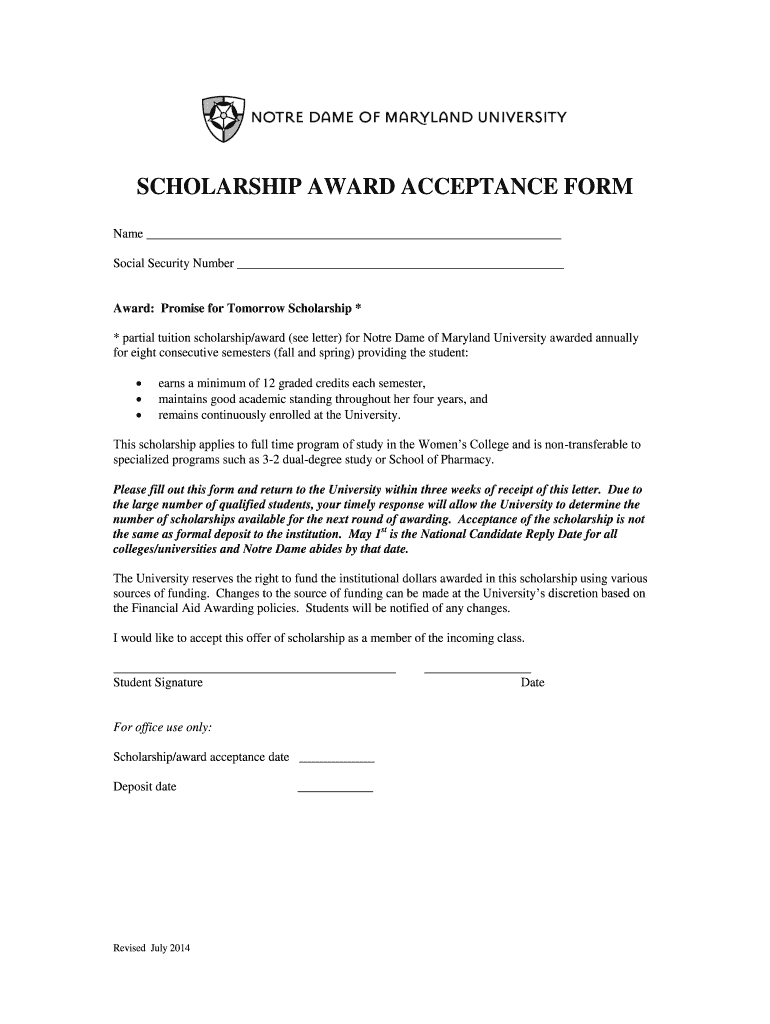
Scholarship Acceptance Form


What is the scholarship acceptance form?
The scholarship acceptance form is a crucial document that students must complete to formally accept a scholarship offer. This form typically outlines the terms and conditions associated with the scholarship, including the amount awarded, the duration of the scholarship, and any obligations the recipient must fulfill. By signing this form, students confirm their intention to accept the scholarship and agree to adhere to its requirements, which may include maintaining a certain academic standing or participating in specific activities.
Steps to complete the scholarship acceptance form
Completing the scholarship acceptance form involves several key steps to ensure accuracy and compliance with the scholarship's terms. Here are the steps to follow:
- Review the scholarship offer: Understand the details, including the amount and conditions.
- Gather necessary information: Collect personal details, such as your name, contact information, and student ID.
- Fill out the form: Complete all required fields accurately. Ensure you provide any supporting documentation if requested.
- Read the terms and conditions: Carefully review any obligations or requirements associated with the scholarship.
- Sign and date the form: Ensure that you provide your signature, which may be done electronically for convenience.
- Submit the form: Follow the specified submission method, whether online, by mail, or in person.
Legal use of the scholarship acceptance form
The legal validity of the scholarship acceptance form is essential for both the student and the institution. To be legally binding, the form must meet certain criteria, including clear identification of the parties involved and the specific terms of the scholarship. In the United States, electronic signatures are recognized under the ESIGN Act and UETA, provided that the signer has consented to use electronic records. This means that using a reliable digital platform for signing the scholarship acceptance form can ensure compliance with legal standards.
Key elements of the scholarship acceptance form
Understanding the key elements of the scholarship acceptance form can help ensure that all necessary information is included. Important components typically include:
- Applicant information: Full name, contact details, and student ID.
- Scholarship details: Name of the scholarship, amount awarded, and duration.
- Terms and conditions: Specific obligations, such as maintaining a GPA or participating in events.
- Signature section: A space for the student’s signature and date of acceptance.
How to obtain the scholarship acceptance form
Students can obtain the scholarship acceptance form through various channels, depending on the institution or organization providing the scholarship. Common methods include:
- Institution’s website: Many colleges and universities provide downloadable forms on their financial aid or scholarship pages.
- Email request: Students can contact the scholarship office directly to request a copy of the form.
- In-person visit: Visiting the financial aid office can provide access to physical copies of the form and assistance in completing it.
Form submission methods
Submitting the scholarship acceptance form can be done through multiple methods, which may vary by institution. Common submission options include:
- Online submission: Many institutions allow students to submit the form electronically through their online portals.
- Mail: Students can print, complete, and send the form via postal mail to the designated office.
- In-person submission: Delivering the form directly to the financial aid office ensures it is received promptly.
Quick guide on how to complete scholarship acceptance form 496228122
Complete Scholarship Acceptance Form effortlessly across any device
Managing documents online has become increasingly popular among businesses and individuals. It offers a perfect eco-friendly substitute for traditional printed and signed documents, as you can easily find the right form and securely store it online. airSlate SignNow equips you with all the tools necessary to create, modify, and electronically sign your documents swiftly without delays. Handle Scholarship Acceptance Form on any platform using airSlate SignNow's Android or iOS applications and enhance any document-focused task today.
How to modify and eSign Scholarship Acceptance Form with ease
- Locate Scholarship Acceptance Form and click Get Form to begin.
- Utilize the tools we offer to complete your document.
- Highlight important sections of the documents or obscure sensitive information with tools that airSlate SignNow provides specifically for that purpose.
- Create your signature using the Sign feature, which takes moments and holds the same legal validity as a traditional wet ink signature.
- Review all the details and click the Done button to save your modifications.
- Choose how you want to share your form: via email, SMS, invitation link, or download it to your computer.
Leave behind lost or misplaced documents, tedious form searches, or mistakes that require printing new copies. airSlate SignNow meets your needs in document management with just a few clicks from any device you prefer. Modify and eSign Scholarship Acceptance Form and ensure excellent communication at every step of your form preparation process with airSlate SignNow.
Create this form in 5 minutes or less
Create this form in 5 minutes!
How to create an eSignature for the scholarship acceptance form 496228122
How to create an electronic signature for a PDF online
How to create an electronic signature for a PDF in Google Chrome
How to create an e-signature for signing PDFs in Gmail
How to create an e-signature right from your smartphone
How to create an e-signature for a PDF on iOS
How to create an e-signature for a PDF on Android
People also ask
-
What is a scholarship acceptance form?
A scholarship acceptance form is a formal document that students use to accept a scholarship offer. It provides the necessary details required by the scholarship provider and confirms the student's intention to receive the scholarship funds. With airSlate SignNow, you can easily create and manage your scholarship acceptance form online.
-
How can I create a scholarship acceptance form using airSlate SignNow?
Creating a scholarship acceptance form with airSlate SignNow is simple. You can start by using our customizable templates, ensure all necessary fields are included, and incorporate eSignature capabilities. This allows you to streamline the acceptance process for students and scholarship offices alike.
-
What features does airSlate SignNow offer for scholarship acceptance forms?
airSlate SignNow offers a variety of features for scholarship acceptance forms, including customizable templates, electronic signatures, and document sharing. Additionally, it allows you to track the signing process and send automated reminders, ensuring a smoother experience for both the student and the institution.
-
Is there a cost associated with using airSlate SignNow for scholarship acceptance forms?
Yes, airSlate SignNow offers various pricing plans that cater to different needs and budgets. Our pricing is competitive and reflects the comprehensive features available for managing scholarship acceptance forms effectively. You can choose a plan that best fits your organization's requirements.
-
Can I integrate airSlate SignNow with my existing system for scholarship acceptance forms?
Absolutely! airSlate SignNow provides various integration options that allow you to connect with other software systems. This integration capability means you can streamline your scholarship acceptance process alongside other administrative functions, enhancing productivity and data management.
-
What are the benefits of using airSlate SignNow for scholarship acceptance forms?
Using airSlate SignNow for scholarship acceptance forms offers numerous benefits, including increased efficiency in document handling, reduced turnaround time, and enhanced accuracy. It simplifies the acceptance process, allowing institutions to focus on supporting their students rather than dealing with paperwork.
-
How secure is the airSlate SignNow platform for managing scholarship acceptance forms?
Security is a top priority for airSlate SignNow. Our platform employs advanced encryption and compliance measures to protect sensitive information, including scholarship acceptance forms. You can be confident that your data is safeguarded throughout the signing process.
Get more for Scholarship Acceptance Form
Find out other Scholarship Acceptance Form
- Electronic signature Construction PDF Wisconsin Myself
- How Do I Electronic signature Wyoming Doctors Rental Lease Agreement
- Help Me With Electronic signature Wyoming Doctors Rental Lease Agreement
- How Do I Electronic signature Colorado Education RFP
- Electronic signature Colorado Education Lease Agreement Form Online
- How To Electronic signature Colorado Education Business Associate Agreement
- Can I Electronic signature California Education Cease And Desist Letter
- Electronic signature Arizona Finance & Tax Accounting Promissory Note Template Computer
- Electronic signature California Finance & Tax Accounting Warranty Deed Fast
- Can I Electronic signature Georgia Education Quitclaim Deed
- Electronic signature California Finance & Tax Accounting LLC Operating Agreement Now
- Electronic signature Connecticut Finance & Tax Accounting Executive Summary Template Myself
- Can I Electronic signature California Government Stock Certificate
- Electronic signature California Government POA Simple
- Electronic signature Illinois Education Business Plan Template Secure
- How Do I Electronic signature Colorado Government POA
- Electronic signature Government Word Illinois Now
- Can I Electronic signature Illinois Government Rental Lease Agreement
- Electronic signature Kentucky Government Promissory Note Template Fast
- Electronic signature Kansas Government Last Will And Testament Computer