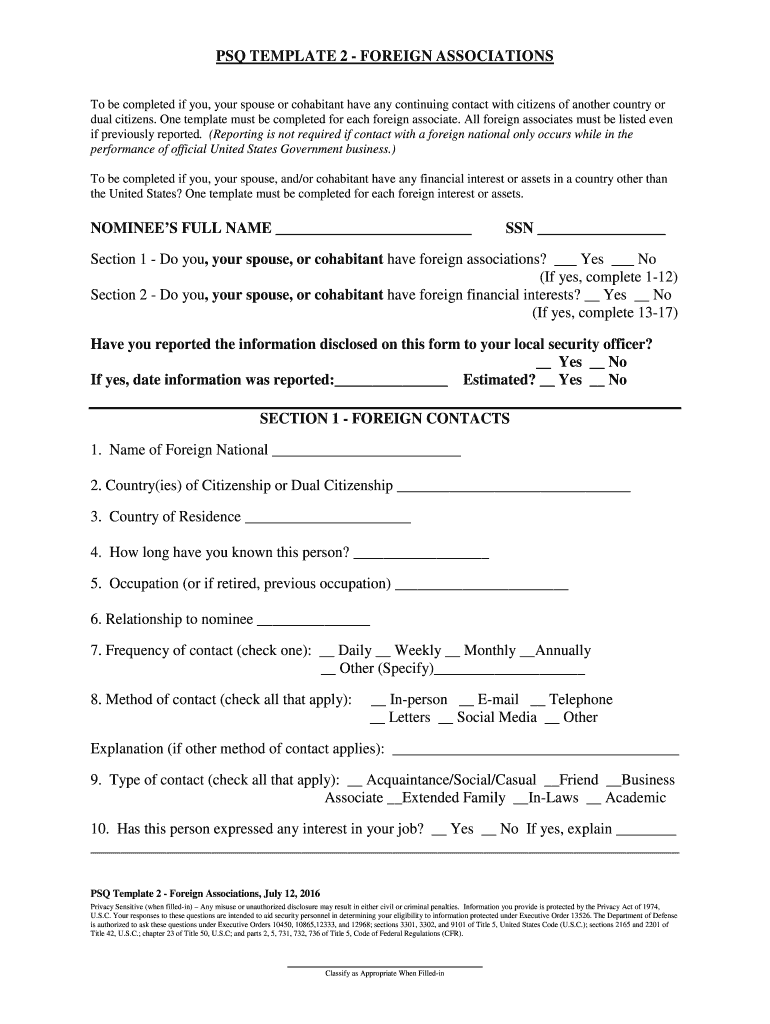
Psq Template Form


What is the Psq Template
The psq template is a specific form designed to facilitate the collection and submission of information related to foreign associations. This template is particularly useful for individuals and businesses that need to report their involvement with foreign entities. It provides a structured format that ensures all necessary details are captured accurately, making it easier for users to comply with relevant regulations.
How to Use the Psq Template
Using the psq template involves several straightforward steps. First, download the psq template fillable version from a trusted source. Next, fill in the required fields, ensuring that all information is accurate and complete. After completing the form, review it for any errors or omissions. Finally, submit the completed psq template online or via the designated method as instructed by the relevant authority.
Steps to Complete the Psq Template
Completing the psq template requires careful attention to detail. Follow these steps for a successful submission:
- Download the psq template from a reliable platform.
- Open the form in a compatible PDF editor or eSignature software.
- Fill out all required fields, including personal and business information.
- Double-check for accuracy, ensuring all data is current.
- Sign the document electronically using a secure eSignature tool.
- Submit the form according to the specified guidelines.
Legal Use of the Psq Template
The psq template is legally binding when filled out and submitted correctly. To ensure its legal standing, users must comply with applicable eSignature laws, such as the ESIGN Act and UETA. These laws validate electronic signatures and ensure that the psq template holds the same legal weight as a traditional paper document when executed properly.
Key Elements of the Psq Template
Several key elements make the psq template effective for its intended purpose. These include:
- Identification Information: This section captures details about the individual or business submitting the form.
- Foreign Association Details: Users must provide specific information regarding the foreign entity, including its name and nature of the association.
- Signature Section: A designated area for electronic signatures, ensuring legal compliance.
- Submission Instructions: Clear guidelines on how to submit the completed form.
Examples of Using the Psq Template
There are various scenarios in which the psq template may be utilized. For instance, a U.S. citizen involved in a partnership with a foreign company may need to complete the psq template to report their financial interests. Similarly, businesses that engage in international trade may use this template to disclose their relationships with foreign suppliers or clients. Each of these examples highlights the template's versatility in addressing different legal and financial reporting requirements.
Quick guide on how to complete psq template
Effortlessly Prepare Psq Template on Any Device
Managing documents online has become increasingly popular among businesses and individuals. It offers an ideal eco-friendly substitute for conventional printed and signed papers, allowing you to access the necessary forms and securely store them online. airSlate SignNow equips you with all the essentials to create, modify, and electronically sign your documents swiftly with no delays. Manage Psq Template on any device using airSlate SignNow's Android or iOS applications and simplify any document-related procedure today.
Edit and Electronically Sign Psq Template with Ease
- Locate Psq Template and click Get Form to begin.
- Utilize the tools we provide to finish your form.
- Highlight important sections of your documents or black out sensitive data with tools specifically designed by airSlate SignNow for that purpose.
- Generate your signature using the Sign tool, which only takes a few seconds and carries the same legal validity as a conventional handwritten signature.
- Verify all details and click the Done button to save your amendments.
- Select your preferred method for delivering your form, whether by email, SMS, invite link, or download it to your computer.
Eliminate the problems of lost or misplaced documents, tedious form navigation, and errors that necessitate printing new copies. airSlate SignNow fulfills all your document management needs in just a few clicks from any device you prefer. Modify and electronically sign Psq Template to ensure effective communication at every stage of your form preparation process with airSlate SignNow.
Create this form in 5 minutes or less
Create this form in 5 minutes!
How to create an eSignature for the psq template
The best way to make an electronic signature for your PDF document in the online mode
The best way to make an electronic signature for your PDF document in Chrome
The best way to make an electronic signature for putting it on PDFs in Gmail
The way to generate an eSignature from your mobile device
How to generate an electronic signature for a PDF document on iOS devices
The way to generate an eSignature for a PDF file on Android devices
People also ask
-
What is the psq template 2 in airSlate SignNow?
The psq template 2 in airSlate SignNow is a customizable document template designed to streamline the signing process. It allows users to create, send, and manage documents efficiently, ensuring that all signatures are collected securely. This template is particularly beneficial for businesses looking to enhance their workflow.
-
How does the psq template 2 improve document signing efficiency?
The psq template 2 improves document signing efficiency by offering pre-set fields for signatures and dates, reducing the time spent on manual entries. Users can quickly fill out and send documents, which speeds up the entire signing process. With this template, businesses can enhance productivity while ensuring compliance.
-
Is the psq template 2 available for all pricing plans?
Yes, the psq template 2 is available across all pricing plans of airSlate SignNow. Regardless of whether you choose a basic or premium plan, you can access this feature to meet your document signing needs. This ensures that all users can benefit from enhanced efficiency.
-
Can I customize the psq template 2 to fit my company's branding?
Absolutely! The psq template 2 allows for extensive customization, including logos, colors, and fonts. This way, you can maintain brand consistency while utilizing the template for your document signing processes. Customization options provide a professional touch to your communications.
-
What industries commonly use the psq template 2?
The psq template 2 is versatile and is utilized across various industries, including real estate, healthcare, and legal sectors. Businesses in these fields often require efficient document management solutions for contracts, agreements, and compliance forms. The template's flexibility makes it suitable for almost any business.
-
Does the psq template 2 support integrations with other software?
Yes, the psq template 2 integrates seamlessly with multiple third-party applications, enhancing its functionality. This includes popular tools like Salesforce, Google Drive, and Microsoft Office 365. These integrations allow for a smoother workflow and easier document management.
-
Can multiple users collaborate using the psq template 2?
Yes, the psq template 2 supports collaboration among multiple users, allowing team members to work together on documents in real-time. This feature enhances productivity and ensures that all necessary stakeholders can contribute to the signing process. Collaboration makes it easier to manage reviews and approvals.
Get more for Psq Template
- Pg 615 parents consent form
- Summons family actions form
- Nc 130 decree changing name judicial council forms
- Do not use this section for form
- Request for contract waiver sample clauseslaw insider form
- Nc 110 name and information about the personwhose name is to be changed attachment to petition for change of name
- State of michigan file no probate court order appointing form
- In the county court in and for mia midade county form
Find out other Psq Template
- How To eSignature New Jersey Construction PDF
- How To eSignature New York Construction Presentation
- How To eSignature Wisconsin Construction Document
- Help Me With eSignature Arkansas Education Form
- Can I eSignature Louisiana Education Document
- Can I eSignature Massachusetts Education Document
- Help Me With eSignature Montana Education Word
- How To eSignature Maryland Doctors Word
- Help Me With eSignature South Dakota Education Form
- How Can I eSignature Virginia Education PDF
- How To eSignature Massachusetts Government Form
- How Can I eSignature Oregon Government PDF
- How Can I eSignature Oklahoma Government Document
- How To eSignature Texas Government Document
- Can I eSignature Vermont Government Form
- How Do I eSignature West Virginia Government PPT
- How Do I eSignature Maryland Healthcare / Medical PDF
- Help Me With eSignature New Mexico Healthcare / Medical Form
- How Do I eSignature New York Healthcare / Medical Presentation
- How To eSignature Oklahoma Finance & Tax Accounting PPT