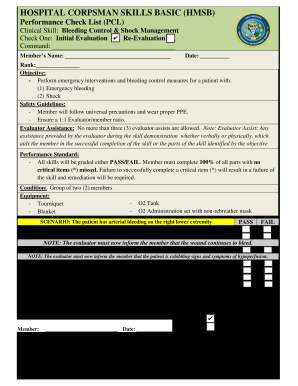
Navy Hmsb Form


What is the Navy HMSB?
The Navy HMSB, or Hospital Corpsman Service Record Book, is a crucial document for hospital corpsmen in the United States Navy. It serves as a comprehensive record of a corpsman's training, qualifications, and service history. This form is essential for tracking the professional development and career progression of Navy corpsmen, ensuring that all relevant information is documented accurately. The HMSB includes sections for personal information, training records, and performance evaluations, making it a vital tool for both the individual corpsman and the Navy.
How to Use the Navy HMSB
Using the Navy HMSB involves several key steps to ensure that all information is accurately recorded and maintained. First, corpsmen should familiarize themselves with the structure of the form, including the various sections that require completion. It is important to regularly update the HMSB with new training, certifications, and performance evaluations. Corpsmen can utilize digital tools to fill out and sign the HMSB electronically, ensuring that the document remains organized and easily accessible. This digital approach enhances efficiency and compliance with Navy regulations.
Steps to Complete the Navy HMSB
Completing the Navy HMSB requires attention to detail and adherence to specific guidelines. The following steps outline the process:
- Gather necessary personal information, including full name, rank, and service number.
- Document all relevant training courses and certifications, ensuring that dates and institutions are accurate.
- Include performance evaluations and any commendations received during service.
- Review the completed form for accuracy and completeness.
- Utilize a digital signature tool to sign the HMSB, ensuring compliance with Navy eSignature regulations.
Legal Use of the Navy HMSB
The legal use of the Navy HMSB is governed by regulations that ensure the document is recognized as an official record. To be considered legally binding, the HMSB must be completed accurately and signed by the appropriate personnel. Compliance with Navy standards and federal regulations regarding electronic signatures is essential. By using a reliable eSigning solution, corpsmen can ensure that their HMSB is not only valid but also secure, protecting sensitive information and maintaining the integrity of the record.
Key Elements of the Navy HMSB
The Navy HMSB contains several key elements that are critical for its effectiveness as a service record. These elements include:
- Personal Information: Basic details about the corpsman, including name, rank, and service number.
- Training Records: Documentation of all completed training courses and certifications.
- Performance Evaluations: Records of evaluations conducted by superiors, highlighting strengths and areas for improvement.
- Commendations: Any awards or recognitions received during service.
Examples of Using the Navy HMSB
There are various scenarios in which the Navy HMSB is utilized effectively. For instance, when a corpsman applies for a promotion, the HMSB serves as a comprehensive record of their qualifications and achievements. Additionally, during performance reviews, the HMSB provides evaluators with a complete history of the corpsman’s training and accomplishments. This document is also essential for transitioning to civilian roles, as it outlines the skills and experiences that can be leveraged in the workforce.
Quick guide on how to complete navy hmsb
Effortlessly Prepare Navy Hmsb on Any Device
Digital document management has gained signNow traction among companies and individuals alike. It serves as an ideal environmentally friendly substitute to traditional printed and signed papers, enabling you to access the appropriate form and securely store it online. airSlate SignNow equips you with all the tools necessary to create, modify, and electronically sign your documents promptly without any hassle. Manage Navy Hmsb on any device using airSlate SignNow's Android or iOS applications and streamline any document-related task today.
How to Modify and Electronically Sign Navy Hmsb with Ease
- Find Navy Hmsb and click on Get Form to initiate the process.
- Utilize the tools we provide to fill out your document.
- Select important sections of your documents or obscure sensitive details with tools that airSlate SignNow offers specifically for that purpose.
- Generate your signature using the Sign feature, which takes mere seconds and holds the same legal validity as a conventional wet ink signature.
- Review all the information and click on the Done button to save your changes.
- Decide how you wish to share your form, via email, SMS, or invite link, or download it directly to your computer.
Say goodbye to lost or disorganized files, endless form searching, or mistakes that necessitate new document copies. airSlate SignNow fulfills your document management needs in just a few clicks from your preferred device. Edit and electronically sign Navy Hmsb to ensure excellent communication at every stage of your form preparation process with airSlate SignNow.
Create this form in 5 minutes or less
Create this form in 5 minutes!
How to create an eSignature for the navy hmsb
The best way to make an eSignature for a PDF online
The best way to make an eSignature for a PDF in Google Chrome
The way to create an eSignature for signing PDFs in Gmail
The way to generate an eSignature straight from your smartphone
How to make an eSignature for a PDF on iOS
The way to generate an eSignature for a PDF document on Android
People also ask
-
What is HMSB Navy and how does it relate to airSlate SignNow?
HMSB Navy refers to a specialized electronic signature solution tailored for Navy personnel and their unique documentation needs. airSlate SignNow offers a user-friendly platform that allows HMSB Navy users to easily send and eSign documents securely, ensuring compliance and efficiency in processes.
-
How much does airSlate SignNow cost for HMSB Navy users?
The pricing for airSlate SignNow varies depending on the plan you choose, but it is designed to be cost-effective for all users, including those associated with HMSB Navy. You can explore flexible subscription options that fit different budgets and operational needs.
-
What features does airSlate SignNow offer for HMSB Navy?
airSlate SignNow comes with robust features that are beneficial for HMSB Navy, such as document templates, in-person signing, and mobile access. These features enhance the ease of use for Navy personnel, ensuring streamlined document management in a secure environment.
-
How can HMSB Navy benefit from using airSlate SignNow?
By utilizing airSlate SignNow, HMSB Navy can signNowly enhance its document workflow efficiency, enabling faster processing and reduced paper reliance. This solution also ensures secure eSigning, which is crucial for maintaining compliance within military operations.
-
Is airSlate SignNow compliant with Navy regulations for HMSB Navy documents?
Yes, airSlate SignNow is designed to meet various compliance standards, making it suitable for use within HMSB Navy. This ensures that all electronically signed documents adhere to the relevant regulations, providing peace of mind for users.
-
Can airSlate SignNow integrate with other software used by HMSB Navy?
Absolutely! airSlate SignNow offers a wide range of integrations with other software tools commonly used by HMSB Navy, such as document management systems and CRM platforms. This interoperability enhances workflow efficiency and data consistency.
-
What is the process for getting started with airSlate SignNow for HMSB Navy?
Getting started with airSlate SignNow for HMSB Navy is straightforward. You can sign up for a free trial to explore the platform's features before committing to a subscription, allowing you to assess its suitability for your document needs.
Get more for Navy Hmsb
- Influenza vaccine consent form ottawa public health
- Form it 6 sny metropolitan commuter transportation mobility tax mctmt for start up ny tax year
- Visitor visa checklist subclass 600 form
- Appeal form 1
- Privacy act of 1974 as amended public law 93 579 as form
- To be filled out by bir dan form
- Vehicle titles and registration division form
- Default divorce forms set c harris county law library
Find out other Navy Hmsb
- eSign Hawaii Police Permission Slip Online
- eSign New Hampshire Sports IOU Safe
- eSign Delaware Courts Operating Agreement Easy
- eSign Georgia Courts Bill Of Lading Online
- eSign Hawaii Courts Contract Mobile
- eSign Hawaii Courts RFP Online
- How To eSign Hawaii Courts RFP
- eSign Hawaii Courts Letter Of Intent Later
- eSign Hawaii Courts IOU Myself
- eSign Hawaii Courts IOU Safe
- Help Me With eSign Hawaii Courts Cease And Desist Letter
- How To eSign Massachusetts Police Letter Of Intent
- eSign Police Document Michigan Secure
- eSign Iowa Courts Emergency Contact Form Online
- eSign Kentucky Courts Quitclaim Deed Easy
- How To eSign Maryland Courts Medical History
- eSign Michigan Courts Lease Agreement Template Online
- eSign Minnesota Courts Cease And Desist Letter Free
- Can I eSign Montana Courts NDA
- eSign Montana Courts LLC Operating Agreement Mobile