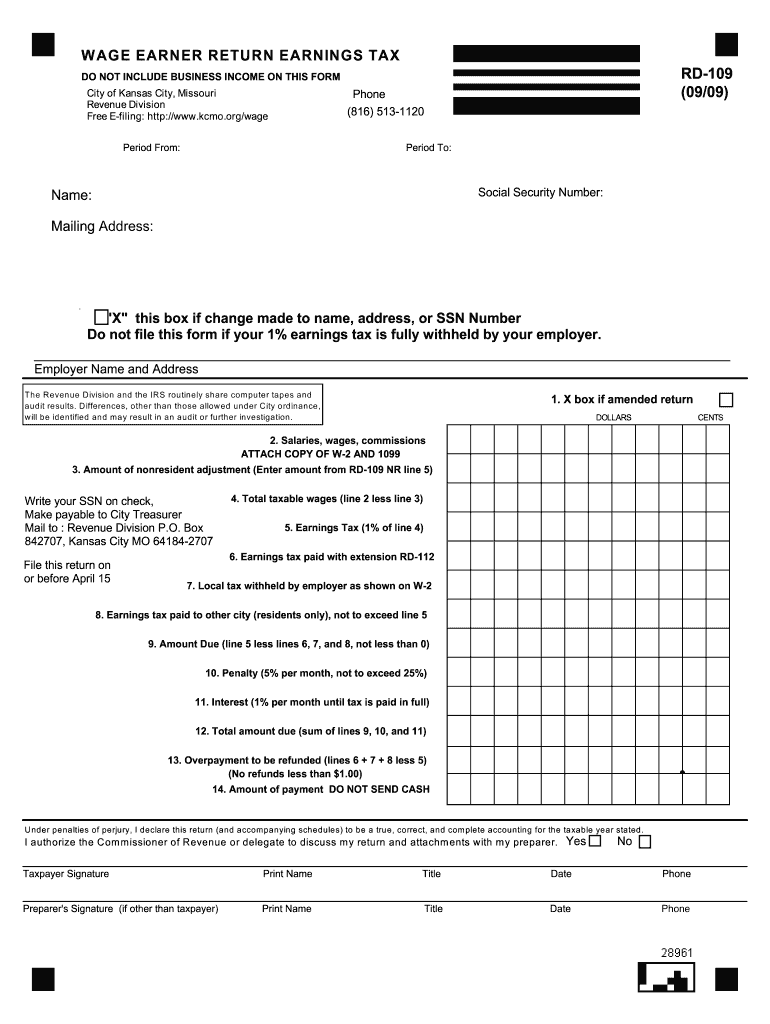
Kansas City Earnings Tax Form Rd 109 2020


What is the Kansas City Earnings Tax Form Rd 109
The Kansas City Earnings Tax Form Rd 109 is a tax document required for individuals and businesses earning income within the city limits of Kansas City. This form enables the city to collect earnings tax from residents and non-residents who work in Kansas City. It is essential for ensuring compliance with local tax regulations and contributes to funding city services.
How to use the Kansas City Earnings Tax Form Rd 109
To use the Kansas City Earnings Tax Form Rd 109, individuals must accurately complete the form by providing necessary personal information, including name, address, and Social Security number. Additionally, taxpayers must report their earnings and any applicable deductions. Once completed, the form should be submitted to the appropriate city tax authority, ensuring that all information is accurate to avoid penalties.
Steps to complete the Kansas City Earnings Tax Form Rd 109
Completing the Kansas City Earnings Tax Form Rd 109 involves several steps:
- Gather all necessary financial documents, including W-2s and 1099s.
- Fill out personal identification details accurately.
- Report total earnings from all sources.
- Claim any eligible deductions, if applicable.
- Review the form for accuracy before submission.
Legal use of the Kansas City Earnings Tax Form Rd 109
The Kansas City Earnings Tax Form Rd 109 is legally binding when filled out correctly and submitted on time. It is crucial for taxpayers to adhere to local tax laws to avoid legal repercussions. Electronic signatures on the form are accepted, provided they comply with the legal requirements outlined by the ESIGN Act and other relevant regulations.
Filing Deadlines / Important Dates
Filing deadlines for the Kansas City Earnings Tax Form Rd 109 typically align with the federal tax filing schedule. Taxpayers should be aware of the following important dates:
- Annual filing deadline: April 15 for the previous tax year.
- Extensions may be available, but must be requested before the deadline.
Form Submission Methods (Online / Mail / In-Person)
The Kansas City Earnings Tax Form Rd 109 can be submitted through various methods to accommodate taxpayer preferences:
- Online submission is available through the city’s official tax portal.
- Mail submissions should be sent to the designated city tax office address.
- In-person submissions can be made at local tax offices during business hours.
Quick guide on how to complete kansas city earnings tax form rd 109 2009
Effortlessly prepare Kansas City Earnings Tax Form Rd 109 on any device
Managing documents online has gained popularity among businesses and individuals. It offers a suitable environmentally friendly alternative to traditional printed and signed papers, allowing you to locate the correct form and securely store it online. airSlate SignNow provides all the necessary tools to create, modify, and electronically sign your documents swiftly without any delays. Handle Kansas City Earnings Tax Form Rd 109 on any device using airSlate SignNow's Android or iOS applications and streamline any document-related tasks today.
How to edit and electronically sign Kansas City Earnings Tax Form Rd 109 with ease
- Locate Kansas City Earnings Tax Form Rd 109 and click Get Form to begin.
- Make use of the tools we offer to fill out your form.
- Emphasize relevant sections of the documents or redact sensitive information using the tools specifically designed for that purpose by airSlate SignNow.
- Create your signature using the Sign tool, which takes mere seconds and holds the same legal validity as a conventional wet ink signature.
- Review the information and click on the Done button to save your changes.
- Choose how you wish to share your form, whether by email, text message (SMS), invitation link, or download it to your computer.
Forget about lost or misplaced files, tiring form searches, or mistakes that necessitate printing new document copies. airSlate SignNow fulfills your document management requirements in just a few clicks from any device you prefer. Edit and electronically sign Kansas City Earnings Tax Form Rd 109 and guarantee seamless communication at every stage of your form preparation process with airSlate SignNow.
Create this form in 5 minutes or less
Find and fill out the correct kansas city earnings tax form rd 109 2009
Create this form in 5 minutes!
How to create an eSignature for the kansas city earnings tax form rd 109 2009
The best way to create an electronic signature for a PDF document online
The best way to create an electronic signature for a PDF document in Google Chrome
How to generate an eSignature for signing PDFs in Gmail
How to generate an eSignature from your smart phone
The way to create an eSignature for a PDF document on iOS
How to generate an eSignature for a PDF file on Android OS
People also ask
-
What is the Kansas City Earnings Tax Form Rd 109?
The Kansas City Earnings Tax Form Rd 109 is a necessary document for residents and workers in Kansas City to report their earnings and comply with local taxation requirements. It allows individuals to calculate and submit their earnings tax accurately, ensuring that they meet their legal obligations.
-
How can airSlate SignNow help with the Kansas City Earnings Tax Form Rd 109?
airSlate SignNow offers businesses an easy way to send and eSign the Kansas City Earnings Tax Form Rd 109, streamlining the document management process. With its user-friendly interface, users can quickly complete and send their forms securely, saving time and reducing the risk of errors.
-
Is there a cost associated with using airSlate SignNow for the Kansas City Earnings Tax Form Rd 109?
Yes, airSlate SignNow offers various pricing plans that cater to different business needs, making it a cost-effective solution for managing documents like the Kansas City Earnings Tax Form Rd 109. The pricing is transparent, and users can choose a plan that best fits their requirements.
-
What features does airSlate SignNow provide for managing the Kansas City Earnings Tax Form Rd 109?
airSlate SignNow includes features such as document templates, eSignature capabilities, and real-time tracking for the Kansas City Earnings Tax Form Rd 109. These features enhance user experience by simplifying document preparation, ensuring timely submissions, and keeping all parties informed.
-
Can I integrate airSlate SignNow with other applications for handling the Kansas City Earnings Tax Form Rd 109?
Absolutely! airSlate SignNow integrates seamlessly with various applications, allowing users to manage their Kansas City Earnings Tax Form Rd 109 alongside other business tools. This integration ensures a smooth workflow and enhances productivity, making document handling even easier.
-
What are the benefits of eSigning the Kansas City Earnings Tax Form Rd 109?
eSigning the Kansas City Earnings Tax Form Rd 109 offers numerous benefits, including faster processing times and reduced paper waste. Using airSlate SignNow for eSigning adds an extra layer of security and allows for remote signing, making it convenient for users with busy schedules.
-
Is airSlate SignNow user-friendly for submitting the Kansas City Earnings Tax Form Rd 109?
Yes, airSlate SignNow is designed to be user-friendly, making the submission of the Kansas City Earnings Tax Form Rd 109 straightforward for all users. The intuitive interface and guided processes help ensure that even those unfamiliar with electronic document submission can complete their forms easily.
Get more for Kansas City Earnings Tax Form Rd 109
Find out other Kansas City Earnings Tax Form Rd 109
- How Do I Sign Colorado Medical Power of Attorney Template
- How To Sign Louisiana Medical Power of Attorney Template
- How Do I Sign Louisiana Medical Power of Attorney Template
- Can I Sign Florida Memorandum of Agreement Template
- How Do I Sign Hawaii Memorandum of Agreement Template
- Sign Kentucky Accident Medical Claim Form Fast
- Sign Texas Memorandum of Agreement Template Computer
- How Do I Sign Utah Deed of Trust Template
- Sign Minnesota Declaration of Trust Template Simple
- Sign Texas Shareholder Agreement Template Now
- Sign Wisconsin Shareholder Agreement Template Simple
- Sign Nebraska Strategic Alliance Agreement Easy
- Sign Nevada Strategic Alliance Agreement Online
- How To Sign Alabama Home Repair Contract
- Sign Delaware Equipment Rental Agreement Template Fast
- Sign Nevada Home Repair Contract Easy
- Sign Oregon Construction Contract Template Online
- Sign Wisconsin Construction Contract Template Simple
- Sign Arkansas Business Insurance Quotation Form Now
- Sign Arkansas Car Insurance Quotation Form Online