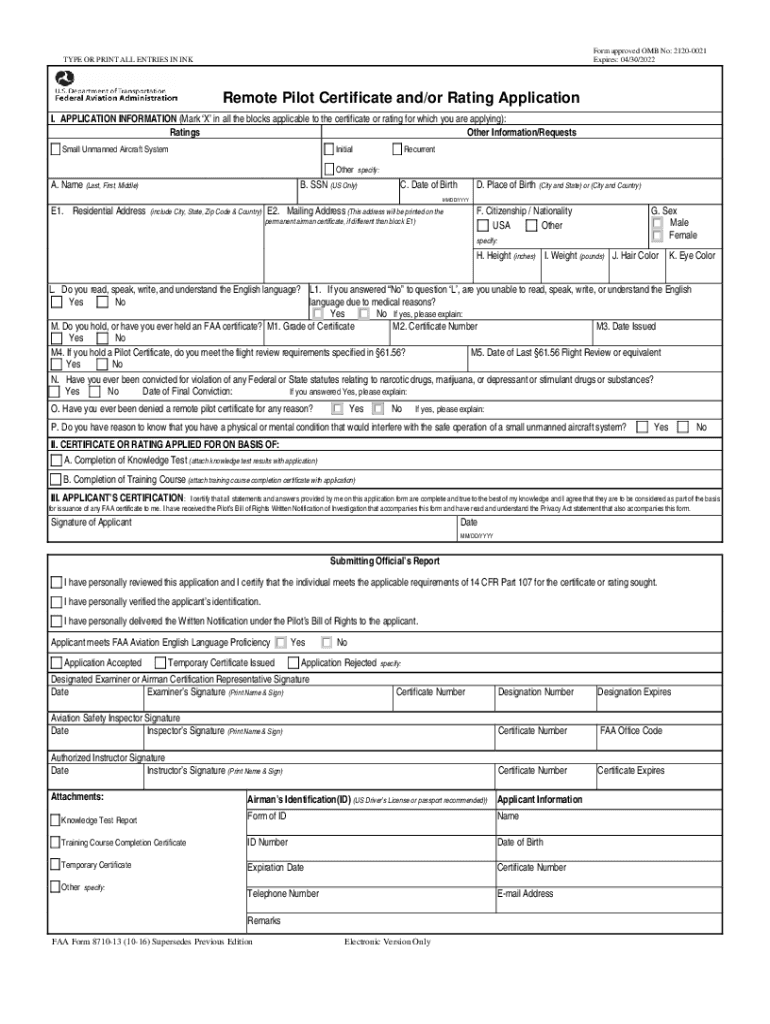
Faa 8710 13 Application Form 2016-2026


What is the Faa 8710 13 Application Form
The Faa 8710 13 application form is a crucial document used by individuals seeking to obtain a remote pilot certificate under the Federal Aviation Administration (FAA). This form is specifically designed for applicants who wish to demonstrate their eligibility and qualifications to operate unmanned aircraft systems (UAS). By completing the form, applicants provide essential information regarding their identity, qualifications, and any prior flight experience. The FAA reviews this information to ensure compliance with regulatory standards before issuing the certificate.
Steps to complete the Faa 8710 13 Application Form
Completing the Faa 8710 13 application form involves several key steps to ensure accuracy and compliance. First, gather all necessary personal information, including your full name, address, and date of birth. Next, provide details about your flight experience, including any relevant training or certifications. It is important to review the form for completeness and accuracy before submission. Finally, ensure that you sign and date the application, confirming that all information is true and correct. This thorough approach helps streamline the approval process.
Legal use of the Faa 8710 13 Application Form
The legal use of the Faa 8710 13 application form is governed by federal regulations set forth by the FAA. Submitting this form allows applicants to formally request a remote pilot certificate, which is necessary for legal operation of UAS in the United States. The form must be completed accurately to avoid delays or rejections. Additionally, the information provided must comply with the FAA's eligibility criteria, ensuring that only qualified individuals receive certification. This legal framework helps maintain safety and accountability in UAS operations.
How to obtain the Faa 8710 13 Application Form
The Faa 8710 13 application form can be obtained directly from the FAA's official website. Applicants can download the form in a printable format, allowing for easy completion. It is important to ensure that you are using the most current version of the form, as updates may occur. Additionally, some flight schools or training programs may provide the form as part of their curriculum, assisting students in the application process.
Key elements of the Faa 8710 13 Application Form
Several key elements are essential to the Faa 8710 13 application form. These include personal identification information, details of flight experience, and any prior certifications held by the applicant. The form also requires a declaration of eligibility, confirming that the applicant meets all necessary requirements outlined by the FAA. Understanding these elements is crucial for applicants to ensure they provide all required information, facilitating a smooth review process.
Form Submission Methods (Online / Mail / In-Person)
Submitting the Faa 8710 13 application form can be done through several methods. Applicants have the option to submit the form online via the FAA's Integrated Airman Certification and Rating Application (IACRA) system, which streamlines the process and allows for electronic signatures. Alternatively, the completed form can be mailed to the appropriate FAA regional office or submitted in person at designated locations. Each submission method has its own requirements, so it is important to choose the one that best suits your needs.
Quick guide on how to complete faa 8710 13 application form
Effortlessly Prepare Faa 8710 13 Application Form on Any Device
The management of online documents has become increasingly popular among both companies and individuals. It offers a perfect environmentally-friendly alternative to conventional printed and signed documents, as you can obtain the appropriate form and securely save it online. airSlate SignNow provides all the resources necessary to swiftly create, modify, and electronically sign your documents without interruptions. Handle Faa 8710 13 Application Form on any device using the airSlate SignNow applications for Android or iOS, and streamline any document-related task today.
Edit and eSign Faa 8710 13 Application Form with Ease
- Find Faa 8710 13 Application Form and click on Get Form to begin.
- Utilize the available tools to complete your form.
- Highlight important sections of the documents or obscure sensitive information with tools specifically designed for that purpose by airSlate SignNow.
- Create your signature using the Sign tool, which takes just seconds and holds the same legal significance as a traditional handwritten signature.
- Review all information carefully and click on the Done button to save your modifications.
- Choose your preferred method to send your form: via email, text message (SMS), invitation link, or download it to your computer.
Eliminate concerns about lost or misplaced documents, tedious form navigation, or mistakes that require new document copies. airSlate SignNow meets your document management needs with a few clicks from any device of your preference. Edit and eSign Faa 8710 13 Application Form to ensure outstanding communication throughout the document preparation process with airSlate SignNow.
Create this form in 5 minutes or less
Find and fill out the correct faa 8710 13 application form
Create this form in 5 minutes!
How to create an eSignature for the faa 8710 13 application form
The way to generate an eSignature for a PDF document online
The way to generate an eSignature for a PDF document in Google Chrome
How to generate an eSignature for signing PDFs in Gmail
How to generate an eSignature from your smart phone
The way to create an eSignature for a PDF document on iOS
How to generate an eSignature for a PDF file on Android OS
People also ask
-
What is the faa form 8710 13?
The faa form 8710 13 is a crucial document used in the process of obtaining an FAA pilot certificate. It serves as an application form that pilots must complete as part of their licensing journey. Using airSlate SignNow, you can easily fill out and eSign your faa form 8710 13, streamlining your certification process.
-
How can airSlate SignNow help with the faa form 8710 13?
airSlate SignNow provides an intuitive platform for completing and managing the faa form 8710 13. Our solution allows users to fill in the form electronically, ensuring accuracy and compliance. You can also eSign the document securely, reducing paperwork and saving time.
-
Is there a cost associated with using airSlate SignNow for the faa form 8710 13?
Yes, there is a cost associated with using airSlate SignNow, but we offer a variety of pricing plans to suit different needs. Our plans are competitive and designed to provide signNow value by facilitating the completion and eSigning of documents like the faa form 8710 13. You can choose a plan that fits your budget and requirements.
-
What features does airSlate SignNow offer for the faa form 8710 13?
airSlate SignNow offers robust features including customizable templates, real-time collaboration, and secure storage to manage your faa form 8710 13. You can also track document status and receive notifications, making the process efficient and transparent. These features help simplify the administrative tasks involved in obtaining your pilot certificate.
-
Can I integrate airSlate SignNow with other tools for managing the faa form 8710 13?
Absolutely! airSlate SignNow offers integrations with various third-party applications, allowing you to connect seamlessly with your existing workflow. Whether you use CRM systems, cloud storage, or project management tools, our integrations facilitate easier handling of documents like the faa form 8710 13.
-
What are the benefits of using airSlate SignNow for the faa form 8710 13?
Using airSlate SignNow for your faa form 8710 13 provides several benefits, including increased efficiency, enhanced security, and reduced manual errors. Our platform simplifies the signing process and keeps your documents organized, ensuring that you have everything you need at your fingertips. This leads to a smoother application process and quicker turnaround times.
-
Is airSlate SignNow secure for managing sensitive documents like the faa form 8710 13?
Yes, airSlate SignNow prioritizes security and uses advanced encryption methods to protect your sensitive documents, including the faa form 8710 13. Our platform complies with industry standards and regulations to ensure your data remains safe. You can confidently manage and eSign your documents, knowing they are well-protected.
Get more for Faa 8710 13 Application Form
Find out other Faa 8710 13 Application Form
- How To Integrate Sign in Banking
- How To Use Sign in Banking
- Help Me With Use Sign in Banking
- Can I Use Sign in Banking
- How Do I Install Sign in Banking
- How To Add Sign in Banking
- How Do I Add Sign in Banking
- How Can I Add Sign in Banking
- Can I Add Sign in Banking
- Help Me With Set Up Sign in Government
- How To Integrate eSign in Banking
- How To Use eSign in Banking
- How To Install eSign in Banking
- How To Add eSign in Banking
- How To Set Up eSign in Banking
- How To Save eSign in Banking
- How To Implement eSign in Banking
- How To Set Up eSign in Construction
- How To Integrate eSign in Doctors
- How To Use eSign in Doctors