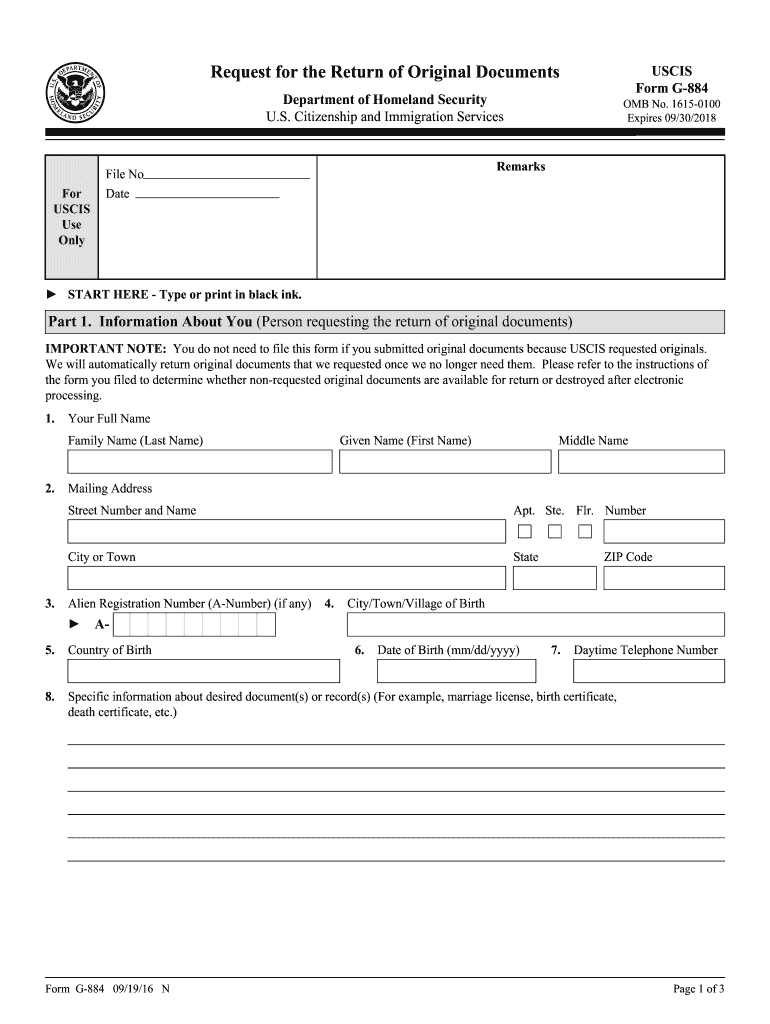
G 884 2016


What is the G-884?
The G-884 form, also known as the Request for the Return of Original Documents, is a document used by individuals to request the return of original documents submitted to the United States Citizenship and Immigration Services (USCIS). This form is essential for those who have provided original documents, such as birth certificates or marriage licenses, as part of their immigration applications or petitions. The G-884 ensures that applicants can retrieve their valuable original documents once the USCIS has completed processing their cases.
How to Use the G-884
Using the G-884 is straightforward. Applicants must complete the form by providing personal information, including their name, address, and case details. It is important to specify which documents are being requested for return. Once completed, the form should be mailed to the appropriate USCIS service center where the original documents were submitted. Ensure that all information is accurate to avoid delays in processing.
Steps to Complete the G-884
Completing the G-884 involves several key steps:
- Gather all necessary personal information, including your USCIS receipt number.
- Clearly list the original documents you wish to have returned.
- Fill out the form completely and accurately.
- Sign and date the form.
- Mail the completed G-884 to the designated USCIS service center.
Following these steps will help ensure a smooth process in retrieving your original documents.
Legal Use of the G-884
The G-884 is legally recognized as a formal request for the return of original documents. It is crucial for applicants to understand that submitting this form does not guarantee the return of documents, as USCIS may retain them for various reasons related to ongoing investigations or legal requirements. However, when used correctly, the G-884 serves as a formal mechanism to request the return of essential documents.
Required Documents
When submitting the G-884, it is important to include any necessary supporting documents that may assist USCIS in processing your request. These may include:
- A copy of the receipt notice from your original application or petition.
- Any correspondence from USCIS regarding your case.
- A photocopy of your identification, such as a driver's license or passport.
Providing these documents can help expedite the return of your original items.
Form Submission Methods
The G-884 can be submitted exclusively by mail. Applicants should ensure that they send the form to the correct USCIS service center based on their case details. It is advisable to use a secure mailing method to track the submission and confirm that it has been received by USCIS.
Who Issues the Form
The G-884 is issued by the United States Citizenship and Immigration Services (USCIS). This federal agency is responsible for overseeing lawful immigration to the United States, including the processing of applications and petitions that may require the submission of original documents.
Quick guide on how to complete g 884
Complete G 884 effortlessly on any device
Online document management has become widely embraced by businesses and individuals. It offers an ideal eco-friendly substitute for traditional printed and signed documents, as you can access the appropriate form and securely keep it online. airSlate SignNow provides you with all the tools necessary to create, revise, and eSign your documents quickly without delays. Manage G 884 on any platform using airSlate SignNow Android or iOS applications and simplify your document-related tasks today.
How to modify and eSign G 884 easily
- Locate G 884 and click Get Form to begin.
- Utilize the tools we provide to complete your document.
- Emphasize important sections of your documents or obscure sensitive information with tools that airSlate SignNow provides specifically for that purpose.
- Create your eSignature using the Sign tool, which takes mere seconds and holds the same legal validity as a traditional ink signature.
- Verify all the details and click on the Done button to save your changes.
- Choose how you wish to send your form, via email, text message (SMS), or invitation link, or download it to your computer.
Eliminate concerns about lost or misplaced documents, tiresome form searches, or mistakes that necessitate printing new document copies. airSlate SignNow addresses your document management needs in just a few clicks from any device you prefer. Modify and eSign G 884 and ensure exceptional communication at every stage of your form preparation process with airSlate SignNow.
Create this form in 5 minutes or less
Find and fill out the correct g 884
Create this form in 5 minutes!
How to create an eSignature for the g 884
How to create an electronic signature for your PDF document in the online mode
How to create an electronic signature for your PDF document in Chrome
How to make an electronic signature for putting it on PDFs in Gmail
The best way to create an electronic signature right from your mobile device
How to create an electronic signature for a PDF document on iOS devices
The best way to create an electronic signature for a PDF on Android devices
People also ask
-
How can I return the original document after signing?
To return the original document after signing, simply use the 'Download' option available in the airSlate SignNow interface. This allows you to save the document in its original format once all signatures are complete. You can then email or share the original document as needed.
-
Is there a cost associated with returning the original document?
Returning the original document does not incur any additional charges when using airSlate SignNow. The pricing plans are designed to include all essential features, including the ability to return original documents seamlessly. You can choose a plan that suits your business needs without worrying about extra fees.
-
What features help in managing returned original documents?
airSlate SignNow offers robust features for managing returned original documents, such as automatic notifications and version history. These tools ensure that you’re always informed about the status of your documents while allowing you to keep track of changes. Efficient document management makes it easy to organize and return your original document.
-
Can I integrate airSlate SignNow with other platforms to manage original documents?
Yes, airSlate SignNow integrates seamlessly with many popular platforms like Google Drive, Dropbox, and Salesforce. This integration allows you to easily store, manage, and return your original document from within those applications. Enhanced integration capabilities ensure a smoother workflow for handling your documents.
-
What are the benefits of using airSlate SignNow for returning original documents?
Using airSlate SignNow for returning original documents offers several benefits including time savings, increased security, and reduced paperwork. The intuitive platform streamlines the signing and returning process, ensuring you can focus on your core operations. Additionally, the encrypted connection protects sensitive information when returning original documents.
-
How does airSlate SignNow ensure the authenticity of returned original documents?
airSlate SignNow ensures the authenticity of returned original documents through advanced security features like audit trails and time-stamped signatures. Each returned document provides a comprehensive verification history, assuring you that the document’s integrity is maintained. These safeguards help instill trust in the signing and document return processes.
-
What types of documents can I return as original documents?
You can return a variety of document types as original documents using airSlate SignNow, including contracts, agreements, and consent forms. The platform supports multiple formats like PDF, Word, and Excel, allowing you to work with the documents most relevant to your needs. This flexibility makes it easy to ensure your original documents are returned in the proper format.
Get more for G 884
- Human resources avalon california form
- Chico sierra real estate management inc form
- Braschi properties phone 831 345 3226 315 isbel drive fax form
- Rental agreement room and board bwebpayeecomb form
- Housing authority city of arlington form
- Salesperson examination change application re 415a rev 421 salesperson examination change application form
- 07 19 17 shrc packet part 4 sacramento housing and form
- Application for renewal of certificate of authority form
Find out other G 884
- eSignature West Virginia Sale of Shares Agreement Later
- Electronic signature Kentucky Affidavit of Service Mobile
- How To Electronic signature Connecticut Affidavit of Identity
- Can I Electronic signature Florida Affidavit of Title
- How Can I Electronic signature Ohio Affidavit of Service
- Can I Electronic signature New Jersey Affidavit of Identity
- How Can I Electronic signature Rhode Island Affidavit of Service
- Electronic signature Tennessee Affidavit of Service Myself
- Electronic signature Indiana Cease and Desist Letter Free
- Electronic signature Arkansas Hold Harmless (Indemnity) Agreement Fast
- Electronic signature Kentucky Hold Harmless (Indemnity) Agreement Online
- How To Electronic signature Arkansas End User License Agreement (EULA)
- Help Me With Electronic signature Connecticut End User License Agreement (EULA)
- Electronic signature Massachusetts Hold Harmless (Indemnity) Agreement Myself
- Electronic signature Oklahoma Hold Harmless (Indemnity) Agreement Free
- Electronic signature Rhode Island Hold Harmless (Indemnity) Agreement Myself
- Electronic signature California Toll Manufacturing Agreement Now
- How Do I Electronic signature Kansas Toll Manufacturing Agreement
- Can I Electronic signature Arizona Warranty Deed
- How Can I Electronic signature Connecticut Warranty Deed