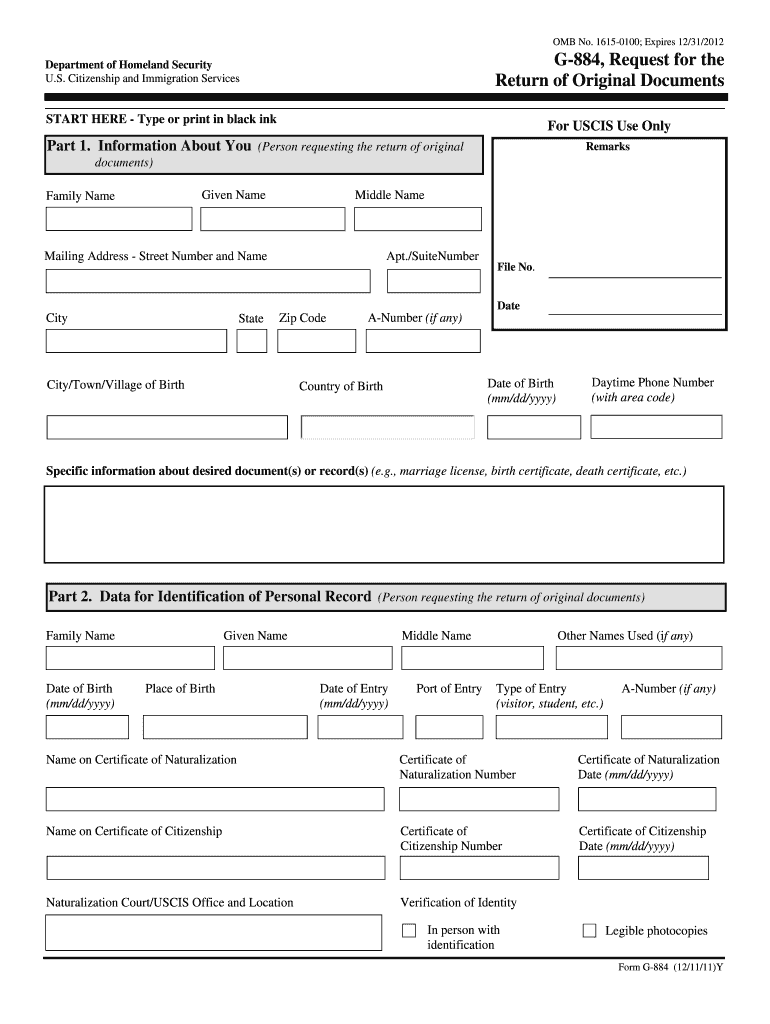
G 884, Request for the Return of Original Documents 2011


What is the G 884, Request For The Return Of Original Documents
The G 884, Request For The Return Of Original Documents, is a form used by individuals to request the return of original documents that were submitted to the U.S. Citizenship and Immigration Services (USCIS). This form is essential for those who need their original documents back, such as passports, birth certificates, or marriage certificates, after they have been used in immigration proceedings. Understanding the purpose of this form is crucial for anyone navigating the immigration process.
How to use the G 884, Request For The Return Of Original Documents
To use the G 884 form effectively, individuals must first ensure they meet the eligibility criteria for requesting their original documents. Once eligibility is confirmed, the form should be filled out with accurate information, including personal details and a clear explanation of why the documents are being requested. After completing the form, it can be submitted to the appropriate USCIS office, either by mail or electronically, depending on the specific instructions provided by USCIS.
Steps to complete the G 884, Request For The Return Of Original Documents
Completing the G 884 form involves several key steps:
- Gather necessary personal information, including your full name, address, and contact details.
- Clearly state the reason for your request and list the specific documents you wish to have returned.
- Review the form for accuracy and completeness to avoid delays.
- Submit the form to the designated USCIS office, ensuring you follow any guidelines for submission.
Required Documents
When submitting the G 884 form, it is important to include any required supporting documents. These may include copies of any previous correspondence with USCIS, identification documents, and any additional paperwork that supports your request for the return of original documents. Providing complete documentation helps facilitate the processing of your request.
Form Submission Methods
The G 884 form can be submitted through various methods, depending on the guidelines set by USCIS. Typically, individuals can choose to submit the form by mail or electronically. It is important to check the latest USCIS instructions for the preferred submission method, as this can vary based on the specific circumstances of your case.
Legal use of the G 884, Request For The Return Of Original Documents
The G 884 form is legally recognized as a formal request for the return of documents held by USCIS. When filled out correctly and submitted in accordance with USCIS guidelines, it serves as a legitimate means to reclaim original documents. Understanding the legal implications of this form is essential for ensuring compliance with immigration regulations.
Quick guide on how to complete g 884 request for the return of original documents
Effortlessly Prepare G 884, Request For The Return Of Original Documents on Any Device
Digital document management has gained immense popularity among businesses and individuals. It offers a great environmentally friendly substitute to traditional printed and signed documents, as you can easily find the right form and securely store it online. airSlate SignNow equips you with all the necessary tools to create, modify, and electronically sign your documents rapidly without any hold-ups. Handle G 884, Request For The Return Of Original Documents on any device using the airSlate SignNow applications for Android or iOS and streamline any document-related tasks today.
How to Edit and eSign G 884, Request For The Return Of Original Documents Smoothly
- Find G 884, Request For The Return Of Original Documents and click Get Form to begin.
- Utilize the tools we provide to complete your form.
- Use specialized tools from airSlate SignNow to highlight important sections of the documents or redact sensitive information.
- Create your signature with the Sign feature, which only takes seconds and carries the same legal authority as a traditional wet ink signature.
- Review all information and then click on the Done button to save your changes.
- Select your preferred method for submitting your form, whether by email, SMS, invite link, or downloading it to your computer.
Say goodbye to lost or misplaced documents, tedious form searches, or errors that necessitate printing new document versions. airSlate SignNow meets all your document management needs in just a few clicks from your chosen device. Edit and eSign G 884, Request For The Return Of Original Documents and ensure effective communication at every step of the form preparation process with airSlate SignNow.
Create this form in 5 minutes or less
Find and fill out the correct g 884 request for the return of original documents
Create this form in 5 minutes!
How to create an eSignature for the g 884 request for the return of original documents
How to create an eSignature for a PDF online
How to create an eSignature for a PDF in Google Chrome
The best way to create an eSignature for signing PDFs in Gmail
The best way to create an electronic signature from your smartphone
How to generate an eSignature for a PDF on iOS
The best way to create an electronic signature for a PDF file on Android
People also ask
-
What is the G 884, Request For The Return Of Original Documents?
The G 884, Request For The Return Of Original Documents, is a form used by individuals to request the return of their original documents submitted to immigration authorities. By utilizing this form, users can ensure that crucial documents like passports or identification are returned to them promptly.
-
How does airSlate SignNow assist with the G 884, Request For The Return Of Original Documents?
airSlate SignNow enables users to easily complete and eSign the G 884, Request For The Return Of Original Documents online. Our platform streamlines the signing process, making it more efficient and ensuring that all documents are securely managed throughout the process.
-
What are the pricing options for airSlate SignNow services?
airSlate SignNow offers flexible pricing plans that cater to various business needs. Users can choose from monthly or annual subscriptions, allowing for cost-effective solutions while managing document workflows, including the G 884, Request For The Return Of Original Documents.
-
Is airSlate SignNow suitable for individual users or just businesses?
airSlate SignNow is suitable for both individual users and businesses. Whether you're an individual needing to submit a G 884, Request For The Return Of Original Documents, or a business managing multiple documents, our platform adapts to meet your signing needs.
-
What features does airSlate SignNow provide for document management?
airSlate SignNow provides a user-friendly interface that includes features like customizable templates, status tracking, and secure cloud storage. These features enhance the experience of managing documents such as the G 884, Request For The Return Of Original Documents.
-
Can airSlate SignNow integrate with other applications?
Yes, airSlate SignNow offers seamless integrations with a variety of applications, enhancing its functionality. Users can connect with popular tools like Google Workspace, Microsoft Office, and CRM systems to streamline their workflow, including for G 884, Request For The Return Of Original Documents.
-
What are the benefits of using airSlate SignNow for document signing?
Using airSlate SignNow for document signing provides multiple benefits, including increased efficiency, reduced paperwork, and enhanced security. By easily managing documents like the G 884, Request For The Return Of Original Documents, users can save time and ensure compliance.
Get more for G 884, Request For The Return Of Original Documents
- Candidate interview evaluation form optional name of candidate uta
- Care and fera enrollment pgampampe pacific gas and electriccare and fera enrollment pgampampe pacific gas and electriccare and form
- Application to add new members to the household housing form
- Ahacv form
- Forms comleaserental application residential rental application formpdfword
- Application to the regional housing authority colusa county form
- Homeowner affidavit 4 25 19 form
- Corporate application for occupancy form
Find out other G 884, Request For The Return Of Original Documents
- Help Me With Electronic signature New Jersey Non-Profit PDF
- Can I Electronic signature New Jersey Non-Profit Document
- Help Me With Electronic signature Michigan Legal Presentation
- Help Me With Electronic signature North Dakota Non-Profit Document
- How To Electronic signature Minnesota Legal Document
- Can I Electronic signature Utah Non-Profit PPT
- How Do I Electronic signature Nebraska Legal Form
- Help Me With Electronic signature Nevada Legal Word
- How Do I Electronic signature Nevada Life Sciences PDF
- How Can I Electronic signature New York Life Sciences Word
- How Can I Electronic signature North Dakota Legal Word
- How To Electronic signature Ohio Legal PDF
- How To Electronic signature Ohio Legal Document
- How To Electronic signature Oklahoma Legal Document
- How To Electronic signature Oregon Legal Document
- Can I Electronic signature South Carolina Life Sciences PDF
- How Can I Electronic signature Rhode Island Legal Document
- Can I Electronic signature South Carolina Legal Presentation
- How Can I Electronic signature Wyoming Life Sciences Word
- How To Electronic signature Utah Legal PDF