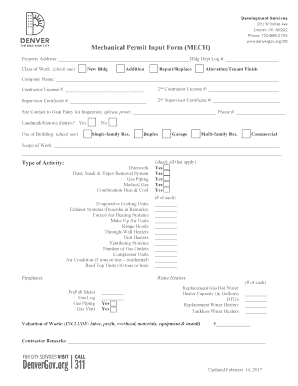
Mechanical Permit Form 2017-2026


What is the Mechanical Permit Form
The mechanical permit form is a crucial document required for obtaining permission to perform mechanical work in Denver, Colorado. This form is essential for contractors and homeowners who intend to install, alter, or repair mechanical systems, including heating, ventilation, and air conditioning (HVAC) systems. The form ensures that all work complies with local building codes and safety regulations, safeguarding both the property and its occupants.
How to Use the Mechanical Permit Form
Using the mechanical permit form involves several steps to ensure compliance with local regulations. First, gather all necessary information regarding the project, including details about the mechanical systems involved and the scope of work. Next, accurately fill out the form, providing all required details such as project address, contractor information, and a description of the work to be completed. After completing the form, submit it to the appropriate local authority for review and approval.
Steps to Complete the Mechanical Permit Form
Completing the mechanical permit form requires careful attention to detail. Follow these steps:
- Gather project information, including the type of mechanical work being performed.
- Provide accurate details about the property, including the address and owner information.
- Include contractor details, such as license number and contact information.
- Clearly describe the scope of the work, including any specific systems being installed or modified.
- Review the form for accuracy and completeness before submission.
Legal Use of the Mechanical Permit Form
The mechanical permit form must be used in accordance with local laws and regulations. It serves as a legal document that grants permission for mechanical work to be performed. Submitting this form ensures that the work adheres to safety standards and building codes, which helps prevent potential legal issues or penalties associated with unauthorized work. Compliance with these regulations is essential for protecting both the property and the individuals involved in the project.
Required Documents
When submitting the mechanical permit form, certain documents may be required to support the application. These typically include:
- Proof of contractor licensing and insurance.
- Detailed project plans or specifications, if applicable.
- Any previous permits or inspections related to the project site.
Ensuring that all required documents are included can expedite the permit approval process.
Form Submission Methods
The mechanical permit form can be submitted through various methods to accommodate different preferences. Options typically include:
- Online submission through the local building department's website.
- Mailing the completed form to the appropriate office.
- In-person submission at designated local authority offices.
Choosing the most convenient submission method can help streamline the approval process.
Quick guide on how to complete mechanical permit form
Complete Mechanical Permit Form effortlessly on any device
Online document management has become increasingly popular among businesses and individuals. It offers an ideal eco-friendly substitute for traditional printed and signed documents, allowing you to locate the correct form and store it securely online. airSlate SignNow provides all the necessary tools to create, modify, and eSign your documents quickly without delays. Manage Mechanical Permit Form on any device using the airSlate SignNow Android or iOS applications and enhance any document-oriented process today.
The easiest way to edit and eSign Mechanical Permit Form without hassle
- Obtain Mechanical Permit Form and click Get Form to begin.
- Utilize the available tools to complete your form.
- Emphasize important sections of the documents or obscure sensitive information with tools specifically designed for that purpose by airSlate SignNow.
- Create your signature using the Sign tool, which takes mere seconds and carries the same legal validity as a conventional handwritten signature.
- Review all information carefully and click the Done button to save your modifications.
- Select your preferred delivery method for your form, either via email, text message (SMS), invitation link, or download it to your computer.
Eliminate the worry of lost or misplaced files, tedious form searches, or mistakes that necessitate printing new document copies. airSlate SignNow fulfills all your document management needs in just a few clicks from any device of your choice. Edit and eSign Mechanical Permit Form and ensure excellent communication at every stage of your form preparation process with airSlate SignNow.
Create this form in 5 minutes or less
Find and fill out the correct mechanical permit form
Create this form in 5 minutes!
How to create an eSignature for the mechanical permit form
The best way to generate an electronic signature for your PDF file in the online mode
The best way to generate an electronic signature for your PDF file in Chrome
The way to make an eSignature for putting it on PDFs in Gmail
The way to make an electronic signature straight from your smartphone
The way to make an electronic signature for a PDF file on iOS devices
The way to make an electronic signature for a PDF document on Android
People also ask
-
What is a mechanical permit in Denver?
A mechanical permit in Denver is required for various mechanical installations and repairs, including HVAC systems and other mechanical equipment. This permit ensures that all work complies with local building codes and safety regulations. Obtaining a mechanical permit is crucial for any contractor or homeowner looking to perform such work legally.
-
How can I apply for a mechanical permit in Denver?
To apply for a mechanical permit in Denver, you need to submit an application to the city's Building Department. The process typically involves filling out the necessary forms, providing plans for the work, and paying the required fees. Utilizing platforms like airSlate SignNow can streamline your document submission process and enhance the efficiency of your application.
-
What are the costs associated with a mechanical permit in Denver?
The costs for a mechanical permit in Denver vary based on the scope and scale of the work being done. Typically, the fees are structured based on the project’s valuation and can range from a few hundred to several thousand dollars. It's advisable to check with the Denver Building Department for the most accurate and current pricing information.
-
What features does airSlate SignNow offer for handling mechanical permit documents?
airSlate SignNow offers features like electronic signatures, document templates, and collaboration tools specifically designed for handling mechanical permit documents. These features can simplify the submission and approval process, making it easier to manage your mechanical permit in Denver. Additionally, you can securely store and access all your permit-related documents in one place.
-
How does eSigning a mechanical permit improve the application process?
eSigning a mechanical permit enhances the application process by allowing quick and secure signature collection without the need for in-person meetings. This not only saves time but also reduces paperwork and the chance of errors. With airSlate SignNow, applicants can finalize their mechanical permit documents swiftly, ensuring compliance with Denver’s regulations.
-
What benefits does airSlate SignNow provide for contractors in Denver applying for mechanical permits?
For contractors in Denver applying for mechanical permits, airSlate SignNow offers time-saving features, reducing the need for physical documentation. The platform also increases overall efficiency with automated reminders and status tracking. These benefits can lead to faster project approvals and less downtime due to paperwork delays.
-
Can I integrate airSlate SignNow with other tools for managing my mechanical permit applications?
Yes, airSlate SignNow can be integrated with various tools and software designed for project management and document handling. This allows for seamless collaboration and enhances the management of mechanical permit applications in Denver. By integrating these tools, you can streamline your workflow and ensure all relevant documents are easily accessible.
Get more for Mechanical Permit Form
- Exceldatapro comstudent comprehensive progressdownload student comprehensive progress report excel template form
- Burning permit application hampton fire rescue town of form
- Puttingkidsfirst orgputting kids first form
- Credit application wajax form
- Removal of subject to clause and appointment of co form
- Fingerprint and photograph form
- Mini golf kids camp registration form
- Pedorthic assessment form bfootkneebackbbcomb
Find out other Mechanical Permit Form
- Sign South Carolina Non-Profit Lease Agreement Template Online
- Sign Oregon Life Sciences LLC Operating Agreement Online
- Sign Texas Non-Profit LLC Operating Agreement Online
- Can I Sign Colorado Orthodontists Month To Month Lease
- How Do I Sign Utah Non-Profit Warranty Deed
- Help Me With Sign Colorado Orthodontists Purchase Order Template
- Sign Virginia Non-Profit Living Will Fast
- How To Sign Virginia Non-Profit Lease Agreement Template
- How To Sign Wyoming Non-Profit Business Plan Template
- How To Sign Wyoming Non-Profit Credit Memo
- Sign Wisconsin Non-Profit Rental Lease Agreement Simple
- Sign Wisconsin Non-Profit Lease Agreement Template Safe
- Sign South Dakota Life Sciences Limited Power Of Attorney Mobile
- Sign Alaska Plumbing Moving Checklist Later
- Sign Arkansas Plumbing Business Plan Template Secure
- Sign Arizona Plumbing RFP Mobile
- Sign Arizona Plumbing Rental Application Secure
- Sign Colorado Plumbing Emergency Contact Form Now
- Sign Colorado Plumbing Emergency Contact Form Free
- How Can I Sign Connecticut Plumbing LLC Operating Agreement