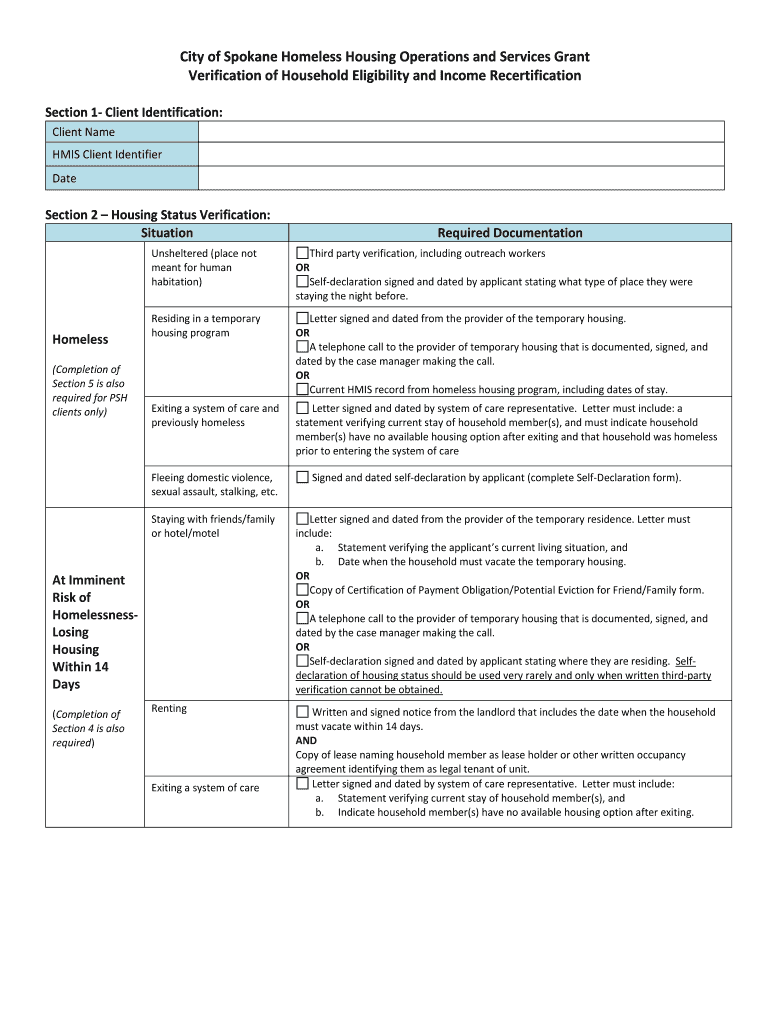
HHOS Verification of Eligibility and Recerification Form HHOS Verification of Eligibility and Recerification Form


What is the HHOS Verification Of Eligibility And Recerification Form?
The HHOS Verification Of Eligibility And Recerification Form is a crucial document used in the healthcare sector, particularly for verifying the eligibility of individuals for specific programs or services. This form ensures that applicants meet the necessary criteria to receive benefits, thereby streamlining the process for both providers and recipients. It is essential for maintaining compliance with regulatory requirements and ensuring that only eligible individuals access these services.
Steps to Complete the HHOS Verification Of Eligibility And Recerification Form
Completing the HHOS Verification Of Eligibility And Recerification Form involves several key steps:
- Gather necessary information, such as personal identification details, income verification, and any relevant documentation that supports your eligibility.
- Fill out the form accurately, ensuring all required fields are completed to avoid delays.
- Review the form for any errors or omissions before submission.
- Submit the form through the designated method, whether online, by mail, or in person, as per the guidelines provided.
How to Obtain the HHOS Verification Of Eligibility And Recerification Form
The HHOS Verification Of Eligibility And Recerification Form can typically be obtained through various channels. Most commonly, it is available on official healthcare websites or directly from healthcare providers. Additionally, you may request a copy from local health departments or relevant agencies that manage eligibility programs. Ensure that you are accessing the most current version of the form to avoid any compliance issues.
Legal Use of the HHOS Verification Of Eligibility And Recerification Form
The legal use of the HHOS Verification Of Eligibility And Recerification Form is governed by specific regulations that ensure the document's validity. To be considered legally binding, the form must be completed in accordance with applicable laws and regulations, including proper signatures and any necessary supporting documentation. Utilizing a secure electronic signature solution can further enhance the form's legal standing, ensuring compliance with the ESIGN Act and other relevant legislation.
Key Elements of the HHOS Verification Of Eligibility And Recerification Form
Understanding the key elements of the HHOS Verification Of Eligibility And Recerification Form is essential for accurate completion. Important components typically include:
- Personal identification information, such as name, address, and date of birth.
- Income and employment details to assess eligibility.
- Information regarding any existing health coverage or benefits.
- Signature and date fields to confirm the authenticity of the submission.
Form Submission Methods
The HHOS Verification Of Eligibility And Recerification Form can be submitted through various methods, depending on the guidelines provided by the issuing authority. Common submission methods include:
- Online submission via a secure portal, which often allows for faster processing.
- Mailing the completed form to the designated address, ensuring it is sent well before any deadlines.
- In-person submission at local offices or designated locations for immediate processing.
Quick guide on how to complete hhos verification of eligibility and recerification form 2017 2019 hhos verification of eligibility and recerification form
Effortlessly Prepare [SKS] on Any Device
Digital document administration has become increasingly favored by businesses and individuals alike. It offers an ideal environmentally-friendly alternative to traditional printed and signed papers, allowing you to obtain the necessary form and securely keep it online. airSlate SignNow equips you with all the resources required to generate, modify, and eSign your documents promptly without any delays. Manage [SKS] across any platform with airSlate SignNow's Android or iOS applications and enhance any document-oriented task today.
The Optimal Way to Modify and eSign [SKS] with Ease
- Find [SKS] and click on Get Form to initiate.
- Make use of the tools we offer to fill out your form.
- Emphasize relevant sections of the documents or obscure sensitive details using the tools that airSlate SignNow specifically provides.
- Create your eSignature with the Sign tool, which takes mere seconds and carries the same legal validity as a conventional wet ink signature.
- Verify the details and hit the Done button to save your changes.
- Select your preferred method to send your form, whether by email, text message (SMS), invite link, or download it to your computer.
Say goodbye to lost or misplaced documents, tedious form searches, or errors that necessitate printing additional document copies. airSlate SignNow addresses all your document management needs in just a few clicks from any device you choose. Edit and eSign [SKS] to ensure excellent communication at every stage of your form preparation process with airSlate SignNow.
Create this form in 5 minutes or less
Related searches to HHOS Verification Of Eligibility And Recerification Form HHOS Verification Of Eligibility And Recerification Form
Create this form in 5 minutes!
How to create an eSignature for the hhos verification of eligibility and recerification form 2017 2019 hhos verification of eligibility and recerification form
The best way to make an eSignature for a PDF online
The best way to make an eSignature for a PDF in Google Chrome
The way to create an eSignature for signing PDFs in Gmail
The best way to generate an eSignature straight from your smartphone
How to make an eSignature for a PDF on iOS
The best way to generate an eSignature for a PDF document on Android
People also ask
-
What is the HHOS Verification Of Eligibility And Recerification Form?
The HHOS Verification Of Eligibility And Recerification Form is a crucial document used by healthcare providers to verify patient eligibility for services. It streamlines the recertification process, ensuring compliance and reducing administrative burdens. By utilizing this form, businesses can enhance their workflow efficiency.
-
How does airSlate SignNow simplify the HHOS Verification Of Eligibility And Recerification Form process?
airSlate SignNow offers an intuitive platform that enables users to easily create, send, and eSign the HHOS Verification Of Eligibility And Recerification Form. The user-friendly interface and automation features minimize the time spent on paperwork, allowing healthcare professionals to focus on patient care.
-
Is there a cost associated with using the HHOS Verification Of Eligibility And Recerification Form in airSlate SignNow?
Yes, airSlate SignNow offers various pricing packages to suit different business needs when using the HHOS Verification Of Eligibility And Recerification Form. These packages are designed to be cost-effective, providing flexibility for businesses of all sizes while ensuring they have access to essential features.
-
What key features does airSlate SignNow provide for the HHOS Verification Of Eligibility And Recerification Form?
airSlate SignNow includes features such as customizable templates, real-time collaboration, and secure cloud storage specifically for the HHOS Verification Of Eligibility And Recerification Form. These functionalities help streamline document management and make the entire process more efficient and organized.
-
How does eSigning enhance the HHOS Verification Of Eligibility And Recerification Form experience?
eSigning signNowly speeds up the process of completing the HHOS Verification Of Eligibility And Recerification Form by allowing users to sign documents electronically from anywhere. This convenience reduces delays associated with manual signatures and improves overall compliance with regulatory requirements.
-
Can the HHOS Verification Of Eligibility And Recerification Form integrated with other software?
Absolutely! airSlate SignNow supports integration with various software applications to facilitate the seamless handling of the HHOS Verification Of Eligibility And Recerification Form. This ensures that data can be transferred effortlessly across platforms, enhancing workflow automation and efficiency.
-
What benefits does airSlate SignNow offer for the HHOS Verification Of Eligibility And Recerification Form?
Using airSlate SignNow for the HHOS Verification Of Eligibility And Recerification Form provides benefits such as enhanced security, reduced paperwork, and improved turnaround times. These advantages help healthcare providers maintain compliance while providing a better experience for their patients.
Get more for HHOS Verification Of Eligibility And Recerification Form HHOS Verification Of Eligibility And Recerification Form
Find out other HHOS Verification Of Eligibility And Recerification Form HHOS Verification Of Eligibility And Recerification Form
- Can I eSignature Oregon Orthodontists LLC Operating Agreement
- How To eSignature Rhode Island Orthodontists LLC Operating Agreement
- Can I eSignature West Virginia Lawers Cease And Desist Letter
- eSignature Alabama Plumbing Confidentiality Agreement Later
- How Can I eSignature Wyoming Lawers Quitclaim Deed
- eSignature California Plumbing Profit And Loss Statement Easy
- How To eSignature California Plumbing Business Letter Template
- eSignature Kansas Plumbing Lease Agreement Template Myself
- eSignature Louisiana Plumbing Rental Application Secure
- eSignature Maine Plumbing Business Plan Template Simple
- Can I eSignature Massachusetts Plumbing Business Plan Template
- eSignature Mississippi Plumbing Emergency Contact Form Later
- eSignature Plumbing Form Nebraska Free
- How Do I eSignature Alaska Real Estate Last Will And Testament
- Can I eSignature Alaska Real Estate Rental Lease Agreement
- eSignature New Jersey Plumbing Business Plan Template Fast
- Can I eSignature California Real Estate Contract
- eSignature Oklahoma Plumbing Rental Application Secure
- How Can I eSignature Connecticut Real Estate Quitclaim Deed
- eSignature Pennsylvania Plumbing Business Plan Template Safe