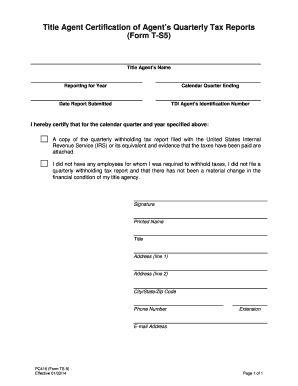
Title Agent Certification of Agent's Quarterly Tax Reports Form T S5 Tdi Texas 2014


What is the Title Agent Certification Of Agent's Quarterly Tax Reports Form T S5 Tdi Texas
The Title Agent Certification Of Agent's Quarterly Tax Reports Form T S5 Tdi Texas is a crucial document used by title agents in Texas to certify the accuracy of their quarterly tax reports. This form ensures compliance with state regulations and provides a formal declaration of the agent's financial activities related to title insurance. It is essential for maintaining transparency and accountability in the title insurance industry, helping to uphold the integrity of financial reporting.
Steps to complete the Title Agent Certification Of Agent's Quarterly Tax Reports Form T S5 Tdi Texas
Completing the Title Agent Certification Of Agent's Quarterly Tax Reports Form T S5 Tdi Texas involves several important steps:
- Gather all necessary financial records and tax information relevant to the quarterly reporting period.
- Fill out the form accurately, ensuring that all entries reflect the true financial status of the title agency.
- Review the completed form for any errors or omissions before submission.
- Sign the form electronically or physically, depending on the submission method chosen.
- Submit the form to the appropriate state authority by the specified deadline.
Legal use of the Title Agent Certification Of Agent's Quarterly Tax Reports Form T S5 Tdi Texas
The legal use of the Title Agent Certification Of Agent's Quarterly Tax Reports Form T S5 Tdi Texas is governed by Texas state laws and regulations. This form must be completed and submitted by title agents to demonstrate compliance with tax obligations. Failure to submit this form accurately and on time can result in penalties, including fines and potential legal repercussions. It is crucial for title agents to understand the legal implications of this certification to avoid non-compliance issues.
Key elements of the Title Agent Certification Of Agent's Quarterly Tax Reports Form T S5 Tdi Texas
Several key elements are essential for the Title Agent Certification Of Agent's Quarterly Tax Reports Form T S5 Tdi Texas:
- Agent Information: Details about the title agent, including name, address, and license number.
- Reporting Period: The specific quarter for which the tax report is being submitted.
- Financial Data: Accurate figures representing the title agency's financial activities during the reporting period.
- Signature: The certification must be signed by the title agent to validate the information provided.
How to obtain the Title Agent Certification Of Agent's Quarterly Tax Reports Form T S5 Tdi Texas
Obtaining the Title Agent Certification Of Agent's Quarterly Tax Reports Form T S5 Tdi Texas is a straightforward process. Title agents can access the form through the Texas Department of Insurance (TDI) website or directly from their local regulatory office. It is advisable to ensure that the most current version of the form is being used to comply with any recent changes in regulations. Additionally, title agents may consult with legal or financial advisors to ensure proper completion and submission of the form.
Filing Deadlines / Important Dates
Filing deadlines for the Title Agent Certification Of Agent's Quarterly Tax Reports Form T S5 Tdi Texas are critical for compliance. Title agents must submit their quarterly reports by the end of the month following the close of each quarter. For example, reports for the first quarter (January to March) are typically due by April 30. Staying informed about these deadlines is essential to avoid penalties and maintain good standing with regulatory authorities.
Quick guide on how to complete title agent certification of agentamp39s quarterly tax reports form t s5 tdi texas
Complete Title Agent Certification Of Agent's Quarterly Tax Reports Form T S5 Tdi Texas effortlessly on any device
Web-based document management has gained traction among businesses and individuals. It serves as an ideal environmentally-friendly alternative to traditional printed and signed papers, enabling you to access the necessary form and securely store it online. airSlate SignNow equips you with all the resources required to create, alter, and eSign your documents swiftly and without holdups. Handle Title Agent Certification Of Agent's Quarterly Tax Reports Form T S5 Tdi Texas on any platform using the airSlate SignNow Android or iOS applications and enhance any document-focused activity today.
The simplest way to modify and eSign Title Agent Certification Of Agent's Quarterly Tax Reports Form T S5 Tdi Texas without exertion
- Locate Title Agent Certification Of Agent's Quarterly Tax Reports Form T S5 Tdi Texas and click on Get Form to begin.
- Make use of the tools we offer to complete your form.
- Emphasize pertinent sections of your documents or obscure sensitive information with tools specifically designed for that purpose by airSlate SignNow.
- Generate your eSignature with the Sign feature, which takes just a few seconds and holds the same legal validity as a conventional wet ink signature.
- Review the details and click on the Done button to save your changes.
- Select your preferred method to send your form, via email, text message (SMS), or invite link, or download it to your computer.
Forget about lost or misplaced documents, tedious form searching, or mistakes that necessitate printing new copies. airSlate SignNow fulfills your document management needs in just a few clicks from any device of your choosing. Edit and eSign Title Agent Certification Of Agent's Quarterly Tax Reports Form T S5 Tdi Texas and guarantee effective communication at every stage of your form preparation process with airSlate SignNow.
Create this form in 5 minutes or less
Find and fill out the correct title agent certification of agentamp39s quarterly tax reports form t s5 tdi texas
Create this form in 5 minutes!
How to create an eSignature for the title agent certification of agentamp39s quarterly tax reports form t s5 tdi texas
The best way to make an eSignature for your PDF online
The best way to make an eSignature for your PDF in Google Chrome
The way to generate an electronic signature for signing PDFs in Gmail
The way to generate an electronic signature from your smartphone
How to make an electronic signature for a PDF on iOS
The way to generate an electronic signature for a PDF file on Android
People also ask
-
What is the Title Agent Certification Of Agent's Quarterly Tax Reports Form T S5 Tdi Texas?
The Title Agent Certification Of Agent's Quarterly Tax Reports Form T S5 Tdi Texas is a form that title agents in Texas use to signNow the accuracy of their quarterly tax reports. This form ensures compliance with Texas state regulations and helps maintain proper records for tax purposes. By using airSlate SignNow, you can easily eSign and manage this form online.
-
How can airSlate SignNow help with the Title Agent Certification Of Agent's Quarterly Tax Reports Form T S5 Tdi Texas?
airSlate SignNow streamlines the process of completing and submitting the Title Agent Certification Of Agent's Quarterly Tax Reports Form T S5 Tdi Texas. With our eSigning solution, you can quickly fill out, eSign, and securely share the form, reducing manual errors and saving time. Our platform ensures you're compliant with all Texas regulations.
-
What are the pricing options for using airSlate SignNow for document management?
airSlate SignNow offers several pricing plans tailored to suit different business needs. You can choose from monthly or annual subscriptions, which provide access to features like eSigning, document management, and templates, including for the Title Agent Certification Of Agent's Quarterly Tax Reports Form T S5 Tdi Texas. We ensure a cost-effective solution that scales with your business.
-
What features does airSlate SignNow offer for managing tax-related forms?
airSlate SignNow provides an array of features tailored for managing tax-related forms, such as the Title Agent Certification Of Agent's Quarterly Tax Reports Form T S5 Tdi Texas. These include customizable templates, document tracking, eSigning capabilities, and integration with popular tax software. All of this enhances efficiency and documentation accuracy.
-
Is airSlate SignNow secure for filing the Title Agent Certification Of Agent's Quarterly Tax Reports Form T S5 Tdi Texas?
Yes, airSlate SignNow prioritizes security, making it an ideal choice for filing the Title Agent Certification Of Agent's Quarterly Tax Reports Form T S5 Tdi Texas. Our platform uses SSL encryption and GDPR compliance to ensure that all your documents are secure. You can trust us to keep your sensitive tax information protected.
-
Can I integrate airSlate SignNow with other software for tax reporting?
Absolutely! airSlate SignNow offers integrations with various software solutions that can simplify your tax reporting process, including those used for handling the Title Agent Certification Of Agent's Quarterly Tax Reports Form T S5 Tdi Texas. This connectivity allows you to sync data seamlessly and enhance your overall workflow.
-
How do I get started with airSlate SignNow for the Title Agent Certification Of Agent's Quarterly Tax Reports Form T S5 Tdi Texas?
Getting started with airSlate SignNow is easy. You can sign up for a free trial to explore our features, including handling the Title Agent Certification Of Agent's Quarterly Tax Reports Form T S5 Tdi Texas. Once you're ready, you can select a pricing plan that fits your needs and start leveraging our powerful eSigning and document management tools.
Get more for Title Agent Certification Of Agent's Quarterly Tax Reports Form T S5 Tdi Texas
Find out other Title Agent Certification Of Agent's Quarterly Tax Reports Form T S5 Tdi Texas
- Can I Sign Kentucky Courts Document
- How To eSign New York Banking Word
- Can I eSign South Dakota Banking PPT
- How Can I eSign South Dakota Banking PPT
- How Do I eSign Alaska Car Dealer Form
- How To eSign California Car Dealer Form
- Can I eSign Colorado Car Dealer Document
- How Can I eSign Colorado Car Dealer Document
- Can I eSign Hawaii Car Dealer Word
- How To eSign Hawaii Car Dealer PPT
- How To eSign Hawaii Car Dealer PPT
- How Do I eSign Hawaii Car Dealer PPT
- Help Me With eSign Hawaii Car Dealer PPT
- How Can I eSign Hawaii Car Dealer Presentation
- How Do I eSign Hawaii Business Operations PDF
- How Can I eSign Hawaii Business Operations PDF
- How To eSign Hawaii Business Operations Form
- How Do I eSign Hawaii Business Operations Form
- Help Me With eSign Hawaii Business Operations Presentation
- How Do I eSign Idaho Car Dealer Document