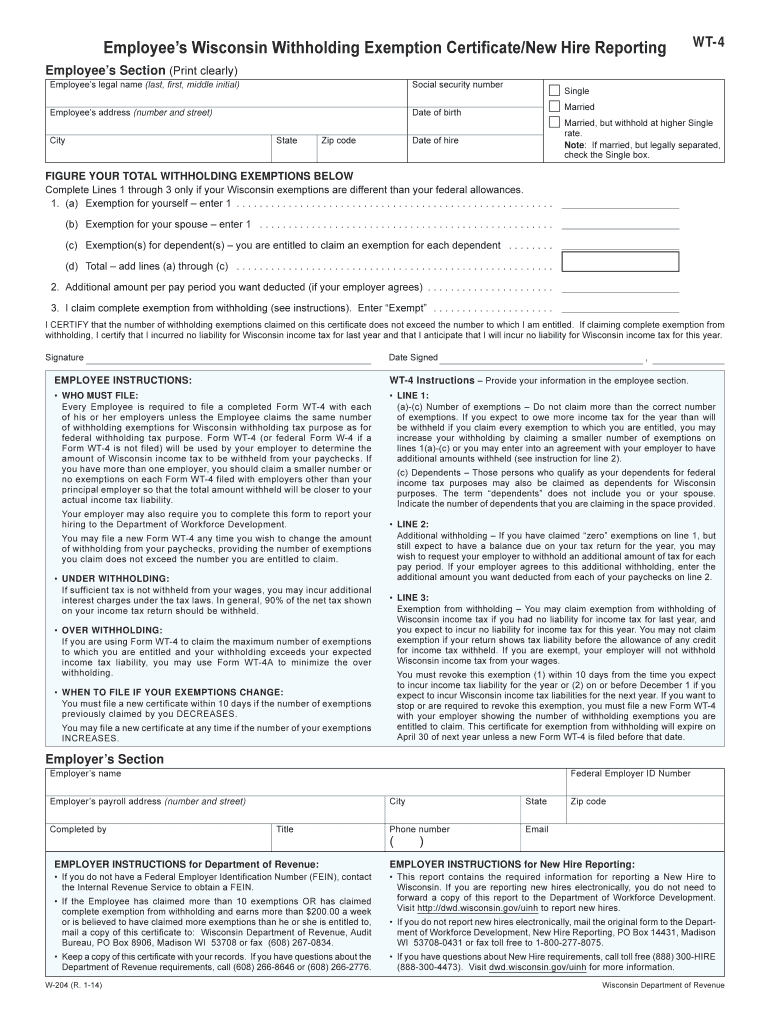
Wi W4 Form 2020


What is the Wi W4 Form
The Wi W4 Form is a state-specific tax form used by employees in Wisconsin to determine the amount of state income tax to withhold from their paychecks. This form is essential for ensuring that the correct amount of taxes is deducted, which can help prevent underpayment or overpayment of state taxes. The information provided on the form includes personal details, filing status, and the number of allowances claimed, which directly influences tax withholding amounts.
How to use the Wi W4 Form
Using the Wi W4 Form involves several straightforward steps. First, obtain the form from your employer or download it from the Wisconsin Department of Revenue website. Next, fill out the required personal information, including your name, address, and Social Security number. Indicate your filing status and the number of allowances you wish to claim. Once completed, submit the form to your employer, who will use this information to calculate your state income tax withholding.
Steps to complete the Wi W4 Form
Completing the Wi W4 Form requires careful attention to detail. Follow these steps:
- Obtain the latest version of the Wi W4 Form.
- Fill in your personal information, including your name and Social Security number.
- Select your filing status, such as single, married, or head of household.
- Claim the appropriate number of allowances based on your situation.
- Sign and date the form to certify its accuracy.
- Submit the completed form to your employer.
Legal use of the Wi W4 Form
The Wi W4 Form is legally binding when completed accurately and submitted to your employer. It serves as a declaration of your tax withholding preferences and must comply with Wisconsin state tax laws. Employers are required to maintain this form on file and use it to determine the correct amount of state income tax to withhold from your wages. Failure to submit this form may result in default withholding rates, which could lead to unexpected tax liabilities.
Key elements of the Wi W4 Form
Several key elements comprise the Wi W4 Form, which include:
- Personal Information: Name, address, and Social Security number.
- Filing Status: Options include single, married, or head of household.
- Allowances: The number of allowances claimed affects tax withholding amounts.
- Signature: Required to validate the form and confirm its accuracy.
Form Submission Methods
The Wi W4 Form can be submitted in several ways, depending on your employer's preference. Common methods include:
- In-Person: Handing the completed form directly to your employer's HR or payroll department.
- Mail: Sending the form via postal service if your employer accepts mailed submissions.
- Digital Submission: Some employers may allow electronic submission through secure portals.
Quick guide on how to complete wi w4 2004 form
Prepare Wi W4 Form effortlessly on any device
Digital document management has gained popularity among businesses and individuals alike. It offers an ideal environmentally friendly alternative to conventional printed and signed documents, allowing you to obtain the correct form and securely preserve it online. airSlate SignNow equips you with all the features necessary to create, modify, and eSign your documents quickly and without interruptions. Manage Wi W4 Form on any device with airSlate SignNow apps for Android or iOS and enhance any document-driven process today.
The easiest way to modify and eSign Wi W4 Form effortlessly
- Find Wi W4 Form and click Get Form to begin.
- Use the tools we provide to complete your document.
- Emphasize key sections of the documents or redact sensitive information with specialized tools that airSlate SignNow provides for that purpose.
- Create your signature with the Sign feature, which takes mere seconds and holds the same legal validity as a traditional handwritten signature.
- Review the details and click on the Done button to save your changes.
- Select your preferred delivery method for your form, whether by email, text message (SMS), shareable link, or download it to your computer.
Say goodbye to lost or misplaced files, tedious form searches, or mistakes requiring reprinting new document copies. airSlate SignNow meets your document management needs in just a few clicks from any device you choose. Edit and eSign Wi W4 Form while ensuring excellent communication at every stage of the document preparation process with airSlate SignNow.
Create this form in 5 minutes or less
Find and fill out the correct wi w4 2004 form
Create this form in 5 minutes!
How to create an eSignature for the wi w4 2004 form
The way to create an electronic signature for your PDF online
The way to create an electronic signature for your PDF in Google Chrome
How to generate an electronic signature for signing PDFs in Gmail
The way to make an eSignature straight from your smartphone
The best way to create an electronic signature for a PDF on iOS
The way to make an eSignature for a PDF document on Android
People also ask
-
What is a Wi W4 Form?
The Wi W4 Form is a state-specific tax withholding form for employees in Wisconsin. It is used to determine the amount of state income tax to withhold from your paycheck. Completing the Wi W4 Form accurately helps ensure that the correct amount of taxes is deducted throughout the year.
-
How do I fill out the Wi W4 Form using airSlate SignNow?
airSlate SignNow provides an intuitive platform that allows you to fill out the Wi W4 Form online easily. You can directly enter your information into the form fields, and with eSigning capabilities, you can finalize your document promptly. This simplifies the process and ensures your form is submitted correctly.
-
Are there any costs associated with using airSlate SignNow for the Wi W4 Form?
airSlate SignNow offers a cost-effective solution for managing documents like the Wi W4 Form. With various pricing plans available, businesses can choose the one that fits their needs best. This ensures that you get a comprehensive service without overspending.
-
What features does airSlate SignNow offer for managing the Wi W4 Form?
airSlate SignNow includes features such as document templates, electronic signatures, and real-time tracking for the Wi W4 Form. These tools streamline the document management process, making it easier for businesses to handle tax forms efficiently and without worry.
-
Can I integrate airSlate SignNow with other software for the Wi W4 Form?
Yes, airSlate SignNow offers various integrations with popular software tools to streamline your workflow when handling the Wi W4 Form. This includes popular platforms like Google Drive, Salesforce, and more, allowing for seamless document management across different applications.
-
What are the benefits of using airSlate SignNow for the Wi W4 Form?
Using airSlate SignNow for the Wi W4 Form offers businesses a quick and easy method to manage tax documentation. The platform enhances efficiency through automation and reduces the chances of errors during form completion. Additionally, eSigning saves time, allowing you to focus on more critical tasks.
-
Is airSlate SignNow secure for submitting the Wi W4 Form?
Absolutely! airSlate SignNow prioritizes security, ensuring that your Wi W4 Form and other sensitive documents are protected. With advanced encryption and compliance measures, you can confidently submit your forms without worrying about data bsignNowes.
Get more for Wi W4 Form
- Publication 4134 rev 9 low income taxpayer clinic list form
- Renewal application for auxiliary grant ag supplemental nutrition assistance program snap form
- Policy exception request formrequestorrequest date
- Salon employee contract template form
- Salon contract template form
- Salon manager contract template form
- Scaffold contract template form
- Scholarship contract template form
Find out other Wi W4 Form
- How Do I eSign Montana Non-Profit POA
- eSign Legal Form New York Online
- Can I eSign Nevada Non-Profit LLC Operating Agreement
- eSign Legal Presentation New York Online
- eSign Ohio Legal Moving Checklist Simple
- How To eSign Ohio Non-Profit LLC Operating Agreement
- eSign Oklahoma Non-Profit Cease And Desist Letter Mobile
- eSign Arizona Orthodontists Business Plan Template Simple
- eSign Oklahoma Non-Profit Affidavit Of Heirship Computer
- How Do I eSign Pennsylvania Non-Profit Quitclaim Deed
- eSign Rhode Island Non-Profit Permission Slip Online
- eSign South Carolina Non-Profit Business Plan Template Simple
- How Can I eSign South Dakota Non-Profit LLC Operating Agreement
- eSign Oregon Legal Cease And Desist Letter Free
- eSign Oregon Legal Credit Memo Now
- eSign Oregon Legal Limited Power Of Attorney Now
- eSign Utah Non-Profit LLC Operating Agreement Safe
- eSign Utah Non-Profit Rental Lease Agreement Mobile
- How To eSign Rhode Island Legal Lease Agreement
- How Do I eSign Rhode Island Legal Residential Lease Agreement