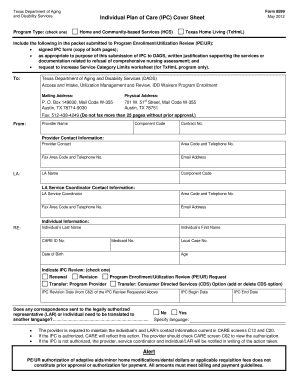
8599 Ipc Form


What is the 8599 IPC Form
The 8599 IPC form, also known as the 8599 individual plan care sheet, is a document used primarily for reporting and managing individual health plans. This form is crucial for individuals seeking to document their health coverage and ensure compliance with various health regulations. It serves as a comprehensive record of an individual's health insurance details, which can be essential for tax reporting and eligibility verification.
Steps to Complete the 8599 IPC Form
Completing the 8599 IPC form involves several key steps to ensure accuracy and compliance. First, gather all necessary personal information, including your full name, address, and Social Security number. Next, collect details about your health insurance plan, such as the policy number and coverage dates. Once you have all the information, carefully fill out the form, ensuring that each section is completed accurately. After completing the form, review it for any errors before submitting it to the appropriate agency or organization.
Legal Use of the 8599 IPC Form
The 8599 IPC form is legally binding when completed correctly and submitted according to established guidelines. It is important to comply with federal and state regulations regarding health insurance documentation. Using a trusted electronic signature solution, such as signNow, can enhance the legal standing of your completed form, as it provides a digital certificate that verifies the authenticity of your signature. Compliance with laws such as the ESIGN Act and UETA ensures that your eSignature is recognized as valid in the United States.
How to Obtain the 8599 IPC Form
The 8599 IPC form can typically be obtained from official government websites or health insurance providers. Many organizations offer the form in downloadable PDF format, allowing for easy access and completion. Additionally, some health care providers may provide the form directly to individuals during their enrollment process. It is advisable to ensure that you are using the most current version of the form to avoid any compliance issues.
Key Elements of the 8599 IPC Form
Understanding the key elements of the 8599 IPC form is essential for proper completion. The form generally includes sections for personal information, details about the health insurance plan, and any relevant coverage dates. Additionally, there may be sections that require the disclosure of any dependent information, if applicable. Ensuring that all required fields are filled out accurately will help facilitate a smooth submission process.
Filing Deadlines / Important Dates
Filing deadlines for the 8599 IPC form can vary based on specific circumstances, such as the type of health coverage or the reporting year. It is crucial to be aware of these deadlines to avoid penalties or issues with health coverage compliance. Typically, deadlines align with tax filing dates, so it is advisable to check with the IRS or your health insurance provider for the most accurate and up-to-date information regarding submission timelines.
Quick guide on how to complete 8599 ipc form
Easily prepare 8599 Ipc Form on any device
Managing documents online has gained traction among businesses and individuals alike. It serves as an ideal environmentally friendly alternative to traditional printed and signed documents, allowing you to obtain the necessary form and securely store it online. airSlate SignNow equips you with all the resources needed to create, modify, and eSign your documents quickly and efficiently. Handle 8599 Ipc Form on any device using the airSlate SignNow Android or iOS applications and streamline any document-related process today.
The simplest way to modify and eSign 8599 Ipc Form effortlessly
- Locate 8599 Ipc Form and then click Get Form to begin.
- Utilize the tools provided to fill out your document.
- Emphasize important sections of the documents or obscure sensitive information with specialized tools that airSlate SignNow offers for that purpose.
- Generate your eSignature with the Sign tool, which takes only seconds and has the same legal standing as a traditional handwritten signature.
- Review the details and then click the Done button to save your changes.
- Select how you wish to send your form, whether by email, text message (SMS), invitation link, or download it to your computer.
Eliminate concerns over lost or misplaced documents, tedious form searching, or errors that necessitate printing new copies. airSlate SignNow addresses your document management needs with just a few clicks from your desired device. Modify and eSign 8599 Ipc Form and ensure exceptional communication at every stage of your form preparation process with airSlate SignNow.
Create this form in 5 minutes or less
Create this form in 5 minutes!
How to create an eSignature for the 8599 ipc form
How to generate an electronic signature for your PDF in the online mode
How to generate an electronic signature for your PDF in Chrome
The way to generate an electronic signature for putting it on PDFs in Gmail
The best way to generate an electronic signature from your smart phone
How to make an electronic signature for a PDF on iOS devices
The best way to generate an electronic signature for a PDF file on Android OS
People also ask
-
What is form 8599 and how does it relate to airSlate SignNow?
Form 8599 is a tax form used for reporting certain financial transactions. With airSlate SignNow, businesses can easily create, send, and eSign form 8599, streamlining the documentation process and ensuring compliance with tax regulations.
-
How can airSlate SignNow help me complete form 8599 efficiently?
airSlate SignNow provides templates and user-friendly features that allow users to fill out and sign form 8599 digitally. This eliminates the hassle of paper forms, reducing errors and saving time on document management.
-
What are the pricing options for using airSlate SignNow to manage form 8599?
airSlate SignNow offers flexible pricing plans suitable for businesses of all sizes. Whether you are a small business or a large enterprise, you can find a plan that fits your budget and facilitates easy handling of form 8599.
-
Can I integrate airSlate SignNow with other software for managing form 8599?
Yes, airSlate SignNow integrates with various software solutions, enhancing your ability to manage form 8599 alongside other business processes. Popular integrations include CRMs, project management tools, and cloud storage services.
-
What features does airSlate SignNow offer for form 8599 processing?
AirSlate SignNow offers features like customizable templates, real-time tracking, and automated reminders to make processing form 8599 seamless. These tools empower users to efficiently manage their documents from start to finish.
-
Is airSlate SignNow secure for handling sensitive information in form 8599?
Absolutely! airSlate SignNow prioritizes security, employing encryption and secure access controls to protect sensitive information in form 8599. You can rest assured that your data is handled with the highest level of security.
-
What are the benefits of using airSlate SignNow over traditional methods for form 8599?
Using airSlate SignNow to manage form 8599 offers numerous benefits including faster processing, reduced paper waste, and improved accuracy. Transitioning from traditional methods to our digital solution enhances overall efficiency and productivity.
Get more for 8599 Ipc Form
- Mailing letters mountaineer challenge academys post form
- Spes pta yearbook consent form required
- Technology contract template form
- Technical support contract template form
- Technology service contract template form
- Teen contract template form
- Teenage cell phone contract template form
- Teenage driv contract template form
Find out other 8599 Ipc Form
- How Can I Electronic signature Hawaii Courts Purchase Order Template
- How To Electronic signature Indiana Courts Cease And Desist Letter
- How Can I Electronic signature New Jersey Sports Purchase Order Template
- How Can I Electronic signature Louisiana Courts LLC Operating Agreement
- How To Electronic signature Massachusetts Courts Stock Certificate
- Electronic signature Mississippi Courts Promissory Note Template Online
- Electronic signature Montana Courts Promissory Note Template Now
- Electronic signature Montana Courts Limited Power Of Attorney Safe
- Electronic signature Oklahoma Sports Contract Safe
- Electronic signature Oklahoma Sports RFP Fast
- How To Electronic signature New York Courts Stock Certificate
- Electronic signature South Carolina Sports Separation Agreement Easy
- Electronic signature Virginia Courts Business Plan Template Fast
- How To Electronic signature Utah Courts Operating Agreement
- Electronic signature West Virginia Courts Quitclaim Deed Computer
- Electronic signature West Virginia Courts Quitclaim Deed Free
- Electronic signature Virginia Courts Limited Power Of Attorney Computer
- Can I Sign Alabama Banking PPT
- Electronic signature Washington Sports POA Simple
- How To Electronic signature West Virginia Sports Arbitration Agreement