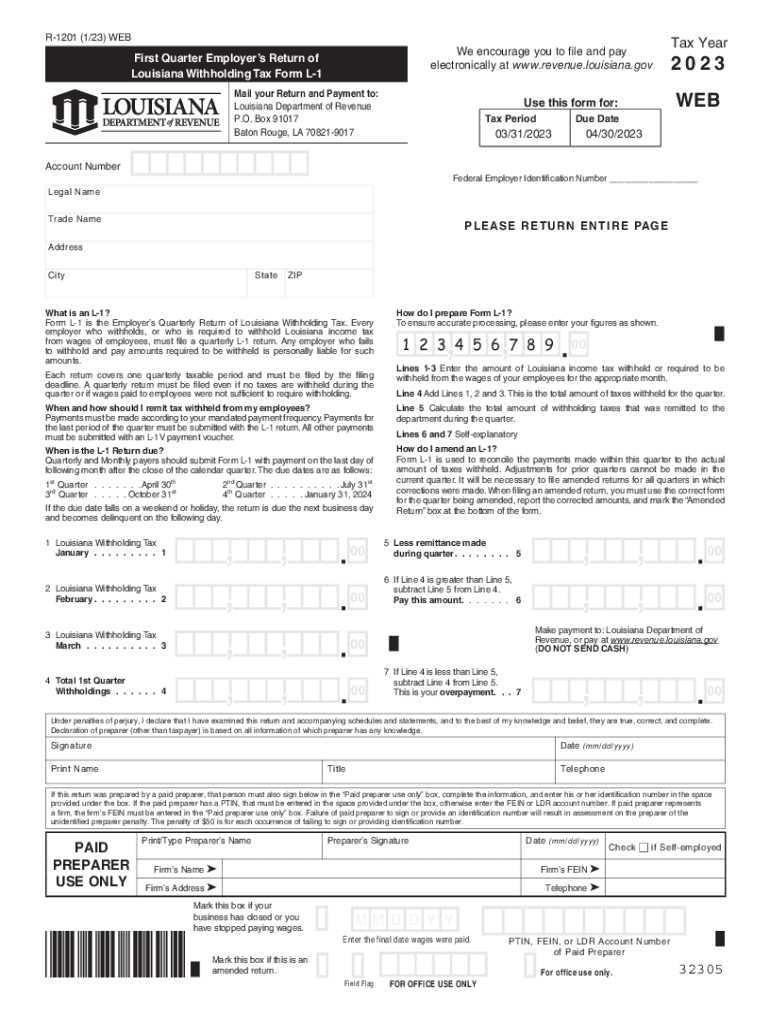
State Louisiana 2023


Overview of the L-1 Form 2023
The L-1 form for 2023 is a Louisiana withholding tax form that businesses use to report and remit state income taxes withheld from employee wages. This form is essential for employers to ensure compliance with Louisiana state tax laws. It is specifically designed for reporting the withholding amounts for the state, helping to maintain accurate records and fulfill tax obligations.
Steps to Complete the L-1 Form 2023
Completing the L-1 form involves several important steps:
- Gather necessary employee information, including names, Social Security numbers, and wages paid.
- Calculate the total amount of state income tax withheld from each employee's wages for the reporting period.
- Fill out the L-1 form with the collected data, ensuring accuracy in all entries.
- Review the completed form for any errors or omissions before submission.
Filing Deadlines for the L-1 Form
Timely filing of the L-1 form is crucial to avoid penalties. Employers must submit the form by the 15th day of the month following the end of the reporting period. For example, the L-1 form for the first quarter (January to March) must be filed by April 15. Adhering to these deadlines ensures compliance with Louisiana tax regulations.
Form Submission Methods
The L-1 form can be submitted through various methods to accommodate different preferences:
- Online: Employers can file electronically through the Louisiana Department of Revenue's online portal.
- Mail: The completed form can be printed and mailed to the appropriate address provided by the Louisiana Department of Revenue.
- In-Person: Employers may also choose to deliver the form in person at designated Louisiana Department of Revenue offices.
Penalties for Non-Compliance
Failure to file the L-1 form on time or inaccuracies in reporting can result in penalties. The Louisiana Department of Revenue may impose fines based on the amount of tax due, and continued non-compliance can lead to additional legal actions. It is important for employers to stay informed about their filing responsibilities to avoid these consequences.
Key Elements of the L-1 Form
The L-1 form includes several key elements that are essential for accurate reporting:
- Employer Information: This section requires the employer's name, address, and identification number.
- Employee Information: Employers must list each employee for whom taxes were withheld, including their wages and withholding amounts.
- Total Withholding: The form summarizes the total amount of state income tax withheld during the reporting period.
Who Issues the L-1 Form
The L-1 form is issued by the Louisiana Department of Revenue (LDR). This state agency is responsible for administering tax laws and ensuring compliance among businesses operating within Louisiana. Employers can access the form and additional resources directly through the LDR's official website.
Quick guide on how to complete state louisiana
Effortlessly Prepare State Louisiana on Any Device
Digital document management has gained traction among businesses and individuals alike. It offers a superb eco-friendly substitute for conventional printed and signed documents, enabling you to obtain the necessary form and securely store it online. airSlate SignNow equips you with all the tools required to create, edit, and electronically sign your documents swiftly without any hold-ups. Handle State Louisiana on any device using airSlate SignNow mobile applications for Android or iOS and enhance any document-driven task today.
The easiest method to modify and electronically sign State Louisiana with minimal effort
- Obtain State Louisiana and click on Get Form to commence.
- Utilize the tools we offer to complete your document.
- Emphasize important sections of your documents or obscure sensitive information with tools specifically designed for that function by airSlate SignNow.
- Generate your electronic signature using the Sign tool, which takes mere seconds and carries the same legal validity as a traditional handwritten signature.
- Review the details and click on the Done button to save your changes.
- Select your preferred method to send your form, via email, SMS, or an invitation link, or download it to your computer.
Eliminate concerns about lost or mislaid files, tedious form searches, or errors that necessitate printing new document copies. airSlate SignNow fulfills all your document management needs in just a few clicks from a device of your choice. Edit and eSign State Louisiana and ensure outstanding communication at every stage of the form preparation process with airSlate SignNow.
Create this form in 5 minutes or less
Find and fill out the correct state louisiana
Create this form in 5 minutes!
How to create an eSignature for the state louisiana
How to create an electronic signature for a PDF online
How to create an electronic signature for a PDF in Google Chrome
How to create an e-signature for signing PDFs in Gmail
How to create an e-signature right from your smartphone
How to create an e-signature for a PDF on iOS
How to create an e-signature for a PDF on Android
People also ask
-
What is the L 1 form 2023 and why is it important?
The L 1 form 2023 is a crucial document used for internal revenue and immigration purposes when transferring employees among multinational companies. Understanding this form is essential for businesses to ensure compliance with U.S. immigration laws and to facilitate a smooth transition for their employees.
-
How can airSlate SignNow simplify the signing process for the L 1 form 2023?
airSlate SignNow allows users to easily eSign the L 1 form 2023, streamlining the document process with its user-friendly interface. Our eSignature solution eliminates the need for printing and scanning, saving time and ensuring that the forms are securely signed and stored in the cloud.
-
What features does airSlate SignNow offer for managing the L 1 form 2023?
airSlate SignNow provides a range of features tailored for the L 1 form 2023, including templates, bulk sending, and customizable workflows. These tools help businesses efficiently handle multiple documents and keep the signing process organized and on track.
-
Is airSlate SignNow cost-effective for processing the L 1 form 2023?
Yes, airSlate SignNow offers competitive pricing plans that cater to various business sizes, making it a cost-effective solution for processing the L 1 form 2023. By reducing operational delays and minimizing paperwork, our platform ultimately helps to lower overall costs related to document management.
-
Can I integrate airSlate SignNow with other applications for the L 1 form 2023?
Absolutely! airSlate SignNow seamlessly integrates with popular applications such as Google Workspace, Salesforce, and more, making it easier to manage the L 1 form 2023 alongside your existing workflow tools. This integration facilitates better collaboration and data management.
-
What security measures does airSlate SignNow implement for the L 1 form 2023?
Security is a priority at airSlate SignNow, especially when handling sensitive documents like the L 1 form 2023. Our platform employs robust encryption, secure access controls, and complies with industry standards to ensure that your data remains protected at all times.
-
How can I track the status of the L 1 form 2023 documents sent via airSlate SignNow?
With airSlate SignNow, you have the ability to track the status of the L 1 form 2023 in real-time. Users receive notifications when documents are viewed and signed, allowing you to manage deadlines effectively and ensure all forms are completed in a timely manner.
Get more for State Louisiana
- Form for registration of departure abroad breda english breda
- Arrl rookie roundup log sheet arrl form
- Order fatburger online pick up form
- Fillable online snap on tool certificate redemption fax form
- Grade 6 page 1 name date diagnostic placement test student pages 6th grade directions this is a reading test form
- Non employment affidavit 655446740 form
- Final decree of divorce form mississippi
- Sign over parental rights forms mississippi
Find out other State Louisiana
- eSign North Dakota Doctors Affidavit Of Heirship Now
- eSign Oklahoma Doctors Arbitration Agreement Online
- eSign Oklahoma Doctors Forbearance Agreement Online
- eSign Oregon Doctors LLC Operating Agreement Mobile
- eSign Hawaii Education Claim Myself
- eSign Hawaii Education Claim Simple
- eSign Hawaii Education Contract Simple
- eSign Hawaii Education NDA Later
- How To eSign Hawaii Education NDA
- How Do I eSign Hawaii Education NDA
- eSign Hawaii Education Arbitration Agreement Fast
- eSign Minnesota Construction Purchase Order Template Safe
- Can I eSign South Dakota Doctors Contract
- eSign Mississippi Construction Rental Application Mobile
- How To eSign Missouri Construction Contract
- eSign Missouri Construction Rental Lease Agreement Easy
- How To eSign Washington Doctors Confidentiality Agreement
- Help Me With eSign Kansas Education LLC Operating Agreement
- Help Me With eSign West Virginia Doctors Lease Agreement Template
- eSign Wyoming Doctors Living Will Mobile