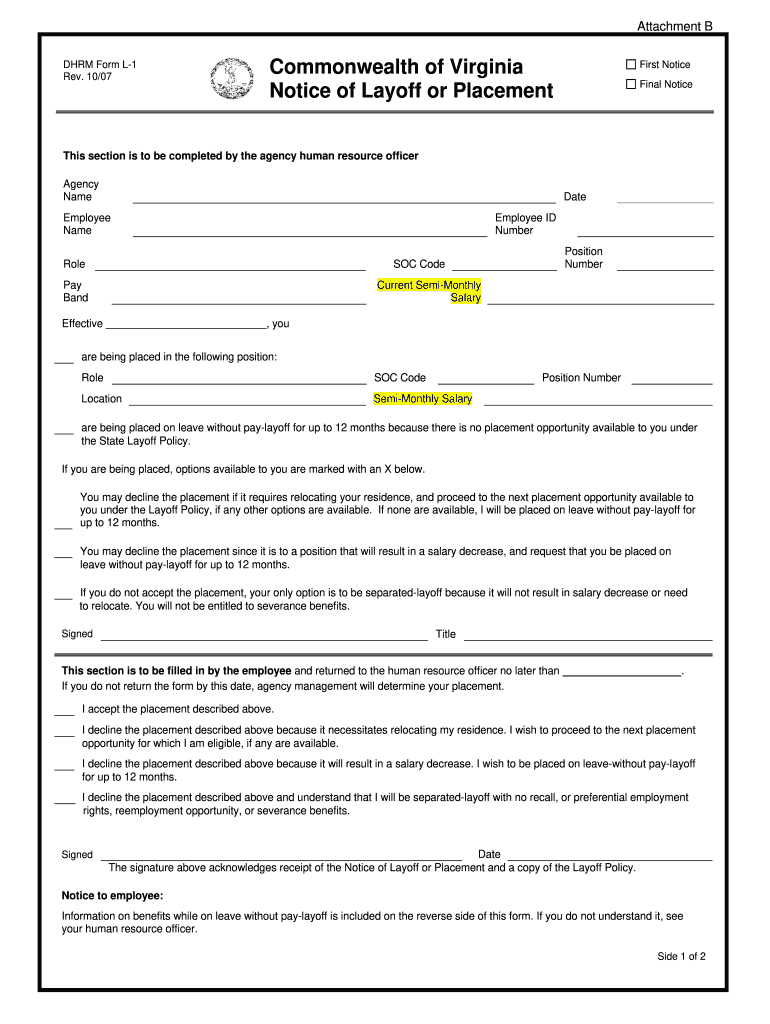
Blank Form to Lay Someone off


What is the Blank Form to Lay Someone Off
The blank form to lay someone off is a standardized document used by employers to formally notify employees of their termination due to layoffs. This form typically includes essential details such as the employee's name, position, reason for layoff, and the effective date. It serves as an official record of the employment termination and may be required for compliance with labor laws and company policies.
How to Use the Blank Form to Lay Someone Off
Using the blank form to lay someone off involves several steps to ensure that the process is handled correctly and legally. First, gather all necessary information about the employee, including their job title, department, and employment dates. Next, fill out the form accurately, ensuring that all required fields are completed. After completing the form, it should be reviewed for accuracy and signed by the appropriate company representatives. Finally, provide a copy of the completed form to the employee and retain a copy for company records.
Key Elements of the Blank Form to Lay Someone Off
Key elements of the blank form to lay someone off include:
- Employee Information: Name, job title, and employee ID.
- Reason for Layoff: Clear explanation of the layoff circumstances.
- Effective Date: The date when the layoff will take effect.
- Company Representative Signature: Signature of the person authorized to issue the layoff.
- Employee Acknowledgment: A section for the employee to acknowledge receipt of the form.
Steps to Complete the Blank Form to Lay Someone Off
Completing the blank form to lay someone off involves the following steps:
- Collect necessary employee details.
- Accurately fill in all required fields on the form.
- Review the form for any errors or missing information.
- Obtain the necessary signatures from company representatives.
- Provide a copy to the employee and keep one for your records.
Legal Use of the Blank Form to Lay Someone Off
The legal use of the blank form to lay someone off is crucial for compliance with employment laws. It is important that the form is filled out accurately and reflects the reasons for the layoff to avoid potential legal disputes. Additionally, employers should ensure that they adhere to any applicable state and federal regulations regarding layoffs, including notice requirements and severance obligations.
Form Submission Methods
The blank form to lay someone off can be submitted through various methods, depending on company policy. Common submission methods include:
- Online Submission: Many companies utilize digital platforms for electronic submission.
- Mail: The form can be printed and mailed to the employee.
- In-Person: The form can be delivered directly to the employee during a meeting.
Quick guide on how to complete blank form to lay someone off
Complete Blank Form To Lay Someone Off smoothly on any device
Online document administration has become increasingly favored by businesses and individuals. It offers an ideal eco-friendly substitute to conventional printed and signed documents, as you can find the necessary form and securely keep it online. airSlate SignNow provides you with all the tools required to create, modify, and eSign your documents rapidly without delays. Handle Blank Form To Lay Someone Off on any platform with airSlate SignNow Android or iOS applications and ease any document-related task today.
How to modify and eSign Blank Form To Lay Someone Off effortlessly
- Find Blank Form To Lay Someone Off and then click Get Form to begin.
- Utilize the tools we provide to complete your form.
- Emphasize relevant parts of the documents or obscure sensitive information with tools that airSlate SignNow offers specifically for that purpose.
- Create your eSignature with the Sign tool, which takes moments and holds the same legal validity as a conventional wet ink signature.
- Verify the information and then click on the Done button to save your changes.
- Select how you would like to share your form, via email, SMS, or invitation link, or download it to your PC.
Forget about lost or misplaced files, tedious form searching, or errors that necessitate printing new document copies. airSlate SignNow caters to your document management needs in just a few clicks from a device of your choice. Edit and eSign Blank Form To Lay Someone Off and ensure outstanding communication at any stage of your form preparation process with airSlate SignNow.
Create this form in 5 minutes or less
Create this form in 5 minutes!
How to create an eSignature for the blank form to lay someone off
How to generate an eSignature for your PDF in the online mode
How to generate an eSignature for your PDF in Chrome
How to generate an electronic signature for putting it on PDFs in Gmail
The best way to make an eSignature straight from your smart phone
The best way to create an electronic signature for a PDF on iOS devices
The best way to make an eSignature for a PDF document on Android OS
People also ask
-
What is a lay off pdf fillable?
A lay off pdf fillable is a customizable document that allows you to enter specific details about layoffs in a structured format. This type of PDF can be completed digitally, making it easy to fill out and submit without printing. Using airSlate SignNow, you can create and send lay off pdf fillable forms efficiently.
-
How does airSlate SignNow help with lay off pdf fillable forms?
airSlate SignNow streamlines the process of creating and managing lay off pdf fillable forms. You can easily add fields for signatures, dates, and other information to ensure everything is completed accurately. Our platform provides a user-friendly interface that simplifies document management for layoffs.
-
Is airSlate SignNow cost-effective for creating lay off pdf fillable documents?
Yes, airSlate SignNow offers a cost-effective solution for businesses needing to create lay off pdf fillable documents. Our pricing plans are designed to accommodate various business sizes and needs, allowing you to choose the best option without overspending. You can maximize efficiency while keeping your budget intact.
-
Can I integrate airSlate SignNow with other tools for managing lay off pdf fillable forms?
Absolutely! airSlate SignNow offers numerous integrations with popular software systems, allowing you to manage lay off pdf fillable forms alongside your existing workflows. Integrations with applications like Google Workspace and Salesforce make it easier to streamline document handling. This flexibility enhances productivity for your team.
-
What features enhance the usability of lay off pdf fillable forms in airSlate SignNow?
airSlate SignNow includes features such as customizable templates, real-time tracking, and secure cloud storage for your lay off pdf fillable forms. These features enhance usability by ensuring that all your documents are easily accessible and can be monitored for progress. Additionally, signing and filling out forms is simple and intuitive.
-
How do I ensure my lay off pdf fillable forms are legally binding?
When using airSlate SignNow, your lay off pdf fillable forms are secure and legally binding with our eSignature solutions that comply with eSignature laws. This means that once the forms are signed, they hold the same legal weight as traditional pen-and-paper signatures. You can confidently rely on our platform to keep your documents compliant.
-
What benefits can I expect from using lay off pdf fillable forms in my business?
Using lay off pdf fillable forms can signNowly improve efficiency by reducing paperwork and minimizing errors. With airSlate SignNow, you can automate the signing process, which speeds up document turnaround times. This ensures that you can manage layoffs effectively while maintaining professionalism and compliance.
Get more for Blank Form To Lay Someone Off
- City of fort smith form
- Written employment and education verification bformb
- Registered tow truck operator impounded vehicle hearing request file this request with the districtmunicipal court in the form
- Sublet room contract template form
- Sublet contract template form
- Sublet switzerland contract template form
- Sublett contract template form
- Submissive contract template form
Find out other Blank Form To Lay Someone Off
- How To Electronic signature Maryland Lawers Month To Month Lease
- Electronic signature North Carolina High Tech IOU Fast
- How Do I Electronic signature Michigan Lawers Warranty Deed
- Help Me With Electronic signature Minnesota Lawers Moving Checklist
- Can I Electronic signature Michigan Lawers Last Will And Testament
- Electronic signature Minnesota Lawers Lease Termination Letter Free
- Electronic signature Michigan Lawers Stock Certificate Mobile
- How Can I Electronic signature Ohio High Tech Job Offer
- How To Electronic signature Missouri Lawers Job Description Template
- Electronic signature Lawers Word Nevada Computer
- Can I Electronic signature Alabama Legal LLC Operating Agreement
- How To Electronic signature North Dakota Lawers Job Description Template
- Electronic signature Alabama Legal Limited Power Of Attorney Safe
- How To Electronic signature Oklahoma Lawers Cease And Desist Letter
- How To Electronic signature Tennessee High Tech Job Offer
- Electronic signature South Carolina Lawers Rental Lease Agreement Online
- How Do I Electronic signature Arizona Legal Warranty Deed
- How To Electronic signature Arizona Legal Lease Termination Letter
- How To Electronic signature Virginia Lawers Promissory Note Template
- Electronic signature Vermont High Tech Contract Safe