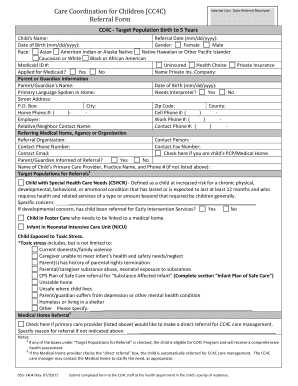
Cc4c Referral Form 2017


What is the cc4c referral form?
The cc4c referral form is a crucial document used in the context of healthcare and social services, particularly in North Carolina. It facilitates the referral of individuals for various services, ensuring that they receive the appropriate support and resources. This form is often utilized by healthcare providers, social workers, and other professionals who identify the need for additional services for their clients. The cc4c referral form helps streamline the process of connecting individuals with necessary services, making it an essential tool in the coordination of care.
How to use the cc4c referral form
Using the cc4c referral form involves several key steps. First, the referring professional must accurately fill out the form with the necessary details about the individual being referred, including their personal information and the specific services needed. Once completed, the form can be submitted electronically or printed for physical submission. It is important to ensure that all sections of the form are filled out completely to avoid delays in processing the referral. Following submission, the referring party may need to follow up to confirm that the referral has been received and is being processed.
Steps to complete the cc4c referral form
Completing the cc4c referral form involves the following steps:
- Gather necessary information about the individual being referred, including their name, contact details, and relevant medical history.
- Fill out the form accurately, ensuring all required fields are completed.
- Specify the services being requested and any additional notes that may assist in the referral process.
- Review the form for accuracy and completeness before submission.
- Submit the form electronically or print it for mailing or in-person delivery.
Legal use of the cc4c referral form
The cc4c referral form is legally recognized when completed and submitted according to established guidelines. For it to be considered valid, it must meet certain criteria, including proper signatures and compliance with relevant regulations. Utilizing a reliable electronic signature platform, such as signNow, ensures that the form is signed securely and in accordance with legal standards. This adherence to legal requirements is essential for the referral to be accepted by service providers and to protect the rights of the individuals involved.
Key elements of the cc4c referral form
Several key elements must be included in the cc4c referral form to ensure its effectiveness:
- Personal Information: Complete details of the individual being referred, including name, address, and contact information.
- Referring Party Information: Details of the professional making the referral, including their contact information and organization.
- Service Requested: Clear indication of the specific services or support needed.
- Additional Notes: Any relevant information that may assist in the referral process.
Form Submission Methods
The cc4c referral form can be submitted through various methods to accommodate different preferences and situations. Options include:
- Online Submission: Completing and submitting the form electronically through a secure platform.
- Mail: Printing the completed form and sending it via postal service to the appropriate agency.
- In-Person: Delivering the form directly to the office of the service provider or agency.
Quick guide on how to complete cc4c referral form
Manage Cc4c Referral Form effortlessly on any device
Digital document handling has gained popularity among companies and individuals. It offers an ideal eco-friendly substitute for conventional printed and signed documents, as you can access the necessary form and securely store it online. airSlate SignNow supplies you with all the resources required to create, modify, and eSign your documents swiftly without delays. Handle Cc4c Referral Form on any device through airSlate SignNow's Android or iOS apps and simplify any document-related task today.
How to modify and eSign Cc4c Referral Form with ease
- Locate Cc4c Referral Form and click on Get Form to begin.
- Utilize the tools we provide to fill out your document.
- Highlight pertinent sections of the documents or obscure sensitive information with tools that airSlate SignNow provides specifically for that purpose.
- Create your eSignature using the Sign tool, which takes seconds and holds the same legal significance as a traditional handwritten signature.
- Review the details and click on the Done button to save your changes.
- Select how you wish to deliver your form, via email, text message (SMS), or invite link, or download it to your computer.
Eliminate worries about lost or misplaced files, tedious form searching, or errors that require printing new document copies. airSlate SignNow addresses all your document management needs with just a few clicks from a device of your choice. Alter and eSign Cc4c Referral Form and ensure excellent communication at any stage of the form preparation process with airSlate SignNow.
Create this form in 5 minutes or less
Find and fill out the correct cc4c referral form
Create this form in 5 minutes!
How to create an eSignature for the cc4c referral form
The way to generate an electronic signature for a PDF file online
The way to generate an electronic signature for a PDF file in Google Chrome
The way to create an electronic signature for signing PDFs in Gmail
The best way to create an eSignature straight from your mobile device
The best way to make an eSignature for a PDF file on iOS
The best way to create an eSignature for a PDF document on Android devices
People also ask
-
What is the cc4c referral form and how does it work?
The cc4c referral form is a user-friendly tool provided by airSlate SignNow that allows you to easily manage document signing and approvals. With this form, users can quickly submit their referral requests, ensuring streamlined communication and documentation within your business.
-
How much does the cc4c referral form cost?
The cc4c referral form is part of airSlate SignNow's pricing plans, which are designed to be cost-effective for businesses of all sizes. You can choose from various subscription tiers that offer features tailored to your needs, including unlimited eSignatures and document management.
-
What features are included with the cc4c referral form?
The cc4c referral form includes essential features such as customizable templates, document tracking, and secure eSignature capabilities. These features allow businesses to enhance their efficiency and ensure all documents are processed seamlessly.
-
What are the benefits of using the cc4c referral form?
Using the cc4c referral form simplifies the document signing process, saving time and reducing errors. It also improves collaboration among team members and clients, allowing for quick and secure communication and approvals.
-
Can I integrate the cc4c referral form with other applications?
Yes, the cc4c referral form can be easily integrated with a variety of applications such as CRM systems, project management tools, and cloud storage services. This flexibility enhances your workflow, making document management even more efficient.
-
Is the cc4c referral form secure?
Absolutely! The cc4c referral form ensures that all your documents are secure with industry-standard encryption and compliance with legal regulations. You can trust that your sensitive information is protected throughout the signing process.
-
How do I get started with the cc4c referral form?
Getting started with the cc4c referral form is simple—just sign up for an airSlate SignNow account and navigate to the form section. From there, you can customize your referral form and start sending it to clients and team members immediately.
Get more for Cc4c Referral Form
- Emacs sbcounty form
- Transfer on death deed ohio pdf form
- Life insurance beneficiary designation form anthem
- Behavioral health outpatient treatment when complete please fax to 1 form
- Dss form 3087 sep 12layout 1 dss sc
- St davids healthcare partnership financial assistance application financial assistance application form
- Patient history update form dr covell
- In service documentation form
Find out other Cc4c Referral Form
- How To Sign Kentucky Lease agreement form
- Can I Sign Michigan Lease agreement sample
- How Do I Sign Oregon Lease agreement sample
- How Can I Sign Oregon Lease agreement sample
- Can I Sign Oregon Lease agreement sample
- How To Sign West Virginia Lease agreement contract
- How Do I Sign Colorado Lease agreement template
- Sign Iowa Lease agreement template Free
- Sign Missouri Lease agreement template Later
- Sign West Virginia Lease agreement template Computer
- Sign Nevada Lease template Myself
- Sign North Carolina Loan agreement Simple
- Sign Maryland Month to month lease agreement Fast
- Help Me With Sign Colorado Mutual non-disclosure agreement
- Sign Arizona Non disclosure agreement sample Online
- Sign New Mexico Mutual non-disclosure agreement Simple
- Sign Oklahoma Mutual non-disclosure agreement Simple
- Sign Utah Mutual non-disclosure agreement Free
- Sign Michigan Non disclosure agreement sample Later
- Sign Michigan Non-disclosure agreement PDF Safe