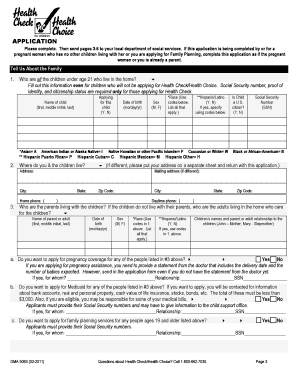
Nc Health Application 2011-2026


What is the NC Health Application?
The NC Health Application is a vital document used by residents of North Carolina to apply for health coverage through the state's Medicaid program. This application is designed to determine eligibility for various health services, including medical assistance for low-income individuals and families. It collects essential information about the applicant's household, income, and health needs, ensuring that those who qualify receive the necessary support.
How to Use the NC Health Application
Using the NC Health Application involves several straightforward steps. First, gather all required information, such as personal identification, income details, and any relevant medical documentation. Next, you can complete the application either online or by filling out a printable version. After filling out the application, review it for accuracy, ensuring all sections are complete before submission. This thorough approach helps facilitate a smoother application process and reduces the risk of delays.
Steps to Complete the NC Health Application
Completing the NC Health Application requires careful attention to detail. Follow these steps for a successful submission:
- Gather necessary documents, including proof of income, identification, and residency.
- Access the application online or download the NC Health Application PDF for offline completion.
- Fill out the application, ensuring all required fields are accurately completed.
- Review the application for any errors or missing information.
- Submit the application online or send it via mail to the designated address.
Eligibility Criteria
Eligibility for the NC Health Application is determined by several factors, including income level, household size, and specific health needs. Generally, applicants must meet certain income thresholds that align with federal poverty guidelines. Additionally, the application is open to various groups, including children, pregnant women, and individuals with disabilities. Understanding these criteria is crucial for ensuring that you meet the requirements before applying.
Legal Use of the NC Health Application
The NC Health Application is legally binding when completed and submitted correctly. To ensure its validity, applicants must provide truthful and accurate information. The application must comply with state and federal regulations governing health coverage programs. By using a reliable platform like signNow, applicants can enhance the security and legality of their submissions through verified electronic signatures and compliance with eSignature laws.
Form Submission Methods
There are multiple methods for submitting the NC Health Application. Applicants can choose to complete the application online through the state’s health services portal, which allows for quicker processing. Alternatively, individuals can print the application, fill it out manually, and submit it via mail. In some cases, applicants may also visit local health departments or community organizations for in-person assistance and submission options.
Quick guide on how to complete nc health application
Complete Nc Health Application effortlessly on any device
Digital document management has gained traction among businesses and individuals. It offers a fantastic environmentally friendly substitute for traditional printed and signed papers, allowing you to obtain the correct form and securely store it online. airSlate SignNow equips you with all the necessary tools to create, alter, and eSign your documents swiftly without any holdups. Manage Nc Health Application on any device using airSlate SignNow's Android or iOS applications and streamline any document-related task today.
How to alter and eSign Nc Health Application with ease
- Obtain Nc Health Application and click on Get Form to begin.
- Utilize the tools we offer to fill out your form.
- Emphasize relevant sections of the documents or obscure sensitive details using tools provided by airSlate SignNow specifically for this purpose.
- Generate your eSignature with the Sign feature, which takes mere seconds and holds the same legal significance as a conventional wet ink signature.
- Review the information and click on the Done button to save your changes.
- Select how you want to submit your form, via email, text message (SMS), or invitation link, or download it to your computer.
Forget about lost or misplaced documents, cumbersome form navigation, or mistakes that necessitate printing new document copies. airSlate SignNow meets your document management needs in just a few clicks from your preferred device. Alter and eSign Nc Health Application and ensure excellent communication at every stage of the form preparation process with airSlate SignNow.
Create this form in 5 minutes or less
Find and fill out the correct nc health application
Create this form in 5 minutes!
How to create an eSignature for the nc health application
The way to generate an electronic signature for a PDF document online
The way to generate an electronic signature for a PDF document in Google Chrome
The way to generate an eSignature for signing PDFs in Gmail
The best way to create an electronic signature right from your smart phone
The best way to make an eSignature for a PDF document on iOS
The best way to create an electronic signature for a PDF on Android OS
People also ask
-
What is the nc health application offered by airSlate SignNow?
The nc health application by airSlate SignNow is a comprehensive tool that allows users to efficiently manage healthcare documents and streamline the signing process. It ensures secure eSigning of important healthcare forms, making it easier for healthcare professionals and patients alike to handle necessary paperwork. With a focus on compliance and security, this application is designed specifically for the needs of the healthcare industry.
-
How does the nc health application improve document workflow?
The nc health application enhances document workflow by enabling instant eSignatures and reducing the time spent on manual paperwork. Users can easily create, send, and track documents with just a few clicks, signNowly improving efficiency in healthcare operations. Additionally, it minimizes the risk of delays often associated with traditional signing methods.
-
What are the pricing options for the nc health application?
airSlate SignNow offers several pricing tiers for the nc health application, making it accessible for both small practices and large healthcare facilities. Each plan includes various features tailored to meet different needs, including unlimited eSignatures and integrations with other tools. You can choose a plan that best suits your budget and requirements.
-
What features are included in the nc health application?
The nc health application includes a variety of features such as customizable templates, secure cloud storage, and comprehensive analytics tools. Additionally, it supports bulk sending of documents, automated reminders, and real-time tracking of document status. These features work together to simplify the eSigning process and enhance user experience.
-
Can the nc health application be integrated with other systems?
Yes, the nc health application seamlessly integrates with numerous healthcare management systems and popular applications. This allows for greater flexibility and efficiency, as users can connect their existing software tools with the nc health application. Integrations with platforms like CRMs and EMRs streamline workflows and improve overall productivity.
-
What security measures are implemented in the nc health application?
The nc health application prioritizes security by using industry-standard encryption and compliance with healthcare regulations like HIPAA. Users can have peace of mind knowing that their sensitive documents and patient information are protected from unauthorized access. Regular security audits and updates further enhance the safety of the application.
-
What are the benefits of using the nc health application for healthcare providers?
Using the nc health application provides numerous benefits, including time savings, improved compliance, and enhanced patient satisfaction. Healthcare providers can reduce administrative burdens, allowing them to focus more on patient care. Additionally, the efficiency of eSigning leads to faster processing of vital documents.
Get more for Nc Health Application
- Massachusetts bcbs form
- New patient medical history form pdf family medical maternity
- Council on aging fitness program medical clearance form chicopeema
- Us script pbm for louisiana healthcare connections form
- Ulthera pdf form
- Income eligibility statement connecticut state department of sde ct form
- Youth program registration form stonington ct stonington ct
- Letter of support lloyd f moss clinic lloydfmossclinic form
Find out other Nc Health Application
- How To eSignature Michigan Banking Job Description Template
- eSignature Missouri Banking IOU Simple
- eSignature Banking PDF New Hampshire Secure
- How Do I eSignature Alabama Car Dealer Quitclaim Deed
- eSignature Delaware Business Operations Forbearance Agreement Fast
- How To eSignature Ohio Banking Business Plan Template
- eSignature Georgia Business Operations Limited Power Of Attorney Online
- Help Me With eSignature South Carolina Banking Job Offer
- eSignature Tennessee Banking Affidavit Of Heirship Online
- eSignature Florida Car Dealer Business Plan Template Myself
- Can I eSignature Vermont Banking Rental Application
- eSignature West Virginia Banking Limited Power Of Attorney Fast
- eSignature West Virginia Banking Limited Power Of Attorney Easy
- Can I eSignature Wisconsin Banking Limited Power Of Attorney
- eSignature Kansas Business Operations Promissory Note Template Now
- eSignature Kansas Car Dealer Contract Now
- eSignature Iowa Car Dealer Limited Power Of Attorney Easy
- How Do I eSignature Iowa Car Dealer Limited Power Of Attorney
- eSignature Maine Business Operations Living Will Online
- eSignature Louisiana Car Dealer Profit And Loss Statement Easy