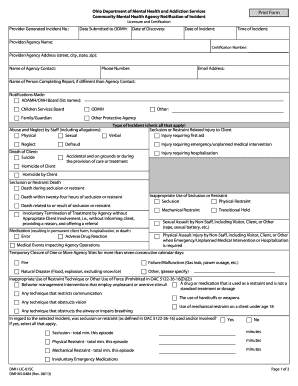
2013-2026 Form


What is the Print Form Ohio Department Mental Health And Addiction Services
The Print Form Ohio Department Mental Health And Addiction Services is a specific document used within the state of Ohio to facilitate the processing of mental health and addiction services. This form is essential for individuals seeking assistance, as it collects necessary information to determine eligibility for various programs and services provided by the Ohio Department of Mental Health and Addiction Services. It serves as a formal request for services and helps streamline the application process, ensuring that individuals receive the support they need in a timely manner.
How to obtain the Print Form Ohio Department Mental Health And Addiction Services
Obtaining the Print Form Ohio Department Mental Health And Addiction Services is straightforward. Individuals can access the form through the official website of the Ohio Department of Mental Health and Addiction Services. It is typically available in a downloadable PDF format, allowing users to print it directly from their devices. Additionally, local mental health agencies may also provide physical copies of the form for those who prefer to fill it out in person.
Steps to complete the Print Form Ohio Department Mental Health And Addiction Services
Completing the Print Form Ohio Department Mental Health And Addiction Services involves several key steps:
- Begin by carefully reading the instructions provided with the form to ensure all requirements are understood.
- Fill in personal information accurately, including name, address, and contact details.
- Provide relevant medical history and any previous treatment information as requested.
- Sign and date the form to validate the information provided.
- Review the completed form for any errors or omissions before submission.
Legal use of the Print Form Ohio Department Mental Health And Addiction Services
The Print Form Ohio Department Mental Health And Addiction Services is legally binding when filled out and signed correctly. It is crucial that all information provided is truthful and accurate, as any discrepancies may lead to delays or denial of services. The form must be submitted in compliance with state regulations, ensuring that all privacy and confidentiality standards are upheld throughout the process.
Key elements of the Print Form Ohio Department Mental Health And Addiction Services
Several key elements are essential for the Print Form Ohio Department Mental Health And Addiction Services:
- Personal Information: This section collects the individual's basic details, including name, address, and contact information.
- Medical History: Applicants must provide information regarding their mental health and any previous treatments.
- Signature: A signature is required to certify that the information provided is accurate and complete.
- Date: The date of submission is crucial for tracking the application process.
Form Submission Methods
The Print Form Ohio Department Mental Health And Addiction Services can be submitted through various methods, depending on the preferences of the applicant:
- Online: Some services may allow for electronic submission through secure portals.
- Mail: Completed forms can be sent via postal service to the designated address provided on the form.
- In-Person: Individuals may also choose to deliver the form directly to their local mental health agency.
Quick guide on how to complete print form ohio department mental health and addiction services
Complete [SKS] effortlessly on any device
Managing documents online has become increasingly popular among businesses and individuals. It offers a superb eco-friendly option to traditional printed and signed papers, allowing you to find the right form and securely save it online. airSlate SignNow equips you with all the tools necessary to create, modify, and eSign your documents quickly without delays. Handle [SKS] on any platform using airSlate SignNow Android or iOS applications and simplify any document-based task today.
The easiest way to edit and eSign [SKS] without stress
- Find [SKS] and click Get Form to begin.
- Utilize the tools we provide to complete your form.
- Highlight important sections of the documents or conceal sensitive information using tools that airSlate SignNow offers specifically for that purpose.
- Create your eSignature with the Sign tool, which takes mere seconds and holds the same legal validity as a conventional wet ink signature.
- Review all the details and click on the Done button to save your changes.
- Choose how you would like to send your form, whether by email, SMS, or invitation link, or download it to your computer.
Eliminate the worry of lost or misplaced documents, tedious form searching, or mistakes that necessitate printing new document copies. airSlate SignNow caters to your document management needs with just a few clicks from any device you prefer. Edit and eSign [SKS] to ensure excellent communication at every stage of the form preparation process with airSlate SignNow.
Create this form in 5 minutes or less
Find and fill out the correct print form ohio department mental health and addiction services
Related searches to Print Form Ohio Department Mental Health And Addiction Services
Create this form in 5 minutes!
How to create an eSignature for the print form ohio department mental health and addiction services
The way to make an eSignature for a PDF in the online mode
The way to make an eSignature for a PDF in Chrome
The way to create an eSignature for putting it on PDFs in Gmail
The best way to make an eSignature straight from your smart phone
The way to make an eSignature for a PDF on iOS devices
The best way to make an eSignature for a PDF document on Android OS
People also ask
-
What is the process to Print Form Ohio Department Mental Health And Addiction Services using airSlate SignNow?
To Print Form Ohio Department Mental Health And Addiction Services with airSlate SignNow, you first need to upload the form to our platform. Once uploaded, you can easily edit or customize the form as needed before sending it out for eSignature. After the process is complete, you can print the signed form directly from your account.
-
Are there any costs associated with using airSlate SignNow for Print Form Ohio Department Mental Health And Addiction Services?
airSlate SignNow offers flexible pricing plans that cater to different business needs, including options for individual users and teams. Users can try out the service with a free trial, discovering how easy it is to Print Form Ohio Department Mental Health And Addiction Services. For ongoing use, subscription plans are available that offer added features and functionalities.
-
What features does airSlate SignNow offer for managing the Print Form Ohio Department Mental Health And Addiction Services?
airSlate SignNow provides an array of features that make managing the Print Form Ohio Department Mental Health And Addiction Services seamless. These features include electronic signatures, document tracking, and template creation, which streamline the workflow. Additionally, users can automatically collect data and signatures, making the entire process more efficient.
-
Can I integrate airSlate SignNow with other applications while working on Print Form Ohio Department Mental Health And Addiction Services?
Yes, airSlate SignNow seamlessly integrates with numerous applications such as Google Drive, Salesforce, and Dropbox. This functionality allows users to easily access and Print Form Ohio Department Mental Health And Addiction Services directly from their preferred ecosystems. Integrations enhance the flexibility of using airSlate SignNow to suit your specific business needs.
-
What are the benefits of using airSlate SignNow to Print Form Ohio Department Mental Health And Addiction Services?
Utilizing airSlate SignNow to Print Form Ohio Department Mental Health And Addiction Services offers signNow advantages such as increased efficiency and reduced paperwork. The electronic signature feature ensures that documents are signed quickly, allowing for faster processing. Moreover, the platform is designed to be user-friendly, making it a great option for individuals and organizations alike.
-
Is airSlate SignNow secure for Printing Form Ohio Department Mental Health And Addiction Services?
Absolutely, airSlate SignNow prioritizes the security of your data and documents. We utilize advanced encryption and security measures to ensure that all sensitive information, including the Print Form Ohio Department Mental Health And Addiction Services, remains protected. Compliance with major regulations also ensures our commitment to data privacy.
-
How do I get support if I have issues with Print Form Ohio Department Mental Health And Addiction Services on airSlate SignNow?
If you encounter any issues while Printing Form Ohio Department Mental Health And Addiction Services, airSlate SignNow offers comprehensive customer support. You can access a detailed knowledge base or contact our support team directly through chat or email for prompt assistance. Our goal is to ensure that your experience is smooth and satisfactory.
Get more for Print Form Ohio Department Mental Health And Addiction Services
- Certificate of school enrollment form
- Adult probation reporting form york county wybpd
- How to change bennificiary at liberty lofe insurance form
- Security incident report form
- Barking and dagenham housing register form
- The hound of the baskervilles summary pdf form
- Akc cgc approved evaluator application evaluator application form
- Texas uniform health status update 335194639
Find out other Print Form Ohio Department Mental Health And Addiction Services
- Can I eSignature South Dakota Lawers Document
- Can I eSignature Oklahoma Orthodontists Document
- Can I eSignature Oklahoma Orthodontists Word
- How Can I eSignature Wisconsin Orthodontists Word
- How Do I eSignature Arizona Real Estate PDF
- How To eSignature Arkansas Real Estate Document
- How Do I eSignature Oregon Plumbing PPT
- How Do I eSignature Connecticut Real Estate Presentation
- Can I eSignature Arizona Sports PPT
- How Can I eSignature Wisconsin Plumbing Document
- Can I eSignature Massachusetts Real Estate PDF
- How Can I eSignature New Jersey Police Document
- How Can I eSignature New Jersey Real Estate Word
- Can I eSignature Tennessee Police Form
- How Can I eSignature Vermont Police Presentation
- How Do I eSignature Pennsylvania Real Estate Document
- How Do I eSignature Texas Real Estate Document
- How Can I eSignature Colorado Courts PDF
- Can I eSignature Louisiana Courts Document
- How To Electronic signature Arkansas Banking Document