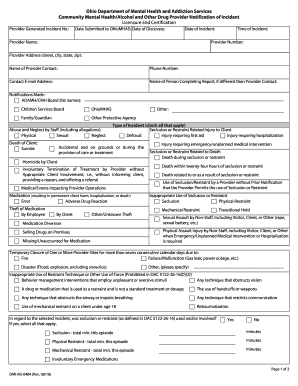
Opers Forms Ohio 2018-2026


What is the Opers Forms Ohio
The Opers forms are essential documents used by the Ohio Public Employees Retirement System (OPERS) for various purposes, including retirement applications, withdrawals, and beneficiary designations. These forms are designed to facilitate the management of retirement benefits for public employees in Ohio, ensuring that all necessary information is collected and processed efficiently. Understanding the specific purpose of each form is crucial for individuals looking to navigate their retirement options effectively.
How to use the Opers Forms Ohio
Using the Opers forms involves several straightforward steps. First, identify the specific form you need based on your situation, such as the Opers withdrawal form for retirement or separation from service. Next, download the appropriate form from the OPERS website or request a physical copy if needed. Fill out the form accurately, ensuring all required fields are completed. After completing the form, review it for any errors before submission. Depending on the form type, you may need to submit it online, via mail, or in person at an OPERS office.
Steps to complete the Opers Forms Ohio
Completing the Opers forms involves a systematic approach to ensure accuracy and compliance. Follow these steps:
- Identify the correct form based on your needs.
- Gather all necessary personal information, including your OPERS account number.
- Carefully fill out the form, ensuring clarity and correctness.
- Attach any required documentation, such as identification or proof of employment.
- Review the completed form for accuracy.
- Submit the form through the appropriate channel.
Legal use of the Opers Forms Ohio
The legal use of the Opers forms is governed by specific regulations that ensure their validity. These forms must be filled out in accordance with OPERS guidelines and must include accurate information to be considered legally binding. Additionally, electronic submissions of these forms comply with the Electronic Signatures in Global and National Commerce (ESIGN) Act, making them valid for processing. It is essential to follow all legal requirements to avoid delays or issues with your retirement benefits.
Required Documents
When completing the Opers forms, certain documents may be required to support your application or request. Commonly required documents include:
- Proof of identification, such as a driver's license or state ID.
- Social Security number.
- Employment verification or pay stubs.
- Any previous OPERS forms that may be relevant to your current request.
Having these documents ready can streamline the process and reduce the likelihood of errors.
Form Submission Methods (Online / Mail / In-Person)
Submitting the Opers forms can be done through various methods, depending on your preference and the specific form requirements. Options include:
- Online: Many forms can be submitted electronically through the OPERS online portal.
- Mail: Completed forms can be mailed to the designated OPERS address. Ensure you use the correct postage and allow adequate time for delivery.
- In-Person: You may also visit an OPERS office to submit your forms directly and receive assistance if needed.
Eligibility Criteria
Eligibility criteria for using the Opers forms vary depending on the specific form and the benefits being requested. Generally, you must be a current or former public employee in Ohio to access these forms. Additionally, certain forms may have specific eligibility requirements, such as age or years of service. It is important to review the eligibility criteria for each form to ensure you qualify before proceeding with your application.
Quick guide on how to complete opers forms ohio
Complete Opers Forms Ohio seamlessly on any device
Digital document management has become increasingly popular among businesses and individuals alike. It offers an excellent eco-friendly alternative to traditional printed and signed papers, as you can easily locate the appropriate form and securely store it online. airSlate SignNow equips you with all the tools you need to create, modify, and eSign your documents quickly and without delays. Manage Opers Forms Ohio on any platform using airSlate SignNow's Android or iOS applications and simplify any document-related process today.
The easiest way to edit and eSign Opers Forms Ohio effortlessly
- Locate Opers Forms Ohio and click Get Form to begin.
- Use the tools we offer to fill in your form.
- Emphasize relevant sections of the documents or obscure sensitive information with tools specifically provided by airSlate SignNow for that purpose.
- Create your eSignature with the Sign feature, which takes mere seconds and has the same legal validity as a traditional handwritten signature.
- Review all the details and click on the Done button to save your changes.
- Select how you wish to send your form: via email, text message (SMS), invitation link, or download it to your computer.
Leave behind the issues of lost or misplaced files, tedious form searches, or errors requiring new copies to be printed. airSlate SignNow fulfills all your document management needs in just a few clicks from any device you prefer. Modify and eSign Opers Forms Ohio and ensure outstanding communication at every stage of your form preparation process with airSlate SignNow.
Create this form in 5 minutes or less
Find and fill out the correct opers forms ohio
Create this form in 5 minutes!
How to create an eSignature for the opers forms ohio
The way to make an eSignature for a PDF online
The way to make an eSignature for a PDF in Google Chrome
The way to create an eSignature for signing PDFs in Gmail
The best way to make an eSignature straight from your smartphone
The way to make an eSignature for a PDF on iOS
The best way to make an eSignature for a PDF document on Android
People also ask
-
What are opers forms and how can they benefit my business?
Opers forms are digital documents that facilitate seamless interaction and signature collection. By using airSlate SignNow, businesses can streamline their document management processes, reduce paper waste, and enhance efficiency through electronic signatures.
-
How do I create opers forms using airSlate SignNow?
Creating opers forms with airSlate SignNow is simple and user-friendly. You can easily upload existing documents, customize templates, and add signature fields, ensuring that your forms meet your specific needs quickly and efficiently.
-
What pricing plans are available for airSlate SignNow’s opers forms?
airSlate SignNow offers various pricing plans to accommodate different business sizes and needs. Each plan provides access to features such as opers forms, electronic signatures, and integrations, ensuring you find a solution that fits your budget.
-
Can I integrate airSlate SignNow with other software for opers forms?
Yes, airSlate SignNow allows seamless integrations with popular software applications such as Salesforce, Google Drive, and many others. This capability enhances your workflow by allowing you to manage your opers forms within your existing software ecosystem.
-
Are the opers forms secure and compliant with regulations?
Absolutely! airSlate SignNow prioritizes security and compliance, ensuring that your opers forms meet industry standards. With encryption, secure storage, and audit trails, you can trust that your documents are safeguarded.
-
How does airSlate SignNow improve the efficiency of handling opers forms?
By using airSlate SignNow, you can signNowly reduce the time and effort spent on document handling. The platform automates workflows and allows for immediate eSigning, helping your business expedite processes associated with opers forms.
-
What features are included in airSlate SignNow’s opers forms?
airSlate SignNow provides essential features for opers forms, such as customizable templates, field tagging for eSignatures, and document tracking. These tools empower businesses to create efficient and tailored forms that meet their specific requirements.
Get more for Opers Forms Ohio
- Form 13711 rev 12 request for appeal of offer in compromise
- Form 8872 rev october political organization report of contributions and expenditures
- Internal revenue service releases long awaited section form
- Form ct 2 employee representatives quarterly railroad tax
- Form 5434 a rev 1
- Publication 5457 10 tce grant award notification required actions and other information
- Lgw workcare form
- Esrd form
Find out other Opers Forms Ohio
- How Do I eSign Hawaii Construction Form
- How To eSign Hawaii Construction Form
- How Do I eSign Hawaii Construction Form
- How To eSign Florida Doctors Form
- Help Me With eSign Hawaii Doctors Word
- How Can I eSign Hawaii Doctors Word
- Help Me With eSign New York Doctors PPT
- Can I eSign Hawaii Education PDF
- How To eSign Hawaii Education Document
- Can I eSign Hawaii Education Document
- How Can I eSign South Carolina Doctors PPT
- How Can I eSign Kansas Education Word
- How To eSign Kansas Education Document
- How Do I eSign Maine Education PPT
- Can I eSign Maine Education PPT
- How To eSign Massachusetts Education PDF
- How To eSign Minnesota Education PDF
- Can I eSign New Jersey Education Form
- How Can I eSign Oregon Construction Word
- How Do I eSign Rhode Island Construction PPT