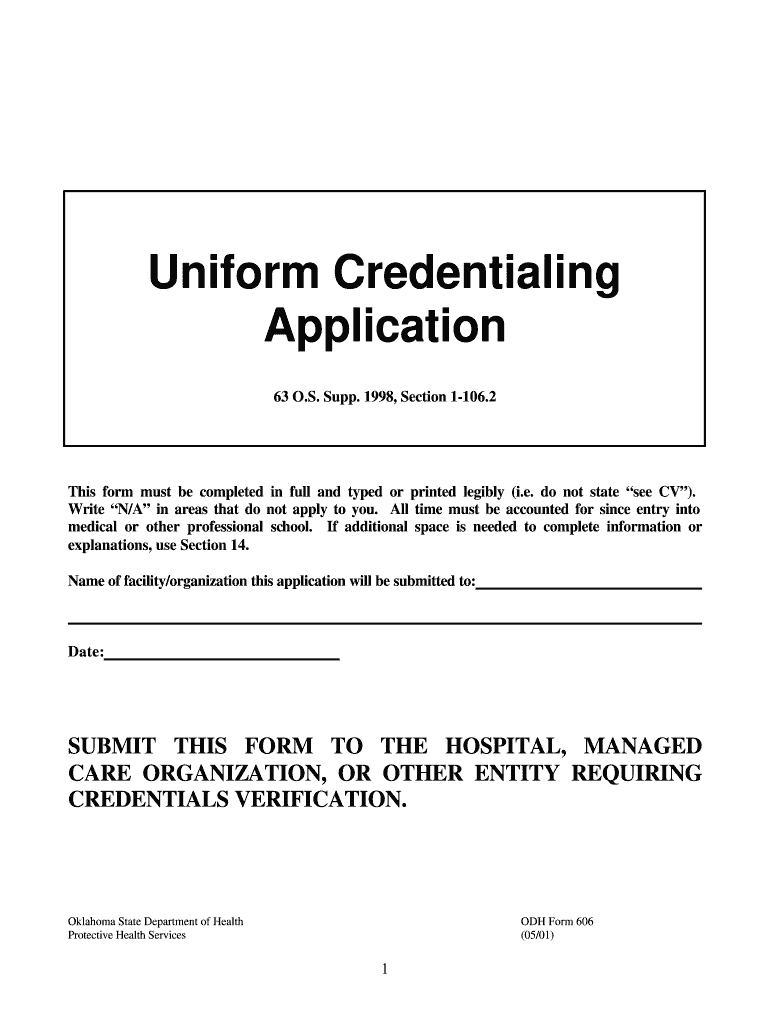
Uniform Credentialing Application Oklahoma 2001


What is the Uniform Credentialing Application Oklahoma
The Uniform Credentialing Application Oklahoma is a standardized form used by healthcare professionals seeking to obtain credentials in the state of Oklahoma. This application streamlines the credentialing process, allowing providers to submit their qualifications and professional history to various healthcare organizations efficiently. It is particularly important for those looking to practice in hospitals, clinics, and other medical facilities, ensuring that they meet the necessary standards for licensure and practice.
How to use the Uniform Credentialing Application Oklahoma
To use the Uniform Credentialing Application Oklahoma effectively, individuals should first gather all required documentation, including proof of education, training, and any relevant licenses. The application can be completed online or printed for manual submission. It is essential to fill out the form accurately, ensuring that all information is current and verifiable. Once completed, the application should be submitted to the appropriate credentialing body, along with any required fees and supporting documents.
Steps to complete the Uniform Credentialing Application Oklahoma
Completing the Uniform Credentialing Application Oklahoma involves several key steps:
- Gather necessary documents, including your resume, licenses, and proof of education.
- Access the application online or download a printable version.
- Fill out the application thoroughly, ensuring accuracy in all sections.
- Review the application for completeness and correctness.
- Submit the application along with any required fees and documents to the designated credentialing authority.
Legal use of the Uniform Credentialing Application Oklahoma
The Uniform Credentialing Application Oklahoma is legally recognized and must be completed in compliance with state regulations. It serves as a formal declaration of a healthcare provider's qualifications and is essential for obtaining privileges to practice. The application must adhere to the standards set forth by relevant healthcare authorities, ensuring that all information provided is truthful and substantiated by appropriate documentation.
Required Documents
When completing the Uniform Credentialing Application Oklahoma, applicants must provide several key documents to support their application. These typically include:
- Proof of education and training, such as diplomas or transcripts.
- Current and valid professional licenses.
- Curriculum vitae or resume detailing professional experience.
- References from previous employers or colleagues.
- Any additional certifications relevant to the applicant's specialty.
Eligibility Criteria
Eligibility to submit the Uniform Credentialing Application Oklahoma generally requires that applicants hold a valid professional license in their respective field. Additionally, applicants must demonstrate adequate training and experience, which may vary based on the specific healthcare role they are seeking to fill. It is important for applicants to review the specific criteria set forth by the credentialing body to ensure they meet all requirements before applying.
Quick guide on how to complete uniform credentialing application oklahoma 2001
Accomplish Uniform Credentialing Application Oklahoma effortlessly on any gadget
Digital document management has become increasingly popular among companies and individuals. It serves as an ideal environmentally friendly substitute for traditional printed and signed papers, as you can access the required form and securely save it online. airSlate SignNow equips you with all the tools necessary to create, modify, and eSign your documents promptly without any hold-ups. Manage Uniform Credentialing Application Oklahoma on any device with airSlate SignNow's Android or iOS applications and enhance any document-related task today.
How to modify and eSign Uniform Credentialing Application Oklahoma with ease
- Locate Uniform Credentialing Application Oklahoma and click Get Form to begin.
- Utilize the tools we offer to finalize your document.
- Emphasize important sections of the documents or obscure sensitive information with tools that airSlate SignNow specifically provides for that purpose.
- Create your eSignature with the Sign tool, which takes mere seconds and carries the same legal validity as a conventional wet ink signature.
- Review the details and then click on the Done button to save your modifications.
- Select your preferred method of submitting your form, whether by email, text message (SMS), or invitation link, or download it to your computer.
Say goodbye to lost or misplaced documents, tedious form searching, or errors that necessitate printing new document copies. airSlate SignNow caters to all your document management requirements with just a few clicks from a device of your choosing. Modify and eSign Uniform Credentialing Application Oklahoma and ensure exceptional communication at every stage of the form preparation process with airSlate SignNow.
Create this form in 5 minutes or less
Find and fill out the correct uniform credentialing application oklahoma 2001
Create this form in 5 minutes!
How to create an eSignature for the uniform credentialing application oklahoma 2001
The way to make an eSignature for a PDF file in the online mode
The way to make an eSignature for a PDF file in Chrome
The way to create an electronic signature for putting it on PDFs in Gmail
The best way to make an electronic signature right from your smartphone
The way to make an eSignature for a PDF file on iOS devices
The best way to make an electronic signature for a PDF on Android
People also ask
-
What is the Uniform Credentialing Application Oklahoma?
The Uniform Credentialing Application Oklahoma is a standardized form used by healthcare providers to apply for credentialing. By utilizing this application, you can streamline your credentialing process and ensure compliance with state regulations, helping your practice operate smoothly.
-
How can airSlate SignNow assist with the Uniform Credentialing Application Oklahoma?
airSlate SignNow provides an easy-to-use platform that allows you to fill out and eSign the Uniform Credentialing Application Oklahoma seamlessly. Our solution simplifies document management and ensures security, making it easier to submit applications quickly and efficiently.
-
What are the pricing options for using airSlate SignNow for the Uniform Credentialing Application Oklahoma?
airSlate SignNow offers flexible pricing plans tailored to your business needs. You can choose from various subscriptions, allowing access to features that streamline the Uniform Credentialing Application Oklahoma process, ensuring you get the best value for your investment.
-
What features does airSlate SignNow offer to enhance the Uniform Credentialing Application Oklahoma process?
Our platform includes customizable templates, automated reminders, and secure document storage, all designed to improve your Uniform Credentialing Application Oklahoma experience. These features help ensure that all necessary documentation is completed accurately and submitted on time.
-
Are there any benefits to using airSlate SignNow for the Uniform Credentialing Application Oklahoma?
Yes, using airSlate SignNow for the Uniform Credentialing Application Oklahoma provides numerous benefits, including increased efficiency, reduced errors, and enhanced collaboration. Our solution empowers your team to handle applications faster, ensuring a smooth credentialing process.
-
Is airSlate SignNow compatible with other software when using the Uniform Credentialing Application Oklahoma?
Absolutely, airSlate SignNow integrates with various software and tools, making it easier for you to manage the Uniform Credentialing Application Oklahoma alongside your existing systems. This integration capability enhances workflow and data management, streamlining the entire credentialing process.
-
What security measures does airSlate SignNow take when handling the Uniform Credentialing Application Oklahoma?
At airSlate SignNow, your security is our priority. We implement advanced encryption protocols and secure cloud storage to protect sensitive information within the Uniform Credentialing Application Oklahoma, ensuring compliance with industry standards and safeguarding your data.
Get more for Uniform Credentialing Application Oklahoma
Find out other Uniform Credentialing Application Oklahoma
- Electronic signature Maine High Tech Living Will Later
- Electronic signature Maine High Tech Quitclaim Deed Online
- Can I Electronic signature Maryland High Tech RFP
- Electronic signature Vermont Insurance Arbitration Agreement Safe
- Electronic signature Massachusetts High Tech Quitclaim Deed Fast
- Electronic signature Vermont Insurance Limited Power Of Attorney Easy
- Electronic signature Washington Insurance Last Will And Testament Later
- Electronic signature Washington Insurance Last Will And Testament Secure
- Electronic signature Wyoming Insurance LLC Operating Agreement Computer
- How To Electronic signature Missouri High Tech Lease Termination Letter
- Electronic signature Montana High Tech Warranty Deed Mobile
- Electronic signature Florida Lawers Cease And Desist Letter Fast
- Electronic signature Lawers Form Idaho Fast
- Electronic signature Georgia Lawers Rental Lease Agreement Online
- How Do I Electronic signature Indiana Lawers Quitclaim Deed
- How To Electronic signature Maryland Lawers Month To Month Lease
- Electronic signature North Carolina High Tech IOU Fast
- How Do I Electronic signature Michigan Lawers Warranty Deed
- Help Me With Electronic signature Minnesota Lawers Moving Checklist
- Can I Electronic signature Michigan Lawers Last Will And Testament