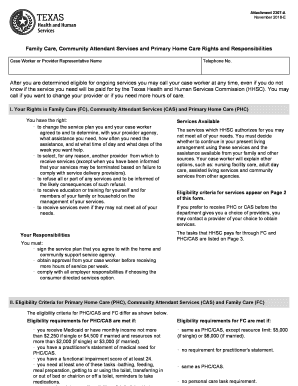
Attachment 2307 a 2018


What is the Attachment 2307 A
The Attachment 2307 A is a specific form used in the context of family responsibilities in Texas. It serves as a declaration of rights and responsibilities for individuals who are involved in family-related legal matters. This form is essential for ensuring that all parties are aware of their obligations and rights under Texas law. It is often utilized in cases involving child support, custody arrangements, and other family law issues.
How to use the Attachment 2307 A
Using the Attachment 2307 A involves several steps to ensure that the form is completed accurately. First, gather all necessary information related to the family situation, including details about the parties involved and any relevant legal agreements. Next, fill out the form carefully, ensuring that all sections are completed as required. After filling it out, the form must be signed by all involved parties to validate the document. Once signed, it can be submitted to the appropriate legal authority or retained for personal records.
Steps to complete the Attachment 2307 A
Completing the Attachment 2307 A requires attention to detail. Follow these steps:
- Gather all necessary information about the family situation.
- Carefully read the instructions provided with the form.
- Fill in the required fields, ensuring accuracy in names, dates, and other critical details.
- Review the completed form for any errors or omissions.
- Have all parties involved sign the form to ensure its validity.
- Submit the form to the appropriate authority or keep it for your records.
Legal use of the Attachment 2307 A
The Attachment 2307 A is legally recognized in Texas and must be used in accordance with state laws. It is crucial for individuals to understand that the information provided on this form can have legal implications. Therefore, accuracy and honesty are paramount. The form may be presented in court as evidence of the parties' agreements and responsibilities, making it essential for all involved to ensure that the details are correct and complete.
Key elements of the Attachment 2307 A
Several key elements must be included in the Attachment 2307 A to ensure its effectiveness. These elements typically include:
- Identification of all parties involved in the family matter.
- A clear statement of rights and responsibilities.
- Signatures of all involved parties to validate the document.
- Date of completion to establish a timeline of the agreement.
Filing Deadlines / Important Dates
When dealing with the Attachment 2307 A, it is important to be aware of any filing deadlines that may apply. These deadlines can vary depending on the specific legal context in which the form is used. Generally, it is advisable to submit the form as soon as possible after it has been completed and signed to avoid any potential legal complications. Keeping track of important dates related to family law proceedings can help ensure compliance with legal requirements.
Quick guide on how to complete attachment 2307 a
Prepare Attachment 2307 A seamlessly on any gadget
Digital document management has become increasingly favored by organizations and individuals alike. It serves as an ideal eco-friendly substitute to conventional printed and signed documents, allowing you to locate the appropriate form and securely archive it online. airSlate SignNow equips you with all the resources necessary to create, modify, and eSign your documents quickly and efficiently. Handle Attachment 2307 A on any device using airSlate SignNow's Android or iOS applications and streamline any document-related process today.
How to modify and eSign Attachment 2307 A with ease
- Locate Attachment 2307 A and click on Obtain Form to begin.
- Utilize the tools we offer to fill out your form.
- Emphasize pertinent sections of the documents or obscure sensitive information with tools specifically provided by airSlate SignNow.
- Create your signature with the Sign tool, which takes mere seconds and carries the same legal validity as a standard wet ink signature.
- Review all details and click on the Finish button to save your changes.
- Select your preferred delivery method for the form, whether by email, text message (SMS), invite link, or download it to your computer.
Eliminate concerns about lost or misplaced files, tedious form searching, or mistakes that necessitate printing new document copies. airSlate SignNow addresses all your document management needs within a few clicks from any device you prefer. Modify and eSign Attachment 2307 A to ensure exceptional communication throughout every stage of your form preparation process with airSlate SignNow.
Create this form in 5 minutes or less
Find and fill out the correct attachment 2307 a
Create this form in 5 minutes!
How to create an eSignature for the attachment 2307 a
The best way to generate an eSignature for a PDF document online
The best way to generate an eSignature for a PDF document in Google Chrome
How to generate an eSignature for signing PDFs in Gmail
The best way to create an eSignature from your smart phone
How to create an eSignature for a PDF document on iOS
The best way to create an eSignature for a PDF file on Android OS
People also ask
-
What is a form 2307 printable?
The form 2307 printable is a document used in the Philippines to provide proof of income payments made to a service provider. Businesses can easily generate and print this form for tax compliance requirements, ensuring accurate reporting.
-
How do I obtain a form 2307 printable using airSlate SignNow?
To obtain a form 2307 printable with airSlate SignNow, simply create an account, navigate to the document templates, and select the form 2307 option. From there, you can customize, fill out, and print the form as needed.
-
Is the form 2307 printable feature included in my airSlate SignNow subscription?
Yes, the form 2307 printable feature is included in all airSlate SignNow subscription plans. This allows users to create, customize, and send the form easily, adding signNow value to your document management process.
-
Can I integrate other applications with the form 2307 printable in airSlate SignNow?
Absolutely! airSlate SignNow offers integration with various applications like Google Drive, Dropbox, and more, allowing you to streamline your workflow. This enhances the usability of the form 2307 printable by connecting it with your existing tools.
-
What are the benefits of using airSlate SignNow for my form 2307 printable?
Using airSlate SignNow for your form 2307 printable simplifies the document creation and signing process. It enhances efficiency by allowing electronic signatures, thus reducing paperwork and saving time for both senders and recipients.
-
How secure is the form 2307 printable when using airSlate SignNow?
airSlate SignNow prioritizes security and compliance, ensuring that your form 2307 printable and all documents are protected with encryption and secure access. Your sensitive information remains confidential and compliant with industry regulations.
-
Can I customize the form 2307 printable template in airSlate SignNow?
Yes, airSlate SignNow allows users to customize the form 2307 printable template according to their business needs. You can add logos, modify fields, and personalize the message to better reflect your brand when sending it out.
Get more for Attachment 2307 A
- Probate ancillary procedures form
- Harmonised application form application for scheng
- Self employed driver contract template form
- Self employed for service contract template form
- Self employed hairdresser contract template form
- Self employed nanny contract template form
- Self employed paid carers contract template form
- Self employed work contract template form
Find out other Attachment 2307 A
- Electronic signature Nebraska Finance & Tax Accounting Business Plan Template Online
- Electronic signature Utah Government Resignation Letter Online
- Electronic signature Nebraska Finance & Tax Accounting Promissory Note Template Online
- Electronic signature Utah Government Quitclaim Deed Online
- Electronic signature Utah Government POA Online
- How To Electronic signature New Jersey Education Permission Slip
- Can I Electronic signature New York Education Medical History
- Electronic signature Oklahoma Finance & Tax Accounting Quitclaim Deed Later
- How To Electronic signature Oklahoma Finance & Tax Accounting Operating Agreement
- Electronic signature Arizona Healthcare / Medical NDA Mobile
- How To Electronic signature Arizona Healthcare / Medical Warranty Deed
- Electronic signature Oregon Finance & Tax Accounting Lease Agreement Online
- Electronic signature Delaware Healthcare / Medical Limited Power Of Attorney Free
- Electronic signature Finance & Tax Accounting Word South Carolina Later
- How Do I Electronic signature Illinois Healthcare / Medical Purchase Order Template
- Electronic signature Louisiana Healthcare / Medical Quitclaim Deed Online
- Electronic signature Louisiana Healthcare / Medical Quitclaim Deed Computer
- How Do I Electronic signature Louisiana Healthcare / Medical Limited Power Of Attorney
- Electronic signature Maine Healthcare / Medical Letter Of Intent Fast
- How To Electronic signature Mississippi Healthcare / Medical Month To Month Lease