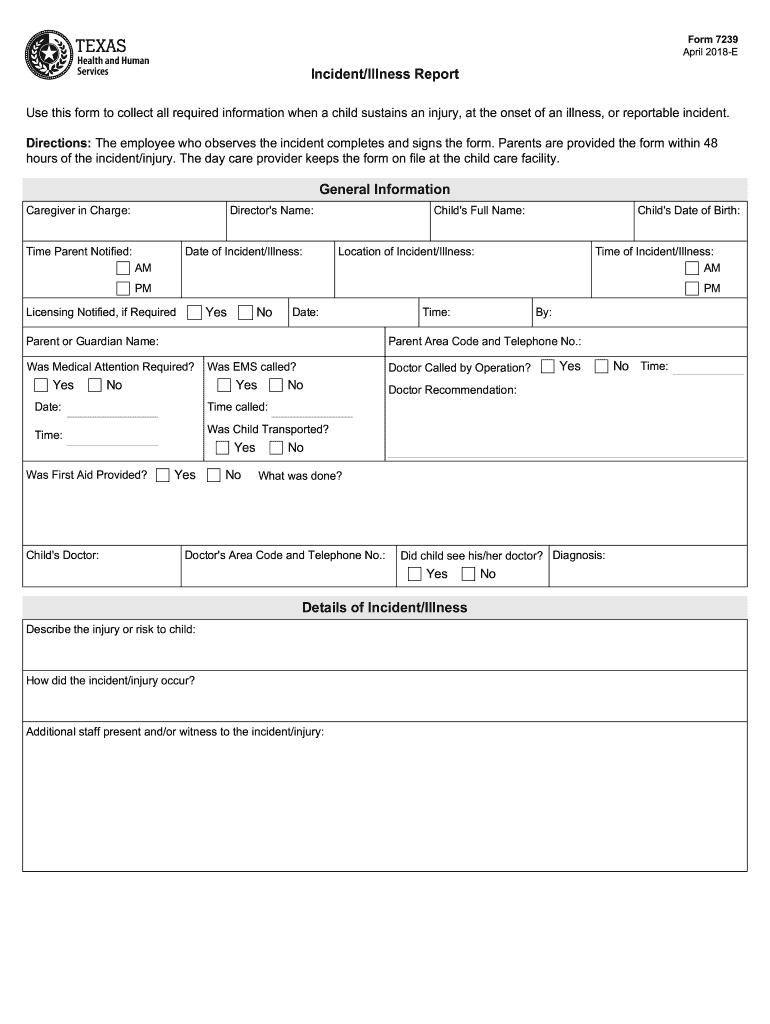
7239 Incident Illness Report 2018-2026


What is the 7239 Incident Illness Report
The 7239 Incident Illness Report is a formal document used in the United States to report workplace incidents that result in illness or injury. This report is essential for employers to maintain accurate records of workplace safety and health incidents. It serves as a vital tool for compliance with occupational safety regulations and helps identify patterns that may require intervention to improve workplace conditions. The form is often utilized by employers, safety officers, and human resources personnel to ensure that all incidents are documented and addressed appropriately.
How to use the 7239 Incident Illness Report
Using the 7239 Incident Illness Report involves several steps to ensure that all relevant information is accurately captured. First, the individual reporting the incident should gather all necessary details, including the date, time, and location of the incident, as well as the names of any witnesses. Next, the report should be filled out clearly and thoroughly, detailing the nature of the illness or injury and any immediate actions taken. Once completed, the report should be submitted to the appropriate department within the organization for review and action. Keeping a copy of the report is also advisable for record-keeping purposes.
Steps to complete the 7239 Incident Illness Report
Completing the 7239 Incident Illness Report requires careful attention to detail. Here are the key steps to follow:
- Begin by entering the date and time of the incident.
- Provide a detailed description of the incident, including the circumstances leading up to it.
- Include information about the affected individual, such as their name, job title, and contact information.
- Document any witnesses to the incident, along with their contact details.
- Outline any immediate medical treatment provided and the name of the medical professional if applicable.
- Submit the completed report to the designated authority within the organization.
Legal use of the 7239 Incident Illness Report
The legal use of the 7239 Incident Illness Report is critical for compliance with federal and state occupational safety regulations. Proper documentation helps protect both employees and employers by ensuring that incidents are recorded accurately and that necessary follow-up actions are taken. This report can serve as evidence in case of disputes or investigations related to workplace safety. Employers must ensure that the report is completed in a timely manner to comply with reporting deadlines and to facilitate any required investigations.
Key elements of the 7239 Incident Illness Report
Several key elements must be included in the 7239 Incident Illness Report to ensure its effectiveness and compliance. These elements include:
- Date and time of the incident
- Location where the incident occurred
- Details of the individual affected, including their job title
- A description of the incident and the resulting illness or injury
- Names and contact information of witnesses
- Actions taken immediately following the incident
Examples of using the 7239 Incident Illness Report
The 7239 Incident Illness Report can be utilized in various scenarios within a workplace. For example, if an employee experiences an allergic reaction due to exposure to a chemical, the report would document the incident, including the substance involved and any medical treatment provided. Another example could be a slip and fall incident, where the report would capture details of the fall, the location, and any injuries sustained. These reports help organizations track incidents and identify areas for improvement in workplace safety.
Quick guide on how to complete 7239 incident illness report
Effortlessly Prepare 7239 Incident Illness Report on Any Device
Digital document management has become increasingly favored by businesses and individuals alike. It offers an ideal environmentally friendly alternative to traditional printed and signed paperwork, allowing you to find the necessary form and securely store it online. airSlate SignNow equips you with all the tools required to create, edit, and electronically sign your documents swiftly and without delays. Manage 7239 Incident Illness Report on any device using airSlate SignNow's Android or iOS applications and enhance any document-centered workflow today.
The Simplest Way to Edit and Electronically Sign 7239 Incident Illness Report Without Difficulty
- Find 7239 Incident Illness Report and click Get Form to initiate.
- Utilize the tools we provide to complete your form.
- Highlight pertinent sections of your documents or conceal sensitive information with tools specifically offered by airSlate SignNow for that purpose.
- Generate your electronic signature using the Sign tool, which takes mere seconds and carries the same legal validity as a conventional wet ink signature.
- Review all the details and then click the Done button to save your modifications.
- Select your preferred method for submitting your form, via email, text message (SMS), or invitation link, or download it to your computer.
Eliminate concerns about lost or mislaid documents, tedious form searches, or mistakes that necessitate printing new document copies. airSlate SignNow meets your document management needs with just a few clicks from any device of your choosing. Edit and electronically sign 7239 Incident Illness Report to ensure excellent communication at any stage of your form preparation process with airSlate SignNow.
Create this form in 5 minutes or less
Find and fill out the correct 7239 incident illness report
Create this form in 5 minutes!
How to create an eSignature for the 7239 incident illness report
The best way to generate an eSignature for your PDF in the online mode
The best way to generate an eSignature for your PDF in Chrome
How to generate an electronic signature for putting it on PDFs in Gmail
The best way to create an eSignature straight from your smart phone
How to create an electronic signature for a PDF on iOS devices
The best way to create an eSignature for a PDF document on Android OS
People also ask
-
What is form 7239 and why is it important?
Form 7239 is a critical document that facilitates essential processes for various businesses. It ensures compliance with regulatory standards while allowing for efficient data management. Understanding its significance helps companies streamline their operations.
-
How can airSlate SignNow help with completing form 7239?
airSlate SignNow offers an intuitive platform to easily create, send, and eSign form 7239. With features such as templates and auto-fill, users can quickly manage this form without hassle. This allows for greater efficiency in handling essential document workflows.
-
Is there a cost associated with using airSlate SignNow for form 7239?
Yes, there is a pricing structure in place for airSlate SignNow, which provides different plans based on features and usage. However, the investment is cost-effective compared to manual processing of form 7239. This can lead to substantial savings in time and resources.
-
Can I integrate airSlate SignNow with other software for managing form 7239?
Absolutely! airSlate SignNow supports numerous integrations with popular software like CRM systems, cloud storage, and more. This allows businesses to seamlessly incorporate form 7239 into their existing workflows, enhancing productivity.
-
What features does airSlate SignNow offer for managing form 7239?
The platform provides robust features including eSigning, document tracking, and secure storage for form 7239. Additionally, advanced editing tools allow users to customize the document to fit their specific needs. These features enhance the overall efficiency of document handling.
-
How secure is the data when using airSlate SignNow for form 7239?
Security is a top priority for airSlate SignNow. All documents, including form 7239, are encrypted, ensuring that sensitive information remains protected. Compliance with industry standards further guarantees safety during the signing and storage processes.
-
Can I access form 7239 from anywhere using airSlate SignNow?
Yes, airSlate SignNow is accessible from any device with an internet connection, making it easy to manage form 7239 on the go. This flexibility allows businesses to operate efficiently, regardless of location. Users can complete and sign documents from anywhere, at any time.
Get more for 7239 Incident Illness Report
- Formula authorization form pennsylvania wic
- Www uslegalforms comform library258314procedure consent form se pa pain management fill and
- Quality assurance plan for prescriptive authority example 2 arsbn arkansas form
- Form 1734
- Security guard contract template form
- Security guard service contract template form
- Security proposal contract template form
- Security system maintenance contract template form
Find out other 7239 Incident Illness Report
- How To Integrate Sign in Banking
- How To Use Sign in Banking
- Help Me With Use Sign in Banking
- Can I Use Sign in Banking
- How Do I Install Sign in Banking
- How To Add Sign in Banking
- How Do I Add Sign in Banking
- How Can I Add Sign in Banking
- Can I Add Sign in Banking
- Help Me With Set Up Sign in Government
- How To Integrate eSign in Banking
- How To Use eSign in Banking
- How To Install eSign in Banking
- How To Add eSign in Banking
- How To Set Up eSign in Banking
- How To Save eSign in Banking
- How To Implement eSign in Banking
- How To Set Up eSign in Construction
- How To Integrate eSign in Doctors
- How To Use eSign in Doctors