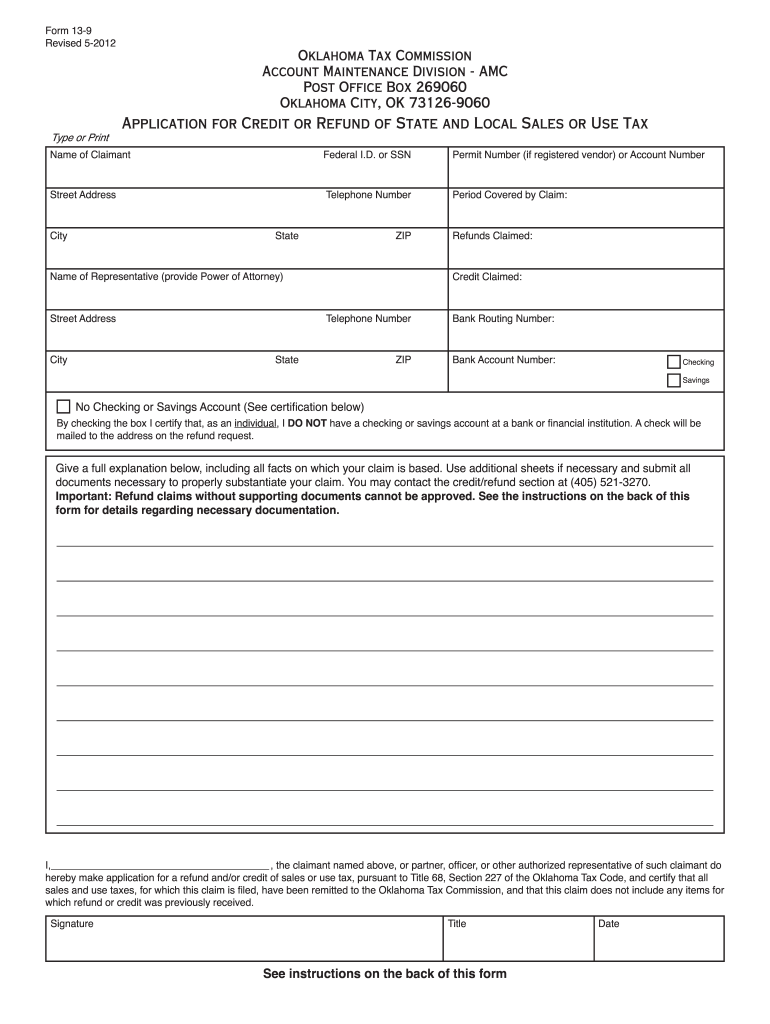
Oklahoma Tax Commission Form 13 9 2012


What is the Oklahoma Tax Commission Form 13 9
The Oklahoma Tax Commission Form 13 9 is a tax document used by individuals and businesses in Oklahoma to report specific financial information to the state tax authority. This form is essential for ensuring compliance with state tax laws and regulations. It typically includes sections for personal identification, income details, deductions, and credits applicable to the taxpayer's situation. Understanding the purpose and requirements of this form is crucial for accurate tax reporting and to avoid potential penalties.
How to use the Oklahoma Tax Commission Form 13 9
Using the Oklahoma Tax Commission Form 13 9 involves several steps to ensure that all required information is accurately reported. First, gather all necessary financial documents, such as W-2s, 1099s, and any relevant receipts for deductions. Next, carefully fill out the form, ensuring that all fields are completed with accurate information. After completing the form, review it for any errors before submitting it to the Oklahoma Tax Commission. Utilizing eSignature solutions can streamline the signing process, making it easier to submit your form electronically.
Steps to complete the Oklahoma Tax Commission Form 13 9
Completing the Oklahoma Tax Commission Form 13 9 involves a systematic approach:
- Gather necessary documents, including income statements and deduction records.
- Access the form online or obtain a physical copy from the Oklahoma Tax Commission.
- Fill in personal information, including name, address, and Social Security number.
- Report income, including wages, interest, and other earnings.
- List any deductions and credits you may qualify for.
- Review the completed form for accuracy and completeness.
- Sign and date the form, then submit it according to the instructions provided.
Legal use of the Oklahoma Tax Commission Form 13 9
The Oklahoma Tax Commission Form 13 9 is legally binding when filled out correctly and submitted in accordance with state laws. Taxpayers must ensure that the information provided is truthful and complete to avoid legal repercussions. The form may be subject to audits, and any discrepancies can lead to penalties or additional tax liabilities. It is important to familiarize yourself with the legal obligations associated with this form to ensure compliance with Oklahoma tax laws.
Filing Deadlines / Important Dates
Filing deadlines for the Oklahoma Tax Commission Form 13 9 are crucial for taxpayers to observe. Generally, the form must be submitted by April fifteenth for individual taxpayers. However, extensions may be available under certain circumstances. It is advisable to check for any updates or changes to deadlines each tax year to avoid late filing penalties. Keeping track of these important dates ensures that you remain compliant with state tax regulations.
Form Submission Methods
The Oklahoma Tax Commission Form 13 9 can be submitted through various methods to accommodate different preferences. Taxpayers can file the form online using secure e-filing options, which is often the quickest method. Alternatively, the form can be mailed to the Oklahoma Tax Commission or submitted in person at designated offices. Each submission method has its own guidelines, so it is important to follow the instructions specific to the chosen method to ensure successful filing.
Quick guide on how to complete oklahoma tax commission form 13 9 2012
Your assistance manual on how to prepare your Oklahoma Tax Commission Form 13 9
If you’re seeking to understand how to complete and submit your Oklahoma Tax Commission Form 13 9, here are some brief instructions on how to simplify tax processing.
Initially, all you need to do is register your airSlate SignNow account to transform your document handling online. airSlate SignNow is a highly user-friendly and robust document solution that enables you to modify, draft, and finalize your income tax forms with ease. Utilizing its editor, you can alternate between text, checkboxes, and electronic signatures and revert to modify details as necessary. Enhance your tax management with advanced PDF editing, eSigning, and easy sharing.
Follow these steps to finalize your Oklahoma Tax Commission Form 13 9 in just a few minutes:
- Establish your account and start working on PDFs in no time.
- Utilize our directory to find any IRS tax form; browse through variations and schedules.
- Click Get form to open your Oklahoma Tax Commission Form 13 9 in our editor.
- Complete the necessary fillable fields with your details (text, numbers, checkmarks).
- Employ the Sign Tool to add your legally binding electronic signature (if required).
- Review your document and rectify any errors.
- Save modifications, print your copy, send it to your recipient, and download it to your device.
Utilize this guide to electronically file your taxes with airSlate SignNow. Please remember that filing in paper form can lead to return errors and delay refunds. Additionally, before electronically filing your taxes, consult the IRS website for submission regulations in your state.
Create this form in 5 minutes or less
Find and fill out the correct oklahoma tax commission form 13 9 2012
FAQs
-
How do I fill a W-9 Tax Form out?
Download a blank Form W-9To get started, download the latest Form W-9 from the IRS website at https://www.irs.gov/pub/irs-pdf/.... Check the date in the top left corner of the form as it is updated occasionally by the IRS. The current revision should read (Rev. December 2014). Click anywhere on the form and a menu appears at the top that will allow you to either print or save the document. If the browser you are using doesn’t allow you to type directly into the W-9 then save the form to your desktop and reopen using signNow Reader.General purposeThe general purpose of Form W-9 is to provide your correct taxpayer identification number (TIN) to an individual or entity (typically a company) that is required to submit an “information return” to the IRS to report an amount paid to you, or other reportable amount.U.S. personForm W-9 should only be completed by what the IRS calls a “U.S. person”. Some examples of U.S. persons include an individual who is a U.S. citizen or a U.S. resident alien. Partnerships, corporations, companies, or associations created or organized in the United States or under the laws of the United States are also U.S. persons.If you are not a U.S. person you should not use this form. You will likely need to provide Form W-8.Enter your informationLine 1 – Name: This line should match the name on your income tax return.Line 2 – Business name: This line is optional and would include your business name, trade name, DBA name, or disregarded entity name if you have any of these. You only need to complete this line if your name here is different from the name on line 1. See our related blog, What is a disregarded entity?Line 3 – Federal tax classification: Check ONE box for your U.S. federal tax classification. This should be the tax classification of the person or entity name that is entered on line 1. See our related blog, What is the difference between an individual and a sole proprietor?Limited Liability Company (LLC). If the name on line 1 is an LLC treated as a partnership for U.S. federal tax purposes, check the “Limited liability company” box and enter “P” in the space provided. If the LLC has filed Form 8832 or 2553 to be taxed as a corporation, check the “Limited liability company” box and in the space provided enter “C” for C corporation or “S” for S corporation. If it is a single-member LLC that is a disregarded entity, do not check the “Limited liability company” box; instead check the first box in line 3 “Individual/sole proprietor or single-member LLC.” See our related blog, What tax classification should an LLC select?Other (see instructions) – This line should be used for classifications that are not listed such as nonprofits, governmental entities, etc.Line 4 – Exemptions: If you are exempt from backup withholding enter your exempt payee code in the first space. If you are exempt from FATCA reporting enter your exemption from FATCA reporting code in the second space. Generally, individuals (including sole proprietors) are not exempt from backup withholding. See the “Specific Instructions” for line 4 shown with Form W-9 for more detailed information on exemptions.Line 5 – Address: Enter your address (number, street, and apartment or suite number). This is where the requester of the Form W-9 will mail your information returns.Line 6 – City, state and ZIP: Enter your city, state and ZIP code.Line 7 – Account numbers: This is an optional field to list your account number(s) with the company requesting your W-9 such as a bank, brokerage or vendor. We recommend that you do not list any account numbers as you may have to provide additional W-9 forms for accounts you do not include.Requester’s name and address: This is an optional section you can use to record the requester’s name and address you sent your W-9 to.Part I – Taxpayer Identification Number (TIN): Enter in your taxpayer identification number here. This is typically a social security number for an individual or sole proprietor and an employer identification number for a company. See our blog, What is a TIN number?Part II – Certification: Sign and date your form.For additional information visit w9manager.com.
-
Why don't schools teach children about taxes and bills and things that they will definitely need to know as adults to get by in life?
Departments of education and school districts always have to make decisions about what to include in their curriculum. There are a lot of life skills that people need that aren't taught in school. The question is should those skills be taught in schools?I teach high school, so I'll talk about that. The typical high school curriculum is supposed to give students a broad-based education that prepares them to be citizens in a democracy and to be able to think critically. For a democracy to work, we need educated, discerning citizens with the ability to make good decisions based on evidence and objective thought. In theory, people who are well informed about history, culture, science, mathematics, etc., and are capable of critical, unbiased thinking, will have the tools to participate in a democracy and make good decisions for themselves and for society at large. In addition to that, they should be learning how to be learners, how to do effective, basic research, and collaborate with other people. If that happens, figuring out how to do procedural tasks in real life should not provide much of a challenge. We can't possibly teach every necessary life skill people need, but we can help students become better at knowing how to acquire the skills they need. Should we teach them how to change a tire when they can easily consult a book or search the internet to find step by step instructions for that? Should we teach them how to balance a check book or teach them how to think mathematically and make sense of problems so that the simple task of balancing a check book (which requires simple arithmetic and the ability to enter numbers and words in columns and rows in obvious ways) is easy for them to figure out. If we teach them to be good at critical thinking and have some problem solving skills they will be able to apply those overarching skills to all sorts of every day tasks that shouldn't be difficult for someone with decent cognitive ability to figure out. It's analogous to asking why a culinary school didn't teach its students the steps and ingredients to a specific recipe. The school taught them about more general food preparation and food science skills so that they can figure out how to make a lot of specific recipes without much trouble. They're also able to create their own recipes.So, do we want citizens with very specific skill sets that they need to get through day to day life or do we want citizens with critical thinking, problem solving, and other overarching cognitive skills that will allow them to easily acquire ANY simple, procedural skill they may come to need at any point in their lives?
-
How do I fill taxes online?
you can file taxes online by using different online platforms. by using this online platform you can easily submit the income tax returns, optimize your taxes easily.Tachotax provides the most secure, easy and fast way of tax filing.
-
How do I fill out the income tax for online job payment? Are there any special forms to fill it?
I am answering to your question with the UNDERSTANDING that you are liableas per Income Tax Act 1961 of Republic of IndiaIf you have online source of Income as per agreement as an employer -employee, It will be treated SALARY income and you will file ITR 1 for FY 2017–18If you are rendering professional services outside India with an agreement as professional, in that case you need to prepare Financial Statements ie. Profit and loss Account and Balance sheet for FY 2017–18 , finalize your income and pay taxes accordingly, You will file ITR -3 for FY 2017–1831st Dec.2018 is last due date with minimum penalty, grab that opportunity and file income tax return as earliest
-
I received my late husband's W-9 form to fill out for what I believe were our stocks. How am I supposed to fill this out or am I even supposed to?
You do not sound as a person who handles intricasies of finances on daily basis, this is why you should redirect the qustion to your family’s tax professional who does hte filings for you.The form itself, W-9 form, is a form created and approved by the IRS, if that’s your only inquiry.Whether the form applies to you or to your husband’s estate - that’s something only a person familiar with the situation would tell you about; there is no generic answer to this.
-
A staffing firm is asking me to fill out i-9 and tax forms. They want my SSN as well. They want these for our first meeting. Is this right?
What they're attempting to do is a complete background check on you for a possible employer. This takes the load off the eventual hiring firm’s HR department which may not even exist. Many firms outsource every overhead department to be as competitive as possible. It’s not crazy and is an accepted practice if you use a “staffing or headhunter” type firm to do your job search. You may even be asked to apply for or reinstate your security clearance if required. If I were you I would fill out the requested documentation, but withhold it unless all of your questions are answered and a position is offered. I would also do some research on the Staffing Company you are dealing with. You may even have to talk to clients they have placed and where. Just proceed with caution and forethought! As Mr. Barnum has been misquoted over the years “There’s one born every second”.
-
I need to pay an $800 annual LLC tax for my LLC that formed a month ago, so I am looking to apply for an extension. It's a solely owned LLC, so I need to fill out a Form 7004. How do I fill this form out?
ExpressExtension is an IRS-authorized e-file provider for all types of business entities, including C-Corps (Form 1120), S-Corps (Form 1120S), Multi-Member LLC, Partnerships (Form 1065). Trusts, and Estates.File Tax Extension Form 7004 InstructionsStep 1- Begin by creating your free account with ExpressExtensionStep 2- Enter the basic business details including: Business name, EIN, Address, and Primary Contact.Step 3- Select the business entity type and choose the form you would like to file an extension for.Step 4- Select the tax year and select the option if your organization is a Holding CompanyStep 5- Enter and make a payment on the total estimated tax owed to the IRSStep 6- Carefully review your form for errorsStep 7- Pay and transmit your form to the IRSClick here to e-file before the deadline
Create this form in 5 minutes!
How to create an eSignature for the oklahoma tax commission form 13 9 2012
How to make an electronic signature for the Oklahoma Tax Commission Form 13 9 2012 in the online mode
How to generate an electronic signature for your Oklahoma Tax Commission Form 13 9 2012 in Chrome
How to create an electronic signature for signing the Oklahoma Tax Commission Form 13 9 2012 in Gmail
How to generate an electronic signature for the Oklahoma Tax Commission Form 13 9 2012 straight from your smart phone
How to create an eSignature for the Oklahoma Tax Commission Form 13 9 2012 on iOS
How to make an electronic signature for the Oklahoma Tax Commission Form 13 9 2012 on Android
People also ask
-
What is the Oklahoma Tax Commission Form 13 9?
The Oklahoma Tax Commission Form 13 9 is a tax form used for reporting certain tax obligations in the state of Oklahoma. It is essential for businesses to properly fill out and submit this form to ensure compliance with state tax regulations. Using tools like airSlate SignNow can simplify the process of completing and eSigning this form.
-
How can airSlate SignNow assist with Oklahoma Tax Commission Form 13 9?
airSlate SignNow provides an intuitive platform for sending and eSigning the Oklahoma Tax Commission Form 13 9. With its user-friendly interface, users can easily fill out the form, gather necessary signatures, and ensure it’s submitted on time. This streamlines the process, minimizing the risk of errors.
-
What are the pricing options for using airSlate SignNow for Oklahoma Tax Commission Form 13 9?
airSlate SignNow offers various pricing plans suitable for different business needs. The flexible pricing structure ensures that whether you are a small business or a large corporation, you can find a plan that fits your budget while handling the Oklahoma Tax Commission Form 13 9 effectively.
-
What features does airSlate SignNow provide for managing tax forms like Oklahoma Tax Commission Form 13 9?
airSlate SignNow includes features such as document templates, real-time tracking, and secure eSigning to aid in managing tax forms like the Oklahoma Tax Commission Form 13 9. These features enhance productivity and ensure that documents are processed efficiently and securely.
-
Can I integrate airSlate SignNow with other applications for my Oklahoma Tax Commission Form 13 9?
Yes, airSlate SignNow integrates seamlessly with numerous applications, allowing you to connect tools you already use for handling the Oklahoma Tax Commission Form 13 9. This interconnectedness can enhance your workflow, saving you time and reducing friction in document management.
-
How does airSlate SignNow ensure the security of the Oklahoma Tax Commission Form 13 9?
airSlate SignNow prioritizes security by employing advanced encryption and secure cloud storage for documents like the Oklahoma Tax Commission Form 13 9. This ensures that sensitive information remains confidential and protected from unauthorized access throughout the signing process.
-
Is there customer support available for questions about Oklahoma Tax Commission Form 13 9?
Absolutely! airSlate SignNow offers excellent customer support to assist users with any questions they may have regarding the Oklahoma Tax Commission Form 13 9. Whether you need help with document preparation or technical issues, their support team is readily available to help you.
Get more for Oklahoma Tax Commission Form 13 9
Find out other Oklahoma Tax Commission Form 13 9
- Electronic signature Texas Legal Lease Agreement Template Free
- Can I Electronic signature Texas Legal Lease Agreement Template
- How To Electronic signature Texas Legal Stock Certificate
- How Can I Electronic signature Texas Legal POA
- Electronic signature West Virginia Orthodontists Living Will Online
- Electronic signature Legal PDF Vermont Online
- How Can I Electronic signature Utah Legal Separation Agreement
- Electronic signature Arizona Plumbing Rental Lease Agreement Myself
- Electronic signature Alabama Real Estate Quitclaim Deed Free
- Electronic signature Alabama Real Estate Quitclaim Deed Safe
- Electronic signature Colorado Plumbing Business Plan Template Secure
- Electronic signature Alaska Real Estate Lease Agreement Template Now
- Electronic signature Colorado Plumbing LLC Operating Agreement Simple
- Electronic signature Arizona Real Estate Business Plan Template Free
- Electronic signature Washington Legal Contract Safe
- How To Electronic signature Arkansas Real Estate Contract
- Electronic signature Idaho Plumbing Claim Myself
- Electronic signature Kansas Plumbing Business Plan Template Secure
- Electronic signature Louisiana Plumbing Purchase Order Template Simple
- Can I Electronic signature Wyoming Legal Limited Power Of Attorney