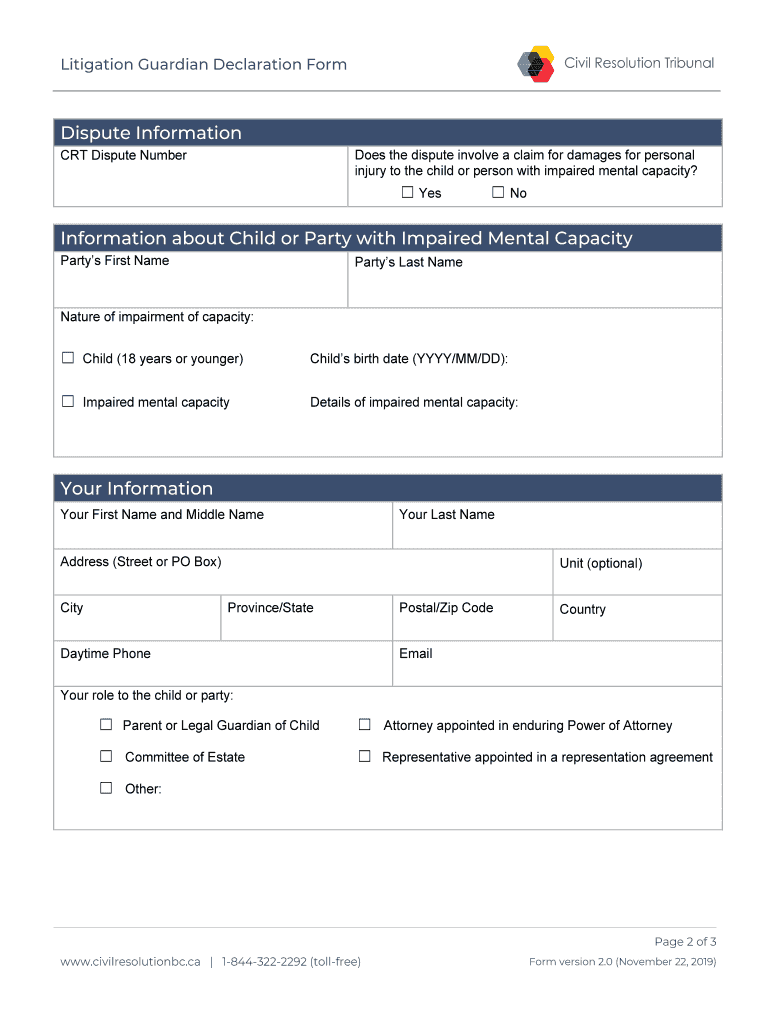
Guardianship of Incapacitated or Disabled Persons FindLaw Form


What is the guardianship of incapacitated or disabled persons?
The guardianship of incapacitated or disabled persons is a legal arrangement where a court appoints an individual or organization to make decisions on behalf of someone who cannot make those decisions for themselves due to incapacity or disability. This process is crucial to ensure that the rights and well-being of vulnerable individuals are protected. Guardianship can cover various aspects of a person's life, including healthcare, finances, and living arrangements. The specific responsibilities of a guardian can vary based on the needs of the incapacitated person and the court's directives.
Steps to complete the guardianship of incapacitated or disabled persons form
Completing the guardianship of incapacitated or disabled persons form involves several essential steps to ensure accuracy and compliance with legal requirements. First, gather all necessary information about the individual needing guardianship, including medical records and financial details. Next, fill out the form carefully, ensuring that all sections are completed. It is important to provide clear and precise information about the nature of the incapacity and the proposed guardian's qualifications. After completing the form, review it thoroughly for any errors before submitting it to the appropriate court. Finally, attend any required hearings to finalize the guardianship appointment.
Legal use of the guardianship of incapacitated or disabled persons form
The guardianship of incapacitated or disabled persons form is legally binding once it has been properly completed and submitted to the court. For the form to be valid, it must adhere to specific state laws and regulations governing guardianship. This includes obtaining the necessary signatures and, in some cases, the consent of the incapacitated individual if they are able to provide it. The court will review the application, and if approved, will issue an order that formally establishes the guardianship, granting the guardian the legal authority to act on behalf of the incapacitated person.
State-specific rules for the guardianship of incapacitated or disabled persons
Each state in the U.S. has its own laws and procedures regarding guardianship of incapacitated or disabled persons. These rules dictate how guardianship is established, the qualifications required for guardians, and the rights of the incapacitated individuals. It is essential to consult your state’s specific statutes and guidelines to ensure compliance with local regulations. Some states may require additional documentation or have different processes for appointing a guardian, which can impact the overall timeline and requirements for the guardianship application.
Eligibility criteria for guardianship of incapacitated or disabled persons
To be eligible for guardianship of an incapacitated or disabled person, the proposed guardian must typically meet certain criteria set by state law. This often includes being an adult, having no felony convictions, and demonstrating the ability to manage the responsibilities associated with guardianship. Additionally, the individual seeking guardianship must provide evidence of the incapacitated person's condition, which may include medical evaluations or assessments from qualified professionals. Understanding these eligibility requirements is crucial for anyone considering becoming a guardian.
Application process and approval time for guardianship
The application process for guardianship of incapacitated or disabled persons generally involves filing a petition with the court, along with the required documentation. After submission, the court will schedule a hearing where interested parties can present their case. The approval time can vary significantly depending on the jurisdiction and the complexity of the case. In some instances, the process can take several weeks to months, especially if additional evaluations or hearings are necessary. It is important to be prepared for potential delays and to follow up with the court as needed.
Quick guide on how to complete guardianship of incapacitated or disabled persons findlaw
Easily Prepare Guardianship Of Incapacitated Or Disabled Persons FindLaw on Any Device
Digital document management has become widely embraced by businesses and individuals alike. It serves as an ideal eco-friendly alternative to traditional printed and signed documents, allowing you to find the right template and securely store it online. airSlate SignNow offers all the features you need to create, edit, and electronically sign your documents swiftly and without delays. Manage Guardianship Of Incapacitated Or Disabled Persons FindLaw on any platform with airSlate SignNow's Android or iOS applications and streamline any document-related tasks today.
How to Edit and Electronically Sign Guardianship Of Incapacitated Or Disabled Persons FindLaw with Ease
- Find Guardianship Of Incapacitated Or Disabled Persons FindLaw and click on Get Form to begin.
- Utilize the tools we offer to fill out your form.
- Emphasize important sections of the documents or redact sensitive information with tools that airSlate SignNow specifically provides for that purpose.
- Generate your electronic signature using the Sign tool, which takes mere seconds and holds the same legal validity as a conventional wet ink signature.
- Review the information and click on the Done button to save your changes.
- Choose how you wish to deliver your form, by email, SMS, or invitation link, or download it to your computer.
Say goodbye to lost or mislaid files, tedious form searches, or errors that necessitate printing new document copies. airSlate SignNow addresses all your document management needs in just a few clicks from any device you prefer. Edit and electronically sign Guardianship Of Incapacitated Or Disabled Persons FindLaw and ensure effective communication at every stage of your form preparation process with airSlate SignNow.
Create this form in 5 minutes or less
Create this form in 5 minutes!
How to create an eSignature for the guardianship of incapacitated or disabled persons findlaw
The way to create an electronic signature for a PDF document online
The way to create an electronic signature for a PDF document in Google Chrome
How to generate an eSignature for signing PDFs in Gmail
The way to make an eSignature from your smart phone
The best way to create an eSignature for a PDF document on iOS
The way to make an eSignature for a PDF file on Android OS
People also ask
-
What is the Guardianship Of Incapacitated Or Disabled Persons FindLaw?
The Guardianship Of Incapacitated Or Disabled Persons FindLaw refers to legal proceedings that establish a guardian for individuals who are unable to make personal or financial decisions due to incapacity. This process ensures that their needs are met and that they receive proper care. Understanding the legal framework surrounding this can help protect the rights of those affected.
-
How does airSlate SignNow facilitate the Guardianship Of Incapacitated Or Disabled Persons FindLaw process?
airSlate SignNow streamlines the document management process for the Guardianship Of Incapacitated Or Disabled Persons FindLaw. By allowing users to easily send, receive, and eSign necessary legal documents online, it reduces paperwork and speeds up the overall process. Users can ensure compliance with legal requirements efficiently.
-
What are the benefits of using airSlate SignNow for Guardianship Of Incapacitated Or Disabled Persons FindLaw?
Using airSlate SignNow for the Guardianship Of Incapacitated Or Disabled Persons FindLaw offers numerous benefits including faster processing times, reduced bureaucracy, and improved accessibility for all parties involved. The platform also supports secure electronic signatures which enhance the integrity of legal documents. This combination ensures a smoother experience for caregivers and guardians.
-
What pricing plans are available for airSlate SignNow?
airSlate SignNow offers flexible pricing plans suitable for various needs when dealing with Guardianship Of Incapacitated Or Disabled Persons FindLaw. Plans are designed to accommodate individual users, small businesses, and larger organizations, ensuring everyone can find an option that fits their budget. Detailed pricing information can be found on our website.
-
Can airSlate SignNow be integrated with other tools related to legal documentation?
Yes, airSlate SignNow can be easily integrated with various tools commonly used in legal practices, which is crucial when handling the Guardianship Of Incapacitated Or Disabled Persons FindLaw. This feature allows users to streamline their workflow and ensure all documentation is seamlessly connected. Integration with CRM systems and document management solutions is also supported.
-
Is airSlate SignNow secure for sensitive legal documents?
Absolutely! airSlate SignNow prioritizes security, especially when dealing with sensitive matters like the Guardianship Of Incapacitated Or Disabled Persons FindLaw. The platform employs advanced encryption and security protocols to protect all documents and user data. You can trust that your legal documents are safe and compliant.
-
How can I get started with airSlate SignNow for guardianship documents?
Getting started with airSlate SignNow for managing guardianship documents is simple and user-friendly. You can sign up for a free trial on our website to explore features relevant to the Guardianship Of Incapacitated Or Disabled Persons FindLaw. Once registered, you'll have the tools needed to create, send, and eSign your documents instantly.
Get more for Guardianship Of Incapacitated Or Disabled Persons FindLaw
Find out other Guardianship Of Incapacitated Or Disabled Persons FindLaw
- Sign Wyoming Courts LLC Operating Agreement Online
- How To Sign Wyoming Courts Quitclaim Deed
- eSign Vermont Business Operations Executive Summary Template Mobile
- eSign Vermont Business Operations Executive Summary Template Now
- eSign Virginia Business Operations Affidavit Of Heirship Mobile
- eSign Nebraska Charity LLC Operating Agreement Secure
- How Do I eSign Nevada Charity Lease Termination Letter
- eSign New Jersey Charity Resignation Letter Now
- eSign Alaska Construction Business Plan Template Mobile
- eSign Charity PPT North Carolina Now
- eSign New Mexico Charity Lease Agreement Form Secure
- eSign Charity PPT North Carolina Free
- eSign North Dakota Charity Rental Lease Agreement Now
- eSign Arkansas Construction Permission Slip Easy
- eSign Rhode Island Charity Rental Lease Agreement Secure
- eSign California Construction Promissory Note Template Easy
- eSign Colorado Construction LLC Operating Agreement Simple
- Can I eSign Washington Charity LLC Operating Agreement
- eSign Wyoming Charity Living Will Simple
- eSign Florida Construction Memorandum Of Understanding Easy