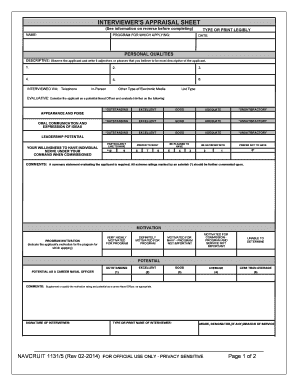
Professional Community Interviewer's Appraisal Sheet Sta 21 Navy 2022-2026


Understanding the Professional Community Interviewer's Appraisal Sheet
The Professional Community Interviewer's Appraisal Sheet, often referred to as the navcruit 1131 5, is a critical document used within the Navy to evaluate the performance and qualifications of personnel during the interview process. This form serves as a standardized tool for interviewers to assess candidates, ensuring a fair and consistent evaluation across various positions. It includes sections for documenting the interviewer's observations, candidate qualifications, and overall recommendations.
Steps to Complete the Professional Community Interviewer's Appraisal Sheet
Completing the navcruit 1131 5 requires careful attention to detail. Here are the essential steps:
- Begin by filling out the candidate's personal information, including name, rank, and position applied for.
- Review the job description and qualifications to ensure alignment with the candidate's skills.
- Document observations during the interview, focusing on key competencies and behaviors.
- Provide a summary of the candidate's strengths and areas for improvement.
- Conclude with a recommendation for hiring or further consideration.
Legal Use of the Professional Community Interviewer's Appraisal Sheet
The navcruit 1131 5 must be used in compliance with Navy regulations and federal employment laws. It is essential to ensure that the appraisal process is free from bias and discrimination. Proper documentation can protect both the interviewer and the organization from potential legal issues arising from hiring practices. Familiarity with relevant laws, such as the Equal Employment Opportunity Act, is crucial for maintaining compliance.
Key Elements of the Professional Community Interviewer's Appraisal Sheet
Several key elements are included in the navcruit 1131 5 that contribute to a comprehensive evaluation:
- Candidate Information: Basic details about the candidate.
- Interviewer's Observations: Notes on the candidate's responses and demeanor.
- Competency Ratings: A scoring system to quantify the candidate's qualifications.
- Recommendations: Final thoughts on the candidate's suitability for the position.
Obtaining the Professional Community Interviewer's Appraisal Sheet
The navcruit 1131 5 can be obtained through official Navy channels. Typically, it is available on the Navy's personnel or human resources websites. Personnel officers and interviewers should ensure they have the most current version, such as the navcruit 1131 5 rev 4 2024, to maintain compliance with updated guidelines and standards.
Examples of Using the Professional Community Interviewer's Appraisal Sheet
Practical examples of the navcruit 1131 5 in action can enhance understanding of its application:
- A candidate applying for a leadership role is evaluated based on their previous experience and interview performance, with specific examples noted in the appraisal sheet.
- During a panel interview, multiple interviewers use the form to provide diverse perspectives on a candidate, ensuring a well-rounded assessment.
Quick guide on how to complete professional community interviewer39s appraisal sheet sta 21 navy
Effortlessly Prepare Professional Community Interviewer's Appraisal Sheet Sta 21 Navy on Any Device
Digital document management has gained signNow traction among organizations and individuals alike. It offers an ideal eco-friendly alternative to traditional printed and signed documents, allowing you to access the correct form and securely store it online. airSlate SignNow equips you with all the tools necessary to create, edit, and electronically sign your documents promptly and without interruptions. Manage Professional Community Interviewer's Appraisal Sheet Sta 21 Navy on any device using the airSlate SignNow applications for Android or iOS and enhance your document-driven processes today.
How to Modify and Electronically Sign Professional Community Interviewer's Appraisal Sheet Sta 21 Navy with Ease
- Find Professional Community Interviewer's Appraisal Sheet Sta 21 Navy and click Get Form to initiate the process.
- Utilize the tools we provide to complete your document.
- Emphasize relevant sections of your documents or redact sensitive information using the tools that airSlate SignNow supplies specifically for that purpose.
- Create your signature with the Sign tool, which takes mere seconds and carries the same legal validity as a conventional wet ink signature.
- Review the details and click the Done button to save your modifications.
- Select how you want to send your form, whether by email, SMS, invitation link, or download it to your computer.
Eliminate worries about lost or misplaced documents, tedious form searching, or errors that necessitate reprinting new document copies. airSlate SignNow addresses all your document management needs in a couple of clicks from any device you prefer. Modify and electronically sign Professional Community Interviewer's Appraisal Sheet Sta 21 Navy and ensure seamless communication at any stage of your form preparation with airSlate SignNow.
Create this form in 5 minutes or less
Find and fill out the correct professional community interviewer39s appraisal sheet sta 21 navy
Create this form in 5 minutes!
How to create an eSignature for the professional community interviewer39s appraisal sheet sta 21 navy
How to create an electronic signature for a PDF online
How to create an electronic signature for a PDF in Google Chrome
How to create an e-signature for signing PDFs in Gmail
How to create an e-signature right from your smartphone
How to create an e-signature for a PDF on iOS
How to create an e-signature for a PDF on Android
People also ask
-
What is navcruit 1131 5 and how does it work?
Navcruit 1131 5 is a powerful tool designed to streamline the document signing process. It allows users to send, sign, and manage documents electronically, ensuring a seamless workflow. With its user-friendly interface, businesses can easily integrate navcruit 1131 5 into their existing systems.
-
What are the key features of navcruit 1131 5?
Navcruit 1131 5 offers a variety of features including customizable templates, real-time tracking, and secure cloud storage. These features enhance the efficiency of document management and signing processes. Additionally, navcruit 1131 5 supports multiple file formats, making it versatile for different business needs.
-
How much does navcruit 1131 5 cost?
The pricing for navcruit 1131 5 is competitive and designed to fit various business budgets. Different plans are available, allowing businesses to choose the one that best suits their needs. By opting for navcruit 1131 5, companies can save on costs associated with traditional document handling.
-
What are the benefits of using navcruit 1131 5?
Using navcruit 1131 5 provides numerous benefits, including increased efficiency, reduced turnaround time, and enhanced security for sensitive documents. Businesses can also improve customer satisfaction by offering a quick and easy signing process. Overall, navcruit 1131 5 helps streamline operations and boost productivity.
-
Can navcruit 1131 5 integrate with other software?
Yes, navcruit 1131 5 is designed to integrate seamlessly with various software applications. This includes popular CRM systems, project management tools, and cloud storage services. Such integrations enhance the functionality of navcruit 1131 5, allowing businesses to create a more cohesive workflow.
-
Is navcruit 1131 5 secure for sensitive documents?
Absolutely, navcruit 1131 5 prioritizes security with advanced encryption and compliance with industry standards. This ensures that all documents signed and stored through navcruit 1131 5 are protected from unauthorized access. Businesses can trust navcruit 1131 5 to handle their sensitive information safely.
-
How can I get started with navcruit 1131 5?
Getting started with navcruit 1131 5 is simple. You can sign up for a free trial on the official website, allowing you to explore its features without any commitment. Once you're ready, you can choose a plan that fits your business needs and start using navcruit 1131 5 to enhance your document management.
Get more for Professional Community Interviewer's Appraisal Sheet Sta 21 Navy
Find out other Professional Community Interviewer's Appraisal Sheet Sta 21 Navy
- Electronic signature Nevada Software Development Agreement Template Free
- Electronic signature New York Operating Agreement Safe
- How To eSignature Indiana Reseller Agreement
- Electronic signature Delaware Joint Venture Agreement Template Free
- Electronic signature Hawaii Joint Venture Agreement Template Simple
- Electronic signature Idaho Web Hosting Agreement Easy
- Electronic signature Illinois Web Hosting Agreement Secure
- Electronic signature Texas Joint Venture Agreement Template Easy
- How To Electronic signature Maryland Web Hosting Agreement
- Can I Electronic signature Maryland Web Hosting Agreement
- Electronic signature Michigan Web Hosting Agreement Simple
- Electronic signature Missouri Web Hosting Agreement Simple
- Can I eSignature New York Bulk Sale Agreement
- How Do I Electronic signature Tennessee Web Hosting Agreement
- Help Me With Electronic signature Hawaii Debt Settlement Agreement Template
- Electronic signature Oregon Stock Purchase Agreement Template Later
- Electronic signature Mississippi Debt Settlement Agreement Template Later
- Electronic signature Vermont Stock Purchase Agreement Template Safe
- Electronic signature California Stock Transfer Form Template Mobile
- How To Electronic signature Colorado Stock Transfer Form Template