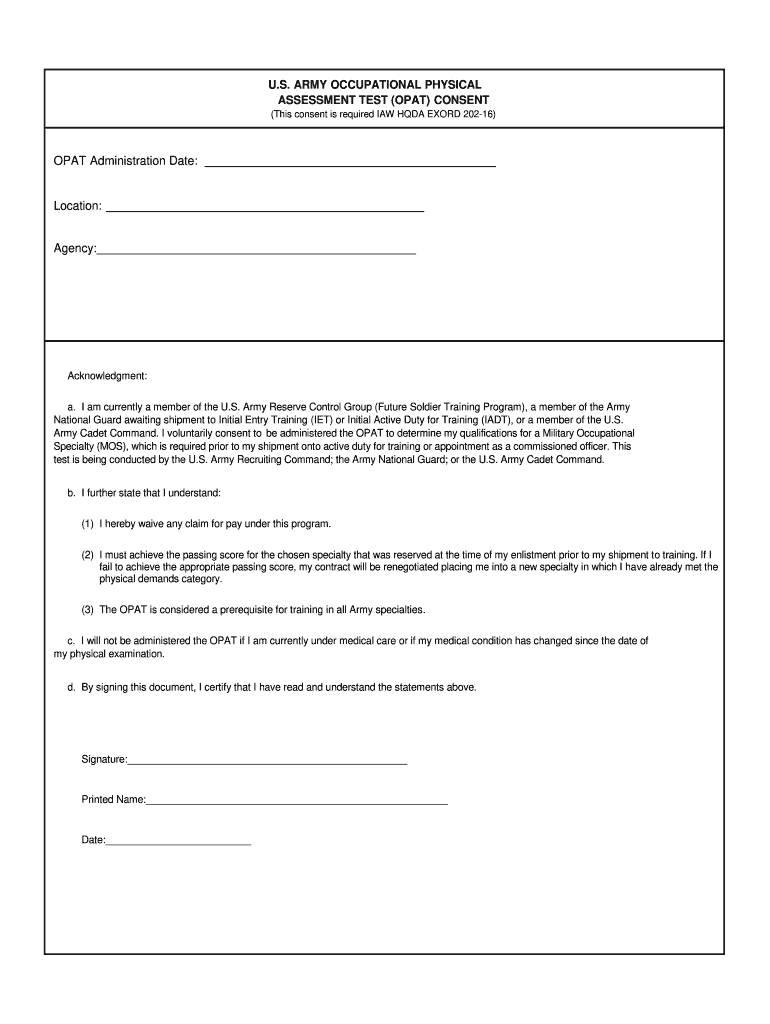
Opat Consent Form


What is the Opat Consent Form
The Opat consent form is a crucial document used in the context of the Army Physical Fitness Test (APFT) and the Occupational Physical Assessment Test (OPAT). It serves as a formal agreement that allows military personnel to participate in physical assessments, ensuring they understand the risks involved. This form is essential for maintaining the safety and integrity of the testing process, as it documents the consent of the individual undergoing the assessment.
How to Use the Opat Consent Form
To effectively use the Opat consent form, individuals must first ensure they have the correct version of the form, which can typically be obtained from official military resources. Once the form is acquired, the participant should carefully read through the document to understand the terms and conditions outlined. After reviewing, the individual must complete the necessary sections, including personal information and signatures, to validate their consent for participation in the OPAT.
Steps to Complete the Opat Consent Form
Completing the Opat consent form involves several straightforward steps:
- Obtain the latest version of the form from official military channels.
- Read the entire document to familiarize yourself with the content.
- Fill in your personal details accurately, including name, rank, and contact information.
- Review the risks associated with the physical assessment outlined in the form.
- Sign and date the form to indicate your consent.
- Submit the completed form to the appropriate authority as directed.
Legal Use of the Opat Consent Form
The legal use of the Opat consent form is supported by various laws and regulations governing consent and liability in military settings. By signing this form, individuals acknowledge their understanding of the potential risks involved in the physical assessment. This legal framework ensures that the consent provided is informed and voluntary, protecting both the individual and the military institution from potential legal claims arising from injuries or incidents during the assessment.
Key Elements of the Opat Consent Form
Key elements of the Opat consent form include:
- Personal Information: Details such as name, rank, and unit.
- Risk Acknowledgment: A section outlining the potential risks associated with the OPAT.
- Signature Section: Where the participant signs to indicate consent.
- Date: The date on which the consent is given.
Examples of Using the Opat Consent Form
Examples of using the Opat consent form can vary based on the context of the assessment. For instance, a soldier preparing for a physical fitness evaluation may need to submit the form prior to participating in the OPAT. Additionally, this form may be required for new recruits undergoing initial assessments to ensure they are fully informed of the physical demands and risks involved.
Quick guide on how to complete opat consent form
Complete Opat Consent Form effortlessly on any device
Online document management has become increasingly popular among businesses and individuals. It offers an excellent eco-friendly alternative to traditional printed and signed documents, allowing you to obtain the correct form and securely store it online. airSlate SignNow equips you with all the necessary tools to create, edit, and electronically sign your documents quickly without delays. Manage Opat Consent Form on any platform with airSlate SignNow's Android or iOS applications and streamline any document-centric operation today.
The easiest way to modify and electronically sign Opat Consent Form with ease
- Obtain Opat Consent Form and click Get Form to begin.
- Utilize the tools available to fill out your form.
- Highlight important sections of the documents or redact sensitive information with tools that airSlate SignNow offers specifically for that purpose.
- Create your electronic signature with the Sign tool, which takes just seconds and holds the same legal validity as a conventional ink signature.
- Review the information and select the Done button to save your modifications.
- Select how you prefer to share your form, whether by email, SMS, or invitation link, or download it to your computer.
No more worrying about lost or misplaced documents, tedious form searches, or mistakes that require reprinting new document copies. airSlate SignNow meets all your requirements in document management with just a few clicks from your chosen device. Modify and electronically sign Opat Consent Form and ensure exceptional communication at every stage of your form preparation process with airSlate SignNow.
Create this form in 5 minutes or less
Create this form in 5 minutes!
How to create an eSignature for the opat consent form
The way to make an electronic signature for your PDF file online
The way to make an electronic signature for your PDF file in Google Chrome
The best way to make an eSignature for signing PDFs in Gmail
The best way to make an eSignature right from your mobile device
The way to generate an electronic signature for a PDF file on iOS
The best way to make an eSignature for a PDF on Android devices
People also ask
-
What is an OPAT consent form?
An OPAT consent form is a document that patients sign to grant permission for outpatient antibiotic therapy. It ensures that patients are informed about the treatment and its potential risks and benefits. Using airSlate SignNow, you can create and send OPAT consent forms quickly and securely.
-
How does airSlate SignNow support the OPAT consent form process?
airSlate SignNow enables businesses to streamline the OPAT consent form process by allowing users to create, send, and eSign documents efficiently. Users can customize templates for OPAT consent forms, ensuring they meet specific regulatory requirements. This makes it easier for healthcare providers to manage patient consent effectively.
-
What features does airSlate SignNow offer for managing OPAT consent forms?
airSlate SignNow provides features such as electronic signatures, document tracking, and user-friendly templates designed for OPAT consent forms. These features enhance user experience and ensure compliance by allowing healthcare providers to keep accurate records of consent. Additionally, the platform ensures that documents are securely stored and accessible when needed.
-
Is there a free trial available for airSlate SignNow for OPAT consent forms?
Yes, airSlate SignNow offers a free trial that allows users to explore its features for managing OPAT consent forms. This trial period provides prospective customers with the opportunity to test the platform's capabilities without any financial commitment. You can evaluate how seamlessly airSlate SignNow integrates into your workflow for handling consent forms.
-
What are the pricing options for airSlate SignNow regarding OPAT consent forms?
airSlate SignNow offers various pricing plans that cater to different business sizes and needs, including those focused on OPAT consent forms. You can choose a plan that fits your budget while accessing essential features for document management and electronic signing. Transparent pricing ensures you know what you're paying for and can choose the best option for your organization.
-
How do I integrate airSlate SignNow with other tools for OPAT consent forms?
Integrating airSlate SignNow with other tools for OPAT consent forms is straightforward, thanks to its robust API and integrations with popular platforms. This interoperability allows you to connect with Electronic Health Record (EHR) systems and CRM tools, enhancing the overall patient management process. Seamless integration ensures that your OPAT consent forms are part of a cohesive workflow.
-
Can airSlate SignNow help with compliance when using OPAT consent forms?
Absolutely! airSlate SignNow is designed to help organizations maintain compliance with regulations surrounding OPAT consent forms. The platform includes secure signature technology and comprehensive audit trails, ensuring a clear record of consent. This helps healthcare providers adhere to legal standards while offering patients a smooth and compliant experience.
Get more for Opat Consent Form
- Iowa notary acknowledgments form
- Dupage juvenile data sheet hand written format
- Marriage license nb form
- How to get our marriage licenses in new brunswick form
- Fiscal agent contract template form
- Fitness coach contract template form
- Fitness instructor contract template form
- Fitness contract template form
Find out other Opat Consent Form
- How Can I eSignature Kentucky Co-Branding Agreement
- How Can I Electronic signature Alabama Declaration of Trust Template
- How Do I Electronic signature Illinois Declaration of Trust Template
- Electronic signature Maryland Declaration of Trust Template Later
- How Can I Electronic signature Oklahoma Declaration of Trust Template
- Electronic signature Nevada Shareholder Agreement Template Easy
- Electronic signature Texas Shareholder Agreement Template Free
- Electronic signature Mississippi Redemption Agreement Online
- eSignature West Virginia Distribution Agreement Safe
- Electronic signature Nevada Equipment Rental Agreement Template Myself
- Can I Electronic signature Louisiana Construction Contract Template
- Can I eSignature Washington Engineering Proposal Template
- eSignature California Proforma Invoice Template Simple
- eSignature Georgia Proforma Invoice Template Myself
- eSignature Mississippi Proforma Invoice Template Safe
- eSignature Missouri Proforma Invoice Template Free
- Can I eSignature Mississippi Proforma Invoice Template
- eSignature Missouri Proforma Invoice Template Simple
- eSignature Missouri Proforma Invoice Template Safe
- eSignature New Hampshire Proforma Invoice Template Mobile