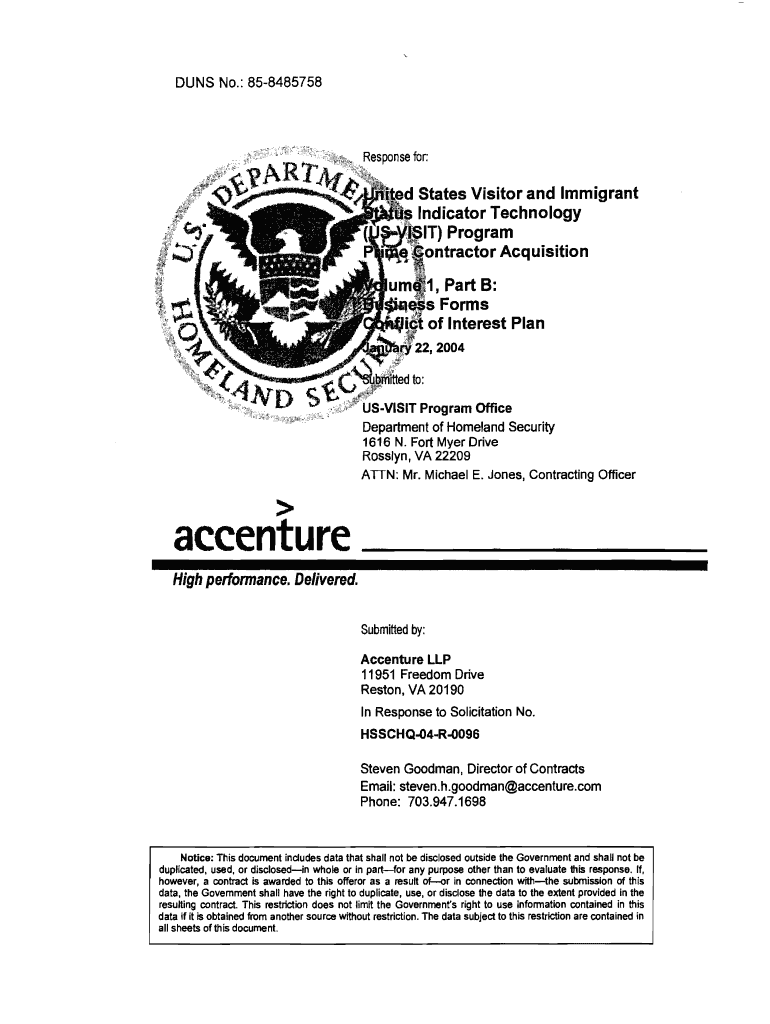
US VISIT Prime Contractor Acquisition, Volume 1, Part B , Business Dhs Form


Understanding the US VISIT Prime Contractor Acquisition, Volume 1, Part B, Business DHS
The US VISIT Prime Contractor Acquisition, Volume 1, Part B, Business DHS is a critical document used in the context of government contracting. It outlines the requirements and guidelines for contractors working with the Department of Homeland Security (DHS). This document ensures that contractors comply with federal regulations while providing services related to the US VISIT program, which is designed to enhance the security of U.S. borders.
Steps to Complete the US VISIT Prime Contractor Acquisition, Volume 1, Part B, Business DHS
Completing the US VISIT Prime Contractor Acquisition, Volume 1, Part B, Business DHS involves several important steps:
- Review the document thoroughly to understand the requirements.
- Gather all necessary supporting documents, such as business licenses and financial statements.
- Fill out the form accurately, ensuring all information is complete and correct.
- Sign the document electronically using a secure eSignature platform to ensure legal compliance.
- Submit the completed form through the designated submission method, whether online or via mail.
Legal Use of the US VISIT Prime Contractor Acquisition, Volume 1, Part B, Business DHS
The legal use of the US VISIT Prime Contractor Acquisition, Volume 1, Part B, Business DHS hinges on compliance with federal regulations. To ensure that the document is legally binding, it must be signed by authorized personnel using a compliant eSignature solution. This adherence to the Electronic Signatures in Global and National Commerce (ESIGN) Act and the Uniform Electronic Transactions Act (UETA) is essential for the document's validity in legal contexts.
How to Obtain the US VISIT Prime Contractor Acquisition, Volume 1, Part B, Business DHS
Obtaining the US VISIT Prime Contractor Acquisition, Volume 1, Part B, Business DHS can be done through the official DHS website or by contacting the appropriate government office directly. It is important to ensure that you are accessing the most current version of the document, as updates may occur. Additionally, potential contractors should verify any specific eligibility criteria before attempting to obtain the form.
Examples of Using the US VISIT Prime Contractor Acquisition, Volume 1, Part B, Business DHS
Examples of scenarios where the US VISIT Prime Contractor Acquisition, Volume 1, Part B, Business DHS is utilized include:
- Contractors providing technology solutions for border security.
- Companies involved in data management for immigration processes.
- Firms offering training and support services to DHS personnel.
Key Elements of the US VISIT Prime Contractor Acquisition, Volume 1, Part B, Business DHS
Key elements of the US VISIT Prime Contractor Acquisition, Volume 1, Part B, Business DHS include:
- Contractor qualifications and experience requirements.
- Compliance with federal regulations and standards.
- Detailed descriptions of the services to be provided.
- Financial disclosures and proof of capability to fulfill contract obligations.
Quick guide on how to complete us visit prime contractor acquisition volume 1 part b business dhs
Complete US VISIT Prime Contractor Acquisition, Volume 1, Part B , Business Dhs seamlessly on any device
Digital document management has become increasingly popular among businesses and individuals. It offers an ideal eco-friendly substitute for traditional printed and signed paperwork, as you can easily locate the appropriate form and securely store it online. airSlate SignNow equips you with all the necessary tools to create, edit, and electronically sign your documents quickly and efficiently. Manage US VISIT Prime Contractor Acquisition, Volume 1, Part B , Business Dhs on any platform using airSlate SignNow's Android or iOS applications and simplify any document-related process today.
How to modify and eSign US VISIT Prime Contractor Acquisition, Volume 1, Part B , Business Dhs effortlessly
- Obtain US VISIT Prime Contractor Acquisition, Volume 1, Part B , Business Dhs and then click Get Form to begin.
- Utilize our provided tools to complete your document.
- Highlight important sections of the documents or conceal sensitive information with the tools that airSlate SignNow offers specifically for that purpose.
- Generate your signature with the Sign tool, which takes mere seconds and carries the same legal validity as a conventional wet ink signature.
- Review the information and then click the Done button to save your changes.
- Select how you wish to send your form, via email, SMS, invitation link, or download it to your computer.
Forget about lost or misplaced documents, tedious form searches, or mistakes that necessitate printing new copies. airSlate SignNow fulfills all your document management needs with just a few clicks from any device of your preference. Modify and eSign US VISIT Prime Contractor Acquisition, Volume 1, Part B , Business Dhs and ensure flawless communication at every stage of the form preparation process with airSlate SignNow.
Create this form in 5 minutes or less
Create this form in 5 minutes!
How to create an eSignature for the us visit prime contractor acquisition volume 1 part b business dhs
How to make an eSignature for your Us Visit Prime Contractor Acquisition Volume 1 Part B Business Dhs online
How to create an electronic signature for your Us Visit Prime Contractor Acquisition Volume 1 Part B Business Dhs in Google Chrome
How to make an eSignature for signing the Us Visit Prime Contractor Acquisition Volume 1 Part B Business Dhs in Gmail
How to make an electronic signature for the Us Visit Prime Contractor Acquisition Volume 1 Part B Business Dhs from your smart phone
How to make an eSignature for the Us Visit Prime Contractor Acquisition Volume 1 Part B Business Dhs on iOS devices
How to make an electronic signature for the Us Visit Prime Contractor Acquisition Volume 1 Part B Business Dhs on Android
People also ask
-
What is the US VISIT Prime Contractor Acquisition, Volume 1, Part B, Business Dhs. document?
The US VISIT Prime Contractor Acquisition, Volume 1, Part B, Business Dhs. document outlines key requirements and guidelines for contractors involved in the US VISIT program. This resource is essential for businesses looking to understand the procurement process and compliance standards necessary for successful participation in government contracts.
-
How can airSlate SignNow assist with the US VISIT Prime Contractor Acquisition, Volume 1, Part B, Business Dhs.?
AirSlate SignNow streamlines the signing and document management process for the US VISIT Prime Contractor Acquisition, Volume 1, Part B, Business Dhs. By allowing businesses to easily send, sign, and store documents securely, it simplifies compliance and enhances efficiency in document workflows.
-
What are the pricing options for using airSlate SignNow in relation to the US VISIT Prime Contractor Acquisition, Volume 1, Part B, Business Dhs.?
AirSlate SignNow offers flexible pricing plans tailored to meet the needs of businesses engaging with the US VISIT Prime Contractor Acquisition, Volume 1, Part B, Business Dhs. You can choose from various subscription levels based on your volume of document transactions and required features to ensure your company remains compliant and efficient.
-
What features does airSlate SignNow offer for managing US VISIT Prime Contractor Acquisition, Volume 1, Part B, Business Dhs. documents?
AirSlate SignNow provides features such as customizable templates, real-time tracking, and advanced security measures to help manage the US VISIT Prime Contractor Acquisition, Volume 1, Part B, Business Dhs. documents effectively. These tools ensure that your documents are signed promptly and stored securely, facilitating smooth business operations.
-
Are there integrations available for airSlate SignNow with other tools relevant to the US VISIT Prime Contractor Acquisition, Volume 1, Part B, Business Dhs.?
Yes, airSlate SignNow integrates seamlessly with various business tools and applications that are critical for handling the US VISIT Prime Contractor Acquisition, Volume 1, Part B, Business Dhs. This includes CRM systems, cloud storage services, and project management tools, allowing for a cohesive workflow that enhances productivity.
-
What benefits does airSlate SignNow provide for businesses involved in US VISIT Prime Contractor Acquisition, Volume 1, Part B, Business Dhs.?
By using airSlate SignNow, businesses can benefit from signNowly reduced turnaround times for document signing related to the US VISIT Prime Contractor Acquisition, Volume 1, Part B, Business Dhs. Additionally, the platform's user-friendly interface and robust security features help ensure compliance and protect sensitive information, making it a reliable choice for contractors.
-
Can airSlate SignNow help with compliance issues related to the US VISIT Prime Contractor Acquisition, Volume 1, Part B, Business Dhs.?
Absolutely! AirSlate SignNow is designed to enhance compliance with the US VISIT Prime Contractor Acquisition, Volume 1, Part B, Business Dhs. requirements by providing a clear audit trail and secure storage for all signed documents. This ensures that businesses can meet regulatory standards and have easy access to necessary documentation when needed.
Get more for US VISIT Prime Contractor Acquisition, Volume 1, Part B , Business Dhs
- K 2016 forms
- Form losses 2018 2019
- 1120 schedule dpdffillercom 2016 form
- Form 5768 rev august 2013 irsgov irs
- Form 5768 rev september 2016 electionrevocation of election by an eligible section 501c3 organization to make expenditures to
- 2014 form 8804 schedule a penalty for underpayment of estimated section 1446 tax by partnerships
- 2015 8804 form
- 32115 foreign partnership withholdinginternal revenue irsgov form
Find out other US VISIT Prime Contractor Acquisition, Volume 1, Part B , Business Dhs
- eSign Ohio Real Estate LLC Operating Agreement Now
- eSign Ohio Real Estate Promissory Note Template Online
- How To eSign Ohio Real Estate Residential Lease Agreement
- Help Me With eSign Arkansas Police Cease And Desist Letter
- How Can I eSign Rhode Island Real Estate Rental Lease Agreement
- How Do I eSign California Police Living Will
- Can I eSign South Dakota Real Estate Quitclaim Deed
- How To eSign Tennessee Real Estate Business Associate Agreement
- eSign Michigan Sports Cease And Desist Letter Free
- How To eSign Wisconsin Real Estate Contract
- How To eSign West Virginia Real Estate Quitclaim Deed
- eSign Hawaii Police Permission Slip Online
- eSign New Hampshire Sports IOU Safe
- eSign Delaware Courts Operating Agreement Easy
- eSign Georgia Courts Bill Of Lading Online
- eSign Hawaii Courts Contract Mobile
- eSign Hawaii Courts RFP Online
- How To eSign Hawaii Courts RFP
- eSign Hawaii Courts Letter Of Intent Later
- eSign Hawaii Courts IOU Myself