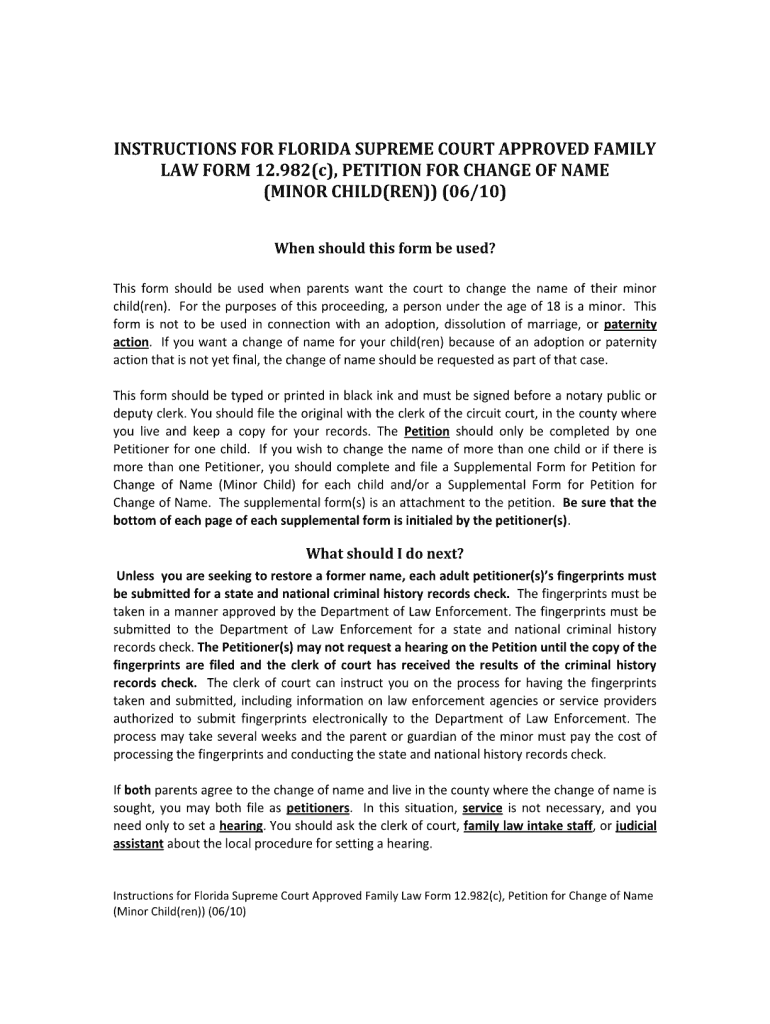
Parent Approval Sheet Blank Form


What is the Parent Approval Sheet Blank Form
The Parent Approval Sheet Blank Form is a document designed to obtain consent from parents or guardians for various activities involving their children. This form is commonly used in educational settings, sports organizations, and other youth programs. It serves to ensure that parents are informed and have agreed to the participation of their children in specific events or activities. The approval sheet typically includes sections for the child's name, the activity details, and the parent's signature, affirming their consent.
How to use the Parent Approval Sheet Blank Form
Using the Parent Approval Sheet Blank Form involves a few straightforward steps. First, download the form from a reliable source or create a customized version that meets your specific needs. Next, fill in the necessary information, including the child's name, the event or activity details, and any relevant dates. Finally, present the form to the parent or guardian for their review and signature. Once completed, ensure that the signed form is securely stored for future reference and compliance.
Steps to complete the Parent Approval Sheet Blank Form
Completing the Parent Approval Sheet Blank Form requires careful attention to detail. Follow these steps for a smooth process:
- Download or create the form in a digital format.
- Input the child's full name and any identification details.
- Specify the activity or event for which approval is being sought.
- Include the date and location of the event.
- Provide space for the parent's name, signature, and date of signature.
- Review the completed form for accuracy before submission.
Legal use of the Parent Approval Sheet Blank Form
The legal use of the Parent Approval Sheet Blank Form is vital for ensuring that parental consent is obtained in a manner that is recognized by law. This form can protect organizations from liability by demonstrating that parents have been informed and have agreed to their child's participation. To ensure its legal validity, the form should be signed by the parent or guardian and may need to comply with state-specific regulations regarding consent forms. It is advisable to keep a record of all signed forms for legal and administrative purposes.
Key elements of the Parent Approval Sheet Blank Form
Several key elements should be included in the Parent Approval Sheet Blank Form to ensure its effectiveness and legal compliance:
- Child's Information: Full name and any relevant identification.
- Activity Details: Description of the event, including dates and locations.
- Parent/Guardian Information: Name, contact details, and relationship to the child.
- Signature Line: Space for the parent or guardian to sign and date the form.
- Emergency Contact Information: Optional but recommended for safety purposes.
Examples of using the Parent Approval Sheet Blank Form
The Parent Approval Sheet Blank Form can be utilized in various scenarios, including:
- Field trips organized by schools requiring parental consent for students to attend.
- Sports teams needing approval for participation in tournaments or practices.
- Community programs seeking consent for children to engage in activities such as camps or workshops.
- Health-related events where parental permission is necessary for participation in screenings or vaccinations.
Quick guide on how to complete parent approval sheet blank form
Accomplish Parent Approval Sheet Blank Form effortlessly on any device
Digital document management has gained popularity among businesses and individuals alike. It offers an ideal eco-friendly substitute for conventional printed and signed documents, allowing you to locate the suitable form and securely store it online. airSlate SignNow equips you with all the tools you need to create, modify, and electronically sign your documents swiftly without delays. Manage Parent Approval Sheet Blank Form on any platform with airSlate SignNow Android or iOS applications and streamline any document-driven process today.
How to modify and electronically sign Parent Approval Sheet Blank Form with ease
- Obtain Parent Approval Sheet Blank Form and click on Get Form to commence.
- Utilize the tools we offer to fill out your form.
- Emphasize signNow sections of your documents or obscure sensitive information with tools that airSlate SignNow specifically provides for that purpose.
- Create your eSignature using the Sign tool, which takes moments and holds the same legal standing as a traditional wet ink signature.
- Review the information and click on the Done button to preserve your modifications.
- Select how you wish to deliver your form—via email, SMS, invitation link, or download it to your computer.
Eliminate concerns about missing or lost files, tedious form searches, or errors that require printing new document copies. airSlate SignNow addresses your document management needs in just a few clicks from any device of your choice. Modify and eSign Parent Approval Sheet Blank Form and ensure outstanding communication at every stage of your form preparation process with airSlate SignNow.
Create this form in 5 minutes or less
FAQs
-
Wing recently became the 1st drone delivery service to get FAA approval. Did Alphabet (parent company) have to just fill out a form or was the process difficult?
Wing recently became the 1st drone delivery service to get FAA approval. Did Alphabet (parent company) have to just fill out a form or was the process difficult?The basic requirements for certification is described in Wing’s blog post:Wing becomes first certified Air Carrier for drones in the USMost importantly, FAA certification required us to submit evidence that our operations are safe. These submissions included data showing that a delivery by Wing carries a lower risk to pedestrians than the same trip made by car. Our drones have flown over 70,000 test flights, and more than 3,000 deliveries to doorsteps, driveways and backyards of our customers in Australia.
-
Why do 16 year olds have to get a parent to fill out a form in order to donate blood?
Why do 16 year olds have to get a parent to fill out a form in order to donate blood?Because a 16 year old is still a minor and blood donation isn't one of the exempt categories of medical care (such as prenatal care, STI testing, contraceptive services, etc.) that they are legally permitted access to without the consent of a guardian. At least this is the case in the United States, and the specific laws vary from state to state. More information on these exemptions can be found at Page on guttmacher.org
-
Do I have to upload a pre-filled parents consent or blank form for a learning license (MCWOG)?
It has to be prefilled and signed by your parents if you are under 18 years of age.
-
How do I insert blank fields while inserting answers from Google Sheet to Form through a script?
Here is the updated script below. Just included a function to check if the field is empty, if yes it just skips over the data entry for that section of the form.Note:* This will not work if that particular field is a required field, i guess you already knew that.FYI, the last two fields you request in the script was not present in the example form so i commented it out in the script.function ApendResponses() {
Create this form in 5 minutes!
How to create an eSignature for the parent approval sheet blank form
How to generate an electronic signature for the Parent Approval Sheet Blank Form online
How to create an eSignature for your Parent Approval Sheet Blank Form in Google Chrome
How to make an eSignature for signing the Parent Approval Sheet Blank Form in Gmail
How to make an electronic signature for the Parent Approval Sheet Blank Form from your smart phone
How to create an eSignature for the Parent Approval Sheet Blank Form on iOS
How to generate an electronic signature for the Parent Approval Sheet Blank Form on Android
People also ask
-
What is an approval sheet and how does it work with airSlate SignNow?
An approval sheet is a document used to collect and manage approvals from designated signers. With airSlate SignNow, you can create, send, and eSign approval sheets easily, streamlining your document approval process. This allows businesses to ensure that every necessary approval is confirmed in a quick and efficient manner.
-
How much does airSlate SignNow cost for using approval sheets?
airSlate SignNow offers various pricing plans that cater to different business needs. The cost for using approval sheets is included in all subscription tiers, providing access to essential features like document templates and eSigning. You can choose a plan based on the number of users and the features required.
-
What features can I expect from the approval sheet tools in airSlate SignNow?
The approval sheet tools in airSlate SignNow include customizable templates, real-time tracking, and secure electronic signatures. Additionally, users can set reminders and automate workflows, ensuring that no approval is missed. This enhances productivity and simplifies the entire approval process.
-
Can I integrate approval sheets created in airSlate SignNow with other software?
Yes, airSlate SignNow allows seamless integration with various software applications like Google Drive, Salesforce, and Microsoft Teams. This means you can easily manage your approval sheets in conjunction with existing business tools. Integrations help centralize your processes, making it easier to track approvals and document workflows.
-
What are the benefits of using approval sheets for my business?
Using approval sheets can greatly improve efficiency and accuracy in your business processes. They eliminate manual tracking and reduce errors associated with paper-based approvals. By utilizing airSlate SignNow’s electronic approval sheets, your team can save time and focus on other critical tasks.
-
Is it secure to send approval sheets through airSlate SignNow?
Absolutely! airSlate SignNow prioritizes security and compliance, ensuring that all approval sheets are encrypted and securely transmitted. We adhere to industry standards and regulations, giving you peace of mind when handling sensitive information. With audit trails, you can also track document activities for extra security.
-
Are there any templates available for approval sheets in airSlate SignNow?
Yes, airSlate SignNow offers a variety of customizable templates for approval sheets. Users can easily tailor these templates to meet specific needs and save time on document creation. The availability of templates simplifies the process for teams and ensures consistency across all approval requests.
Get more for Parent Approval Sheet Blank Form
- The information you provide on this form will only be used to see if you meet the income rules for programs such as
- Partial wit drawal periodic partial wit drawal re4uest for0 form
- Date received by ola form
- Rule 2 323 form
- Illinois secretary of state hearing officer facility locations form
- Code pidmd form
- Eligibility form for test takers whose primary language is not english
- Program 2020 21 must be received by january 10 2020 form
Find out other Parent Approval Sheet Blank Form
- How To Sign Texas Doctors PDF
- Help Me With Sign Arizona Education PDF
- How To Sign Georgia Education Form
- How To Sign Iowa Education PDF
- Help Me With Sign Michigan Education Document
- How Can I Sign Michigan Education Document
- How Do I Sign South Carolina Education Form
- Can I Sign South Carolina Education Presentation
- How Do I Sign Texas Education Form
- How Do I Sign Utah Education Presentation
- How Can I Sign New York Finance & Tax Accounting Document
- How Can I Sign Ohio Finance & Tax Accounting Word
- Can I Sign Oklahoma Finance & Tax Accounting PPT
- How To Sign Ohio Government Form
- Help Me With Sign Washington Government Presentation
- How To Sign Maine Healthcare / Medical PPT
- How Do I Sign Nebraska Healthcare / Medical Word
- How Do I Sign Washington Healthcare / Medical Word
- How Can I Sign Indiana High Tech PDF
- How To Sign Oregon High Tech Document