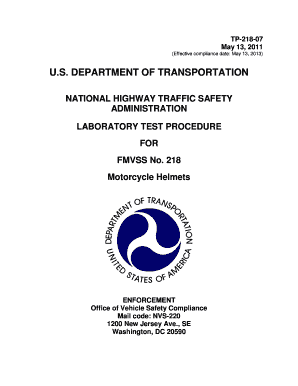
Printable Vehicle Inspection Checklist Form


What is the Printable Vehicle Inspection Checklist
The Printable Vehicle Inspection Checklist serves as a comprehensive tool for assessing a vehicle's condition before purchase, sale, or routine maintenance. This checklist includes various components that need to be examined, such as the engine, tires, brakes, lights, and interior features. By utilizing this template, individuals can ensure that all critical aspects of the vehicle are evaluated systematically, promoting informed decision-making and enhancing safety on the road.
How to use the Printable Vehicle Inspection Checklist
To effectively use the Printable Vehicle Inspection Checklist, start by downloading and printing the template. Review each section carefully, marking off items as you inspect them. It is helpful to perform the inspection in a well-lit area to ensure visibility of all components. Take notes on any issues found, which can be useful for negotiations or future repairs. This methodical approach not only helps in identifying potential problems but also aids in maintaining the vehicle's overall condition.
Steps to complete the Printable Vehicle Inspection Checklist
Completing the Printable Vehicle Inspection Checklist involves several straightforward steps:
- Download and print the checklist.
- Gather necessary tools, such as a flashlight and tire gauge.
- Begin with an external inspection, checking the body, tires, and lights.
- Move to the interior, examining the dashboard, seats, and safety features.
- Inspect the engine compartment, looking for leaks and wear.
- Document any findings for further review.
Key elements of the Printable Vehicle Inspection Checklist
The key elements of the Printable Vehicle Inspection Checklist include:
- Exterior Inspection: Body condition, paint quality, and tire tread.
- Interior Features: Functionality of seats, dashboard indicators, and safety equipment.
- Under the Hood: Engine condition, fluid levels, and battery health.
- Test Drive: Performance of brakes, acceleration, and steering.
Legal use of the Printable Vehicle Inspection Checklist
The Printable Vehicle Inspection Checklist can be used legally to document the condition of a vehicle, which may be required for various transactions, including sales and trade-ins. Having a completed checklist can serve as evidence of the vehicle's state at the time of inspection, which can be beneficial in disputes or warranty claims. It is essential to ensure that the checklist is filled out accurately and honestly to maintain its legal validity.
State-specific rules for the Printable Vehicle Inspection Checklist
Different states may have specific regulations regarding vehicle inspections. Some states require a formal inspection by a licensed mechanic, while others may accept a self-completed checklist. It is important to research local laws to ensure compliance, especially if the vehicle is to be registered or sold. Familiarizing oneself with state-specific requirements can help avoid potential legal issues.
Quick guide on how to complete printable vehicle inspection checklist
Effortlessly Prepare Printable Vehicle Inspection Checklist on Any Device
Managing documents online has gained traction among businesses and individuals. It serves as an ideal eco-friendly alternative to traditional printed and signed papers, allowing you to access the necessary form and securely keep it online. airSlate SignNow provides you with all the resources required to create, modify, and eSign your documents promptly without any holdups. Handle Printable Vehicle Inspection Checklist on any platform using airSlate SignNow’s Android or iOS applications and enhance any document-centric workflow today.
Steps to Modify and eSign Printable Vehicle Inspection Checklist with Ease
- Locate Printable Vehicle Inspection Checklist and click on Get Form to begin.
- Utilize the tools we provide to fill out your document.
- Emphasize important sections of the documents or redact sensitive information with tools that airSlate SignNow specifically offers for that purpose.
- Create your signature using the Sign tool, which takes mere seconds and holds the same legal validity as a conventional wet ink signature.
- Review all details and click on the Done button to save your modifications.
- Select your preferred method to send your form, whether by email, SMS, or invitation link, or download it to your computer.
Say goodbye to lost or misplaced files, tedious form searches, or errors that necessitate printing new document copies. airSlate SignNow addresses all your document management needs in just a few clicks from any device you choose. Modify and eSign Printable Vehicle Inspection Checklist and ensure exceptional communication at every stage of your form preparation process with airSlate SignNow.
Create this form in 5 minutes or less
Create this form in 5 minutes!
How to create an eSignature for the printable vehicle inspection checklist
How to make an eSignature for your PDF online
How to make an eSignature for your PDF in Google Chrome
The way to generate an electronic signature for signing PDFs in Gmail
How to create an electronic signature from your smartphone
The best way to make an electronic signature for a PDF on iOS
How to create an electronic signature for a PDF file on Android
People also ask
-
What is a vehicle condition report template?
A vehicle condition report template is a standardized document used to assess and record the condition of a vehicle before and after a sale. It includes details such as the vehicle's exterior, interior, mechanical aspects, and any damages. Using a vehicle condition report template helps ensure transparency between buyers and sellers.
-
How can I create a vehicle condition report template using airSlate SignNow?
Creating a vehicle condition report template with airSlate SignNow is straightforward. You can start by choosing a pre-designed template or customize your own to fit your specific needs. The platform's user-friendly interface allows you to add fields and features to create a comprehensive vehicle condition report template quickly.
-
Is the vehicle condition report template customizable?
Yes, the vehicle condition report template is fully customizable on airSlate SignNow. You can add or remove sections, change formatting, and insert specific fields that capture information relevant to your needs. This flexibility helps ensure that the template fits various vehicle types and reporting requirements.
-
What are the benefits of using a vehicle condition report template?
Using a vehicle condition report template offers numerous benefits, including ensuring consistency in reporting and providing clear documentation for both parties involved in a vehicle transaction. It enhances transparency, reduces misunderstandings, and can signNowly speed up the sales process. Additionally, it can protect the interests of all parties by clearly outlining any pre-existing vehicle conditions.
-
Is there a cost associated with the vehicle condition report template on airSlate SignNow?
airSlate SignNow provides a cost-effective solution for creating a vehicle condition report template. While the platform may have subscription plans, it offers various pricing options that cater to businesses of all sizes. It’s advisable to check their pricing page for specific details on plans that include the vehicle condition report template.
-
Can I integrate the vehicle condition report template with other software?
Absolutely! The vehicle condition report template on airSlate SignNow can easily integrate with numerous applications and software. This includes popular CRMs, cloud storage, and other business tools, enhancing your overall workflow and data management capabilities.
-
How secure is my data when using the vehicle condition report template?
When using the vehicle condition report template on airSlate SignNow, your data is secured with industry-standard encryption and security protocols. The platform is designed to protect sensitive information related to the vehicle condition report template, ensuring that both buyers and sellers can trust the integrity of their documents.
Get more for Printable Vehicle Inspection Checklist
- Bkeywordsbmicrosurgery accuracy optical sensing position sensitive detector angular measurement tremor cs cmu form
- World knowledge and word meaning form
- What do i have to do to start a business business and technology form
- 97 of 128 form
- Dental hygienist contract template form
- Dentist contract template form
- Deposit contract template form
- Departures contract template form
Find out other Printable Vehicle Inspection Checklist
- eSign Hawaii Banking Agreement Simple
- eSign Hawaii Banking Rental Application Computer
- eSign Hawaii Banking Agreement Easy
- eSign Hawaii Banking LLC Operating Agreement Fast
- eSign Hawaii Banking Permission Slip Online
- eSign Minnesota Banking LLC Operating Agreement Online
- How Do I eSign Mississippi Banking Living Will
- eSign New Jersey Banking Claim Mobile
- eSign New York Banking Promissory Note Template Now
- eSign Ohio Banking LLC Operating Agreement Now
- Sign Maryland Courts Quitclaim Deed Free
- How To Sign Massachusetts Courts Quitclaim Deed
- Can I Sign Massachusetts Courts Quitclaim Deed
- eSign California Business Operations LLC Operating Agreement Myself
- Sign Courts Form Mississippi Secure
- eSign Alabama Car Dealer Executive Summary Template Fast
- eSign Arizona Car Dealer Bill Of Lading Now
- How Can I eSign Alabama Car Dealer Executive Summary Template
- eSign California Car Dealer LLC Operating Agreement Online
- eSign California Car Dealer Lease Agreement Template Fast