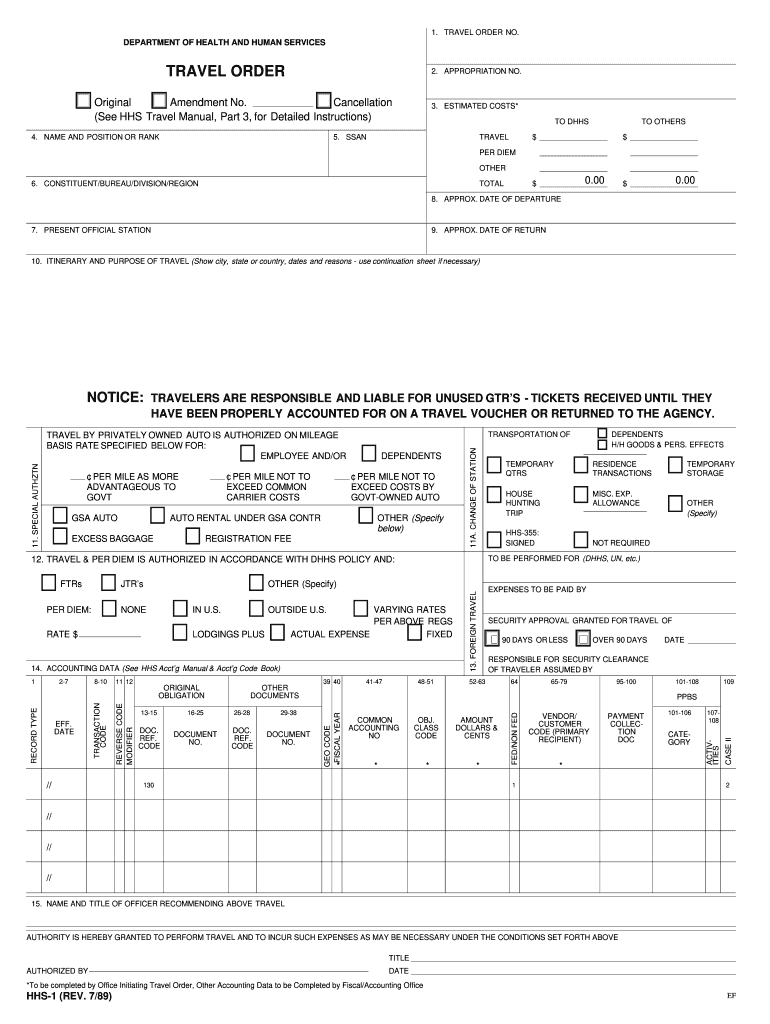
Travel Order Form


What is the Travel Order
The travel order, specifically the VA travel form 10-3542, is a document used by veterans to request reimbursement for travel expenses incurred while receiving medical care from the Department of Veterans Affairs (VA). This form is essential for veterans who travel to VA facilities for appointments, as it outlines the details of the trip and the associated costs. Understanding the purpose and function of this form is crucial for veterans seeking to ensure they receive the benefits they are entitled to.
Steps to Complete the Travel Order
Completing the VA travel form 10-3542 involves several key steps to ensure accuracy and compliance. Here’s a straightforward process to follow:
- Gather necessary information, including your personal details, travel dates, and destination.
- Document the purpose of your travel, such as medical appointments or treatments.
- List all expenses incurred during your travel, including mileage, tolls, and parking fees.
- Sign and date the form to certify that the information provided is accurate and complete.
Once completed, the form can be submitted for reimbursement, ensuring that all details are clear and legible to facilitate processing.
Legal Use of the Travel Order
The VA travel form 10-3542 is legally binding when filled out correctly and submitted in accordance with VA regulations. To be considered valid, the form must be signed by the veteran and include all relevant travel details. Compliance with the VA's guidelines ensures that the reimbursement process is smooth and that veterans receive their entitled funds without unnecessary delays.
Key Elements of the Travel Order
Several key elements must be included in the VA travel form 10-3542 to ensure it is processed correctly:
- Veteran's Information: Full name, contact details, and VA file number.
- Travel Details: Dates of travel, destination, and purpose of the trip.
- Expense Breakdown: Detailed listing of all costs associated with the travel.
- Signature: The veteran's signature certifying the accuracy of the information provided.
Including these elements helps streamline the reimbursement process and minimizes the risk of delays or rejections.
How to Obtain the Travel Order
The VA travel form 10-3542 can be obtained through various means. Veterans can access the form online via the VA's official website or request a physical copy from their local VA facility. It is important to ensure that you are using the most current version of the form to avoid any issues during submission.
Form Submission Methods
Once the VA travel form 10-3542 is completed, it can be submitted through different methods:
- Online Submission: Many veterans can submit their forms electronically through the VA's online portal.
- Mail: The completed form can be mailed to the appropriate VA office for processing.
- In-Person: Veterans may also choose to submit the form in person at their local VA facility.
Choosing the right submission method can help ensure timely processing and reimbursement of travel expenses.
Quick guide on how to complete travel order
Effortlessly Prepare Travel Order on Any Device
Digital document management has gained traction among businesses and individuals alike. It offers an excellent environmentally friendly substitute for traditional printed and signed documents, allowing you to obtain the necessary form and securely store it online. airSlate SignNow equips you with all the resources required to create, alter, and electronically sign your documents swiftly without any holdups. Manage Travel Order on any device using airSlate SignNow's Android or iOS applications and simplify your document-related processes today.
How to Modify and eSign Travel Order with Ease
- Obtain Travel Order and click Get Form to begin.
- Use the available tools to complete your document.
- Emphasize important sections of your documents or redact sensitive information with the specialized tools provided by airSlate SignNow.
- Create your signature with the Sign tool, which takes only seconds and holds the same legal validity as a conventional wet ink signature.
- Review the details and then click on the Done button to finalize your changes.
- Select how you want to share your form, via email, text message (SMS), or invitation link, or download it to your computer.
Eliminate concerns over lost or misplaced files, tedious form searching, or mistakes that necessitate printing new document copies. airSlate SignNow meets your document management needs in just a few clicks from any device you prefer. Edit and eSign Travel Order and ensure excellent communication throughout your form preparation process with airSlate SignNow.
Create this form in 5 minutes or less
Create this form in 5 minutes!
How to create an eSignature for the travel order
The best way to generate an electronic signature for a PDF file online
The best way to generate an electronic signature for a PDF file in Google Chrome
The way to create an electronic signature for signing PDFs in Gmail
How to make an eSignature straight from your mobile device
The way to make an eSignature for a PDF file on iOS
How to make an eSignature for a PDF document on Android devices
People also ask
-
What is the VA travel form 10 3542 fillable?
The VA travel form 10 3542 fillable is a document that allows veterans to claim reimbursement for travel expenses incurred while receiving medical care. This fillable version simplifies the process, enabling users to complete the form digitally. Utilizing a fillable form can save time and ensure accuracy in your submission.
-
How can I access the VA travel form 10 3542 fillable?
You can access the VA travel form 10 3542 fillable through the airSlate SignNow platform. Our service provides an easy pathway to download, fill, and eSign this important document right from your device. This convenience enhances your ability to manage your travel claims efficiently.
-
Is there a cost to use the VA travel form 10 3542 fillable with airSlate SignNow?
Using the VA travel form 10 3542 fillable is part of airSlate SignNow's comprehensive solution, which offers multiple pricing plans. You can select a plan that best fits your needs and budget, ensuring that you pay only for the features you utilize. SignNow's pricing is designed to be cost-effective for businesses and individuals alike.
-
What features come with the VA travel form 10 3542 fillable?
The VA travel form 10 3542 fillable is integrated with features that streamline the eSigning process. Users can fill out, sign, and send the form quickly without printing, saving both time and resources. Additionally, you can track the document's status and access templates for future use.
-
Can I integrate the VA travel form 10 3542 fillable into my existing systems?
Yes, airSlate SignNow offers integrations that allow you to incorporate the VA travel form 10 3542 fillable into various systems and workflows easily. This flexibility ensures that you can manage your documents within your preferred software. Whether it’s CRM systems or cloud storage, our integrations enhance your productivity.
-
How does airSlate SignNow support users with the VA travel form 10 3542 fillable?
airSlate SignNow provides robust customer support to assist you with the VA travel form 10 3542 fillable. Our knowledgeable team is available to answer any questions or troubleshoot issues you may encounter while filling out the form. This ensures a smooth and efficient experience.
-
What are the benefits of using the VA travel form 10 3542 fillable online?
Using the VA travel form 10 3542 fillable online offers several benefits, including convenience, speed, and ease of use. Completing the form digitally reduces the chance of errors and allows for instant submission. Moreover, you can save your progress and return to it later without hassle.
Get more for Travel Order
- Oregon sample forms multifamily nw
- Pacific screening application form
- Housing stability planattach to applicationapp form
- New mexico residential real estate sales disclosure statement form
- Sober living application form
- Cat boarding check in form coral veterinary
- Gold key properties management rental application form
- Parties mrs form
Find out other Travel Order
- How To eSign New Mexico Education Promissory Note Template
- eSign New Mexico Education Affidavit Of Heirship Online
- eSign California Finance & Tax Accounting IOU Free
- How To eSign North Dakota Education Rental Application
- How To eSign South Dakota Construction Promissory Note Template
- eSign Education Word Oregon Secure
- How Do I eSign Hawaii Finance & Tax Accounting NDA
- eSign Georgia Finance & Tax Accounting POA Fast
- eSign Georgia Finance & Tax Accounting POA Simple
- How To eSign Oregon Education LLC Operating Agreement
- eSign Illinois Finance & Tax Accounting Resignation Letter Now
- eSign Texas Construction POA Mobile
- eSign Kansas Finance & Tax Accounting Stock Certificate Now
- eSign Tennessee Education Warranty Deed Online
- eSign Tennessee Education Warranty Deed Now
- eSign Texas Education LLC Operating Agreement Fast
- eSign Utah Education Warranty Deed Online
- eSign Utah Education Warranty Deed Later
- eSign West Virginia Construction Lease Agreement Online
- How To eSign West Virginia Construction Job Offer