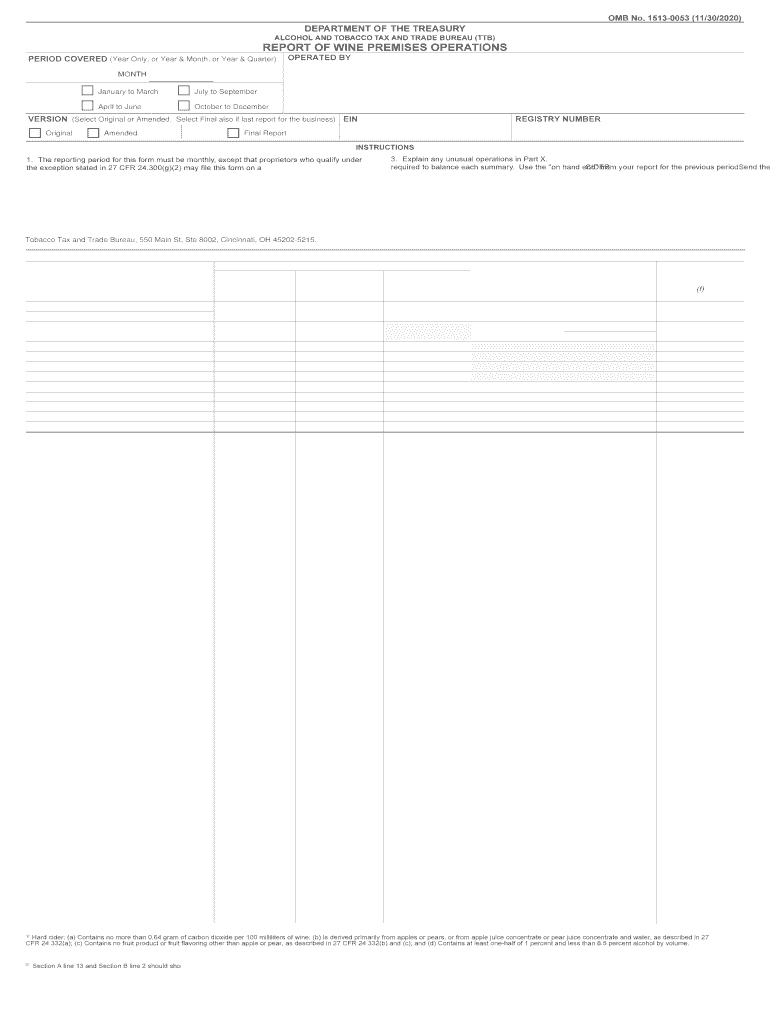
Ttb 5120 Form 2018-2026


What is the TTB 5120 Form
The TTB 5120 form, also known as the TTB Form 5120.17, is a crucial document used in the wine industry for reporting operations related to wine production and distribution. This form is primarily utilized by wineries and other alcohol beverage producers to comply with federal regulations set forth by the Alcohol and Tobacco Tax and Trade Bureau (TTB). It serves to provide detailed information about the production, storage, and distribution of wine, ensuring that all operations are conducted within the legal framework established by the TTB.
Steps to Complete the TTB 5120 Form
Completing the TTB 5120 form requires careful attention to detail to ensure compliance with TTB regulations. Here are the essential steps to follow:
- Gather necessary information: Collect all relevant data regarding wine production, including quantities, types of wine, and storage locations.
- Access the form: Obtain the TTB 5120 form, which can be found in a fillable PDF format on the TTB website or through authorized sources.
- Fill out the form: Carefully enter the required information in each section of the form, ensuring accuracy and completeness.
- Review the form: Double-check all entries for errors or omissions before finalizing the document.
- Submit the form: Follow the submission guidelines provided by the TTB, which may include online submission or mailing the completed form.
Legal Use of the TTB 5120 Form
The TTB 5120 form is legally binding and must be completed in accordance with federal regulations. The accurate completion of this form is essential for maintaining compliance with the TTB's requirements. Failure to properly file the TTB 5120 can result in penalties, including fines or revocation of licenses. It is important to understand that the information provided on this form is subject to audit by the TTB, making accuracy critical to legal operations within the wine industry.
How to Obtain the TTB 5120 Form
The TTB 5120 form can be obtained through several methods. It is available as a fillable PDF on the TTB's official website, where users can download and print the form for completion. Additionally, businesses may contact the TTB directly to request copies or seek assistance in understanding the form's requirements. It is advisable to ensure that you are using the most current version of the form to comply with all regulatory updates.
Form Submission Methods
Submitting the TTB 5120 form can be done through various methods, depending on the preferences of the submitting entity. The primary submission methods include:
- Online Submission: Some forms may be submitted electronically through the TTB's online portal, which allows for quicker processing.
- Mail Submission: Completed forms can be mailed directly to the TTB, ensuring that they are sent to the correct address as specified in the form instructions.
- In-Person Submission: In certain cases, individuals may choose to deliver the form in person at TTB offices for immediate processing.
Key Elements of the TTB 5120 Form
Understanding the key elements of the TTB 5120 form is essential for accurate completion. Some of the critical components include:
- Identification Information: This section requires details about the winery or producer, including name, address, and contact information.
- Production Data: Producers must report the quantities of wine produced, including types and classifications.
- Distribution Information: This includes details on how and where the wine is distributed, including sales and transfers.
- Signatures: The form must be signed by an authorized representative, affirming the accuracy of the information provided.
Quick guide on how to complete ttb 5120 form
Effortlessly Prepare Ttb 5120 Form on Any Device
Managing documents online has gained traction among businesses and individuals alike. It offers a perfect eco-friendly substitute for traditional printed and signed papers, allowing you to locate the appropriate form and securely store it on the internet. airSlate SignNow supplies you with all the tools necessary to create, modify, and electronically sign your documents swiftly without delays. Manage Ttb 5120 Form on any device using airSlate SignNow's Android or iOS applications and simplify any document-related task today.
How to Edit and eSign Ttb 5120 Form with Ease
- Find Ttb 5120 Form and click on Get Form to commence.
- Use the tools we provide to complete your document.
- Highlight important sections of your documents or obscure sensitive information with the tools that airSlate SignNow offers specifically for this purpose.
- Create your eSignature using the Sign tool, which takes mere seconds and holds the same legal validity as a traditional written signature.
- Review the information and click on the Done button to save your modifications.
- Select your preferred method to send your form, whether by email, SMS, invitation link, or download it directly to your computer.
Eliminate the hassle of lost or inaccessible documents, tedious form searches, or mistakes that require reprinting new document copies. airSlate SignNow meets your document management needs in just a few clicks from any device you prefer. Modify and eSign Ttb 5120 Form and ensure outstanding communication at every stage of your form preparation process with airSlate SignNow.
Create this form in 5 minutes or less
Find and fill out the correct ttb 5120 form
Create this form in 5 minutes!
How to create an eSignature for the ttb 5120 form
The best way to make an electronic signature for a PDF online
The best way to make an electronic signature for a PDF in Google Chrome
The best way to create an eSignature for signing PDFs in Gmail
The best way to create an electronic signature from your smartphone
How to generate an eSignature for a PDF on iOS
The best way to create an electronic signature for a PDF file on Android
People also ask
-
What is the ttb form 5120 17 and why is it important?
The ttb form 5120 17 is a crucial document used by businesses in the alcohol beverage industry for reporting specific tax-related information to the Alcohol and Tobacco Tax and Trade Bureau (TTB). Completing this form accurately helps ensure compliance with federal regulations and can prevent costly penalties.
-
How can airSlate SignNow assist with the ttb form 5120 17?
airSlate SignNow provides an efficient platform for completing and electronically signing the ttb form 5120 17. With its user-friendly interface, you can easily fill out the required fields and ensure that your submission is timely and compliant with TTB guidelines.
-
Is there a cost associated with using airSlate SignNow for ttb form 5120 17?
Yes, airSlate SignNow offers various pricing plans tailored to meet the needs of different businesses that require ttb form 5120 17 processing. These plans are designed to be cost-effective while providing comprehensive features that simplify document management and signing.
-
Can I integrate airSlate SignNow with other tools for managing ttb form 5120 17?
Absolutely! airSlate SignNow offers seamless integrations with popular business tools and platforms to simplify the process of handling your ttb form 5120 17. This connectivity allows you to streamline workflows and enhance overall efficiency.
-
What benefits does airSlate SignNow provide for handling tax documents like the ttb form 5120 17?
Using airSlate SignNow for your ttb form 5120 17 offers numerous benefits, including enhanced security, faster turnaround times, and reduced paper waste. This digital approach improves document tracking and archiving, making your tax submission process smoother and more efficient.
-
Can airSlate SignNow help in verifying the submission of the ttb form 5120 17?
Yes, airSlate SignNow includes features that allow users to track and verify the status of their ttb form 5120 17 submissions. This ensures that you are kept informed about any updates or issues, helping you maintain compliance with TTB regulations.
-
What other forms related to the alcohol industry can I manage with airSlate SignNow?
In addition to the ttb form 5120 17, airSlate SignNow allows you to manage a variety of other forms associated with the alcohol industry. This includes tax forms, licenses, and permits, making it a comprehensive solution for all your documentation needs.
Get more for Ttb 5120 Form
- Ohio 4 h youth development club constitution article i name form
- Screener and opioid assessment for patients with pain soapp nhms form
- Inspection report charleston rental properties form
- Birth certificate form pdf 5521104
- Nsca guide state licensing form
- Tardy log pdf 450866145 form
- Fr44 form 1648452
- Vodafone fax form
Find out other Ttb 5120 Form
- eSignature Mississippi Plumbing Emergency Contact Form Later
- eSignature Plumbing Form Nebraska Free
- How Do I eSignature Alaska Real Estate Last Will And Testament
- Can I eSignature Alaska Real Estate Rental Lease Agreement
- eSignature New Jersey Plumbing Business Plan Template Fast
- Can I eSignature California Real Estate Contract
- eSignature Oklahoma Plumbing Rental Application Secure
- How Can I eSignature Connecticut Real Estate Quitclaim Deed
- eSignature Pennsylvania Plumbing Business Plan Template Safe
- eSignature Florida Real Estate Quitclaim Deed Online
- eSignature Arizona Sports Moving Checklist Now
- eSignature South Dakota Plumbing Emergency Contact Form Mobile
- eSignature South Dakota Plumbing Emergency Contact Form Safe
- Can I eSignature South Dakota Plumbing Emergency Contact Form
- eSignature Georgia Real Estate Affidavit Of Heirship Later
- eSignature Hawaii Real Estate Operating Agreement Online
- eSignature Idaho Real Estate Cease And Desist Letter Online
- eSignature Idaho Real Estate Cease And Desist Letter Simple
- eSignature Wyoming Plumbing Quitclaim Deed Myself
- eSignature Colorado Sports Living Will Mobile