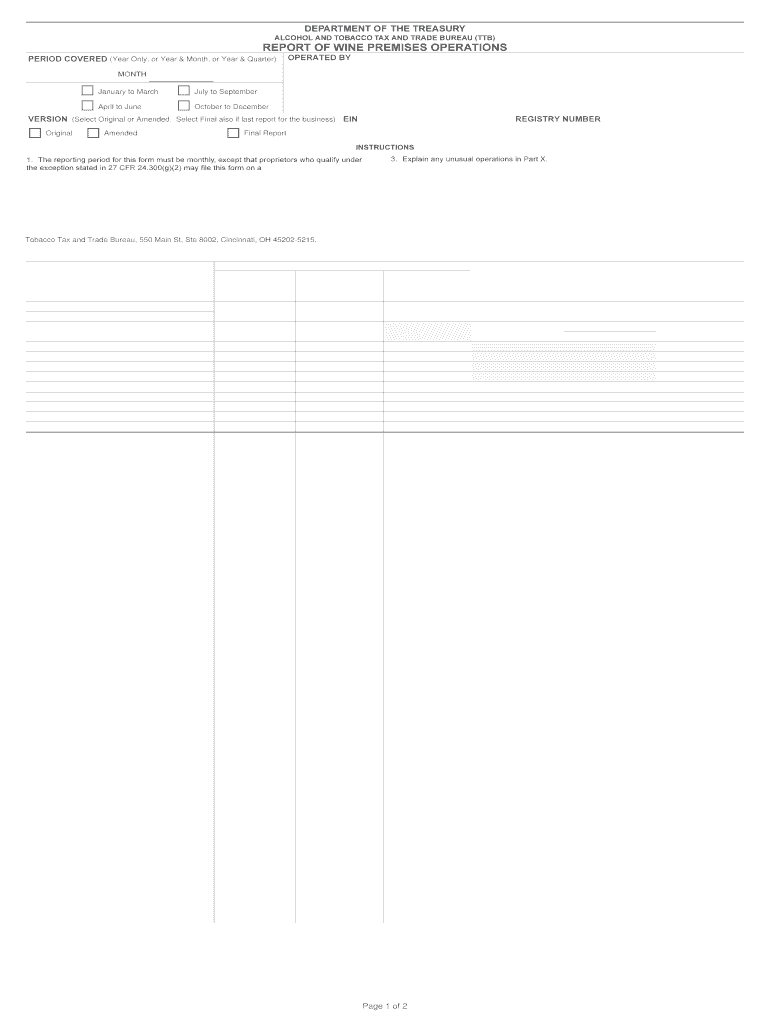
Ttb 2014


What is the Ttb
The Ttb, or Alcohol and Tobacco Tax and Trade Bureau form, is a crucial document for businesses involved in the production, distribution, or sale of alcohol and tobacco products in the United States. This form is used to report various activities related to these industries, ensuring compliance with federal regulations. Understanding the Ttb is essential for maintaining legal operations and avoiding potential penalties.
How to use the Ttb
Using the Ttb form involves several steps to ensure accurate reporting and compliance. First, businesses must gather all necessary information, including production volumes, sales data, and inventory levels. Once this data is compiled, it can be entered into the Ttb form. It is important to follow the specific guidelines provided by the Ttb to ensure all required fields are completed correctly. After filling out the form, it should be reviewed for accuracy before submission.
Steps to complete the Ttb
Completing the Ttb form requires attention to detail and adherence to specific guidelines. Here are the key steps:
- Gather all relevant data regarding production, sales, and inventory.
- Access the Ttb form through the official Ttb website or authorized platforms.
- Fill in the required fields, ensuring accuracy and completeness.
- Review the form for any errors or omissions.
- Submit the form electronically or via mail, as per the submission guidelines.
Legal use of the Ttb
The legal use of the Ttb form is governed by federal regulations that dictate how alcohol and tobacco businesses must report their activities. Compliance with these regulations is essential to avoid legal repercussions. The information provided on the Ttb form must be truthful and accurate, as any discrepancies can lead to audits, fines, or other penalties. Understanding the legal framework surrounding the Ttb is vital for businesses to operate within the law.
Key elements of the Ttb
Several key elements are essential when dealing with the Ttb form. These include:
- Identification Information: This includes the business name, address, and identification number.
- Production Data: Detailed reporting of production volumes and types of products manufactured.
- Sales Information: Data regarding sales figures and distribution channels.
- Inventory Levels: Reporting of current inventory to ensure accurate tax calculations.
Filing Deadlines / Important Dates
Filing deadlines for the Ttb form are critical for compliance. Businesses must be aware of specific dates to avoid late submissions, which can incur penalties. Typically, the Ttb requires forms to be filed quarterly or annually, depending on the business size and type. Keeping a calendar of these deadlines can help ensure timely submissions and maintain compliance with federal regulations.
Quick guide on how to complete ttb
Effortlessly Prepare Ttb on Any Device
Managing documents online has gained traction among businesses and individuals. It serves as an excellent eco-friendly alternative to traditional printed and signed documents, allowing you to find the right form and securely save it online. airSlate SignNow offers all the tools necessary to create, modify, and electronically sign your documents quickly and efficiently. Handle Ttb on any platform with airSlate SignNow's Android or iOS applications and enhance any document-driven process today.
The Easiest Way to Revise and Electronically Sign Ttb with Ease
- Obtain Ttb and click Get Form to begin.
- Utilize the tools we offer to complete your document.
- Emphasize important sections of your documents or conceal sensitive information with tools designed specifically for that purpose by airSlate SignNow.
- Create your electronic signature using the Sign tool, which takes only seconds and carries the same legal validity as a conventional handwritten signature.
- Review all the information and click the Done button to save your modifications.
- Select your preferred delivery method for your form, whether by email, SMS, invitation link, or download it to your computer.
Say goodbye to lost or misfiled documents, tedious form-finding, or errors that require printing additional document copies. airSlate SignNow meets all your document management requirements with just a few clicks from any device you choose. Revise and electronically sign Ttb to ensure clear communication at every stage of your form preparation process with airSlate SignNow.
Create this form in 5 minutes or less
Find and fill out the correct ttb
Create this form in 5 minutes!
How to create an eSignature for the ttb
How to make an eSignature for the Ttb in the online mode
How to create an electronic signature for the Ttb in Google Chrome
How to make an eSignature for putting it on the Ttb in Gmail
How to make an electronic signature for the Ttb right from your smartphone
How to generate an eSignature for the Ttb on iOS devices
How to create an electronic signature for the Ttb on Android devices
People also ask
-
What is Ttb and how does it relate to airSlate SignNow?
Ttb refers to the seamless integration and efficiency that airSlate SignNow provides for electronic signatures. It empowers businesses to manage documents effectively, allowing for quick and secure eSigning. Using Ttb, users can ensure compliance and enhance their workflow.
-
How much does airSlate SignNow cost for Ttb users?
The pricing for airSlate SignNow's Ttb features is competitive and flexible, accommodating businesses of all sizes. Plans start at an affordable monthly fee, with additional options available for larger enterprises. Explore our pricing page to find the best plan tailored to your needs.
-
What are the key features of airSlate SignNow related to Ttb?
airSlate SignNow offers Ttb features such as customizable templates, advanced signature tracking, and integrations with popular business software. These features streamline document workflows and enhance team collaboration. Users can easily manage their signing process from start to finish.
-
Can I integrate airSlate SignNow with other applications while using Ttb?
Absolutely! airSlate SignNow supports Ttb integrations with numerous applications such as Google Workspace, Dropbox, and CRM software. This ensures that your document management processes are cohesive and efficient, maximizing productivity across various platforms.
-
What benefits does Ttb provide for small businesses using airSlate SignNow?
For small businesses, Ttb provides a cost-effective solution that simplifies the eSigning process. With airSlate SignNow, users can save time and reduce operational costs by eliminating paperwork. This allows small teams to focus more on growth and customer relationships.
-
Is it secure to use airSlate SignNow for Ttb document signing?
Yes, airSlate SignNow prioritizes security for all Ttb signings. The platform uses advanced encryption protocols and complies with industry standards to protect your sensitive information. Users can sign documents with peace of mind knowing their data is secure.
-
How can Ttb enhance remote work capabilities with airSlate SignNow?
Ttb enhances remote work capabilities by allowing users to send and sign documents from anywhere, at any time. airSlate SignNow's user-friendly interface facilitates collaboration among remote teams, making it easier to manage contracts and agreements without the need to be physically present.
Get more for Ttb
Find out other Ttb
- How Can I Electronic signature Delaware Car Dealer Purchase Order Template
- How To Electronic signature Delaware Car Dealer Lease Template
- Electronic signature North Carolina Banking Claim Secure
- Electronic signature North Carolina Banking Separation Agreement Online
- How Can I Electronic signature Iowa Car Dealer Promissory Note Template
- Electronic signature Iowa Car Dealer Limited Power Of Attorney Myself
- Electronic signature Iowa Car Dealer Limited Power Of Attorney Fast
- How Do I Electronic signature Iowa Car Dealer Limited Power Of Attorney
- Electronic signature Kentucky Car Dealer LLC Operating Agreement Safe
- Electronic signature Louisiana Car Dealer Lease Template Now
- Electronic signature Maine Car Dealer Promissory Note Template Later
- Electronic signature Maryland Car Dealer POA Now
- Electronic signature Oklahoma Banking Affidavit Of Heirship Mobile
- Electronic signature Oklahoma Banking Separation Agreement Myself
- Electronic signature Hawaii Business Operations Permission Slip Free
- How Do I Electronic signature Hawaii Business Operations Forbearance Agreement
- Electronic signature Massachusetts Car Dealer Operating Agreement Free
- How To Electronic signature Minnesota Car Dealer Credit Memo
- Electronic signature Mississippi Car Dealer IOU Now
- Electronic signature New Hampshire Car Dealer NDA Now