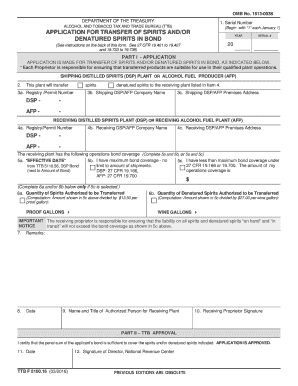
Ttb Transfer Bond 2016


What is the TTB Transfer Bond?
The TTB transfer bond is a legal document required by the Alcohol and Tobacco Tax and Trade Bureau (TTB) for the transfer of distilled spirits, wine, or beer between different locations. This bond ensures that the transferring party complies with federal regulations regarding the taxation of these products. It serves as a financial guarantee that the transfer will adhere to the necessary laws and that any taxes owed will be paid. The bond is particularly crucial for businesses involved in the production, distribution, or importation of alcoholic beverages.
How to Use the TTB Transfer Bond
Using the TTB transfer bond involves several key steps to ensure compliance with federal regulations. First, businesses must complete the bond form accurately, detailing the specifics of the transfer, including the quantities and types of products being moved. Once completed, the bond must be signed by an authorized representative of the business. The signed bond is then submitted to the TTB, either electronically or via mail, depending on the chosen submission method. It is essential to retain a copy of the bond for your records, as this will be necessary for future reference and compliance checks.
Steps to Complete the TTB Transfer Bond
Completing the TTB transfer bond requires attention to detail and adherence to specific guidelines. Follow these steps:
- Obtain the appropriate TTB transfer bond form, typically the OMB No. .
- Fill out the form with accurate information about your business and the details of the transfer.
- Ensure all required signatures are included, typically from a corporate officer or authorized individual.
- Review the completed form for accuracy and completeness before submission.
- Submit the bond to the TTB through the designated method, either online or by mail.
Legal Use of the TTB Transfer Bond
The TTB transfer bond is legally binding and must be used in accordance with federal regulations. It is essential for businesses to understand that failure to comply with the terms of the bond can result in penalties, including fines or revocation of licenses. The bond acts as a safeguard for the government, ensuring that taxes on alcoholic beverages are collected appropriately. Businesses must maintain accurate records of all transfers and be prepared to provide documentation upon request from the TTB.
Required Documents for the TTB Transfer Bond
To successfully complete the TTB transfer bond, several documents may be required. These typically include:
- The completed TTB transfer bond form (OMB No. ).
- Proof of business registration and any relevant licenses.
- Documentation of the products being transferred, including quantities and types.
- Any additional forms or information requested by the TTB during the submission process.
Form Submission Methods
The TTB transfer bond can be submitted through various methods, providing flexibility for businesses. Options typically include:
- Online submission through the TTB's electronic filing system, which allows for quicker processing.
- Mailing the completed form to the appropriate TTB office, ensuring it is sent via a reliable carrier.
- In-person submission at designated TTB offices, if applicable.
Quick guide on how to complete ttb transfer bond
Complete Ttb Transfer Bond effortlessly on any device
Web-based document management has increased in popularity among businesses and individuals. It offers an ideal environmentally friendly alternative to traditional printed and signed documents, allowing you to access the correct form and securely store it online. airSlate SignNow equips you with all the tools necessary to create, modify, and electronically sign your documents quickly without delays. Handle Ttb Transfer Bond on any device with airSlate SignNow's Android or iOS applications and simplify any document-focused process today.
How to update and electronically sign Ttb Transfer Bond effortlessly
- Locate Ttb Transfer Bond and click on Get Form to initiate.
- Make use of the tools we provide to fill out your document.
- Highlight important sections of your documents or obscure confidential information using tools that airSlate SignNow specifically offers for that purpose.
- Generate your signature with the Sign feature, which takes mere seconds and carries the same legal validity as a conventional wet ink signature.
- Review all the details and click on the Done button to save your modifications.
- Select how you wish to send your form, whether by email, text message (SMS), or invitation link, or download it to your computer.
Say goodbye to lost or misplaced documents, burdensome form searching, or errors that necessitate printing new copies. airSlate SignNow meets all your document management needs in just a few clicks from your preferred device. Modify and electronically sign Ttb Transfer Bond to ensure outstanding communication throughout your form preparation process with airSlate SignNow.
Create this form in 5 minutes or less
Find and fill out the correct ttb transfer bond
Create this form in 5 minutes!
How to create an eSignature for the ttb transfer bond
The best way to make an electronic signature for your PDF file online
The best way to make an electronic signature for your PDF file in Google Chrome
The best way to make an eSignature for signing PDFs in Gmail
The best way to generate an eSignature right from your mobile device
How to generate an electronic signature for a PDF file on iOS
The best way to generate an eSignature for a PDF on Android devices
People also ask
-
What is a bond transfer PDF and how can it be created?
A bond transfer PDF is a digital document used to formally transfer ownership of a bond from one party to another. You can easily create a bond transfer PDF using airSlate SignNow by uploading your document, adding necessary fields for signatures, and then exporting it in PDF format. This streamlines the workflow and ensures that all required information is captured accurately.
-
Are there any costs associated with creating a bond transfer PDF?
Creating a bond transfer PDF using airSlate SignNow is part of our subscription plans, which are designed to be cost-effective for businesses of all sizes. Our pricing includes features that simplify document management and eSigning, allowing you to produce bond transfer PDFs efficiently. Explore our different plans to find the one that best meets your needs.
-
What are the key features of airSlate SignNow for managing bond transfer PDFs?
airSlate SignNow offers a variety of features for managing bond transfer PDFs, including easy document uploads, customizable templates, and secure eSignature options. You can track the status of your bond transfer PDF, set reminders for signing, and ensure compliance with legal standards. These features enhance the signing experience and improve document organization.
-
How does airSlate SignNow ensure the security of my bond transfer PDFs?
Security is a top priority at airSlate SignNow. When creating or handling a bond transfer PDF, all documents are encrypted and stored securely in our cloud environment. We offer secure eSignature options and full audit trails, so you can be confident your bond transfer PDF is protected and compliant with industry standards.
-
Can I integrate airSlate SignNow with other software for managing bond transfer PDFs?
Yes, airSlate SignNow offers integrations with various business applications which facilitate seamless document management, including those that pertain to bond transfer PDFs. You can connect with CRM systems, cloud storage solutions, and other software to streamline your workflow. This helps ensure that the process remains efficient and centralized.
-
What benefits does using airSlate SignNow for bond transfer PDFs provide?
Using airSlate SignNow for bond transfer PDFs provides signNow benefits such as enhanced efficiency, reduced turnaround time, and improved accuracy. The intuitive interface makes it easy for users to navigate through the signing process, while automation features reduce manual entry errors. Ultimately, this leads to faster transactions and stronger compliance.
-
Is it easy to share a bond transfer PDF with others?
Absolutely! airSlate SignNow simplifies the process of sharing a bond transfer PDF. Once your document is prepared, you can easily send it to multiple recipients via email or generate links for access. This ensures that stakeholders can review and sign the document promptly, facilitating a smooth transfer process.
Get more for Ttb Transfer Bond
Find out other Ttb Transfer Bond
- eSignature Michigan Escrow Agreement Simple
- How Do I Electronic signature Alabama Non-Compete Agreement
- How To eSignature North Carolina Sales Receipt Template
- Can I Electronic signature Arizona LLC Operating Agreement
- Electronic signature Louisiana LLC Operating Agreement Myself
- Can I Electronic signature Michigan LLC Operating Agreement
- How Can I Electronic signature Nevada LLC Operating Agreement
- Electronic signature Ohio LLC Operating Agreement Now
- Electronic signature Ohio LLC Operating Agreement Myself
- How Do I Electronic signature Tennessee LLC Operating Agreement
- Help Me With Electronic signature Utah LLC Operating Agreement
- Can I Electronic signature Virginia LLC Operating Agreement
- Electronic signature Wyoming LLC Operating Agreement Mobile
- Electronic signature New Jersey Rental Invoice Template Computer
- Electronic signature Utah Rental Invoice Template Online
- Electronic signature Louisiana Commercial Lease Agreement Template Free
- eSignature Delaware Sales Invoice Template Free
- Help Me With eSignature Oregon Sales Invoice Template
- How Can I eSignature Oregon Sales Invoice Template
- eSignature Pennsylvania Sales Invoice Template Online