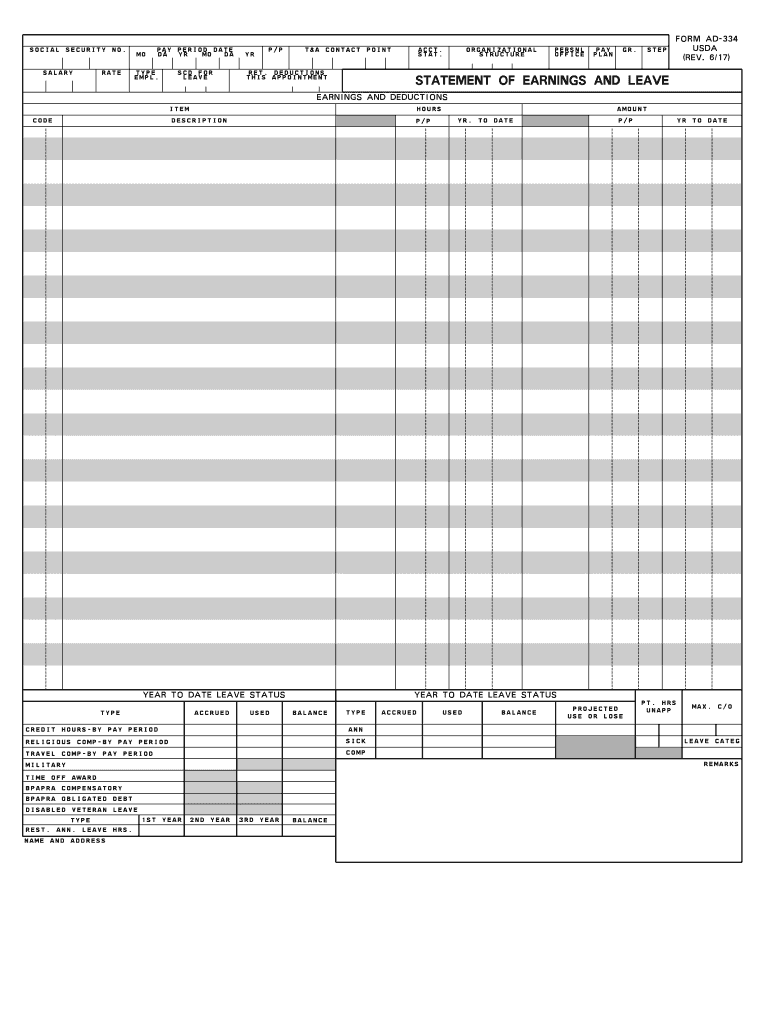
Form Ad 334 Usda 2017-2026


What is the Form AD 334 USDA
The Form AD 334 USDA, also known as the AD 334 statement, is a document used by the United States Department of Agriculture (USDA) to report earnings leave for employees. This form is essential for tracking leave balances and ensuring compliance with federal regulations regarding employee benefits. It serves as an official record that helps the USDA manage its workforce effectively and maintain accurate payroll processing.
How to Use the Form AD 334 USDA
Using the Form AD 334 USDA involves several straightforward steps. First, gather all necessary information, including your personal details and employment information. Next, accurately fill out the form, ensuring that all entries are correct and complete. Once the form is filled, it should be submitted to the appropriate department within the USDA for processing. Utilizing electronic tools for this process can streamline submission and enhance accuracy.
Steps to Complete the Form AD 334 USDA
Completing the Form AD 334 USDA requires attention to detail. Follow these steps:
- Obtain the latest version of the form from the USDA website or your HR department.
- Fill in your name, employee ID, and other personal information as required.
- Indicate the type of leave being reported and the corresponding dates.
- Review all entries for accuracy to avoid delays in processing.
- Submit the completed form electronically or in person, as per your department's guidelines.
Legal Use of the Form AD 334 USDA
The Form AD 334 USDA is legally binding when completed accurately and submitted through the proper channels. It complies with federal regulations regarding employee leave and benefits. To ensure its legal validity, it is important to follow all guidelines set forth by the USDA and to maintain records of submission and approval.
Key Elements of the Form AD 334 USDA
Several key elements must be included when filling out the Form AD 334 USDA:
- Personal Information: Your full name, employee ID, and department.
- Leave Type: Specify the kind of leave being reported, such as sick leave or vacation.
- Dates: Clearly indicate the start and end dates of the leave period.
- Signature: Your signature or electronic equivalent to validate the form.
Examples of Using the Form AD 334 USDA
The Form AD 334 USDA can be used in various scenarios, such as:
- Reporting vacation leave taken during a holiday period.
- Documenting sick leave due to medical reasons.
- Requesting leave for family emergencies or personal matters.
Quick guide on how to complete form ad 334 usda
Effortlessly prepare Form Ad 334 Usda on any device
Digital document management has become increasingly favored by businesses and individuals alike. It serves as an ideal eco-friendly alternative to traditional printed and signed documents, allowing you to easily locate the right form and securely store it online. airSlate SignNow equips you with all the resources you require to create, edit, and eSign your documents swiftly, ensuring no delays. Manage Form Ad 334 Usda on any device using the airSlate SignNow Android or iOS applications and streamline your document processes today.
The simplest way to edit and eSign Form Ad 334 Usda with ease
- Locate Form Ad 334 Usda and click on Get Form to begin.
- Utilize the tools we offer to complete your form.
- Emphasize important sections of the documents or redact confidential information using specialized tools provided by airSlate SignNow.
- Create your eSignature with the Sign tool, which takes mere seconds and holds the same legal validity as a conventional handwritten signature.
- Review the details and click on the Done button to finalize your changes.
- Select your preferred method for sharing your form, whether by email, SMS, invitation link, or download it directly to your computer.
Say goodbye to lost or misfiled documents, tedious form searching, and errors that necessitate printing new copies. airSlate SignNow addresses all your document management needs in just a few clicks from any device of your choosing. Edit and eSign Form Ad 334 Usda to ensure effective communication at every step of the form preparation process with airSlate SignNow.
Create this form in 5 minutes or less
Find and fill out the correct form ad 334 usda
Create this form in 5 minutes!
How to create an eSignature for the form ad 334 usda
The best way to create an electronic signature for a PDF file in the online mode
The best way to create an electronic signature for a PDF file in Chrome
How to create an electronic signature for putting it on PDFs in Gmail
How to generate an eSignature from your smartphone
The way to create an eSignature for a PDF file on iOS devices
How to generate an eSignature for a PDF file on Android
People also ask
-
What is form ad 334 used for?
The form ad 334 is typically used for tax reporting purposes and can greatly streamline your document submission process. With airSlate SignNow, you can easily fill out and eSign form ad 334, ensuring accuracy and compliance in your submissions.
-
How can airSlate SignNow help me complete form ad 334?
airSlate SignNow provides an intuitive platform to fill out and eSign form ad 334 quickly. You can customize the form based on your needs and securely store your completed documents for easy access and future reference.
-
Is there a cost associated with using airSlate SignNow for form ad 334?
Yes, airSlate SignNow offers various pricing plans that cater to different business needs, including options for completing form ad 334. You can choose a plan that fits your budget while accessing all necessary features for effective eSigning.
-
What features does airSlate SignNow offer for form ad 334?
With airSlate SignNow, you can take advantage of advanced features such as template creation, batch sending, and real-time tracking for form ad 334. These features help streamline your workflow and enhance efficiency in document handling.
-
Can I integrate airSlate SignNow with other applications to manage form ad 334?
Absolutely! airSlate SignNow supports integrations with various applications, allowing you to manage form ad 334 alongside your other business tools. This facilitates a seamless workflow and enhances productivity across your organization.
-
How secure is my data when signing form ad 334 with airSlate SignNow?
airSlate SignNow prioritizes the security of your data. When you eSign form ad 334, your information is protected with industry-leading encryption and compliance with legal frameworks, giving you peace of mind regarding your sensitive documents.
-
Can I access form ad 334 from mobile devices with airSlate SignNow?
Yes, airSlate SignNow offers mobile compatibility that allows you to complete and eSign form ad 334 on the go. This flexibility ensures that you can manage your documents anywhere, anytime, making it convenient for busy professionals.
Get more for Form Ad 334 Usda
- Mcgeers case classification worksheet form
- Va form 10 10145
- Disciplinary hearing checklist form
- Manitoba hunter education declaration form province of manitoba
- International bank transfer instruction form
- Direct deposit authorization use credit union form
- Mail piece addressing and design addressing wbu form
- Workers report of injurydisease form 6
Find out other Form Ad 334 Usda
- How To Integrate Sign in Banking
- How To Use Sign in Banking
- Help Me With Use Sign in Banking
- Can I Use Sign in Banking
- How Do I Install Sign in Banking
- How To Add Sign in Banking
- How Do I Add Sign in Banking
- How Can I Add Sign in Banking
- Can I Add Sign in Banking
- Help Me With Set Up Sign in Government
- How To Integrate eSign in Banking
- How To Use eSign in Banking
- How To Install eSign in Banking
- How To Add eSign in Banking
- How To Set Up eSign in Banking
- How To Save eSign in Banking
- How To Implement eSign in Banking
- How To Set Up eSign in Construction
- How To Integrate eSign in Doctors
- How To Use eSign in Doctors