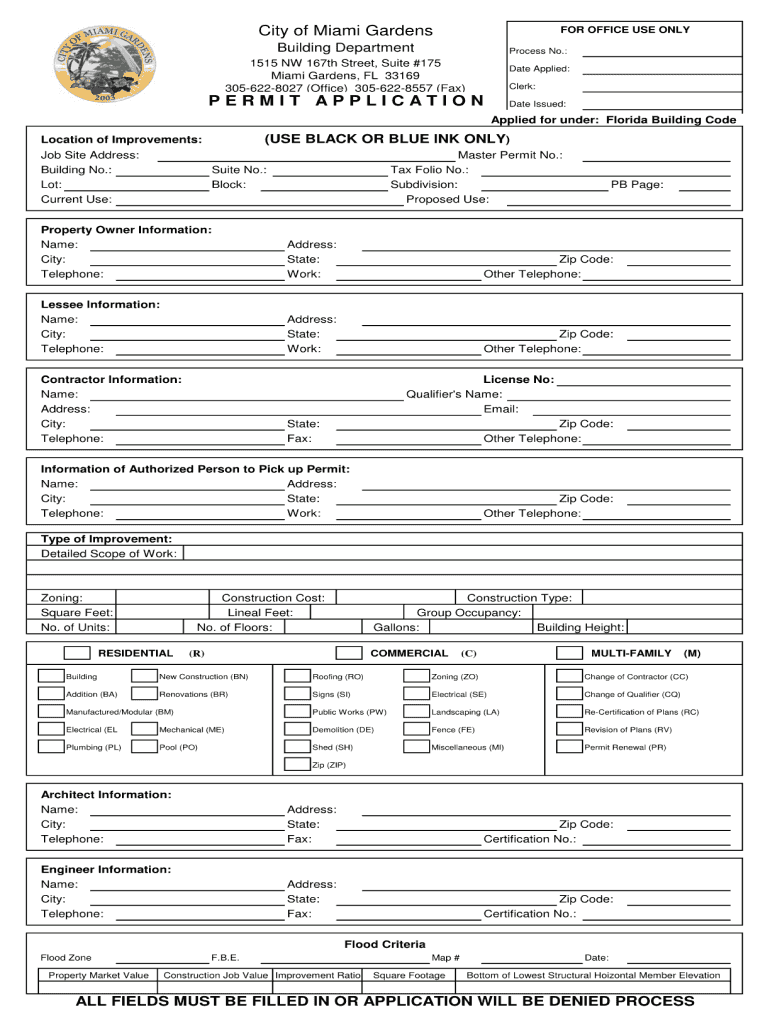
Miami Dade Building Department Form


What is the Miami Dade Building Department
The Miami Dade Building Department is a crucial entity responsible for overseeing building permits, inspections, and compliance with local building codes in Miami-Dade County. This department ensures that all construction projects meet safety standards and zoning regulations. It plays a vital role in maintaining the integrity of the built environment, protecting public health, and ensuring the safety of residents and visitors.
Steps to Complete the Miami Dade Building Permit Application
Completing the Miami Dade building permit application involves several key steps to ensure compliance and efficiency. First, gather all necessary documents, including property surveys, construction plans, and any required approvals from homeowners' associations or other governing bodies. Next, fill out the permit application form accurately, providing detailed information about the project, including its scope and location. After completing the form, submit it to the Miami Dade Building Department through the designated channels, which may include online submission, mail, or in-person delivery. Finally, pay any applicable fees and await confirmation of your application status.
Required Documents for the Miami Dade Building Permit Application
When applying for a building permit in Miami Dade, specific documents are required to facilitate the review process. These typically include:
- Completed permit application form
- Site plans or property surveys
- Construction drawings and specifications
- Proof of ownership or authorization from the property owner
- Any additional approvals from relevant authorities, if applicable
Having these documents ready can expedite the application process and help avoid delays.
Form Submission Methods for the Miami Dade Building Permit Application
There are multiple methods for submitting the Miami Dade building permit application, allowing applicants to choose the most convenient option. The primary submission methods include:
- Online: Applicants can submit their forms electronically through the Miami Dade Building Department's online portal.
- Mail: Completed applications can be sent via postal service to the appropriate department address.
- In-Person: Applicants may also visit the Miami Dade Building Department office to submit their applications directly.
Selecting the right submission method can help streamline the process and ensure timely processing of your application.
Eligibility Criteria for the Miami Dade Building Permit Application
To qualify for a building permit in Miami Dade, applicants must meet specific eligibility criteria. These criteria generally include:
- Ownership of the property or authorization from the property owner.
- Compliance with local zoning laws and building codes.
- Submission of all required documentation as outlined by the Miami Dade Building Department.
Understanding these eligibility requirements is essential for a successful application process.
Application Process & Approval Time for the Miami Dade Building Permit
The application process for the Miami Dade building permit involves several stages, starting from submission to approval. After submitting the application, the Building Department will review the documents for completeness and compliance with applicable codes. The approval time can vary based on the complexity of the project and the current workload of the department. Typically, applicants can expect a response within a few weeks, but more complex projects may take longer. Keeping track of your application status can help manage expectations and plan accordingly.
Quick guide on how to complete miami dade building department
Effortlessly Prepare Miami Dade Building Department on Any Device
Digital document management has become increasingly favored by businesses and individuals alike. It serves as an ideal eco-friendly alternative to conventional printed and signed paperwork, allowing you to access the required form and securely save it online. airSlate SignNow equips you with all the necessary tools to create, modify, and electronically sign your documents quickly and efficiently. Manage Miami Dade Building Department across any platform using the airSlate SignNow apps for Android or iOS and simplify any document-related tasks today.
The Easiest Method to Edit and Electronically Sign Miami Dade Building Department with Ease
- Find Miami Dade Building Department and click on Get Form to begin.
- Use the tools we provide to complete your document.
- Select important sections of your documents or obscure sensitive information using the tools that airSlate SignNow specifically provides for this purpose.
- Create your signature with the Sign tool, which takes just seconds and carries the same legal validity as a conventional wet ink signature.
- Review the information and click on the Done button to confirm your changes.
- Decide how you wish to send your form: via email, SMS, an invitation link, or download it to your computer.
Say goodbye to lost or misplaced documents, frustrating form searches, and errors that necessitate printing additional document copies. airSlate SignNow meets your document management needs in just a few clicks from any device you prefer. Edit and electronically sign Miami Dade Building Department to ensure outstanding communication at every step of your form preparation with airSlate SignNow.
Create this form in 5 minutes or less
Create this form in 5 minutes!
How to create an eSignature for the miami dade building department
The way to make an eSignature for a PDF file online
The way to make an eSignature for a PDF file in Google Chrome
The way to create an electronic signature for signing PDFs in Gmail
The way to make an eSignature straight from your mobile device
The way to make an eSignature for a PDF file on iOS
The way to make an eSignature for a PDF document on Android devices
People also ask
-
What is the process for submitting a permit application Miami using airSlate SignNow?
To submit a permit application Miami through airSlate SignNow, simply upload your documents, add eSignatures, and send them for review. The platform streamlines the application process, making it quick and efficient. You can track the status of your application in real-time for added convenience.
-
How much does it cost to use airSlate SignNow for a permit application Miami?
airSlate SignNow offers various pricing plans, starting with a free trial for new users. Depending on your needs, the monthly subscription can be quite cost-effective, especially for businesses frequently handling permit application Miami processes. Explore our pricing page for detailed information.
-
What features does airSlate SignNow offer for managing a permit application Miami?
airSlate SignNow provides several features for managing your permit application Miami, including customizable templates, secure eSignature options, and document tracking. Users can collaborate in real-time, ensuring that every aspect of the application is efficiently handled. The platform is designed to simplify the permit submission process.
-
Can I integrate airSlate SignNow with other software for my permit application Miami?
Yes, airSlate SignNow offers seamless integrations with various applications like Google Workspace, Salesforce, and more, allowing you to manage your permit application Miami within your current workflow. This flexibility enhances productivity and ensures that document management is streamlined across platforms.
-
Is airSlate SignNow secure for submitting a permit application Miami?
Absolutely! airSlate SignNow employs industry-standard security measures, including encryption and secure cloud storage, to ensure the safety of your permit application Miami. Our compliance with global data protection regulations means you can submit documents with confidence.
-
What support options are available for using airSlate SignNow with my permit application Miami?
airSlate SignNow offers extensive support options, including a comprehensive knowledge base, live chat, and email support for users navigating their permit application Miami. Our dedicated support team is available to help troubleshoot any issues and answer your queries promptly.
-
How does airSlate SignNow simplify the permit application Miami process?
airSlate SignNow simplifies the permit application Miami process by offering features such as document templates, easy eSigning, and automatic reminders for signatures. This user-friendly interface reduces paperwork and streamlines workflows, making it easier to get permits approved in a timely manner.
Get more for Miami Dade Building Department
Find out other Miami Dade Building Department
- How Do I Electronic signature Georgia Doctors Purchase Order Template
- Electronic signature Doctors PDF Louisiana Now
- How To Electronic signature Massachusetts Doctors Quitclaim Deed
- Electronic signature Minnesota Doctors Last Will And Testament Later
- How To Electronic signature Michigan Doctors LLC Operating Agreement
- How Do I Electronic signature Oregon Construction Business Plan Template
- How Do I Electronic signature Oregon Construction Living Will
- How Can I Electronic signature Oregon Construction LLC Operating Agreement
- How To Electronic signature Oregon Construction Limited Power Of Attorney
- Electronic signature Montana Doctors Last Will And Testament Safe
- Electronic signature New York Doctors Permission Slip Free
- Electronic signature South Dakota Construction Quitclaim Deed Easy
- Electronic signature Texas Construction Claim Safe
- Electronic signature Texas Construction Promissory Note Template Online
- How To Electronic signature Oregon Doctors Stock Certificate
- How To Electronic signature Pennsylvania Doctors Quitclaim Deed
- Electronic signature Utah Construction LLC Operating Agreement Computer
- Electronic signature Doctors Word South Dakota Safe
- Electronic signature South Dakota Doctors Confidentiality Agreement Myself
- How Do I Electronic signature Vermont Doctors NDA