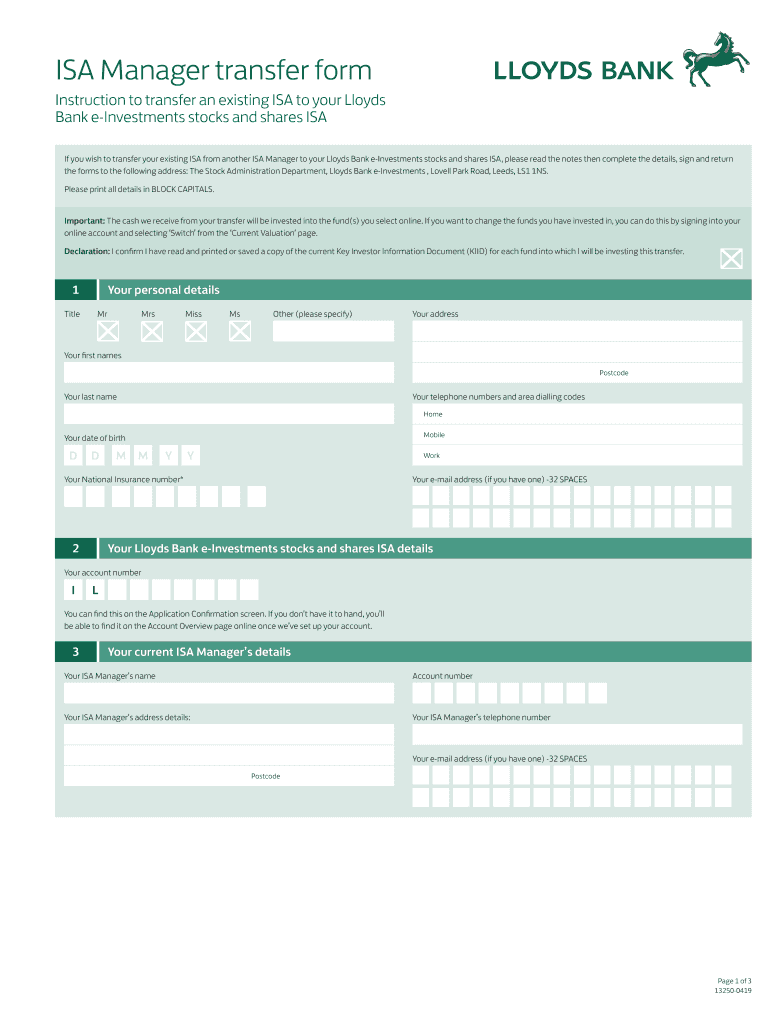
Share Dealing Transfer Forms Investments Lloyds Bank 2019-2026


Understanding the Lloyds ISA Transfer Form
The Lloyds ISA transfer form is a critical document for individuals looking to transfer their Individual Savings Account (ISA) from one provider to another. This form allows account holders to move their funds without losing the tax benefits associated with their ISA. It is essential to complete this form accurately to ensure a smooth transfer process. The form typically requires personal information, details about the current ISA provider, and the new provider's information. Understanding the requirements and implications of this form is vital for maintaining the tax-exempt status of your savings.
Steps to Complete the Lloyds ISA Transfer Form
Filling out the Lloyds ISA transfer form involves several straightforward steps. First, gather all necessary information, including your current ISA provider’s details and your personal identification information. Next, accurately fill in the form, ensuring that all sections are completed to avoid delays. After filling out the form, review it for any errors or omissions. Finally, submit the completed form to Lloyds Bank, either online or through the mail, depending on your preference. Keeping a copy of the submitted form for your records is also advisable.
Legal Considerations for the Lloyds ISA Transfer Form
When using the Lloyds ISA transfer form, it is crucial to be aware of the legal frameworks that govern ISA transfers. The form must comply with regulations set forth by the Financial Conduct Authority (FCA) and HM Revenue and Customs (HMRC) in the UK. These regulations ensure that the transfer process is fair and transparent. Additionally, the form should be signed and dated to validate the request. Understanding these legal requirements helps ensure that the transfer is executed correctly and that you retain your tax benefits.
Required Documents for the Lloyds ISA Transfer
To successfully complete the Lloyds ISA transfer form, certain documents are typically required. These may include proof of identity, such as a government-issued ID, and details of your current ISA account, including the account number and provider information. If you are transferring funds from multiple ISAs, you will need to provide information for each account. Having these documents ready can expedite the transfer process and help avoid any potential issues.
Submission Methods for the Lloyds ISA Transfer Form
The Lloyds ISA transfer form can be submitted through various methods, depending on your preference. You can choose to complete the form online via Lloyds Bank's secure portal, which often provides a faster processing time. Alternatively, you may opt to print the form and send it via traditional mail. If you prefer in-person assistance, visiting a Lloyds Bank branch can also be an option. Each submission method has its advantages, so consider which one best suits your needs.
Digital vs. Paper Version of the Lloyds ISA Transfer Form
When considering the Lloyds ISA transfer form, you have the option of using a digital or paper version. The digital version is often more convenient, allowing for quicker submission and processing. It may also include features such as auto-fill and error-checking to streamline the completion process. On the other hand, some individuals may prefer the traditional paper form for its tangible nature. Regardless of the version you choose, ensure that all information is accurate to facilitate a smooth transfer.
Quick guide on how to complete share dealing transfer forms investments lloyds bank
Prepare Share Dealing Transfer Forms Investments Lloyds Bank seamlessly on any device
Digital document management has become increasingly popular among organizations and individuals. It offers an ideal eco-friendly substitute for traditional printed and signed documents, allowing you to access the correct form and securely store it online. airSlate SignNow provides all the tools necessary to create, edit, and electronically sign your documents quickly and without delays. Manage Share Dealing Transfer Forms Investments Lloyds Bank on any platform with the airSlate SignNow Android or iOS applications and streamline any document-related process today.
How to edit and eSign Share Dealing Transfer Forms Investments Lloyds Bank effortlessly
- Find Share Dealing Transfer Forms Investments Lloyds Bank and click Get Form to begin.
- Utilize the tools we offer to complete your form.
- Highlight important sections of the documents or obscure sensitive information with tools specifically designed for that purpose by airSlate SignNow.
- Create your eSignature using the Sign tool, which takes just seconds and carries the same legal validity as a traditional handwritten signature.
- Review the details and click on the Done button to save your changes.
- Select how you want to send your form, via email, SMS, or invite link, or download it to your computer.
Eliminate the hassle of lost or misplaced files, tedious form searching, or errors that necessitate printing new document copies. airSlate SignNow meets all your document management needs in just a few clicks from any device you choose. Edit and eSign Share Dealing Transfer Forms Investments Lloyds Bank and ensure effective communication at every stage of the form preparation process with airSlate SignNow.
Create this form in 5 minutes or less
Find and fill out the correct share dealing transfer forms investments lloyds bank
Create this form in 5 minutes!
How to create an eSignature for the share dealing transfer forms investments lloyds bank
The way to generate an eSignature for a PDF in the online mode
The way to generate an eSignature for a PDF in Chrome
How to create an eSignature for putting it on PDFs in Gmail
How to generate an eSignature right from your smart phone
The way to create an eSignature for a PDF on iOS devices
How to generate an eSignature for a PDF on Android OS
People also ask
-
What is the Lloyds ISA Transfer Form?
The Lloyds ISA Transfer Form is a document that allows you to transfer your Individual Savings Account (ISA) from one provider to another, specifically to Lloyds. This form is essential for ensuring that your savings maintain their tax-free status during the transfer process. Understanding its purpose can simplify and streamline your financial management.
-
How do I obtain the Lloyds ISA Transfer Form?
You can obtain the Lloyds ISA Transfer Form directly from the Lloyds Bank website or through their customer service. It’s usually available in PDF format for easy download and printing. Having the correct form is the first step in ensuring a smooth transfer of your ISA to Lloyds.
-
What are the benefits of using the Lloyds ISA Transfer Form?
Using the Lloyds ISA Transfer Form allows you to keep your savings tax-free while potentially accessing better rates and services offered by Lloyds. It also simplifies the process by centralizing your investment with a trusted banking institution. This form is designed to protect your existing ISA benefits during the transfer.
-
Are there any fees associated with the Lloyds ISA Transfer Form?
Typically, there are no fees charged for transferring your ISA using the Lloyds ISA Transfer Form, but this may vary depending on your previous ISA provider. It’s important to check for any exit fees that might apply from your current provider. Understanding the financial implications helps you make informed decisions.
-
Can I use the Lloyds ISA Transfer Form for multiple ISAs?
Yes, you can use the Lloyds ISA Transfer Form to transfer multiple ISAs into a single Lloyds account. This consolidation can make managing your investments easier and more efficient. Be sure to follow the instructions carefully to ensure each ISA is transferred correctly.
-
Is the Lloyds ISA Transfer Form easy to complete?
The Lloyds ISA Transfer Form is designed to be user-friendly, with clear instructions to guide you through each step. Most customers find it simple to fill out and submit. If you need assistance, Lloyds customer support is available to help you complete the form successfully.
-
How long does the transfer process take after submitting the Lloyds ISA Transfer Form?
After you submit the Lloyds ISA Transfer Form, the transfer process typically takes around 15 working days. However, the duration may vary based on the specific ISAs involved. It’s advisable to keep track of your application to ensure a timely transfer.
Get more for Share Dealing Transfer Forms Investments Lloyds Bank
Find out other Share Dealing Transfer Forms Investments Lloyds Bank
- eSign Colorado High Tech Claim Computer
- eSign Idaho Healthcare / Medical Residential Lease Agreement Simple
- eSign Idaho Healthcare / Medical Arbitration Agreement Later
- How To eSign Colorado High Tech Forbearance Agreement
- eSign Illinois Healthcare / Medical Resignation Letter Mobile
- eSign Illinois Healthcare / Medical Job Offer Easy
- eSign Hawaii High Tech Claim Later
- How To eSign Hawaii High Tech Confidentiality Agreement
- How Do I eSign Hawaii High Tech Business Letter Template
- Can I eSign Hawaii High Tech Memorandum Of Understanding
- Help Me With eSign Kentucky Government Job Offer
- eSign Kentucky Healthcare / Medical Living Will Secure
- eSign Maine Government LLC Operating Agreement Fast
- eSign Kentucky Healthcare / Medical Last Will And Testament Free
- eSign Maine Healthcare / Medical LLC Operating Agreement Now
- eSign Louisiana High Tech LLC Operating Agreement Safe
- eSign Massachusetts Government Quitclaim Deed Fast
- How Do I eSign Massachusetts Government Arbitration Agreement
- eSign Maryland High Tech Claim Fast
- eSign Maine High Tech Affidavit Of Heirship Now