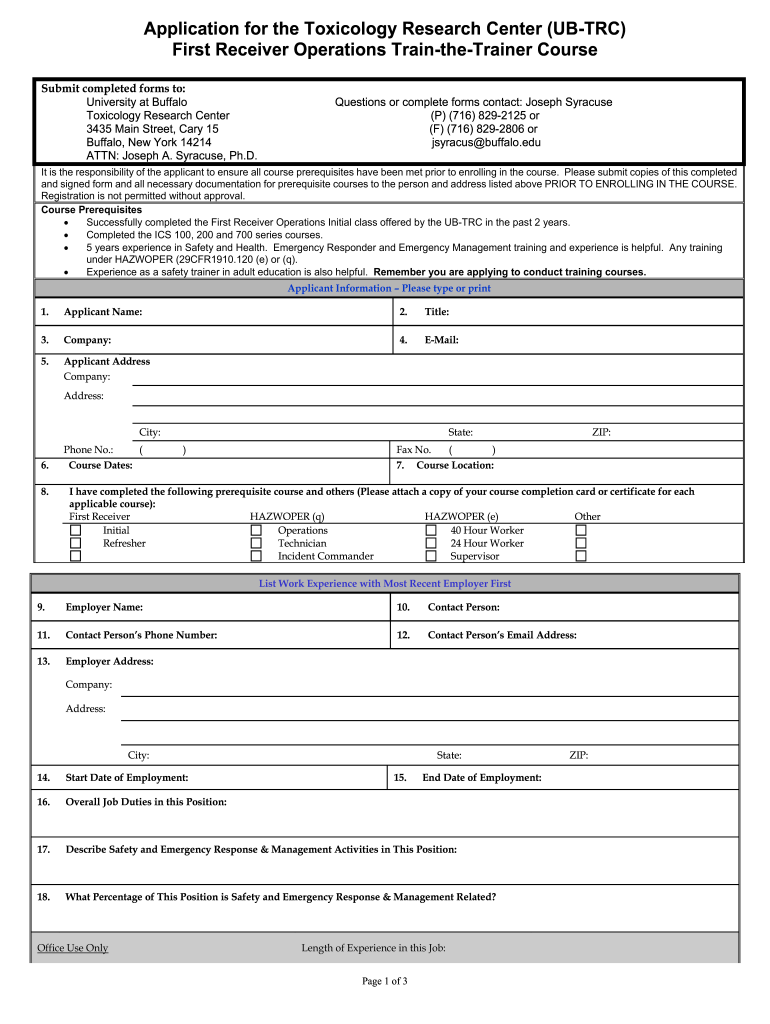
Application for FR Ops Trainer Class Blank1 Form


What is the Application for FR Ops Trainer class Blank1
The Application for FR Ops Trainer class Blank1 is a formal document used by individuals seeking to enroll in the FR Ops Trainer program. This application is designed to gather essential information about the applicant, including their qualifications, experience, and contact details. It serves as a critical step in the selection process for those aspiring to become trainers in the field of FR operations.
How to use the Application for FR Ops Trainer class Blank1
Using the Application for FR Ops Trainer class Blank1 involves several straightforward steps. First, ensure you have all the necessary information at hand, such as your educational background and professional experience. Next, access the application form, which can typically be found on the relevant training organization’s website. Fill out the form completely, ensuring that all fields are accurately completed. Once finished, review your application for any errors before submission.
Steps to complete the Application for FR Ops Trainer class Blank1
Completing the Application for FR Ops Trainer class Blank1 requires careful attention to detail. Follow these steps:
- Gather required documents, including your resume and any certifications.
- Access the application form online or in print.
- Fill in your personal information, including name, address, and contact details.
- Provide details about your educational background and relevant work experience.
- Review the application for accuracy and completeness.
- Submit the application as instructed, either online or via mail.
Legal use of the Application for FR Ops Trainer class Blank1
The Application for FR Ops Trainer class Blank1 must be used in compliance with relevant legal standards. This includes ensuring that all provided information is truthful and accurate. Misrepresentation on the application can lead to disqualification from the program. Additionally, electronic submissions of the application must adhere to the eSignature regulations outlined by the ESIGN and UETA acts, ensuring that the document is legally binding.
Eligibility Criteria
To be eligible for the FR Ops Trainer program, applicants typically must meet specific criteria. These may include:
- A minimum level of education, often a high school diploma or equivalent.
- Relevant experience in FR operations or a related field.
- Completion of any prerequisite training or certifications.
It is essential to review the specific eligibility requirements outlined by the training organization to ensure compliance.
Form Submission Methods
The Application for FR Ops Trainer class Blank1 can be submitted through various methods. Applicants may choose to submit the form online via the training organization’s website, which often provides a secure portal for electronic submissions. Alternatively, applicants can print the form and send it via traditional mail or deliver it in person to the designated office. Each method has its own set of instructions, so it is important to follow the guidelines provided with the application.
Quick guide on how to complete application for fr ops trainer class blank1
Create Application for FR Ops Trainer class Blank1 effortlessly on any device
Digital document management has become increasingly popular among businesses and individuals. It offers an ideal eco-friendly substitute for conventional printed and signed papers, allowing you to access the correct template and securely store it online. airSlate SignNow equips you with all the tools necessary to create, edit, and eSign your documents swiftly without delays. Manage Application for FR Ops Trainer class Blank1 on any device using airSlate SignNow apps for Android or iOS and enhance any document-related task today.
How to modify and eSign Application for FR Ops Trainer class Blank1 with ease
- Locate Application for FR Ops Trainer class Blank1 and click Get Form to begin.
- Use the tools we offer to fill out your document.
- Highlight important sections of your documents or redact sensitive information with tools that airSlate SignNow provides specifically for this purpose.
- Create your eSignature using the Sign tool, which takes moments and holds the same legal validity as a traditional handwritten signature.
- Verify all the details and then click on the Done button to save your changes.
- Select how you wish to deliver your form, whether by email, text message (SMS), or invitation link, or download it to your computer.
Say goodbye to lost or misplaced documents, tedious form searches, or mistakes that necessitate printing new document copies. airSlate SignNow simplifies all your document management needs in just a few clicks from your preferred device. Edit and eSign Application for FR Ops Trainer class Blank1 and ensure clear communication at every stage of the form preparation process with airSlate SignNow.
Create this form in 5 minutes or less
Create this form in 5 minutes!
How to create an eSignature for the application for fr ops trainer class blank1
How to create an eSignature for your PDF file online
How to create an eSignature for your PDF file in Google Chrome
The best way to make an eSignature for signing PDFs in Gmail
The best way to generate an eSignature right from your mobile device
How to generate an electronic signature for a PDF file on iOS
The best way to generate an eSignature for a PDF on Android devices
People also ask
-
What is the Application for FR Ops Trainer class Blank1?
The Application for FR Ops Trainer class Blank1 is a comprehensive form designed to facilitate the enrollment process for individuals looking to join the FR Ops Trainer class. It captures essential information needed for processing applications and ensuring participants meet eligibility criteria.
-
How much does the Application for FR Ops Trainer class Blank1 cost?
The cost associated with the Application for FR Ops Trainer class Blank1 may vary depending on the specific training program offered. It's recommended to check the official pricing page for detailed information about fees and any available discounts.
-
What are the key features of the Application for FR Ops Trainer class Blank1?
Key features of the Application for FR Ops Trainer class Blank1 include online submission, document tracking, and customizable fields tailored to meet the needs of applicants. These features ensure a streamlined enrollment experience for participants.
-
What are the benefits of using the Application for FR Ops Trainer class Blank1?
Using the Application for FR Ops Trainer class Blank1 simplifies the enrollment process, reduces paperwork, and enhances communication between trainers and applicants. It allows for efficient management of applications, ensuring timely responses and support.
-
How do I submit the Application for FR Ops Trainer class Blank1?
The Application for FR Ops Trainer class Blank1 can be submitted online through our user-friendly platform. Simply fill out the required fields and submit your application for processing. You will receive confirmation of your submission shortly after.
-
Are there integrations available with the Application for FR Ops Trainer class Blank1?
Yes, the Application for FR Ops Trainer class Blank1 integrates seamlessly with various tools and software, enhancing your experience. It supports CRM systems, project management tools, and other application management software to streamline operations.
-
Can I edit my Application for FR Ops Trainer class Blank1 after submission?
Once submitted, the Application for FR Ops Trainer class Blank1 cannot be edited directly. However, you can contact our support team for assistance in making any necessary changes or updates to your application.
Get more for Application for FR Ops Trainer class Blank1
Find out other Application for FR Ops Trainer class Blank1
- Electronic signature Wisconsin Healthcare / Medical Business Letter Template Mobile
- Can I Electronic signature Wisconsin Healthcare / Medical Operating Agreement
- Electronic signature Alabama High Tech Stock Certificate Fast
- Electronic signature Insurance Document California Computer
- Electronic signature Texas Education Separation Agreement Fast
- Electronic signature Idaho Insurance Letter Of Intent Free
- How To Electronic signature Idaho Insurance POA
- Can I Electronic signature Illinois Insurance Last Will And Testament
- Electronic signature High Tech PPT Connecticut Computer
- Electronic signature Indiana Insurance LLC Operating Agreement Computer
- Electronic signature Iowa Insurance LLC Operating Agreement Secure
- Help Me With Electronic signature Kansas Insurance Living Will
- Electronic signature Insurance Document Kentucky Myself
- Electronic signature Delaware High Tech Quitclaim Deed Online
- Electronic signature Maine Insurance Quitclaim Deed Later
- Electronic signature Louisiana Insurance LLC Operating Agreement Easy
- Electronic signature West Virginia Education Contract Safe
- Help Me With Electronic signature West Virginia Education Business Letter Template
- Electronic signature West Virginia Education Cease And Desist Letter Easy
- Electronic signature Missouri Insurance Stock Certificate Free