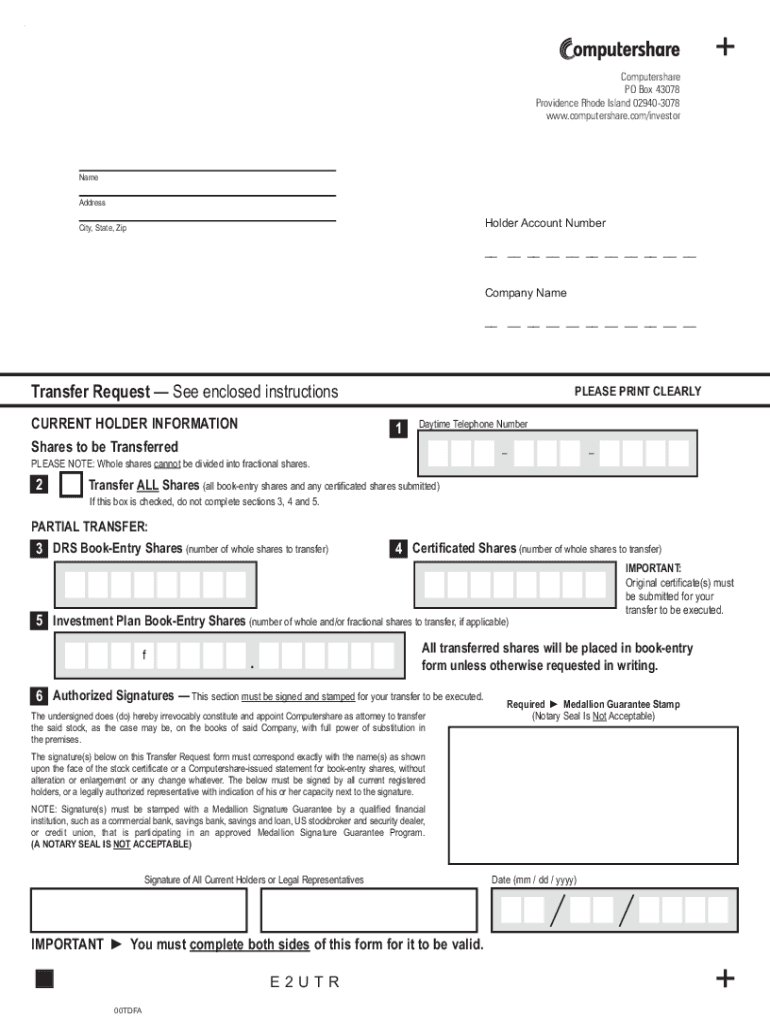
Transfermystock Com Transfer Form 2008


What is the Transfermystock Com Transfer Form
The Transfermystock Com Transfer Form is a crucial document used for transferring ownership of stocks held through Computershare. This form allows shareholders to officially request the transfer of their shares to another party, whether it be an individual, a trust, or another entity. It is essential for ensuring that the transfer process is compliant with applicable regulations and that the new owner is properly recorded in the company's records.
Steps to complete the Transfermystock Com Transfer Form
Completing the Transfermystock Com Transfer Form involves several key steps:
- Gather necessary information, including the current owner's details, the recipient's information, and the number of shares to be transferred.
- Fill out the form accurately, ensuring all required fields are completed. This includes providing signatures from both the transferor and the transferee.
- Attach any required documentation, such as proof of identity or additional forms that may be necessary based on the specific circumstances of the transfer.
- Review the completed form for accuracy to prevent delays in processing.
- Submit the form according to the specified submission methods, whether online, by mail, or in-person.
Legal use of the Transfermystock Com Transfer Form
The Transfermystock Com Transfer Form is legally binding when completed correctly. It adheres to the standards set by the Electronic Signatures in Global and National Commerce (ESIGN) Act, ensuring that electronic signatures are valid and enforceable. It is important to ensure that all parties involved in the transfer understand their rights and obligations under the law to avoid potential disputes.
Required Documents
When completing the Transfermystock Com Transfer Form, several documents may be required to support the transfer request:
- A copy of the current owner's identification, such as a driver's license or passport.
- Proof of ownership, which may include recent statements or certificates showing the shares held.
- Any additional forms that may be needed for specific situations, such as a power of attorney if applicable.
Form Submission Methods
The Transfermystock Com Transfer Form can be submitted through various methods to accommodate different preferences:
- Online submission via the Computershare website, where users can upload their completed forms directly.
- Mailing the completed form to the designated Computershare address, ensuring it is sent securely.
- In-person delivery to a Computershare office, which can provide immediate confirmation of receipt.
Key elements of the Transfermystock Com Transfer Form
Understanding the key elements of the Transfermystock Com Transfer Form is essential for a successful transfer. Important components include:
- The names and addresses of both the current owner and the new owner.
- The number of shares being transferred and the stock certificate numbers, if applicable.
- Signature lines for both parties, which validate the transfer and confirm their agreement.
Quick guide on how to complete computershare transfer request form
The optimal method to obtain and sign Transfermystock Com Transfer Form
On a broader scale across your entire organization, ineffective workflows related to paper approvals can take up signNow work hours. Signing documents such as Transfermystock Com Transfer Form is an integral aspect of operations in every sector, which is why the effectiveness of each agreement’s lifecycle signNowly impacts the overall efficiency of the business. With airSlate SignNow, endorsing your Transfermystock Com Transfer Form is as straightforward and fast as it can be. This platform provides you with the most recent version of nearly any form. Even better, you can sign it instantly without needing to install external software on your computer or printing anything as physical copies.
Steps to acquire and sign your Transfermystock Com Transfer Form
- Explore our collection by category or utilize the search bar to find the form you require.
- Check the form preview by clicking Learn more to ensure it's the correct one.
- Select Get form to start editing immediately.
- Complete your form and include any necessary information using the toolbar.
- Once finished, click the Sign tool to endorse your Transfermystock Com Transfer Form.
- Select the signature method that suits you best: Draw, Create initials, or upload an image of your handwritten signature.
- Click Done to conclude editing and move on to document-sharing options if needed.
With airSlate SignNow, you possess everything required to handle your documents efficiently. You can locate, complete, edit, and even send your Transfermystock Com Transfer Form in a single tab without any complications. Enhance your workflows with a unified, intelligent eSignature solution.
Create this form in 5 minutes or less
Find and fill out the correct computershare transfer request form
FAQs
-
How do I fill out Form 30 for ownership transfer?
Form 30 for ownership transfer is a very simple self-explanatory document that can filled out easily. You can download this form from the official website of the Regional Transport Office of a concerned state. Once you have downloaded this, you can take a printout of this form and fill out the request details.Part I: This section can be used by the transferor to declare about the sale of his/her vehicle to another party. This section must have details about the transferor’s name, residential address, and the time and date of the ownership transfer. This section must be signed by the transferor.Part II: This section is for the transferee to acknowledge the receipt of the vehicle on the concerned date and time. A section for hypothecation is also provided alongside in case a financier is involved in this transaction.Official Endorsement: This section will be filled by the RTO acknowledging the transfer of vehicle ownership. The transfer of ownership will be registered at the RTO and copies will be provided to the seller as well as the buyer.Once the vehicle ownership transfer is complete, the seller will be free of any responsibilities with regard to the vehicle.
-
How do I respond to a request for a restraining order? Do I need to fill out a form?
As asked of me specifically;The others are right, you will likely need a lawyer. But to answer your question, there is a response form to respond to a restraining order or order of protection. Worst case the form is available at the courthouse where your hearing is set to be heard in, typically at the appropriate clerk's window, which may vary, so ask any of the clerk's when you get there.You only have so many days to respond, and it will specify in the paperwork.You will also have to appear in court on the date your hearing is scheduled.Most courts have a department that will help you respond to forms at no cost. I figure you are asking because you can't afford an attorney which is completely understandable.The problem is that if you aren't represented and the other person is successful in getting a temporary restraining order made permanent in the hearing you will not be allowed at any of the places the petitioner goes, without risking arrest.I hope this helps.Not given as legal advice-
-
Do military personnel need money to fill out a leave request form?
It’s great that you asked. The answer is NO. Also, whatever you are doing with this person, STOP!Bloody hell, how many of these “I need your money to see you sweetheart” scammers are there? It’s probably that or someone totally misunderstood something.All military paperwork is free! However, whether their commander or other sort of boss will let them return or not depends on the nature of duty, deployment terms, and other conditions. They can’t just leave on a whim, that would be desertion and it’s (sorry I don’t know how it works in America) probably punishable by firing (as in termination of job) or FIRING (as in execution)!!!Soldiers are generally paid enough to fly commercial back to home country.Do not give these people any money or any contact information! If you pay him, you’ll probably get a receipt from Nigeria and nothing else.
-
Does a girlfriend have to fill out a leave request form for a US Army Soldier in Special Operations in Africa?
Let me guess, you've been contacted via email by somebody you’ve never met. they've told you a story about being a deployed soldier. At some stage in the dialogue they’ve told you about some kind of emotional drama, sick relative/kid etc. They tell you that because they are in a dangerous part of the world with no facilities they need you to fill in a leave application for them. Some part of this process will inevitably involve you having to pay some money on their behalf. The money will need to be paid via ‘Western Union’. Since you havent had much involvement with the military in the past you dont understand and are tempted to help out this poor soldier. they promise to pay you back once they get back from war.if this sounds familiar you are being scammed. There is no soldier just an online criminal trying to steal your money. If you send any money via Western Union it is gone, straight into the pockets of the scammer. you cant get it back, it is not traceable, this is why scammers love Western Union. They aernt going to pay you back, once they have your money you will only hear from them again if they think they can double down and squeeze more money out of you.Leave applications need to be completed by soldiers themselves. They are normally approved by their unit chain of command. If there is a problem the soldier’s commander will summon them internally to resolve the issue. This is all part of the fun of being a unit commander!! If the leave is not urgent they will wait for a convenient time during a rotation etc to work out the problems, if the leave is urgent (dying parent/spouse/kid etc) they will literally get that soldier out of an operational area ASAP. Operational requirements come first but it would need to be something unthinkable to prevent the Army giving immediate emergency leave to somebody to visit their dying kid in hospital etc.The process used by the scammers is known as ‘Advance fee fraud’ and if you want to read about the funny things people do to scam the scammers have a read over on The largest scambaiting community on the planet!
Create this form in 5 minutes!
How to create an eSignature for the computershare transfer request form
How to create an eSignature for the Computershare Transfer Request Form online
How to generate an eSignature for your Computershare Transfer Request Form in Chrome
How to create an electronic signature for putting it on the Computershare Transfer Request Form in Gmail
How to make an eSignature for the Computershare Transfer Request Form from your smartphone
How to generate an electronic signature for the Computershare Transfer Request Form on iOS
How to generate an eSignature for the Computershare Transfer Request Form on Android OS
People also ask
-
What is the Transfermystock Com Transfer Form?
The Transfermystock Com Transfer Form is a specialized document designed for transferring stock ownership easily and efficiently. By utilizing airSlate SignNow, you can complete this form digitally, saving time and ensuring accuracy in the transfer process.
-
How do I fill out the Transfermystock Com Transfer Form?
Filling out the Transfermystock Com Transfer Form is straightforward with airSlate SignNow. Simply access the form online, enter the required information such as the names of the transferor and transferee, and eSign to finalize the transfer. Our platform guides you through each step to ensure a seamless experience.
-
Is there a cost associated with using the Transfermystock Com Transfer Form?
Using the Transfermystock Com Transfer Form through airSlate SignNow is cost-effective and designed to fit your budget. We offer flexible pricing plans that cater to various business sizes, allowing you to choose the best option for your needs without compromising on features.
-
What features does the Transfermystock Com Transfer Form offer?
The Transfermystock Com Transfer Form includes features like eSigning, document storage, and real-time tracking of your transfer status. With airSlate SignNow, you can access templates, collaborate with others, and ensure compliance with legal standards, making the transfer process efficient and reliable.
-
Can I integrate the Transfermystock Com Transfer Form with other tools?
Yes, airSlate SignNow allows you to integrate the Transfermystock Com Transfer Form with various applications like CRM systems, cloud storage, and productivity tools. This integration enhances your workflow, making it easier to manage stock transfers alongside your existing business processes.
-
What are the benefits of using airSlate SignNow for the Transfermystock Com Transfer Form?
Using airSlate SignNow for the Transfermystock Com Transfer Form offers numerous benefits including increased efficiency, reduced paperwork, and enhanced security. Our platform simplifies the signing process, reduces errors, and provides a clear audit trail for every transaction, giving you peace of mind.
-
Is the Transfermystock Com Transfer Form legally binding?
Yes, the Transfermystock Com Transfer Form completed through airSlate SignNow is legally binding. Our eSigning technology complies with electronic signature laws, ensuring that your stock transfers hold up under legal scrutiny and are recognized by financial institutions.
Get more for Transfermystock Com Transfer Form
- 26 cfr chapter i internal revenue service department of form
- 2020 schedule a form 990 or 990 ez public charity status and public support
- Downloads irs careers internal revenue service form
- 2020 form 6252 installment sale income
- 2020 form 8854 initial and annual expatriation statement
- 1040 sr form
- 2020 instructions for form 2555 instructions for form 2555 foreign earned income
- Govform941ss for
Find out other Transfermystock Com Transfer Form
- How To Integrate Sign in Banking
- How To Use Sign in Banking
- Help Me With Use Sign in Banking
- Can I Use Sign in Banking
- How Do I Install Sign in Banking
- How To Add Sign in Banking
- How Do I Add Sign in Banking
- How Can I Add Sign in Banking
- Can I Add Sign in Banking
- Help Me With Set Up Sign in Government
- How To Integrate eSign in Banking
- How To Use eSign in Banking
- How To Install eSign in Banking
- How To Add eSign in Banking
- How To Set Up eSign in Banking
- How To Save eSign in Banking
- How To Implement eSign in Banking
- How To Set Up eSign in Construction
- How To Integrate eSign in Doctors
- How To Use eSign in Doctors