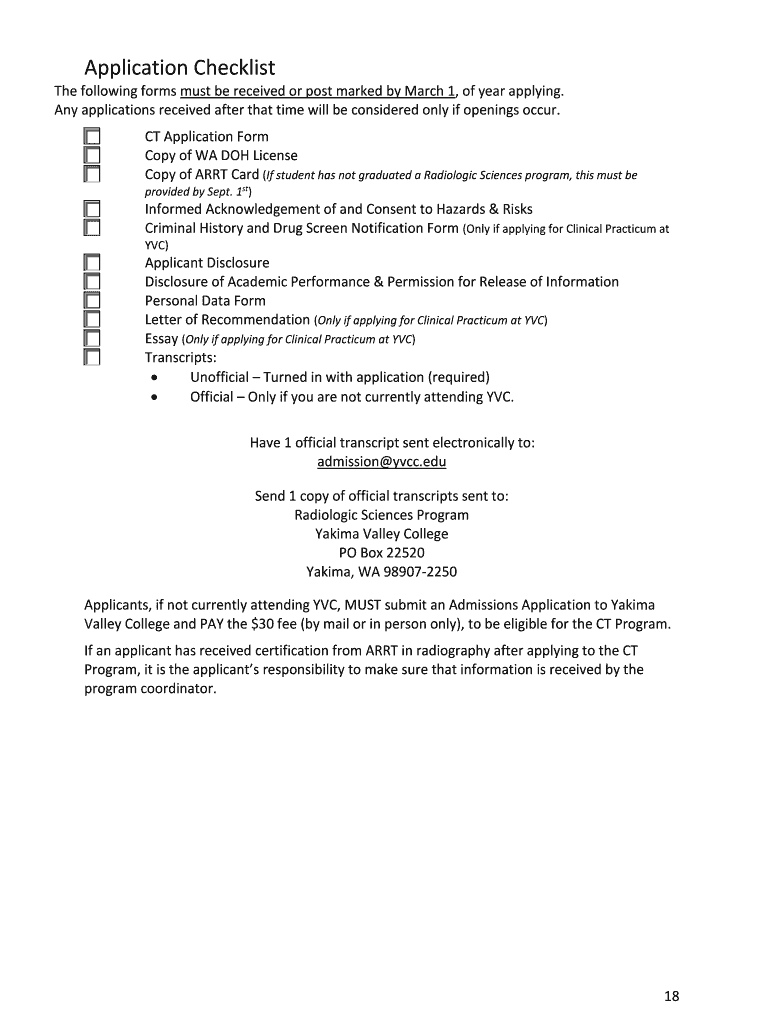
Computed Tomography Application Packet Form


What is the Computed Tomography Application Packet
The Computed Tomography Application Packet is a crucial document used in the healthcare sector, specifically for patients seeking diagnostic imaging services. This packet typically includes forms that gather patient information, medical history, and consent for the procedure. It serves as a formal request for computed tomography (CT) scans, which are essential for diagnosing various medical conditions. Understanding this packet is vital for both patients and healthcare providers to ensure accurate and efficient processing of imaging requests.
How to use the Computed Tomography Application Packet
Utilizing the Computed Tomography Application Packet involves several steps to ensure that all necessary information is accurately provided. Begin by downloading the packet from a trusted healthcare provider or facility. Carefully read through the instructions included in the packet. Fill out personal details, including your name, contact information, and insurance details. It's essential to provide accurate medical history and any specific symptoms you are experiencing. Once completed, submit the packet to the designated healthcare facility via the specified submission method, whether online, by mail, or in person.
Steps to complete the Computed Tomography Application Packet
Completing the Computed Tomography Application Packet requires attention to detail. Follow these steps:
- Download the application packet from a reliable source.
- Read the instructions thoroughly to understand the requirements.
- Fill in your personal information accurately, including your full name, date of birth, and contact details.
- Provide your medical history, including any previous imaging studies and current health issues.
- Sign and date the consent form, ensuring you understand the procedure and any associated risks.
- Review the completed packet for accuracy before submission.
- Submit the packet according to the instructions provided, ensuring it reaches the intended recipient.
Legal use of the Computed Tomography Application Packet
The legal use of the Computed Tomography Application Packet is essential for ensuring that patient rights and healthcare regulations are upheld. This packet must be completed accurately and signed to be considered valid. It should comply with applicable laws regarding patient consent and privacy, such as HIPAA in the United States. Healthcare providers must ensure that they obtain the necessary permissions before conducting any imaging procedures. Failure to adhere to these legal requirements can result in complications for both patients and providers.
Key elements of the Computed Tomography Application Packet
Several key elements are essential to the Computed Tomography Application Packet. These include:
- Patient Information: Personal details such as name, address, and insurance information.
- Medical History: A comprehensive overview of previous health issues and treatments.
- Consent Form: A signed document indicating the patient's understanding and agreement to the procedure.
- Physician's Orders: Instructions from the healthcare provider regarding the specific CT scan required.
Form Submission Methods
The Computed Tomography Application Packet can be submitted through various methods, depending on the healthcare facility's requirements. Common submission methods include:
- Online Submission: Many facilities offer secure portals for electronic submission of the completed packet.
- Mail: Patients can print the completed packet and send it via postal service to the healthcare provider.
- In-Person: Submitting the packet directly at the healthcare facility allows for immediate processing and clarification of any questions.
Quick guide on how to complete computed tomography application packet
Prepare Computed Tomography Application Packet effortlessly on any device
Online document management has gained popularity among businesses and individuals. It offers an ideal eco-friendly solution to conventional printed and signed documents, allowing you to locate the necessary form and securely store it online. airSlate SignNow equips you with all the resources needed to create, modify, and eSign your documents swiftly without delays. Handle Computed Tomography Application Packet on any device with airSlate SignNow's Android or iOS applications and enhance any document-related process today.
The easiest way to alter and eSign Computed Tomography Application Packet seamlessly
- Locate Computed Tomography Application Packet and click Get Form to begin.
- Utilize the tools we offer to complete your document.
- Emphasize pertinent sections of your documents or obscure confidential information with tools that airSlate SignNow provides specifically for this purpose.
- Create your signature using the Sign feature, which takes mere seconds and carries the same legal validity as a conventional wet ink signature.
- Verify the information and click the Done button to save your changes.
- Choose how you want to send your form, whether by email, text message (SMS), invitation link, or download it to your computer.
Eliminate concerns about lost or misplaced files, tedious form searching, or mistakes that require printing new document copies. airSlate SignNow meets your document management needs in just a few clicks from any device of your choice. Modify and eSign Computed Tomography Application Packet to ensure outstanding communication at any stage of your form preparation process with airSlate SignNow.
Create this form in 5 minutes or less
Create this form in 5 minutes!
How to create an eSignature for the computed tomography application packet
The way to create an electronic signature for your PDF document online
The way to create an electronic signature for your PDF document in Google Chrome
How to make an electronic signature for signing PDFs in Gmail
How to make an electronic signature right from your smart phone
The best way to create an electronic signature for a PDF document on iOS
How to make an electronic signature for a PDF on Android OS
People also ask
-
What is a Computed Tomography Application Packet?
The Computed Tomography Application Packet is a comprehensive set of documents designed to streamline the application process for those involved in computed tomography. It includes all necessary forms and instructions to ensure a smooth submission, allowing applicants to efficiently manage their documentation.
-
How does airSlate SignNow enhance the Computed Tomography Application Packet process?
airSlate SignNow enhances the Computed Tomography Application Packet process by providing an intuitive platform for eSigning and document management. Users can electronically sign their application packets in minutes, eliminating the delays often associated with traditional paper processes.
-
What are the pricing options for using airSlate SignNow with the Computed Tomography Application Packet?
airSlate SignNow offers various pricing plans tailored to fit different business needs, including monthly and annual subscriptions. With affordable rates, users can access essential features necessary for managing their Computed Tomography Application Packet without breaking the bank.
-
Are there any integrations available for the Computed Tomography Application Packet?
Yes, airSlate SignNow offers numerous integrations with popular applications that can complement the Computed Tomography Application Packet process. This allows users to connect their existing tools and systems, streamlining their workflow and enhancing productivity.
-
What are the benefits of using airSlate SignNow for the Computed Tomography Application Packet?
Using airSlate SignNow for the Computed Tomography Application Packet provides numerous benefits, including time savings and reduced paperwork. The platform ensures document security and compliance, so users can confidently manage sensitive information during the application process.
-
Is airSlate SignNow user-friendly for managing the Computed Tomography Application Packet?
Absolutely! airSlate SignNow is designed with user experience in mind, making it easy for anyone to manage their Computed Tomography Application Packet. The simple interface allows users to create, edit, and send documents effortlessly, even if they are not tech-savvy.
-
Can I track the status of my Computed Tomography Application Packet using airSlate SignNow?
Yes, airSlate SignNow offers tracking features that allow users to monitor the status of their Computed Tomography Application Packet in real-time. You can easily see when documents are viewed, signed, or completed, providing peace of mind throughout the process.
Get more for Computed Tomography Application Packet
Find out other Computed Tomography Application Packet
- Help Me With Electronic signature New Jersey Non-Profit PDF
- Can I Electronic signature New Jersey Non-Profit Document
- Help Me With Electronic signature Michigan Legal Presentation
- Help Me With Electronic signature North Dakota Non-Profit Document
- How To Electronic signature Minnesota Legal Document
- Can I Electronic signature Utah Non-Profit PPT
- How Do I Electronic signature Nebraska Legal Form
- Help Me With Electronic signature Nevada Legal Word
- How Do I Electronic signature Nevada Life Sciences PDF
- How Can I Electronic signature New York Life Sciences Word
- How Can I Electronic signature North Dakota Legal Word
- How To Electronic signature Ohio Legal PDF
- How To Electronic signature Ohio Legal Document
- How To Electronic signature Oklahoma Legal Document
- How To Electronic signature Oregon Legal Document
- Can I Electronic signature South Carolina Life Sciences PDF
- How Can I Electronic signature Rhode Island Legal Document
- Can I Electronic signature South Carolina Legal Presentation
- How Can I Electronic signature Wyoming Life Sciences Word
- How To Electronic signature Utah Legal PDF