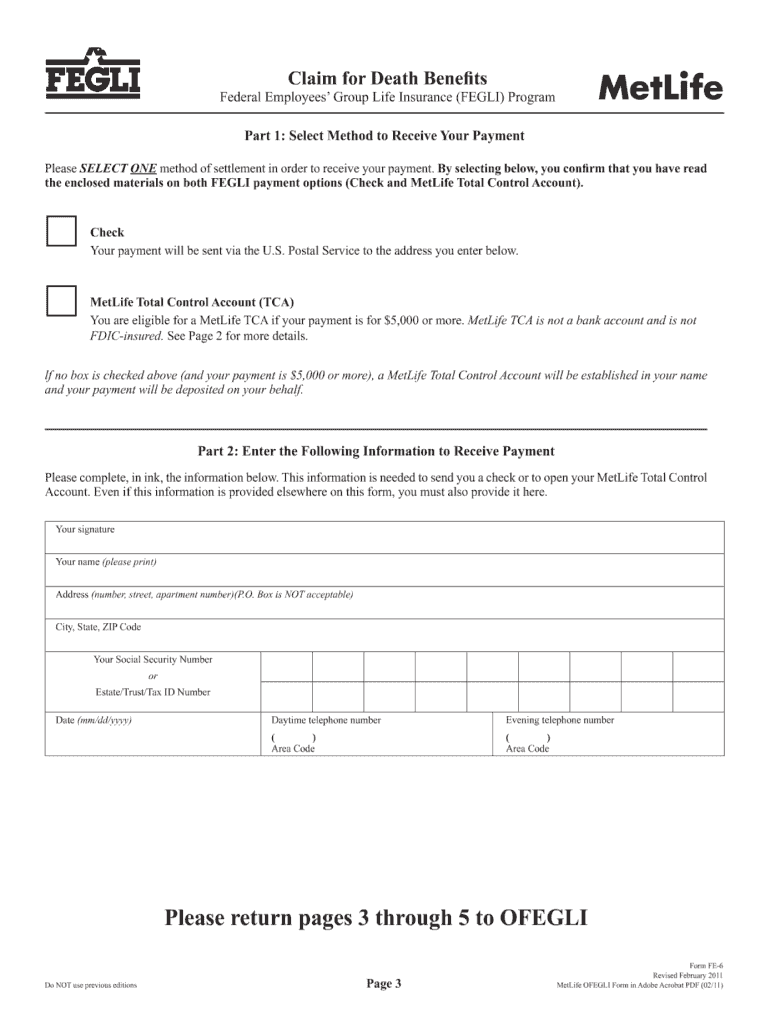
Form Fe 6 Metlife 2016-2026


What is the Form Fe 6 Metlife
The Form Fe 6 Metlife is a specific document used primarily for insurance purposes within the Metlife organization. It serves as a formal request or application related to various insurance products and services offered by Metlife. Understanding the purpose of this form is essential for individuals seeking to manage their insurance policies, file claims, or make changes to their coverage. The form ensures that all necessary information is collected accurately to facilitate processing by Metlife.
How to use the Form Fe 6 Metlife
Using the Form Fe 6 Metlife involves a straightforward process. First, ensure you have the most recent version of the form, which can typically be obtained from Metlife's official website or customer service. Next, fill out the required fields with accurate information, including personal details and specifics related to the insurance policy in question. Once completed, the form can be submitted electronically or via traditional mail, depending on your preference and the options provided by Metlife.
Steps to complete the Form Fe 6 Metlife
Completing the Form Fe 6 Metlife requires careful attention to detail. Follow these steps for a smooth process:
- Obtain the form: Download or request the latest version from Metlife.
- Fill in personal information: Include your name, address, and contact details.
- Provide policy details: Enter information related to your insurance policy, including policy number and type.
- Review for accuracy: Double-check all entries to ensure there are no mistakes.
- Submit the form: Choose your submission method—online or by mail—and send it to Metlife.
Legal use of the Form Fe 6 Metlife
The Form Fe 6 Metlife is legally binding when completed correctly and submitted according to Metlife's guidelines. To ensure its legal standing, it is important to adhere to all necessary regulations regarding eSignatures and document submissions. This includes understanding the requirements set forth by the ESIGN Act and UETA, which govern electronic signatures and transactions in the United States. Properly executed forms can be used in legal contexts, such as claims processing or policy modifications.
Key elements of the Form Fe 6 Metlife
Several key elements are essential for the successful completion of the Form Fe 6 Metlife:
- Personal Information: Accurate details about the individual submitting the form.
- Policy Information: Specifics about the insurance policy being referenced.
- Signature: A valid signature or eSignature to authenticate the document.
- Date: The date of submission, which may be important for processing timelines.
Form Submission Methods
The Form Fe 6 Metlife can be submitted through various methods, allowing flexibility for users. Common submission options include:
- Online Submission: Many users prefer to complete and submit the form electronically through Metlife's secure online portal.
- Mail Submission: Alternatively, the completed form can be printed and sent via traditional mail to the designated Metlife address.
- In-Person Submission: Some individuals may choose to deliver the form directly to a Metlife office for immediate processing.
Quick guide on how to complete form fe 6 metlife 2011
Effortlessly Prepare Form Fe 6 Metlife on Any Device
Digital document management has become increasingly favored by companies and individuals. It offers an ideal environmentally-friendly option to conventional printed and signed documents, allowing you to acquire the correct form and securely store it online. airSlate SignNow equips you with all the tools necessary to create, modify, and eSign your documents swiftly without delays. Handle Form Fe 6 Metlife on any platform with airSlate SignNow apps for Android or iOS and simplify any document-oriented process today.
How to Modify and eSign Form Fe 6 Metlife with Ease
- Locate Form Fe 6 Metlife and click Get Form to begin.
- Use the tools we provide to fill out your document.
- Emphasize signNow sections of the documents or redact private information with tools that airSlate SignNow provides specifically for that purpose.
- Generate your eSignature using the Sign tool, which takes seconds and carries the same legal validity as a conventional wet ink signature.
- Review all the information and click on the Done button to save your changes.
- Select how you'd like to send your form, via email, SMS, invitation link, or download it to your computer.
Eliminate concerns about lost or misplaced documents, tedious form searches, or errors that necessitate printing new document copies. airSlate SignNow takes care of all your document management needs in just a few clicks from any device you prefer. Modify and eSign Form Fe 6 Metlife to ensure excellent communication at every step of your form preparation process with airSlate SignNow.
Create this form in 5 minutes or less
Find and fill out the correct form fe 6 metlife 2011
Create this form in 5 minutes!
How to create an eSignature for the form fe 6 metlife 2011
The best way to generate an electronic signature for a PDF file online
The best way to generate an electronic signature for a PDF file in Google Chrome
The way to create an electronic signature for signing PDFs in Gmail
How to make an eSignature straight from your mobile device
The way to make an eSignature for a PDF file on iOS
How to make an eSignature for a PDF document on Android devices
People also ask
-
What is the metlife form fe 6?
The metlife form fe 6 is a specific document required for individuals managing MetLife insurance policies. This form helps streamline the process of submitting necessary information for claims or changes to your policy. Understanding this form is essential for efficient policy management and compliance.
-
How can airSlate SignNow help me manage the metlife form fe 6?
With airSlate SignNow, you can easily upload, fill out, and sign the metlife form fe 6 online. Our platform provides an intuitive interface that ensures a smooth and secure eSignature process. This makes it easier for you to complete and submit your form without delays.
-
Is there a cost associated with using airSlate SignNow for the metlife form fe 6?
AirSlate SignNow offers a variety of pricing plans to accommodate different business needs while managing documents like the metlife form fe 6. Our plans are competitive and designed to deliver value, helping you save time and reduce paper costs. You can choose a plan that best fits your budget and requirements.
-
Are there any features specifically beneficial for the metlife form fe 6?
Yes, airSlate SignNow includes features like templates, reminders, and secure cloud storage that are particularly beneficial for the metlife form fe 6. These features help you manage document workflows efficiently, ensuring you never miss a deadline for your insurance documents. Additionally, our eSignature functionality simplifies the approval process.
-
Can airSlate SignNow integrate with other tools I use for the metlife form fe 6?
Absolutely! AirSlate SignNow easily integrates with various applications, allowing you to connect your existing workflows with the metlife form fe 6. This means you can automate tasks and enhance productivity by linking your eSigning process with other software solutions you already use.
-
What are the benefits of eSigning the metlife form fe 6 with airSlate SignNow?
eSigning the metlife form fe 6 with airSlate SignNow offers numerous benefits, including faster processing times and improved document security. Digital signatures are legally binding and provide an audit trail, enhancing the reliability of your submissions. Additionally, you can access your signed documents anywhere, anytime.
-
How do I get started with airSlate SignNow for the metlife form fe 6?
Getting started with airSlate SignNow for the metlife form fe 6 is quick and easy. Simply create an account on our platform and choose a pricing plan that suits your needs. From there, you can upload the form, customize it, and start eSigning in minutes.
Get more for Form Fe 6 Metlife
Find out other Form Fe 6 Metlife
- How To Sign Nevada Retainer for Attorney
- How To Sign Georgia Assignment of License
- Sign Arizona Assignment of Lien Simple
- How To Sign Kentucky Assignment of Lien
- How To Sign Arkansas Lease Renewal
- Sign Georgia Forbearance Agreement Now
- Sign Arkansas Lease Termination Letter Mobile
- Sign Oregon Lease Termination Letter Easy
- How To Sign Missouri Lease Renewal
- Sign Colorado Notice of Intent to Vacate Online
- How Can I Sign Florida Notice of Intent to Vacate
- How Do I Sign Michigan Notice of Intent to Vacate
- Sign Arizona Pet Addendum to Lease Agreement Later
- How To Sign Pennsylvania Notice to Quit
- Sign Connecticut Pet Addendum to Lease Agreement Now
- Sign Florida Pet Addendum to Lease Agreement Simple
- Can I Sign Hawaii Pet Addendum to Lease Agreement
- Sign Louisiana Pet Addendum to Lease Agreement Free
- Sign Pennsylvania Pet Addendum to Lease Agreement Computer
- Sign Rhode Island Vacation Rental Short Term Lease Agreement Safe