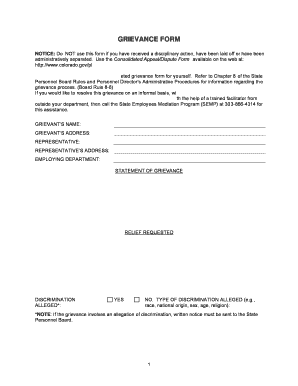
Colorado Grievance Form


What is the Colorado Grievance
The Colorado grievance is a formal process that allows individuals to file complaints against attorneys for unethical or unprofessional conduct. This procedure is managed by the Colorado Supreme Court Office of Attorney Regulation Counsel. It is designed to ensure accountability and uphold the integrity of the legal profession. Individuals can submit grievances related to various issues, including misconduct, neglect, or violations of professional conduct rules.
Steps to Complete the Colorado Grievance
Filing a grievance in Colorado involves several key steps to ensure that your complaint is processed correctly. First, gather all relevant information and documentation related to your case. This includes any correspondence with the attorney, contracts, and evidence of misconduct. Next, complete the Colorado grievance form, providing detailed descriptions of the issues you are raising. After filling out the form, submit it to the appropriate office, either online or via mail. It is essential to keep a copy of your submission for your records.
Legal Use of the Colorado Grievance
The legal framework surrounding the Colorado grievance process is governed by state laws and regulations. Grievances must be based on legitimate claims of unethical behavior or violations of the Colorado Rules of Professional Conduct. It is important to understand that not all complaints may lead to disciplinary action; the Office of Attorney Regulation Counsel reviews each grievance to determine its validity. Properly following the grievance procedure ensures that your complaint is taken seriously and addressed appropriately.
Required Documents
When filing a Colorado grievance, specific documents are necessary to support your claim. These typically include the completed grievance form, any supporting evidence such as emails, letters, or contracts, and a detailed account of the events leading to your complaint. Providing comprehensive documentation can significantly impact the investigation and outcome of your grievance.
Form Submission Methods
Individuals can submit the Colorado grievance form through various methods. The most common options include online submission via the official website of the Colorado Supreme Court Office of Attorney Regulation Counsel, mailing a hard copy of the form to their office, or delivering it in person. Each method has its advantages, but online submission is often the most efficient and allows for quicker processing of your grievance.
State-Specific Rules for the Colorado Grievance
Each state has its own set of rules governing the grievance process, and Colorado is no exception. Familiarizing yourself with these rules is crucial for a successful filing. The Colorado grievance procedure outlines specific grounds for filing, time limits for submission, and the process for investigating complaints. Understanding these regulations helps ensure that your grievance is compliant and stands the best chance of being addressed.
Quick guide on how to complete colorado grievance
Complete Colorado Grievance effortlessly on any device
Managing documents online has gained popularity among businesses and individuals alike. It offers an ideal eco-friendly alternative to traditional printed and signed documents, allowing you to acquire the correct format and securely store it online. airSlate SignNow provides all the tools necessary to swiftly create, edit, and electronically sign your documents without delays. Manage Colorado Grievance on any device with the airSlate SignNow applications for Android or iOS and simplify your document-driven processes today.
How to alter and electronically sign Colorado Grievance with ease
- Find Colorado Grievance and click Get Form to begin.
- Use the tools we offer to fill out your document.
- Highlight essential portions of the documents or obscure sensitive data with tools specifically provided by airSlate SignNow for that purpose.
- Create your signature using the Sign feature, which takes just a few seconds and holds the same legal standing as a conventional wet ink signature.
- Review the information and then click the Done button to save your modifications.
- Select your preferred method of sending your form, whether by email, SMS, invitation link, or download it to your computer.
Eliminate worries about lost or misplaced files, tedious form searching, or mistakes that necessitate printing new document copies. airSlate SignNow meets your document management needs in just a few clicks from your chosen device. Edit and electronically sign Colorado Grievance to ensure smooth communication at every stage of the form development process with airSlate SignNow.
Create this form in 5 minutes or less
Create this form in 5 minutes!
How to create an eSignature for the colorado grievance
The way to make an electronic signature for a PDF file in the online mode
The way to make an electronic signature for a PDF file in Chrome
The best way to create an electronic signature for putting it on PDFs in Gmail
The way to generate an electronic signature straight from your smartphone
The way to generate an eSignature for a PDF file on iOS devices
The way to generate an electronic signature for a PDF document on Android
People also ask
-
What is the colorado grievance fill feature in airSlate SignNow?
The colorado grievance fill feature in airSlate SignNow allows users to easily complete and eSign grievance forms online. This functionality streamlines the process, making it convenient for both individuals and organizations to manage grievance submissions effectively.
-
How can I get started with colorado grievance fill using airSlate SignNow?
Getting started with the colorado grievance fill feature is simple. Sign up for an airSlate SignNow account, create or upload your grievance fill templates, and you can begin sending documents for eSignature in just a few minutes.
-
Is there a free trial available for the colorado grievance fill service?
Yes, airSlate SignNow offers a free trial that allows you to explore the colorado grievance fill features without any commitment. This trial provides full access to the platform, helping you determine if it meets your needs.
-
What are the pricing options for using colorado grievance fill on airSlate SignNow?
AirSlate SignNow offers various pricing plans tailored to different business needs. You can choose a monthly or annual subscription, and the cost is based on the number of users and the features you need, including the colorado grievance fill functionalities.
-
Can I integrate colorado grievance fill with other tools?
Absolutely! airSlate SignNow supports integrations with various tools and platforms, enhancing the usability of the colorado grievance fill feature. You can connect it with CRM systems, document management tools, and other software to streamline your workflows.
-
What benefits does the colorado grievance fill feature provide?
Using the colorado grievance fill feature in airSlate SignNow saves time and improves accuracy in document processing. The digital nature of this feature reduces paperwork, enhances tracking, and enables quick responses to grievances.
-
Is the colorado grievance fill feature secure?
Yes, the colorado grievance fill feature in airSlate SignNow prioritizes security. It uses advanced encryption and compliance with legal standards, ensuring that your documents and data are protected throughout the signing process.
Get more for Colorado Grievance
Find out other Colorado Grievance
- How To Integrate Sign in Banking
- How To Use Sign in Banking
- Help Me With Use Sign in Banking
- Can I Use Sign in Banking
- How Do I Install Sign in Banking
- How To Add Sign in Banking
- How Do I Add Sign in Banking
- How Can I Add Sign in Banking
- Can I Add Sign in Banking
- Help Me With Set Up Sign in Government
- How To Integrate eSign in Banking
- How To Use eSign in Banking
- How To Install eSign in Banking
- How To Add eSign in Banking
- How To Set Up eSign in Banking
- How To Save eSign in Banking
- How To Implement eSign in Banking
- How To Set Up eSign in Construction
- How To Integrate eSign in Doctors
- How To Use eSign in Doctors