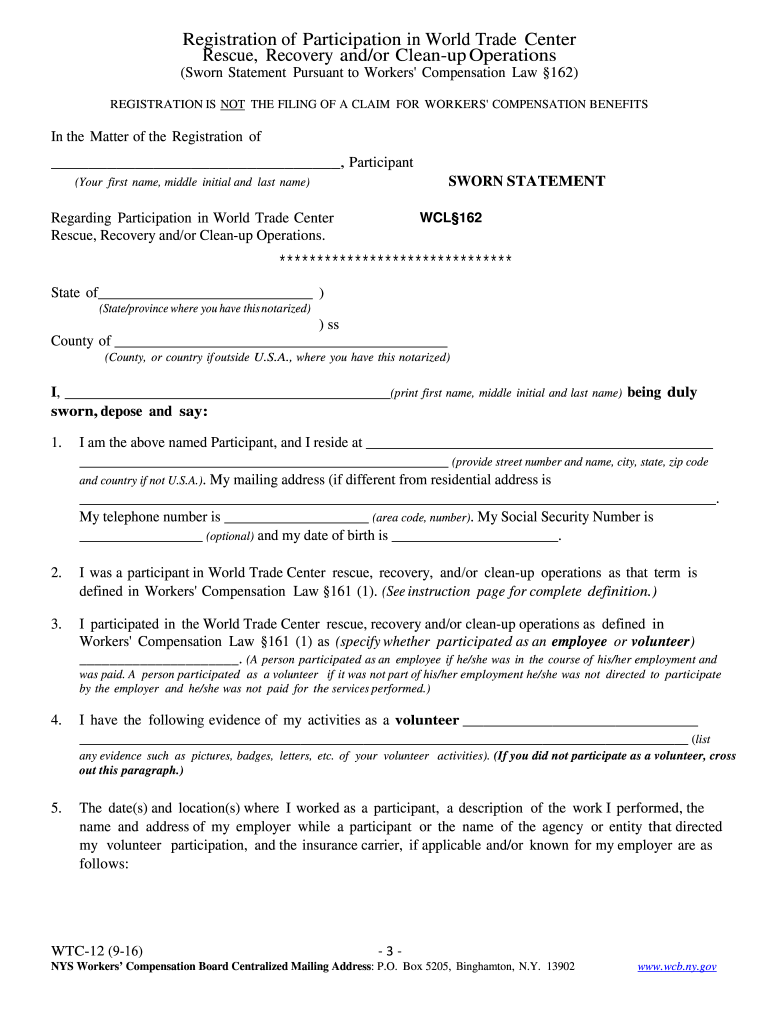
Wtc 12 2016


What is the WTC 12?
The WTC 12 form is a crucial document used for individuals seeking benefits related to the World Trade Center Health Program. This form is specifically designed for those who may have been affected by the events of September 11, 2001, and are applying for health monitoring and treatment services. The WTC 12 serves as a registration tool that helps identify eligible individuals who may qualify for compensation and health benefits due to exposure to harmful substances at the site.
Steps to Complete the WTC 12
Completing the WTC 12 form involves several key steps to ensure accuracy and compliance. First, gather all necessary personal information, including your Social Security number, contact details, and any relevant medical history. Next, carefully fill out each section of the form, ensuring that all required fields are completed. It is essential to provide truthful and precise information, as inaccuracies may delay processing or lead to denial of benefits. After completing the form, review it thoroughly for any errors before submission.
Eligibility Criteria
To qualify for benefits under the WTC Health Program, applicants must meet specific eligibility criteria. Individuals who were present at the World Trade Center site, including rescue and recovery workers, volunteers, and residents, may be eligible. Additionally, those who have experienced health issues related to their exposure at the site are encouraged to apply. It is important to note that eligibility may also depend on the timing of the application and the nature of the health conditions claimed.
Required Documents
When submitting the WTC 12 form, applicants must include several supporting documents to verify their eligibility. These documents may include proof of identity, such as a government-issued ID, and any medical records that demonstrate health issues related to the September 11 events. Additionally, documentation showing the applicant's presence at the World Trade Center site, like employment records or affidavits from witnesses, may be necessary. Ensuring that all required documents are included will facilitate a smoother application process.
Form Submission Methods
The WTC 12 form can be submitted through various methods to accommodate different preferences. Applicants have the option to submit the form online through the official WTC Health Program portal, which allows for quick processing. Alternatively, individuals can choose to mail the completed form and supporting documents to the designated address. In-person submissions may also be available at specific locations for those who prefer direct interaction. Each submission method has its own processing times, so applicants should consider their urgency when choosing a method.
Legal Use of the WTC 12
The WTC 12 form is legally recognized as a valid application for benefits under the World Trade Center Health Program. To ensure its legal standing, it is important for applicants to comply with all relevant regulations and guidelines. This includes providing accurate information and submitting the form within the designated time frames. By adhering to these legal requirements, applicants can safeguard their rights and access the benefits they are entitled to under the program.
Quick guide on how to complete wtc 12 2016 2019 form
Optimize your HR workflows with Wtc 12 Template
Every HR expert understands the importance of maintaining employee documents organized and orderly. With airSlate SignNow, you gain entry to a comprehensive collection of state-specific labor documents that greatly ease the management and storage of all work-related files in one location. airSlate SignNow can assist you in handling Wtc 12 management from beginning to end, offering thorough editing and eSignature tools whenever you need them. Enhance your precision, document protection, and eliminate minor manual errors with just a few clicks.
The optimal method to modify and eSign Wtc 12:
- Identify the appropriate state and look for a document you need.
- Access the document page and then click Get Form to start working on it.
- Wait for Wtc 12 to load in the editor and follow the prompts indicating required fields.
- Enter your details or add additional fillable fields to the document.
- Utilize our tools and functionalities to adjust your document as needed: annotate, conceal sensitive information, and create an eSignature.
- Review your document for mistakes before proceeding with its submission.
- Simply click Done to save changes and download your document.
- Alternatively, send your document directly to your recipients and gather signatures and information.
- Safely store completed documents in your airSlate SignNow account and access them whenever required.
Employing a flexible eSignature solution is essential when managing Wtc 12. Make even the most intricate workflow as straightforward as possible with airSlate SignNow. Start your free trial today to explore what you can achieve with your team.
Create this form in 5 minutes or less
Find and fill out the correct wtc 12 2016 2019 form
FAQs
-
Are there any chances to fill out the improvement form for 2019 of the RBSE board for 12 class?
Hari om, you are asking a question as to : “ Are there any chancesto fill out the improvement form for 2019 of the RBSE Board for 12 class?”. Hari om. Hari om.ANSWER :Browse through the following links for further details regarding the answers to your questions on the improvement exam for class 12 of RBSE 2019 :how to give improvement exams in rbse class 12is there a chance to fill rbse improvement form 2019 for a 12th class studentHari om.
-
How do I fill out 2016 ITR form?
First of all you must know about all of your sources of income. In Indian Income Tax Act there are multiple forms for different types of sources of Income. If you have only salary & other source of income you can fill ITR-1 by registering your PAN on e-Filing Home Page, Income Tax Department, Government of India after registration you have to login & select option fill ITR online in this case you have to select ITR-1 for salary, house property & other source income.if you have income from business & profession and not maintaining books & also not mandatory to prepare books & total turnover in business less than 1 Crores & want to show profit more than 8% & if you are a professional and not required to make books want to show profit more than 50% of receipts than you can use online quick e-filling form ITR-4S i.s. for presumptive business income.for other source of income there are several forms according to source of income download Excel utility or JAVA utility form e-Filing Home Page, Income Tax Department, Government of India fill & upload after login to your account.Prerequisite before E-filling.Last year return copy (if available)Bank Account number with IFSC Code.Form 16/16A (if Available)Saving Details / Deduction Slips LIC,PPF, etc.Interest Statement from Banks or OthersProfit & Loss Account, Balance Sheet, Tax Audit Report only if filling ITR-4, ITR-5, ITR-6, ITR-7.hope this will help you in case any query please let me know.
-
How do we know the eligibility to fill out Form 12 BB?
Every year as a salaried employee many of you must have fill Form 12BB, but did you ever bothered to know its purpose. Don’t know ??It is indispensable for both, you and your employer. With the help of Form 12BB, you will be able to figure out how much income tax is to be deducted from your monthly pay. Further, with the help of Form 12BB, you will be in relief at the time of filing returns as at that time you will not have to pay anything due to correct TDS deduction.So, before filing such important form keep the below listed things in your mind so that you may live a tax hassle free life.For More Information:- 7 key points which must be known before filling Form 12BB
-
How do I fill out a CLAT 2019 application form?
Hi thereFirst of all, let me tell you some important points:CLAT 2019 has gone OFFLINE this yearBut the application forms for CLAT 2019 have to be filled ONLINEThe payment of the application fees also should be made onlineNow, kindly note the important dates:Note the details regarding the application fees:Here, if you want the Previous Year Question papers, Rs.500 would be added to the application fees.Apart from this, there would be bank transaction charges added to the application fees.The application fees is non-refundable.Note one important point here that before you fill the application form, check for your eligibility.To know the complete details of filling the application form along with other information like the eligibility - in terms of age, educational qualification, list of NLUs participating and the seats offered under each category, CLAT Reservation policies, CLAT exam pattern, marking scheme, syllabus, important documents required to be kept ready before filling the form, kindly go to the link below:How to fill CLAT 2019 Application form? Registration OPEN | All you need to knowTo know how to prepare for one of the very important section of CLAT exam, GK and Current Affairs, kindly go to the link below:How to prepare GK & Current Affairs for CLAT 2019To practice, daily MCQs on Current Affairs, kindly go to the link below:#CLAT2019 | #AILET2019 | #DULLB2019 | GK and Current Affairs Series: 5 in 10 Series: Day 12For any other queries, kindly write to us at mailateasyway@gmail.comThanks & Regards!
-
How do I fill out the NEET 2019 application form?
Expecting application form of NEET2019 will be same as that of NEET2018, follow the instructions-For Feb 2019 Exam:EventsDates (Announced)Release of application form-1st October 2018Application submission last date-31st October 2018Last date to pay the fee-Last week of October 2018Correction Window Open-1st week of November 2018Admit card available-1st week of January 2019Exam date-3rd February to 17th February 2019Answer key & OMR release-Within a week after examAnnouncement of result-1st week of March 2019Counselling begins-2nd week of June 2019For May 2019 Exam:EventsDates (Announced)Application form Release-2nd week of March 2019Application submission last date-2nd week of April 2019Last date to pay the fee-2nd week of April 2019Correction Window Open-3rd week of April 2019Admit card available-1st week of May 2019Exam date-12th May to 26th May 2019Answer key & OMR release-Within a week after examAnnouncement of result-1st week of June 2019Counselling begins-2nd week of June 2019NEET 2019 Application FormCandidates should fill the application form as per the instructions given in the information bulletin. Below we are providing NEET 2019 application form details:The application form will be issued through online mode only.No application will be entertained through offline mode.NEET UG registration 2019 will be commenced from the 1st October 2018 (Feb Exam) & second week of March 2018 (May Exam).Candidates should upload the scanned images of recent passport size photograph and signature.After filling the application form completely, a confirmation page will be generated. Download it.There will be no need to send the printed confirmation page to the board.Application Fee:General and OBC candidates will have to pay Rs. 1400/- as an application fee.The application fee for SC/ST and PH candidates will be Rs. 750/-.Fee payment can be done through credit/debit card, net banking, UPI and e-wallet.Service tax will also be applicable.CategoryApplication FeeGeneral/OBC-1400/-SC/ST/PH-750/-Step 1: Fill the Application FormGo the official portal of the conducting authority (Link will be given above).Click on “Apply Online” link.A candidate has to read all the instruction and then click on “Proceed to Apply Online NEET (UG) 2019”.Step 1.1: New RegistrationFill the registration form carefully.Candidates have to fill their name, Mother’s Name, Father’s Name, Category, Date of Birth, Gender, Nationality, State of Eligibility (for 15% All India Quota), Mobile Number, Email ID, Aadhaar card number, etc.After filling all the details, two links will be given “Preview &Next” and “Reset”.If candidate satisfied with the filled information, then they have to click on “Next”.After clicking on Next Button, the information submitted by the candidate will be displayed on the screen. If information correct, click on “Next” button, otherwise go for “Back” button.Candidates may note down the registration number for further procedure.Now choose the strong password and re enter the password.Choose security question and feed answer.Enter the OTP would be sent to your mobile number.Submit the button.Step 1.2: Login & Application Form FillingLogin with your Registration Number and password.Fill personal details.Enter place of birth.Choose the medium of question paper.Choose examination centres.Fill permanent address.Fill correspondence address.Fill Details (qualification, occupation, annual income) of parents and guardians.Choose the option for dress code.Enter security pin & click on save & draft.Now click on preview and submit.Now, review your entries.Then. click on Final Submit.Step 2: Upload Photo and SignatureStep 2 for images upload will be appeared on screen.Now, click on link for Upload photo & signature.Upload the scanned images.Candidate should have scanned images of his latest Photograph (size of 10 Kb to 100 Kb.Signature(size of 3 Kb to 20 Kb) in JPEG format only.Step 3: Fee PaymentAfter uploading the images, candidate will automatically go to the link for fee payment.A candidate has to follow the instruction & submit the application fee.Choose the Bank for making payment.Go for Payment.Candidate can pay the fee through Debit/Credit Card/Net Banking/e-wallet (CSC).Step 4: Take the Printout of Confirmation PageAfter the fee payment, a candidate may take the printout of the confirmation page.Candidates may keep at least three copies of the confirmation page.Note:Must retain copy of the system generated Self Declaration in respect of candidates from J&K who have opted for seats under 15% All India Quota.IF any queries, feel free to comment..best of luck
-
How do I fill improvement form for class 12 physics board 2019?
Sorry to say , but you can't give improvement exam same year. You can give it consecutive year with next batch. You can give it for single subject or all subject. You have to fill form around october or November as private candidate.Necessary condition for this is that you shouldn't enrolled in any undergraduate course.
Create this form in 5 minutes!
How to create an eSignature for the wtc 12 2016 2019 form
How to create an electronic signature for your Wtc 12 2016 2019 Form in the online mode
How to generate an eSignature for the Wtc 12 2016 2019 Form in Google Chrome
How to create an electronic signature for signing the Wtc 12 2016 2019 Form in Gmail
How to make an eSignature for the Wtc 12 2016 2019 Form from your smartphone
How to generate an electronic signature for the Wtc 12 2016 2019 Form on iOS
How to make an eSignature for the Wtc 12 2016 2019 Form on Android devices
People also ask
-
What is WTC registration, and why is it important?
WTC registration refers to the process of enrolling with the World Trade Center to facilitate international trade activities. This registration is vital for businesses looking to expand globally, as it provides access to a range of resources and support services aimed at helping companies navigate international markets.
-
How can airSlate SignNow assist with WTC registration?
airSlate SignNow streamlines the WTC registration process by allowing users to easily send, sign, and manage documents electronically. Our platform ensures that you can complete necessary paperwork efficiently, providing a secure and hassle-free way to finalize your registration.
-
What are the costs associated with WTC registration through airSlate SignNow?
The costs for WTC registration can vary depending on several factors, including the services required. airSlate SignNow offers cost-effective solutions for businesses, allowing them to manage their registration process efficiently while minimizing administrative overhead and expenses.
-
What features does airSlate SignNow provide for WTC registration?
Our platform includes features such as document templates, secure eSignature capabilities, and real-time collaboration tools, all of which are beneficial for WTC registration. These features enhance productivity and ensure that your documents are processed accurately and promptly.
-
Are there any benefits to using airSlate SignNow for WTC registration?
Yes, using airSlate SignNow for WTC registration offers several benefits including speed, ease of use, and enhanced security. By digitizing the documentation process, businesses can save time, reduce paper usage, and ensure compliance with international trade regulations.
-
Does airSlate SignNow integrate with other tools for WTC registration?
Absolutely! airSlate SignNow easily integrates with various business applications, enhancing your WTC registration process. By leveraging integrations with CRM systems, cloud storage, and other workflow tools, you can streamline your operations further.
-
How secure is my data during the WTC registration process with airSlate SignNow?
Data security is a top priority for airSlate SignNow. During your WTC registration process, your documents are protected with advanced encryption and secure access controls, ensuring that confidential information remains safe and compliant with regulations.
Get more for Wtc 12
Find out other Wtc 12
- Sign New Hampshire Terms of Use Agreement Easy
- Sign Wisconsin Terms of Use Agreement Secure
- Sign Alabama Affidavit of Identity Myself
- Sign Colorado Trademark Assignment Agreement Online
- Can I Sign Connecticut Affidavit of Identity
- Can I Sign Delaware Trademark Assignment Agreement
- How To Sign Missouri Affidavit of Identity
- Can I Sign Nebraska Affidavit of Identity
- Sign New York Affidavit of Identity Now
- How Can I Sign North Dakota Affidavit of Identity
- Sign Oklahoma Affidavit of Identity Myself
- Sign Texas Affidavit of Identity Online
- Sign Colorado Affidavit of Service Secure
- Sign Connecticut Affidavit of Service Free
- Sign Michigan Affidavit of Service Online
- How To Sign New Hampshire Affidavit of Service
- How Can I Sign Wyoming Affidavit of Service
- Help Me With Sign Colorado Affidavit of Title
- How Do I Sign Massachusetts Affidavit of Title
- How Do I Sign Oklahoma Affidavit of Title