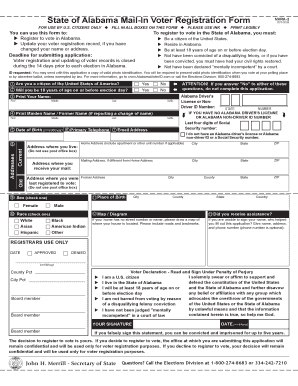
Alabama Mail in Voter Form 2015


What is the Alabama Mail In Voter Form
The Alabama mail in voter form is a crucial document that allows eligible voters in Alabama to register and vote by mail. This form is essential for those who may be unable to vote in person due to various reasons, such as health issues, travel, or other commitments. The form collects necessary information, including the voter's name, address, and identification details, ensuring that the voting process remains accessible and secure.
How to obtain the Alabama Mail In Voter Form
To obtain the Alabama mail in voter registration form, individuals can visit the official state election website or contact their local election office. The form is typically available for download in a printable format, allowing voters to fill it out at their convenience. Additionally, some local offices may provide physical copies of the form upon request.
Steps to complete the Alabama Mail In Voter Form
Completing the Alabama mail in voter form involves several straightforward steps:
- Download or request the form from the appropriate source.
- Fill in personal information, including your name, address, and date of birth.
- Provide identification information as required by state law.
- Review the completed form for accuracy.
- Sign and date the form to validate your application.
- Submit the form via mail or in person to your local election office.
Legal use of the Alabama Mail In Voter Form
The Alabama mail in voter form is legally binding when completed and submitted according to state regulations. It must be filled out accurately and submitted by the designated deadlines to ensure that the voter is eligible to participate in upcoming elections. Compliance with state laws regarding voter registration is essential for the form to be accepted.
Key elements of the Alabama Mail In Voter Form
Key elements of the Alabama mail in voter form include:
- Voter Information: Name, address, and contact details.
- Identification: Required identification numbers, such as a driver's license or social security number.
- Signature: The voter's signature is necessary to authenticate the form.
- Submission Date: The date by which the form must be submitted to ensure eligibility.
State-specific rules for the Alabama Mail In Voter Form
Alabama has specific rules governing the use of the mail in voter form. Voters must ensure they meet the eligibility criteria, including age and residency requirements. The form must be submitted by the state’s deadline for voter registration, and it is essential to follow any additional local regulations that may apply. Failure to comply with these rules may result in the rejection of the application.
Quick guide on how to complete alabama mail in voter form
Complete Alabama Mail In Voter Form effortlessly on any device
Digital document management has become increasingly popular among businesses and individuals. It offers an ideal eco-friendly alternative to traditional printed and signed documents, allowing you to access the necessary forms and securely store them online. airSlate SignNow provides you with all the tools necessary to create, edit, and eSign your documents quickly without delays. Handle Alabama Mail In Voter Form on any device using the airSlate SignNow apps for Android or iOS and enhance any document-related process today.
How to edit and eSign Alabama Mail In Voter Form with ease
- Find Alabama Mail In Voter Form and click Get Form to begin.
- Make use of the tools we offer to complete your form.
- Emphasize important sections of your documents or obscure sensitive information with tools specifically designed for that purpose by airSlate SignNow.
- Create your eSignature using the Sign feature, which takes just seconds and holds the same legal validity as a traditional handwritten signature.
- Review the details and click the Done button to save your changes.
- Select your preferred method to send your form: by email, text message (SMS), an invitation link, or download it to your computer.
Say goodbye to lost or misplaced documents, tedious form searches, and mistakes that lead to needing to print new copies. airSlate SignNow fulfills all your document management requirements with just a few clicks from your device of choice. Edit and eSign Alabama Mail In Voter Form, ensuring seamless communication at every stage of the form preparation process with airSlate SignNow.
Create this form in 5 minutes or less
Find and fill out the correct alabama mail in voter form
Create this form in 5 minutes!
How to create an eSignature for the alabama mail in voter form
The way to create an electronic signature for your PDF file online
The way to create an electronic signature for your PDF file in Google Chrome
How to make an eSignature for signing PDFs in Gmail
The way to make an eSignature straight from your mobile device
The best way to create an electronic signature for a PDF file on iOS
The way to make an eSignature for a PDF document on Android devices
People also ask
-
What is the Alabama mail in voter form?
The Alabama mail in voter form is an official document that allows voters in Alabama to request a mail-in ballot for elections. This form is essential for those who prefer voting by mail and ensures that they can participate in the electoral process, even if they cannot vote in person on Election Day.
-
How can I obtain the Alabama mail in voter form?
You can obtain the Alabama mail in voter form from the Alabama Secretary of State's website or your local election office. It's important to fill out the form accurately and submit it before the deadline to ensure you receive your mail-in ballot on time.
-
What are the benefits of using the airSlate SignNow platform for the Alabama mail in voter form?
Using airSlate SignNow for the Alabama mail in voter form allows you to easily eSign and manage your documents securely. The platform streamlines the submission process, ensuring that your form is submitted on time and without errors, enhancing your voting experience.
-
Is there a cost associated with using airSlate SignNow for the Alabama mail in voter form?
airSlate SignNow offers a cost-effective solution for managing documents, including the Alabama mail in voter form. While there are subscription plans available, you can often start with a free trial to explore all the features without any immediate financial commitment.
-
Can I save my Alabama mail in voter form on airSlate SignNow?
Yes, airSlate SignNow allows you to save your Alabama mail in voter form securely within the platform. This feature means you can easily access and edit your form as needed before finalizing and submitting it, ensuring you meet all requirements.
-
Are there any integrations available with airSlate SignNow for the Alabama mail in voter form?
airSlate SignNow offers various integrations with popular applications that can help you manage your Alabama mail in voter form efficiently. You can connect with tools like Google Drive and Dropbox, making it simpler to store and retrieve your forms as needed.
-
What features does airSlate SignNow provide for the Alabama mail in voter form?
airSlate SignNow provides a range of features for the Alabama mail in voter form, including eSignature capabilities, form tracking, and document storage. These features ensure that you can easily sign, manage, and monitor your voter form from any device.
Get more for Alabama Mail In Voter Form
Find out other Alabama Mail In Voter Form
- How To eSignature Colorado Sponsorship Proposal Template
- eSignature Alabama Distributor Agreement Template Secure
- eSignature California Distributor Agreement Template Later
- eSignature Vermont General Power of Attorney Template Easy
- eSignature Michigan Startup Cost Estimate Simple
- eSignature New Hampshire Invoice for Services (Standard Format) Computer
- eSignature Arkansas Non-Compete Agreement Later
- Can I eSignature Arizona Non-Compete Agreement
- How Do I eSignature New Jersey Non-Compete Agreement
- eSignature Tennessee Non-Compete Agreement Myself
- How To eSignature Colorado LLC Operating Agreement
- Help Me With eSignature North Carolina LLC Operating Agreement
- eSignature Oregon LLC Operating Agreement Online
- eSignature Wyoming LLC Operating Agreement Online
- eSignature Wyoming LLC Operating Agreement Computer
- eSignature Wyoming LLC Operating Agreement Later
- eSignature Wyoming LLC Operating Agreement Free
- How To eSignature Wyoming LLC Operating Agreement
- eSignature California Commercial Lease Agreement Template Myself
- eSignature California Commercial Lease Agreement Template Easy