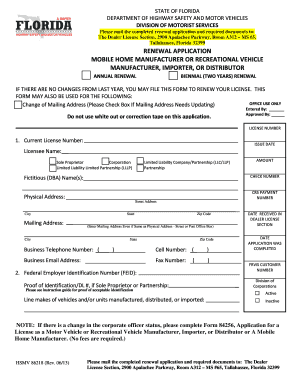
Home Manufacturer Form


What is the Home Manufacturer Form
The Home Manufacturer Form is a crucial document used by mobile home manufacturers to comply with state regulations. This form typically includes essential information about the manufacturer, the mobile home being produced, and compliance with safety standards. It serves as a formal declaration of the manufacturer's adherence to legal requirements, ensuring that the mobile homes meet the necessary guidelines for construction and safety.
How to use the Home Manufacturer Form
Using the Home Manufacturer Form involves several steps to ensure accuracy and compliance. First, gather all required information, including the manufacturer's details and specifications of the mobile home. Next, fill out the form carefully, ensuring that all sections are completed accurately. Once the form is filled out, it may need to be submitted to the appropriate state agency for review. Keeping a copy for your records is also advisable for future reference.
Steps to complete the Home Manufacturer Form
Completing the Home Manufacturer Form requires attention to detail. Follow these steps:
- Collect necessary information about the mobile home, including model, dimensions, and features.
- Fill in the manufacturer's details, such as name, address, and contact information.
- Ensure all sections of the form are completed, including any required signatures.
- Review the form for accuracy before submission.
- Submit the completed form to the appropriate state authority, either online or by mail.
Legal use of the Home Manufacturer Form
The legal use of the Home Manufacturer Form is vital for ensuring that mobile homes are manufactured in compliance with state laws. This form must be filled out accurately and submitted to the relevant authorities to avoid penalties. Compliance with regulations helps protect consumers and ensures that the mobile homes produced are safe and meet quality standards.
Required Documents
When completing the Home Manufacturer Form, several documents may be required to support the application. These can include:
- Proof of business registration or licensing.
- Documentation of compliance with safety standards.
- Specifications and plans for the mobile home models being manufactured.
- Any previous inspection reports or certifications.
Form Submission Methods (Online / Mail / In-Person)
The Home Manufacturer Form can typically be submitted through various methods, ensuring flexibility for manufacturers. Options may include:
- Online submission through the state agency's website, which may offer a streamlined process.
- Mailing the completed form to the designated office, ensuring it is sent with sufficient time for processing.
- In-person submission at the local or state office, which may allow for immediate feedback or clarification on the form.
Eligibility Criteria
To successfully complete the Home Manufacturer Form, certain eligibility criteria must be met. These criteria often include:
- The manufacturer must be registered and licensed to operate in the state.
- The mobile home must meet specific safety and quality standards set by state regulations.
- The manufacturer should have a history of compliance with previous regulations and inspections.
Quick guide on how to complete home manufacturer form
Easily Prepare Home Manufacturer Form on Any Device
Digital document management has gained traction among businesses and individuals. It serves as an ideal eco-friendly alternative to traditional printed and signed paperwork, allowing you to obtain the appropriate form and securely store it online. airSlate SignNow equips you with all the resources necessary to swiftly create, modify, and electronically sign your documents without delays. Manage Home Manufacturer Form across any platform with the airSlate SignNow apps for Android or iOS and enhance any document-focused process today.
The simplest way to alter and electronically sign Home Manufacturer Form effortlessly
- Obtain Home Manufacturer Form and select Get Form to begin.
- Utilize the tools we provide to fill out your form.
- Accentuate pertinent sections of your documents or redact sensitive information with tools that airSlate SignNow specifically offers for that purpose.
- Create your electronic signature using the Sign feature, which takes mere seconds and holds the same legal validity as a conventional wet ink signature.
- Verify all the details and click the Done button to finalize your changes.
- Choose how you wish to send your form, whether by email, text message (SMS), invitation link, or download it to your computer.
Say goodbye to lost or misplaced files, monotonous form searching, or errors that require reprinting new document copies. airSlate SignNow addresses all your document management needs in just a few clicks from any device you prefer. Modify and eSign Home Manufacturer Form while ensuring excellent communication at every stage of the form preparation process with airSlate SignNow.
Create this form in 5 minutes or less
Create this form in 5 minutes!
How to create an eSignature for the home manufacturer form
The way to make an eSignature for a PDF file online
The way to make an eSignature for a PDF file in Google Chrome
The way to create an electronic signature for signing PDFs in Gmail
How to make an eSignature straight from your mobile device
The way to make an eSignature for a PDF file on iOS
How to make an eSignature for a PDF document on Android devices
People also ask
-
What should I look for in a mobile home manufacturer?
When choosing a mobile home manufacturer, consider factors such as the quality of materials used, customization options, warranty offerings, and customer service. Additionally, look for manufacturers with a strong reputation and positive customer reviews to ensure that you're making a sound investment.
-
How much do mobile homes cost from a manufacturer?
The cost of mobile homes can vary signNowly depending on the manufacturer, model, and customizations. Generally, a mobile home manufacturer can offer models ranging from $30,000 to over $100,000, so it’s essential to compare prices and features to find the best option for your budget.
-
What are the key features of mobile homes from manufacturers?
Mobile homes from reputable manufacturers typically include modern appliances, energy-efficient designs, and customizable floor plans. Many mobile home manufacturers also prioritize sustainable materials and construction practices, ensuring your home is both modern and environmentally friendly.
-
Are mobile homes built to last by manufacturers?
Yes, mobile homes are built to last, especially when sourced from a reputable mobile home manufacturer. These homes abide by stringent building codes and often use durable materials, which means they can withstand various environmental conditions when properly maintained.
-
What benefits do I gain by choosing a mobile home manufacturer?
Choosing a mobile home manufacturer provides numerous benefits, such as affordability, flexibility in design, and quicker construction times compared to traditional homes. Additionally, manufacturers often offer extensive warranties and support, ensuring peace of mind for homebuyers.
-
Can I customize my mobile home with a manufacturer?
Most mobile home manufacturers provide a range of customization options that allow buyers to personalize their homes according to their preferences. This may include layout modifications, choice of finishes, and additional features, making your mobile home truly yours.
-
Do mobile homes by manufacturers come with installation services?
Often, mobile home manufacturers include installation services or partnerships with local contractors to handle the setup. This ensures that your new mobile home is correctly installed, compliant with local regulations, and ready for occupancy.
Get more for Home Manufacturer Form
- Depository form
- Travelers mpl application form
- Loft board coverage application form
- Uniform health application
- Application for specified disease coverage ny 75000 series form
- Application for patients wishing to transfer gp within form
- Cattery booking form
- Rodent abatement declaration this form is used to capture the applicants acknowledgment of the kirkland municipal code
Find out other Home Manufacturer Form
- Sign North Carolina Banking Notice To Quit Free
- Sign Banking PPT Ohio Fast
- Sign Banking Presentation Oregon Fast
- Sign Banking Document Pennsylvania Fast
- How To Sign Oregon Banking Last Will And Testament
- How To Sign Oregon Banking Profit And Loss Statement
- Sign Pennsylvania Banking Contract Easy
- Sign Pennsylvania Banking RFP Fast
- How Do I Sign Oklahoma Banking Warranty Deed
- Sign Oregon Banking Limited Power Of Attorney Easy
- Sign South Dakota Banking Limited Power Of Attorney Mobile
- How Do I Sign Texas Banking Memorandum Of Understanding
- Sign Virginia Banking Profit And Loss Statement Mobile
- Sign Alabama Business Operations LLC Operating Agreement Now
- Sign Colorado Business Operations LLC Operating Agreement Online
- Sign Colorado Business Operations LLC Operating Agreement Myself
- Sign Hawaii Business Operations Warranty Deed Easy
- Sign Idaho Business Operations Resignation Letter Online
- Sign Illinois Business Operations Affidavit Of Heirship Later
- How Do I Sign Kansas Business Operations LLC Operating Agreement