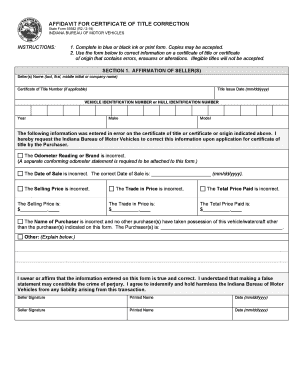
Affidavit for Certificate of Title Correction 2019


What is the affidavit for certificate of title correction?
The affidavit for certificate of title correction is a legal document used to amend errors on a vehicle title. This form is essential for correcting inaccuracies such as misspelled names, incorrect vehicle identification numbers (VIN), or other discrepancies that may affect the ownership or registration of the vehicle. By submitting this affidavit, vehicle owners can ensure that their titles are accurate and up-to-date, which is critical for legal ownership and future transactions.
Steps to complete the affidavit for certificate of title correction
Completing the affidavit for certificate of title correction involves several key steps to ensure accuracy and compliance with state regulations. Follow these steps:
- Obtain the Indiana title correction form, also known as state form 55582.
- Clearly identify the errors on the current title that need correction.
- Fill out the form with the correct information, ensuring all details match official documents.
- Sign the affidavit in the presence of a notary public to validate the document.
- Submit the completed form along with any required supporting documents to the appropriate state agency.
Legal use of the affidavit for certificate of title correction
The affidavit for certificate of title correction is legally binding when executed according to state laws. It serves as a formal declaration that the information provided is accurate and truthful. This document must be notarized to enhance its legal standing. When filed correctly, it helps protect the vehicle owner from potential disputes regarding ownership and ensures compliance with state regulations governing vehicle titles.
Required documents for the affidavit for certificate of title correction
When submitting the affidavit for certificate of title correction, certain documents are typically required to support your request. These may include:
- The original vehicle title with the error.
- Proof of identity, such as a driver's license or state ID.
- Any additional documentation that verifies the correct information, such as purchase agreements or previous registration documents.
Gathering these documents beforehand can streamline the process and help avoid delays.
Form submission methods for the affidavit for certificate of title correction
The affidavit for certificate of title correction can be submitted through various methods, depending on state regulations. Common submission methods include:
- Online submission through the state’s Department of Motor Vehicles (DMV) website.
- Mailing the completed form and supporting documents to the designated state agency.
- In-person submission at a local DMV office for immediate processing.
Choosing the right submission method can help ensure timely processing of your correction request.
State-specific rules for the affidavit for certificate of title correction
Each state has specific rules governing the use of the affidavit for certificate of title correction. In Indiana, it is crucial to adhere to the guidelines outlined by the Indiana Bureau of Motor Vehicles (BMV). These rules may include:
- Specific formatting and content requirements for the affidavit.
- Deadlines for submission after the discovery of an error.
- Potential fees associated with filing the correction.
Familiarizing yourself with these state-specific rules can help ensure a smooth correction process.
Quick guide on how to complete affidavit for certificate of title correction 474769661
Complete Affidavit For Certificate Of Title Correction effortlessly on any device
Online document management has become increasingly popular among businesses and individuals. It offers a perfect environmentally friendly alternative to traditional printed and signed documents, as you can locate the necessary form and securely store it online. airSlate SignNow provides you with all the tools you need to create, edit, and eSign your documents swiftly without delays. Manage Affidavit For Certificate Of Title Correction on any platform with airSlate SignNow's Android or iOS applications and enhance any document-based process today.
How to edit and eSign Affidavit For Certificate Of Title Correction with ease
- Locate Affidavit For Certificate Of Title Correction and then click Get Form to begin.
- Utilize the tools we provide to complete your form.
- Highlight important parts of your documents or redact sensitive information with tools that airSlate SignNow offers specifically for that purpose.
- Create your eSignature with the Sign tool, which only takes seconds and holds the same legal validity as a conventional wet ink signature.
- Review all the details and then click on the Done button to save your changes.
- Select how you wish to send your form, whether by email, text message (SMS), or invitation link, or download it to your computer.
Forget about lost or misplaced documents, tedious form searching, or errors that require printing new document copies. airSlate SignNow addresses all your document management needs in just a few clicks from any device you prefer. Modify and eSign Affidavit For Certificate Of Title Correction and ensure effective communication at every stage of the form preparation process with airSlate SignNow.
Create this form in 5 minutes or less
Find and fill out the correct affidavit for certificate of title correction 474769661
Create this form in 5 minutes!
How to create an eSignature for the affidavit for certificate of title correction 474769661
How to generate an electronic signature for a PDF document online
How to generate an electronic signature for a PDF document in Google Chrome
The way to generate an eSignature for signing PDFs in Gmail
The best way to generate an electronic signature right from your smart phone
How to make an eSignature for a PDF document on iOS
The best way to generate an electronic signature for a PDF on Android OS
People also ask
-
What is the Indiana title correction form?
The Indiana title correction form is a document used to amend errors or make updates to an existing vehicle title. This form ensures that the title reflects accurate information, which is essential for legal and ownership purposes. Using the Indiana title correction form helps prevent potential disputes over vehicle ownership.
-
How do I complete the Indiana title correction form?
To complete the Indiana title correction form, first gather all necessary documentation, including the current title and any supporting evidence of the required changes. Carefully fill out the form with precise details and review it to avoid any mistakes. Once completed, you can eSign and submit it through airSlate SignNow for a hassle-free process.
-
Is there a fee associated with filing an Indiana title correction form?
Yes, there is typically a fee for submitting the Indiana title correction form. The fees may vary depending on the type of correction and the county in Indiana where you are filing. It's best to check with your local DMV for the exact charges and any additional costs that may arise.
-
Can I use airSlate SignNow to submit my Indiana title correction form electronically?
Absolutely! airSlate SignNow allows you to electronically sign and submit your Indiana title correction form, streamlining the entire process. This platform ensures a secure and efficient way to handle your document without the need for physical paper or in-person visits.
-
What features does airSlate SignNow offer for handling the Indiana title correction form?
airSlate SignNow provides a user-friendly interface, robust security features, and comprehensive document management tools. You can easily create, edit, eSign, and share your Indiana title correction form with designated recipients. Additionally, the platform offers integrations that facilitate seamless workflows.
-
How can airSlate SignNow benefit my business when dealing with the Indiana title correction form?
By using airSlate SignNow for the Indiana title correction form, your business can save time and reduce paperwork. The platform enhances efficiency by enabling quick document turnaround and reducing the risk of errors. Moreover, it ensures compliance with legal requirements, thus protecting your business interests.
-
Is there customer support available for issues with the Indiana title correction form?
Yes, airSlate SignNow provides excellent customer support to assist you with any questions regarding the Indiana title correction form. Whether you need help with technical issues or form completion guidance, their support team is ready to assist you promptly. You can signNow out via chat, email, or phone for assistance.
Get more for Affidavit For Certificate Of Title Correction
Find out other Affidavit For Certificate Of Title Correction
- Sign Arizona Roommate Rental Agreement Template Later
- How Do I Sign New York Sublease Agreement Template
- How To Sign Florida Roommate Rental Agreement Template
- Can I Sign Tennessee Sublease Agreement Template
- Sign Texas Sublease Agreement Template Secure
- How Do I Sign Texas Sublease Agreement Template
- Sign Iowa Roommate Rental Agreement Template Now
- How Do I Sign Louisiana Roommate Rental Agreement Template
- Sign Maine Lodger Agreement Template Computer
- Can I Sign New Jersey Lodger Agreement Template
- Sign New York Lodger Agreement Template Later
- Sign Ohio Lodger Agreement Template Online
- Sign South Carolina Lodger Agreement Template Easy
- Sign Tennessee Lodger Agreement Template Secure
- Sign Virginia Lodger Agreement Template Safe
- Can I Sign Michigan Home Loan Application
- Sign Arkansas Mortgage Quote Request Online
- Sign Nebraska Mortgage Quote Request Simple
- Can I Sign Indiana Temporary Employment Contract Template
- How Can I Sign Maryland Temporary Employment Contract Template