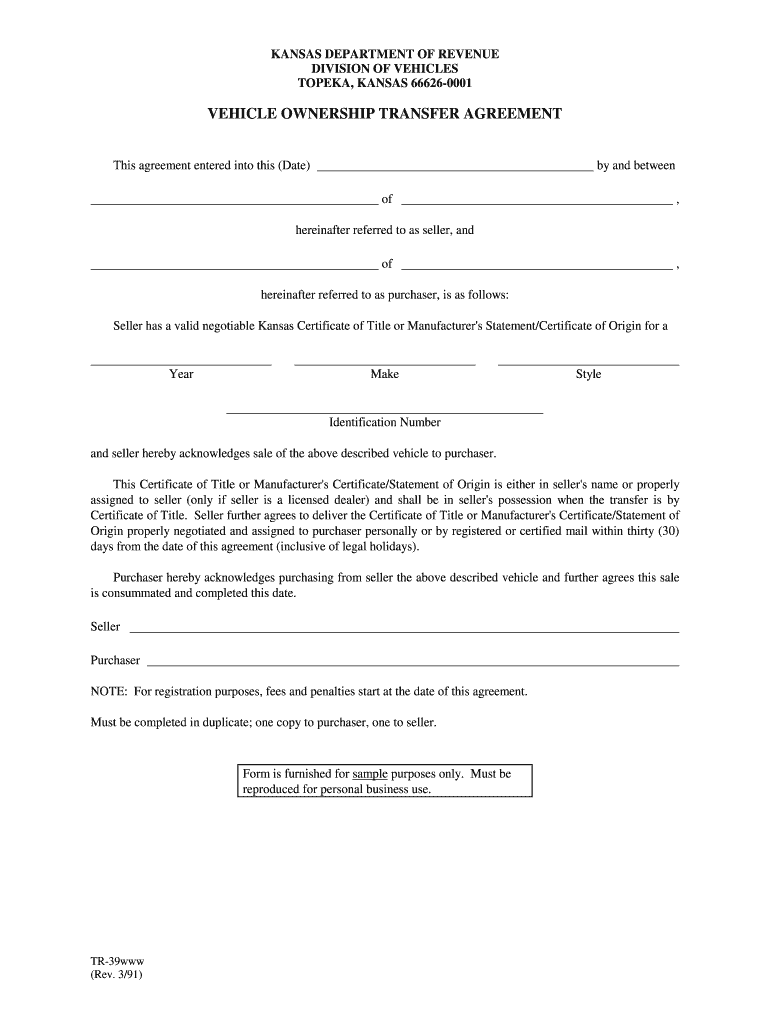
Vehicle Ownership Transfer Agreement Form 1991


What is the Vehicle Ownership Transfer Agreement Form
The Vehicle Ownership Transfer Agreement Form is a legal document used to facilitate the transfer of ownership of a vehicle from one party to another. This form captures essential details about the vehicle, including its make, model, year, and Vehicle Identification Number (VIN). Additionally, it outlines the responsibilities of both the seller and the buyer, ensuring that both parties understand the terms of the transaction. This form is crucial for establishing a clear record of ownership and is often required by state authorities for registration purposes.
How to use the Vehicle Ownership Transfer Agreement Form
Using the Vehicle Ownership Transfer Agreement Form involves several straightforward steps. First, both the seller and the buyer need to fill out their respective sections of the form, providing accurate information about themselves and the vehicle. Once completed, both parties should review the document to ensure all details are correct. After verification, the form must be signed by both parties to make the agreement legally binding. It is advisable to retain copies of the signed form for personal records and to submit it to the relevant state department for vehicle registration.
Steps to complete the Vehicle Ownership Transfer Agreement Form
Completing the Vehicle Ownership Transfer Agreement Form requires careful attention to detail. Follow these steps:
- Begin by entering the date of the transaction.
- Provide the seller's full name, address, and contact information.
- Enter the buyer's full name, address, and contact information.
- Fill in the vehicle details, including make, model, year, and VIN.
- Specify the sale price and any conditions of the sale, if applicable.
- Both parties should sign and date the form to finalize the agreement.
Make sure to double-check all entries for accuracy before submission.
Legal use of the Vehicle Ownership Transfer Agreement Form
The legal use of the Vehicle Ownership Transfer Agreement Form is vital for ensuring that the transfer of ownership is recognized by state authorities. This form serves as a legal record of the transaction, which can be important in case of disputes or if the buyer needs to register the vehicle. To be considered legally binding, the form must be signed by both parties, and it is recommended to have the signatures notarized, depending on state requirements. Compliance with local laws regarding vehicle sales is essential to avoid potential legal issues.
Key elements of the Vehicle Ownership Transfer Agreement Form
Several key elements are essential in the Vehicle Ownership Transfer Agreement Form to ensure its effectiveness:
- Identification of Parties: Full names and addresses of both the seller and buyer.
- Vehicle Information: Detailed description of the vehicle, including VIN, make, model, and year.
- Sale Price: The agreed-upon price for the vehicle.
- Signatures: Signatures of both parties, indicating their agreement to the terms.
- Date of Transfer: The date on which the ownership is officially transferred.
Including these elements helps to ensure clarity and legal validity in the transaction.
Quick guide on how to complete vehicle ownership transfer agreement form
Effortlessly prepare Vehicle Ownership Transfer Agreement Form on any device
Managing documents online has become increasingly favored by both companies and individuals. It offers an ideal eco-friendly alternative to conventional printed and signed materials, enabling you to locate the right template and securely store it online. airSlate SignNow provides you with all the tools you require to create, edit, and electronically sign your documents quickly without delays. Handle Vehicle Ownership Transfer Agreement Form on any device using airSlate SignNow's Android or iOS applications and enhance any document-oriented process today.
The easiest way to edit and electronically sign Vehicle Ownership Transfer Agreement Form with ease
- Locate Vehicle Ownership Transfer Agreement Form and click Get Form to begin.
- Utilize the tools we offer to fill out your document.
- Highlight relevant sections of the documents or obscure sensitive information with tools specifically provided by airSlate SignNow for that purpose.
- Create your electronic signature using the Sign feature, which takes just seconds and carries the same legal significance as a traditional wet ink signature.
- Review all the details and click the Done button to save your updates.
- Select how you wish to send your form, via email, SMS, invitation link, or download it to your computer.
Forget about lost or misplaced documents, tedious form searching, or errors that require new copies to be printed. airSlate SignNow meets your document management needs in just a few clicks from any device you choose. Edit and electronically sign Vehicle Ownership Transfer Agreement Form while ensuring effective communication at every step of the form preparation process with airSlate SignNow.
Create this form in 5 minutes or less
Find and fill out the correct vehicle ownership transfer agreement form
Create this form in 5 minutes!
How to create an eSignature for the vehicle ownership transfer agreement form
How to generate an electronic signature for your PDF file in the online mode
How to generate an electronic signature for your PDF file in Chrome
The way to make an eSignature for putting it on PDFs in Gmail
The best way to generate an electronic signature straight from your smartphone
How to make an electronic signature for a PDF file on iOS devices
The best way to generate an electronic signature for a PDF document on Android
People also ask
-
What is a Vehicle Ownership Transfer Agreement Form?
A Vehicle Ownership Transfer Agreement Form is a legal document that facilitates the transfer of ownership of a vehicle from one party to another. It includes important details such as the vehicle identification number, details of the seller and buyer, and terms concerning the sale. Using airSlate SignNow, you can easily eSign this form to ensure a smooth transfer process.
-
How can I create a Vehicle Ownership Transfer Agreement Form?
Creating a Vehicle Ownership Transfer Agreement Form is straightforward with airSlate SignNow. Simply choose the template provided for vehicle ownership transfer, fill in the required fields, and customize it according to your needs. The intuitive interface allows you to complete the form quickly and efficiently.
-
Is the Vehicle Ownership Transfer Agreement Form legally binding?
Yes, the Vehicle Ownership Transfer Agreement Form signed through airSlate SignNow is legally binding. It complies with legal standards, ensuring that both parties have a mutual understanding and agreement. eSigning the form provides an extra layer of security, verifying the identity of both parties.
-
What are the benefits of using airSlate SignNow for this agreement?
Using airSlate SignNow for your Vehicle Ownership Transfer Agreement Form offers various benefits. It provides a secure, cost-effective solution for managing documents, reduces the time spent on paperwork, and allows you to track the signing process in real-time. Additionally, the platform ensures that your documents are securely stored and easily accessible.
-
Can I integrate airSlate SignNow with other applications?
Yes, airSlate SignNow allows for seamless integration with various applications and business tools. This means you can easily connect the Vehicle Ownership Transfer Agreement Form with your existing systems, such as CRM or document management solutions. These integrations enhance your workflow efficiency and streamline the signing process.
-
What features does airSlate SignNow offer for document management?
airSlate SignNow offers a variety of features tailored for document management, including templates for the Vehicle Ownership Transfer Agreement Form, an intuitive drag-and-drop editor, real-time collaboration, and automated reminders for signers. These features ensure that you can manage your documents effectively from start to finish.
-
What is the pricing for airSlate SignNow?
airSlate SignNow offers competitive pricing plans to fit various business needs, including options for individual users and teams. You can access all essential features required for managing documents like the Vehicle Ownership Transfer Agreement Form at reasonable rates. For detailed pricing information, visit the airSlate SignNow website.
Get more for Vehicle Ownership Transfer Agreement Form
Find out other Vehicle Ownership Transfer Agreement Form
- Sign North Carolina Construction Affidavit Of Heirship Later
- Sign Oregon Construction Emergency Contact Form Easy
- Sign Rhode Island Construction Business Plan Template Myself
- Sign Vermont Construction Rental Lease Agreement Safe
- Sign Utah Construction Cease And Desist Letter Computer
- Help Me With Sign Utah Construction Cease And Desist Letter
- Sign Wisconsin Construction Purchase Order Template Simple
- Sign Arkansas Doctors LLC Operating Agreement Free
- Sign California Doctors Lease Termination Letter Online
- Sign Iowa Doctors LLC Operating Agreement Online
- Sign Illinois Doctors Affidavit Of Heirship Secure
- Sign Maryland Doctors Quitclaim Deed Later
- How Can I Sign Maryland Doctors Quitclaim Deed
- Can I Sign Missouri Doctors Last Will And Testament
- Sign New Mexico Doctors Living Will Free
- Sign New York Doctors Executive Summary Template Mobile
- Sign New York Doctors Residential Lease Agreement Safe
- Sign New York Doctors Executive Summary Template Fast
- How Can I Sign New York Doctors Residential Lease Agreement
- Sign New York Doctors Purchase Order Template Online