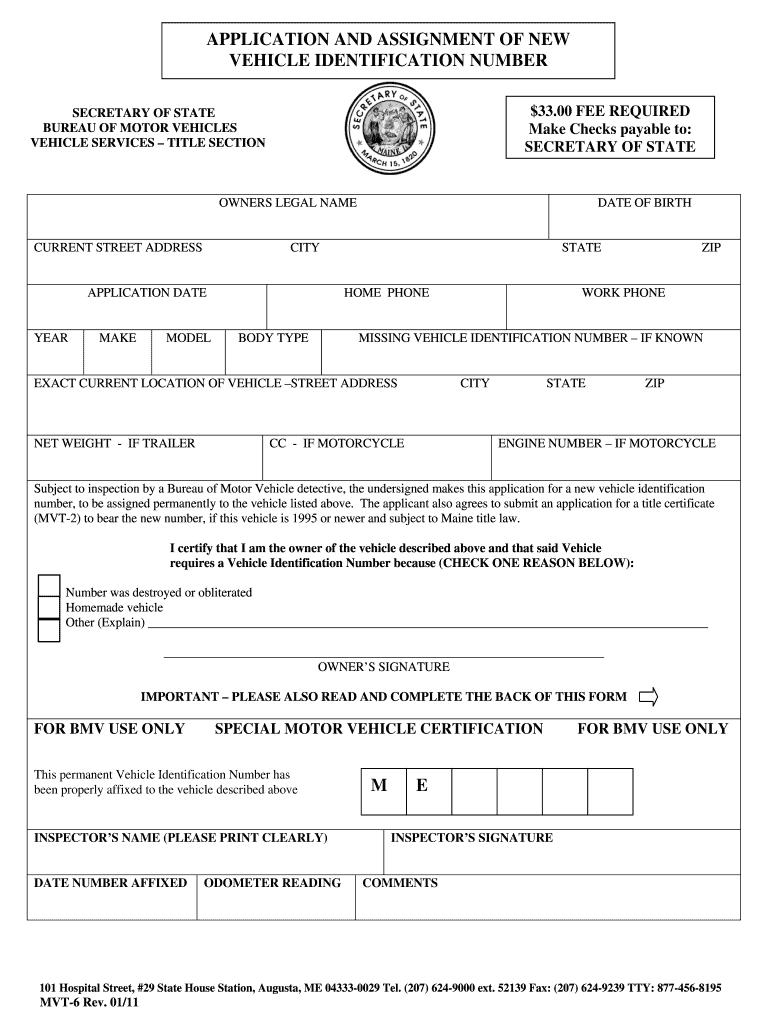
Mvt 16 2011


What is the MVT 16 Form?
The MVT 16 form, also known as the Maine transfer of ownership form, is a crucial document used in the state of Maine for transferring vehicle titles. This form is typically required when a vehicle is sold or transferred from one owner to another. It serves to officially document the change of ownership and is essential for the new owner to register the vehicle with the Maine Bureau of Motor Vehicles (BMV). The form includes important details such as the vehicle's identification number (VIN), make, model, year, and the names and addresses of both the seller and buyer.
Steps to Complete the MVT 16 Form
Completing the MVT 16 form requires careful attention to detail to ensure that all necessary information is accurately provided. Here are the steps to follow:
- Obtain the form: You can download the MVT 16 form from the Maine BMV website or request a physical copy at a local BMV office.
- Fill in vehicle information: Include the VIN, make, model, and year of the vehicle.
- Enter seller and buyer details: Provide the full names and addresses of both parties involved in the transaction.
- Sign the form: Both the seller and buyer must sign the form to validate the transfer.
- Submit the form: The completed form can be submitted online, by mail, or in person at a local BMV office.
Legal Use of the MVT 16 Form
The MVT 16 form is legally binding when properly completed and signed by both parties. It is essential for ensuring that the transfer of ownership is recognized by the state of Maine. To be legally valid, the form must meet specific requirements, including the signatures of both the seller and buyer. Additionally, it is important to retain a copy of the completed form for your records, as it may be required for future reference or in case of disputes.
Required Documents for the MVT 16 Form
When completing the MVT 16 form, certain documents may be necessary to facilitate the transfer of ownership. These documents include:
- Current title: The seller must provide the current title of the vehicle, which should be free of liens.
- Bill of sale: While not always mandatory, a bill of sale can provide additional proof of the transaction.
- Identification: Both parties should have valid identification to verify their identities during the transaction.
Form Submission Methods
The MVT 16 form can be submitted through various methods, making it convenient for users. The available options include:
- Online submission: Users can complete and submit the form electronically through the Maine BMV's online portal.
- Mail: The completed form can be mailed to the appropriate BMV office for processing.
- In-person: Individuals can also visit a local BMV office to submit the form directly and receive assistance if needed.
Examples of Using the MVT 16 Form
The MVT 16 form is commonly used in various scenarios, including:
- Private sales: When an individual sells their vehicle to another person, the MVT 16 form is necessary to transfer ownership.
- Gifts: If a vehicle is gifted to a family member or friend, the MVT 16 form must still be completed to document the transfer.
- Inherited vehicles: In cases where a vehicle is inherited, the MVT 16 form is used to transfer the title to the new owner.
Quick guide on how to complete mvt 16
Complete Mvt 16 effortlessly on any device
Digital document management has gained popularity among businesses and individuals. It offers an ideal environmentally friendly alternative to conventional printed and signed documents, allowing you to locate the necessary form and securely store it online. airSlate SignNow provides all the resources you require to create, modify, and eSign your documents quickly and without delays. Handle Mvt 16 on any platform with airSlate SignNow Android or iOS applications and enhance any document-driven process today.
How to modify and eSign Mvt 16 with ease
- Locate Mvt 16 and click on Get Form to begin.
- Utilize the tools we offer to complete your document.
- Highlight pertinent sections of the documents or obscure sensitive information with tools that airSlate SignNow provides specifically for that purpose.
- Create your eSignature with the Sign tool, which takes moments and holds the same legal validity as a traditional wet ink signature.
- Review the information and click on the Done button to save your changes.
- Choose how you wish to send your form, via email, text message (SMS), or invitation link, or download it to your computer.
Eliminate concerns about lost or misplaced documents, tedious form searches, or errors that require printing new document copies. airSlate SignNow fulfills all your document management needs in just a few clicks from any device of your choice. Adjust and eSign Mvt 16 and ensure exceptional communication at any stage of your form preparation process with airSlate SignNow.
Create this form in 5 minutes or less
Find and fill out the correct mvt 16
Create this form in 5 minutes!
How to create an eSignature for the mvt 16
How to make an electronic signature for your PDF file online
How to make an electronic signature for your PDF file in Google Chrome
The best way to make an eSignature for signing PDFs in Gmail
The way to create an eSignature right from your mobile device
The best way to generate an electronic signature for a PDF file on iOS
The way to create an eSignature for a PDF on Android devices
People also ask
-
What is the mvt 16 form and how is it used?
The mvt 16 form is a crucial document for managing vehicle transfers in specific jurisdictions. It helps streamline the process of registering and transferring ownership, ensuring compliance with local regulations. By using the mvt 16 form, businesses and individuals can ensure a smoother transaction when dealing with vehicle ownership changes.
-
How can airSlate SignNow help with completing the mvt 16 form?
airSlate SignNow provides an easy-to-use platform for filling out the mvt 16 form digitally. With electronic signatures and streamlined workflows, you can complete the form efficiently and securely, eliminating the need for paper documentation. This feature not only saves time but also reduces the likelihood of errors.
-
Is there a cost associated with using the mvt 16 form in airSlate SignNow?
Using the mvt 16 form within airSlate SignNow is cost-effective, as our pricing plans are designed to accommodate various business needs. Depending on your subscription, you can access a range of features, including unlimited document eSigning and secure storage. It’s best to check our pricing page for specific details on costs.
-
What features does airSlate SignNow offer for the mvt 16 form?
airSlate SignNow offers multiple features for handling the mvt 16 form, including customizable templates, electronic signatures, and real-time tracking of document status. These features enhance efficiency and ensure that all parties involved can easily sign and submit the form. Additionally, our platform allows for collaboration, making it ideal for multiple signers.
-
Can I integrate airSlate SignNow with other applications for the mvt 16 form?
Yes, airSlate SignNow offers seamless integrations with various applications including CRM systems, cloud storage services, and more. This means you can manage the mvt 16 form alongside other business processes without hassle. Our API also allows for custom integrations to fit your specific workflow needs.
-
What are the benefits of using airSlate SignNow for the mvt 16 form?
Using airSlate SignNow for the mvt 16 form provides several benefits, including increased efficiency, enhanced security, and better compliance with regulations. The digital nature of the platform allows for quicker transactions and reduced paperwork, freeing up your time for other important tasks. You’ll also benefit from secure storage and easy access to your documents.
-
How secure is the airSlate SignNow platform when using the mvt 16 form?
The airSlate SignNow platform employs advanced security measures, including encryption and multi-factor authentication, to protect your data when using the mvt 16 form. Your documents are stored securely, ensuring confidentiality and compliance with data protection regulations. You can trust that your information is safe with us.
Get more for Mvt 16
- Utah special or limited power of attorney for real estate sales transaction by seller form
- Arizona quitclaim deed by two individuals to husband and wife form
- Indiana limited power of attorney real estate form
- North carolina contract for sale and purchase of real estate with no broker for residential home sale agreement form
- Intent to lien form 3156453
- Michigan warranty deed from two trustees to an individual form
- Blank quit claim deed form
- Notice of unpaid balance and right to file lien form
Find out other Mvt 16
- eSignature Delaware Business Operations Forbearance Agreement Fast
- How To eSignature Ohio Banking Business Plan Template
- eSignature Georgia Business Operations Limited Power Of Attorney Online
- Help Me With eSignature South Carolina Banking Job Offer
- eSignature Tennessee Banking Affidavit Of Heirship Online
- eSignature Florida Car Dealer Business Plan Template Myself
- Can I eSignature Vermont Banking Rental Application
- eSignature West Virginia Banking Limited Power Of Attorney Fast
- eSignature West Virginia Banking Limited Power Of Attorney Easy
- Can I eSignature Wisconsin Banking Limited Power Of Attorney
- eSignature Kansas Business Operations Promissory Note Template Now
- eSignature Kansas Car Dealer Contract Now
- eSignature Iowa Car Dealer Limited Power Of Attorney Easy
- How Do I eSignature Iowa Car Dealer Limited Power Of Attorney
- eSignature Maine Business Operations Living Will Online
- eSignature Louisiana Car Dealer Profit And Loss Statement Easy
- How To eSignature Maryland Business Operations Business Letter Template
- How Do I eSignature Arizona Charity Rental Application
- How To eSignature Minnesota Car Dealer Bill Of Lading
- eSignature Delaware Charity Quitclaim Deed Computer