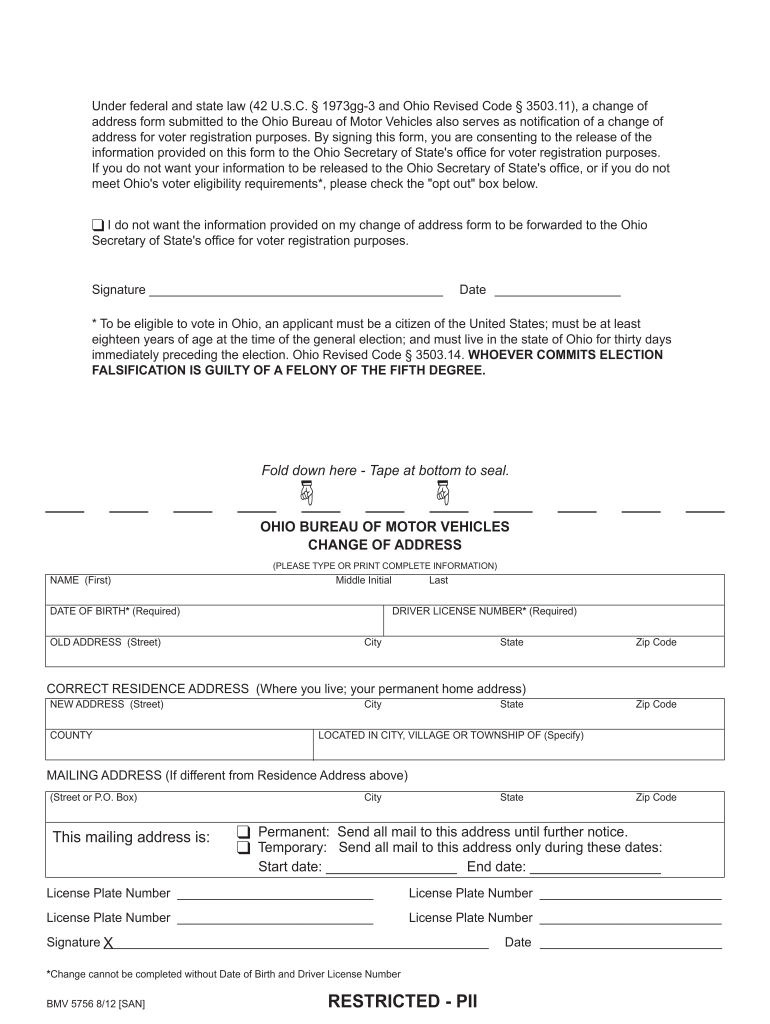
Bmv5756 Form 2012


What is the Bmv5756 Form
The Bmv5756 Form is a document used primarily in the United States for vehicle registration and title transfer purposes. It is typically required when a vehicle is bought, sold, or transferred between parties. This form ensures that the transaction is recorded officially with the appropriate state department of motor vehicles (DMV). By completing the Bmv5756 Form, individuals can facilitate the legal transfer of ownership and maintain accurate vehicle records.
How to use the Bmv5756 Form
Using the Bmv5756 Form involves several straightforward steps. First, obtain the form from your local DMV or download it from their website. Next, fill out the required information, including details about the vehicle, the seller, and the buyer. Ensure that all fields are completed accurately to avoid delays. Once filled out, the form must be signed by both parties involved in the transaction. Finally, submit the completed form to the DMV, along with any required fees and additional documentation.
Steps to complete the Bmv5756 Form
Completing the Bmv5756 Form requires careful attention to detail. Follow these steps:
- Gather necessary information, such as the vehicle identification number (VIN), make, model, and year of the vehicle.
- Provide personal information for both the seller and the buyer, including names, addresses, and contact information.
- Clearly indicate the sale price or value of the vehicle.
- Sign the form where indicated, ensuring that both parties have signed.
- Review the completed form for accuracy before submission.
Legal use of the Bmv5756 Form
The Bmv5756 Form is legally binding when completed and submitted according to state regulations. It serves as proof of the vehicle transfer and protects the rights of both the buyer and seller. To ensure its legal validity, the form must be signed by both parties, and any required fees must be paid. Additionally, keeping a copy of the completed form for personal records is advisable, as it may be needed for future reference or disputes.
Who Issues the Form
The Bmv5756 Form is issued by the state department of motor vehicles (DMV) or equivalent agency in each state. Each state may have its own version of the form, tailored to meet local regulations and requirements. It is essential to use the correct version of the form for your state to ensure compliance with local laws regarding vehicle registration and title transfers.
Form Submission Methods
The Bmv5756 Form can typically be submitted through various methods, depending on state regulations. Common submission methods include:
- Online: Some states allow for electronic submission through their DMV websites.
- Mail: The completed form can often be mailed to the appropriate DMV office.
- In-Person: Individuals may also submit the form directly at their local DMV office.
Quick guide on how to complete bmv5756 form
Accomplish Bmv5756 Form effortlessly on any device
Digital document management has become increasingly favored by businesses and individuals. It offers an ideal eco-friendly substitute for conventional printed and signed papers, as you can locate the necessary form and securely store it online. airSlate SignNow provides you with all the tools needed to create, modify, and electronically sign your documents swiftly without interruptions. Handle Bmv5756 Form on any device using the airSlate SignNow Android or iOS applications and enhance any document-driven workflow today.
The easiest way to alter and electronically sign Bmv5756 Form effortlessly
- Locate Bmv5756 Form and click on Get Form to begin.
- Use the tools we offer to complete your document.
- Highlight important sections of the documents or redact sensitive information with tools that airSlate SignNow provides specifically for this purpose.
- Create your electronic signature using the Sign tool, which takes seconds and holds the same legal authority as a traditional handwritten signature.
- Review the information and click on the Done button to save your changes.
- Choose how you wish to send your form, via email, SMS, or invitation link, or download it to your computer.
Forget about lost or misplaced documents, tedious form searches, or mistakes that necessitate printing new document copies. airSlate SignNow fulfills all your document management needs in just a few clicks from any device of your preference. Alter and electronically sign Bmv5756 Form and assure excellent communication at every stage of the form preparation process with airSlate SignNow.
Create this form in 5 minutes or less
Find and fill out the correct bmv5756 form
Create this form in 5 minutes!
How to create an eSignature for the bmv5756 form
The best way to make an electronic signature for a PDF file in the online mode
The best way to make an electronic signature for a PDF file in Chrome
The best way to create an electronic signature for putting it on PDFs in Gmail
How to create an electronic signature straight from your smartphone
How to generate an eSignature for a PDF file on iOS devices
How to create an electronic signature for a PDF document on Android
People also ask
-
What is the Bmv5756 Form, and why is it important?
The Bmv5756 Form is a crucial document used for vehicle title applications in certain jurisdictions. It ensures that all necessary information is accurately captured for the transfer of ownership. Using airSlate SignNow to manage this form streamlines the process, making it quick and efficient.
-
How can airSlate SignNow help me with the Bmv5756 Form?
AirSlate SignNow simplifies the completion and electronic signing of the Bmv5756 Form. Our platform offers templates and an intuitive interface, allowing users to fill out, sign, and send the form seamlessly. This reduces turnaround time and enhances overall efficiency.
-
Is there a cost associated with using airSlate SignNow for the Bmv5756 Form?
Yes, airSlate SignNow offers various pricing plans designed to meet different needs for using the Bmv5756 Form. Each plan provides access to our robust features, including unlimited document signing and templates. You can choose a plan that best fits your budget and requirements.
-
What features does airSlate SignNow offer for the Bmv5756 Form?
AirSlate SignNow comes with a range of features specifically designed to improve your experience with the Bmv5756 Form. These features include collaborative editing, customizable templates, secure cloud storage, and real-time notifications. This ensures that your signing process is both effective and secure.
-
Can I integrate airSlate SignNow with other applications for managing the Bmv5756 Form?
Absolutely! AirSlate SignNow integrates with popular applications like Google Drive, Dropbox, and CRM systems, making it easy to manage the Bmv5756 Form alongside your existing workflows. These integrations streamline your document management processes, enhancing productivity.
-
How does airSlate SignNow enhance security for the Bmv5756 Form?
Security is a top priority for airSlate SignNow, especially when handling the Bmv5756 Form. Our platform employs advanced encryption technology and secure data storage to protect sensitive information. Additionally, we offer audit logs to track document activity and ensure compliance.
-
What are the benefits of using airSlate SignNow for the Bmv5756 Form?
Using airSlate SignNow for the Bmv5756 Form provides numerous benefits, including increased efficiency, reduced paper waste, and enhanced collaboration. Our solution allows you to complete documents faster and with fewer errors. It's a smart choice for those looking to modernize their document workflows.
Get more for Bmv5756 Form
- Li 202 arizona real estate form
- Registratiin sheet for car show judging form
- Tridentmanagement rental application form
- Afrotc form 48
- 5 step program application turkey operations v1 2 globalanimalpartnership form
- Form well inspection
- Application form for childminders and providers of childcare on domestic premises to seek approval to operate from non domestic
- Subcontractor management plan doc form
Find out other Bmv5756 Form
- How Do I Sign Colorado Lease agreement template
- Sign Iowa Lease agreement template Free
- Sign Missouri Lease agreement template Later
- Sign West Virginia Lease agreement template Computer
- Sign Nevada Lease template Myself
- Sign North Carolina Loan agreement Simple
- Sign Maryland Month to month lease agreement Fast
- Help Me With Sign Colorado Mutual non-disclosure agreement
- Sign Arizona Non disclosure agreement sample Online
- Sign New Mexico Mutual non-disclosure agreement Simple
- Sign Oklahoma Mutual non-disclosure agreement Simple
- Sign Utah Mutual non-disclosure agreement Free
- Sign Michigan Non disclosure agreement sample Later
- Sign Michigan Non-disclosure agreement PDF Safe
- Can I Sign Ohio Non-disclosure agreement PDF
- Help Me With Sign Oklahoma Non-disclosure agreement PDF
- How Do I Sign Oregon Non-disclosure agreement PDF
- Sign Oregon Non disclosure agreement sample Mobile
- How Do I Sign Montana Rental agreement contract
- Sign Alaska Rental lease agreement Mobile