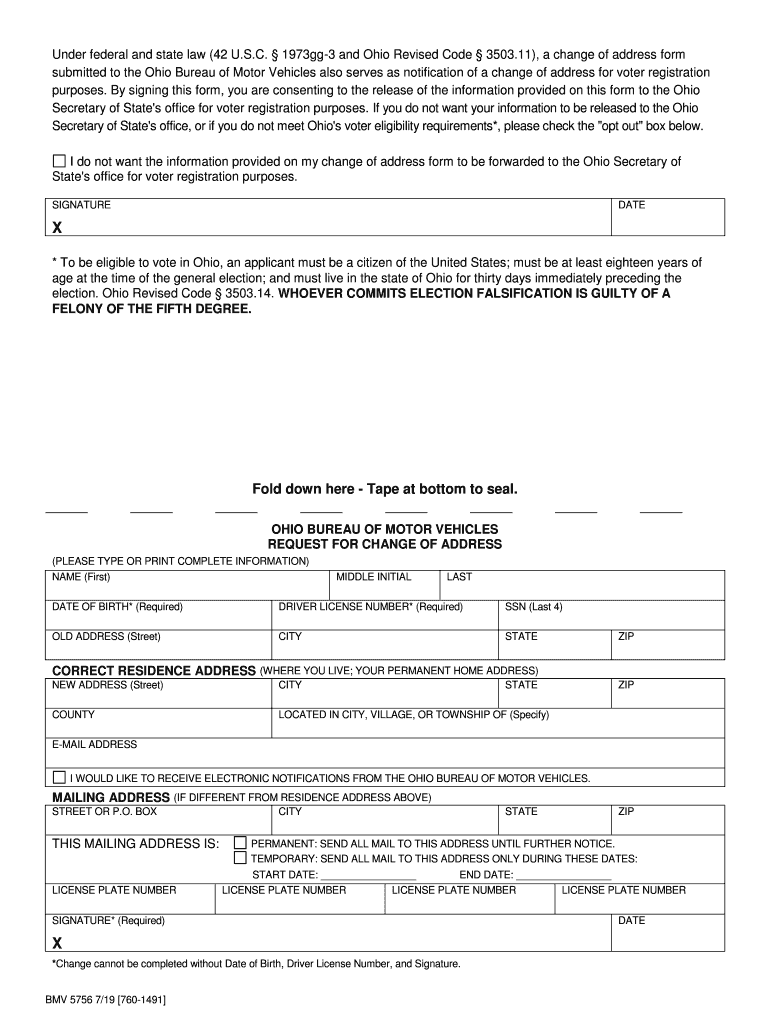
Chapter 4503 LICENSING of MOTOR VEHICLES Ohio Revised Code 2019-2026


Understanding the Ohio Revised Code Chapter 4503
The Chapter 4503 of the Ohio Revised Code pertains to the licensing of motor vehicles. This legislation outlines the requirements and regulations for vehicle registration, including the process for changing addresses associated with vehicle registrations. Understanding this chapter is essential for Ohio residents who wish to ensure compliance with state laws regarding their vehicles.
Steps to Complete the BMV 5756 Change of Address Form
Completing the BMV 5756 change of address form involves several straightforward steps. First, gather all necessary personal information, including your current address, new address, and vehicle details. Next, access the BMV 5756 form, which is available online. Fill out the form accurately, ensuring that all information matches your identification documents. After completing the form, review it for any errors before submitting it electronically or via mail to the appropriate BMV office. This process ensures that your vehicle registration reflects your new address, complying with Ohio law.
Legal Use of the BMV 5756 Change of Address Form
The BMV 5756 change of address form is legally recognized in Ohio as a means to update vehicle registration information. Submitting this form is crucial for maintaining accurate records with the Ohio Bureau of Motor Vehicles. Failure to update your address can result in penalties or complications, especially if you receive legal notifications or fines related to your vehicle. It is essential to use the form correctly to ensure that your vehicle registration remains valid and compliant with state regulations.
Required Documents for the BMV 5756 Change of Address Form
When completing the BMV 5756 change of address form, certain documents may be required to verify your identity and residency. Typically, you will need a valid Ohio driver’s license or state ID, proof of your new address, such as a utility bill or lease agreement, and your vehicle registration details. Having these documents ready will streamline the process and help ensure that your form is accepted without delays.
Form Submission Methods for the BMV 5756
The BMV 5756 change of address form can be submitted through various methods. Ohio residents have the option to complete the form online, which is often the quickest method. Alternatively, you can print the completed form and mail it to your local BMV office. In-person submission is also available at designated BMV locations. Each method has its advantages, so choose the one that best fits your needs and schedule.
Penalties for Non-Compliance with Address Changes
Failing to submit the BMV 5756 change of address form can lead to several penalties. If your vehicle registration is not updated, you may miss important notifications regarding your vehicle, such as renewal notices or legal issues. Additionally, Ohio law mandates that vehicle owners keep their registration information current; non-compliance may result in fines or complications during traffic stops. Therefore, timely submission of the form is essential for avoiding these potential issues.
Quick guide on how to complete chapter 4503 licensing of motor vehicles ohio revised code
Accomplish Chapter 4503 LICENSING OF MOTOR VEHICLES Ohio Revised Code effortlessly on any gadget
Web-based document management has become favored by companies and individuals alike. It offers an ideal eco-friendly substitute to conventional printed and signed papers, allowing you to obtain the necessary form and securely preserve it online. airSlate SignNow equips you with all the tools required to create, modify, and eSign your documents swiftly without delays. Manage Chapter 4503 LICENSING OF MOTOR VEHICLES Ohio Revised Code on any gadget with airSlate SignNow Android or iOS applications and streamline any document-related process today.
How to modify and eSign Chapter 4503 LICENSING OF MOTOR VEHICLES Ohio Revised Code seamlessly
- Obtain Chapter 4503 LICENSING OF MOTOR VEHICLES Ohio Revised Code and then click Get Form to initiate.
- Employ the tools we provide to complete your form.
- Emphasize pertinent sections of the documents or redact sensitive information with tools that airSlate SignNow provides specifically for that purpose.
- Create your eSignature using the Sign tool, which takes just seconds and holds the same legal validity as a traditional handwritten signature.
- Review the details and then click on the Done button to save your changes.
- Choose how you wish to send your form, via email, SMS, or invitation link, or download it to your computer.
Say goodbye to lost or misplaced files, tedious form searches, or errors that necessitate printing new document copies. airSlate SignNow fulfills all your requirements in document management in just a few clicks from any device of your choice. Modify and eSign Chapter 4503 LICENSING OF MOTOR VEHICLES Ohio Revised Code to ensure excellent communication at every stage of your form preparation journey with airSlate SignNow.
Create this form in 5 minutes or less
Find and fill out the correct chapter 4503 licensing of motor vehicles ohio revised code
Create this form in 5 minutes!
How to create an eSignature for the chapter 4503 licensing of motor vehicles ohio revised code
The best way to generate an e-signature for your PDF file in the online mode
The best way to generate an e-signature for your PDF file in Chrome
How to make an e-signature for putting it on PDFs in Gmail
The way to create an electronic signature right from your smartphone
How to create an electronic signature for a PDF file on iOS devices
The way to create an electronic signature for a PDF on Android
People also ask
-
What is the BMV 5756 change of address form?
The BMV 5756 change of address form is an official document used to notify the Bureau of Motor Vehicles about a change in your address. Using this form is crucial to ensure that your vehicle registration and driver's license reflect your current address, helping to avoid issues with your records.
-
How can I complete the BMV 5756 change of address form using airSlate SignNow?
airSlate SignNow provides an easy-to-use platform for completing the BMV 5756 change of address form electronically. You can fill out the form, eSign it, and submit it without the hassle of printing or scanning, making the process quick and efficient.
-
Is there a fee associated with submitting the BMV 5756 change of address form?
Typically, submitting the BMV 5756 change of address form does not incur a fee, but it's always best to check with your local BMV office for any applicable charges. With airSlate SignNow, you can complete this form at no additional cost, streamlining your address change.
-
What benefits does airSlate SignNow offer for the BMV 5756 change of address form?
Using airSlate SignNow for the BMV 5756 change of address form allows for a faster, more convenient process. You'll benefit from features like real-time collaboration, secure eSigning, and hassle-free access to your documents from anywhere, making address changes easier than ever.
-
Can I integrate airSlate SignNow with other applications for processing the BMV 5756 change of address form?
Yes, airSlate SignNow integrates smoothly with various applications such as Google Drive, Dropbox, and more. This means you can easily manage your documents related to the BMV 5756 change of address form alongside other files, enhancing your workflow efficiency.
-
What security measures are in place for the BMV 5756 change of address form in airSlate SignNow?
airSlate SignNow takes security seriously and employs advanced encryption protocols to protect all your documents, including the BMV 5756 change of address form. You can rest assured that your personal information is safe and secure when using our platform.
-
How long does it take to process the BMV 5756 change of address form?
Processing times for the BMV 5756 change of address form can vary depending on the state. Generally, if submitted correctly, you can expect confirmation in a few days, and using airSlate SignNow can help expedite the process by ensuring all details are accurately completed.
Get more for Chapter 4503 LICENSING OF MOTOR VEHICLES Ohio Revised Code
- Addendum to confidential information form dv 1061
- State of washington king county district court form
- Judgment washington state courts washington courts form
- This is a petition for an order for protection against form
- Court of washington no temporary sexual assault protection form
- Order for protection and form
- Order for renewal of order for protection washington state form
- Washington being of legal age and of sound and disposing mind and memory and not acting form
Find out other Chapter 4503 LICENSING OF MOTOR VEHICLES Ohio Revised Code
- Sign Colorado Courts LLC Operating Agreement Mobile
- Sign Connecticut Courts Living Will Computer
- How Do I Sign Connecticut Courts Quitclaim Deed
- eSign Colorado Banking Rental Application Online
- Can I eSign Colorado Banking Medical History
- eSign Connecticut Banking Quitclaim Deed Free
- eSign Connecticut Banking Business Associate Agreement Secure
- Sign Georgia Courts Moving Checklist Simple
- Sign Georgia Courts IOU Mobile
- How Can I Sign Georgia Courts Lease Termination Letter
- eSign Hawaii Banking Agreement Simple
- eSign Hawaii Banking Rental Application Computer
- eSign Hawaii Banking Agreement Easy
- eSign Hawaii Banking LLC Operating Agreement Fast
- eSign Hawaii Banking Permission Slip Online
- eSign Minnesota Banking LLC Operating Agreement Online
- How Do I eSign Mississippi Banking Living Will
- eSign New Jersey Banking Claim Mobile
- eSign New York Banking Promissory Note Template Now
- eSign Ohio Banking LLC Operating Agreement Now